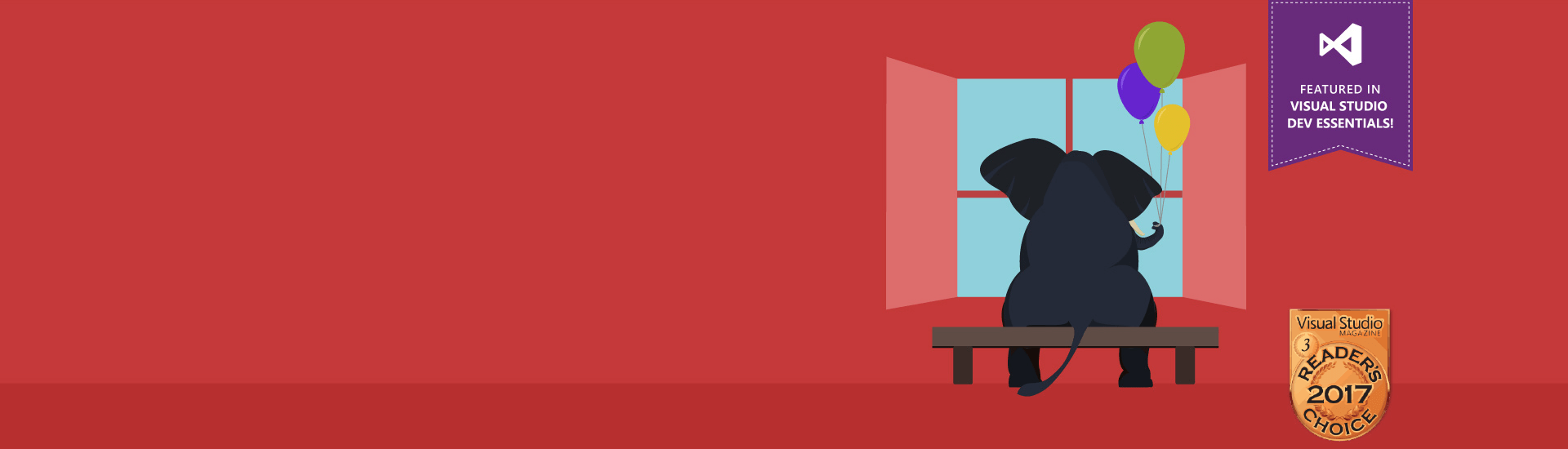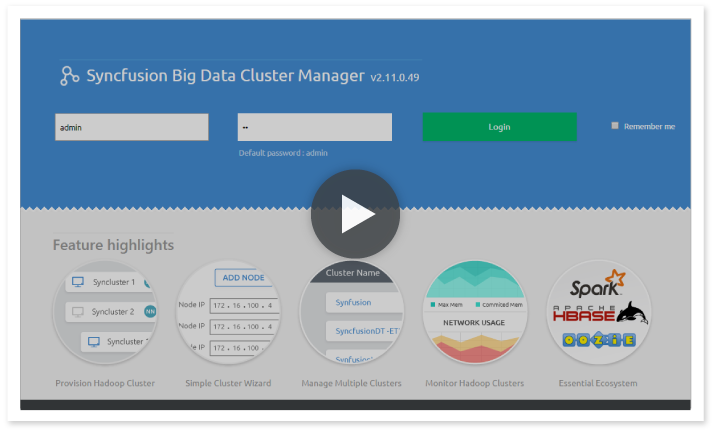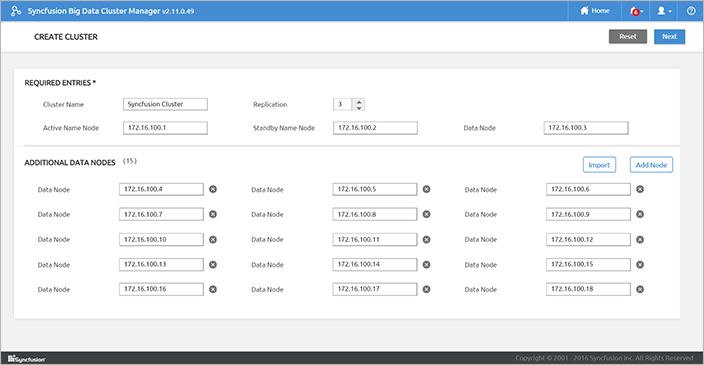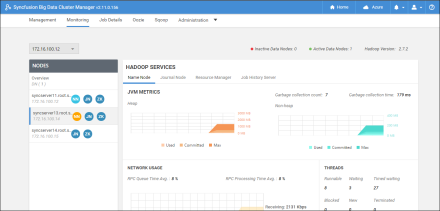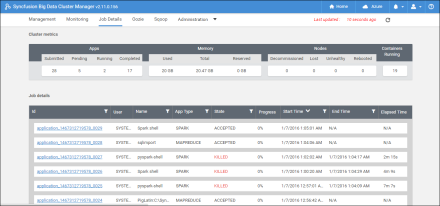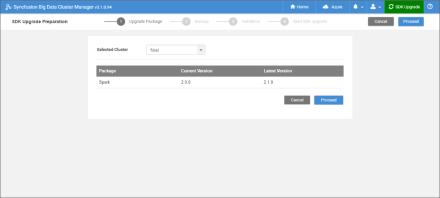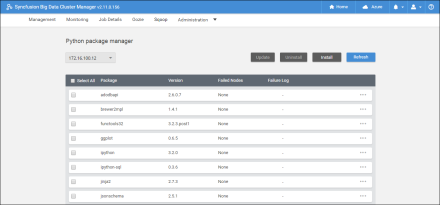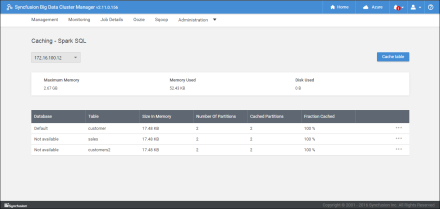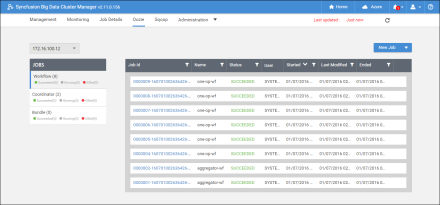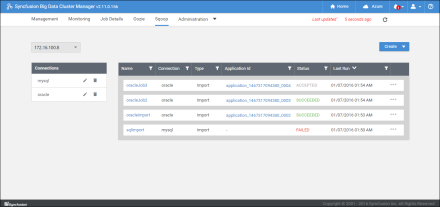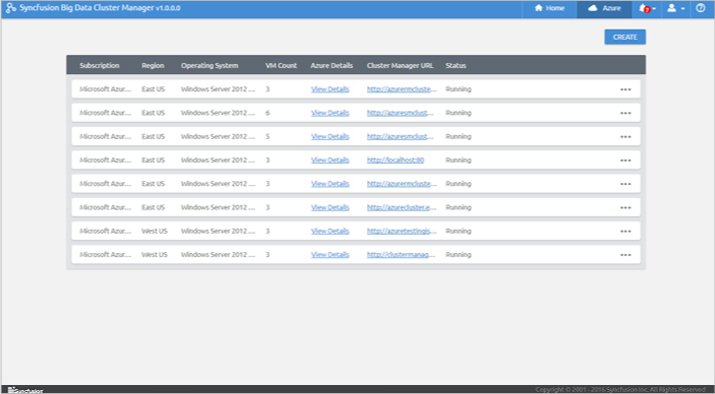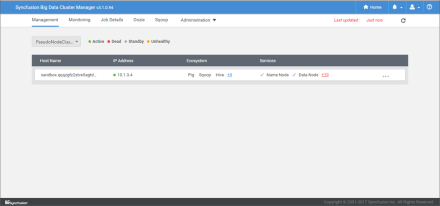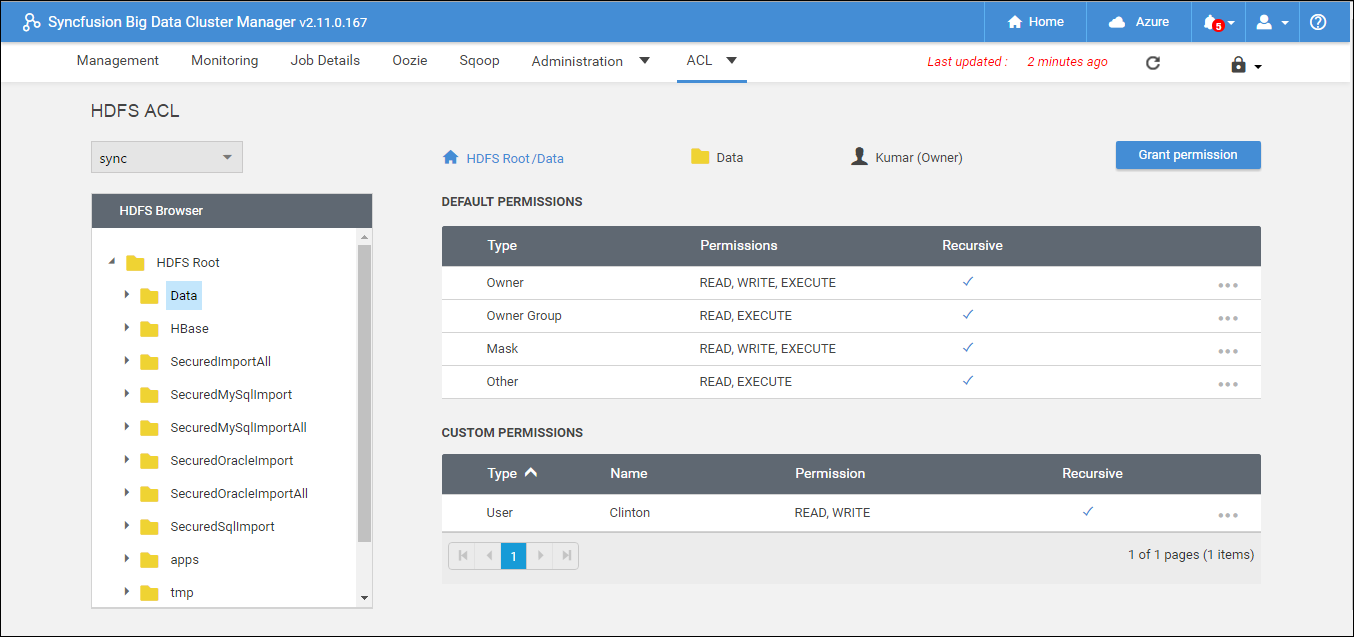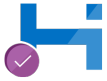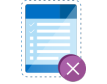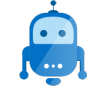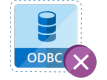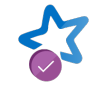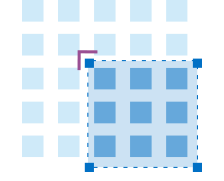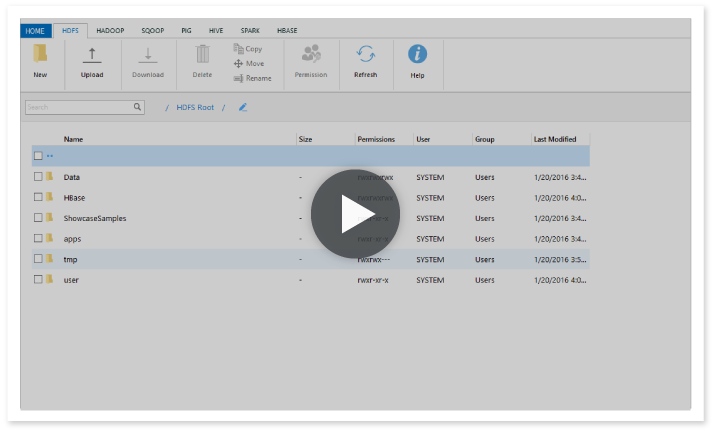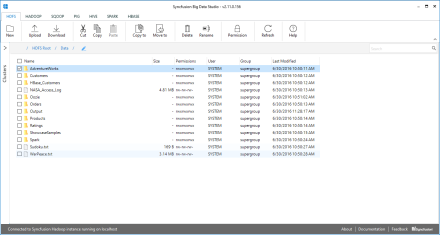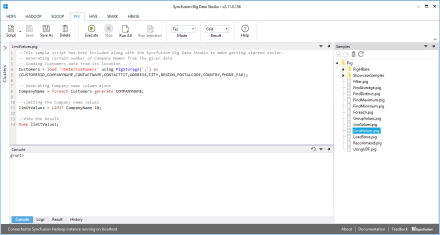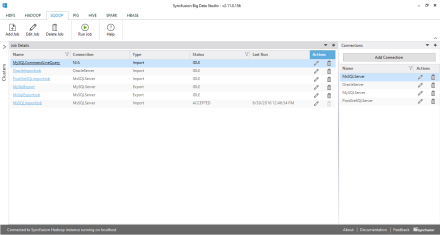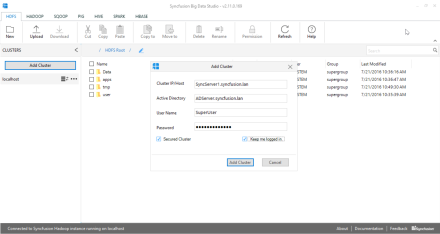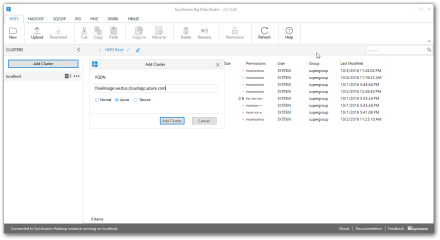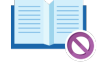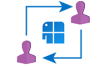Frequently Asked Questions
Collapse All
Licensing
Can the entire product, including the production cluster, be used commercially?
Yes, if you qualify for a community license or if you obtain a commercial license.
Support
What are the support options that are available?
Forum support is available to everyone for free. Commercial support under a defined SLA is available for an annual fee. Details of the fees are given in the following FAQ.
Are there limits to the number of incidents that can be submitted?
No. As a matter of policy, Syncfusion® does not normally limit the number of support incidents for those under commercial support.
How can I submit feature requests?
You can log feature requests through our Direct-Trac customer-service portal.
Where do I report bugs?
You can report bugs using our Direct-Trac customer-service portal.
Does Syncfusion offer paid consulting services in the big data domain?
Yes. Please contact us for additional information.
Benefits for Syncfusion customers
Are there special benefits for Syncfusion customers?
Yes. If you are a Syncfusion® Plus member, you as a named user, will automatically receive commercial support for one cluster up to a maximum of 5 nodes (cluster limit is a per-organization limit). In addition, current Syncfusion® Global Enterprise License holders receive commercial support at the Platinum level for no charge.
I have a Syncfusion Essential Studio Community License. Do I receive access to the Big Data Platform?
Yes. You will receive commercial support on a single cluster for up to 5 nodes.
Software Requirements
What are the requirements to run the Syncfusion Big Data Platform?
Windows 7 or a later version with .NET Framework 4.5 and Linux (Ubuntu, CentOS).For a production cluster, we recommend that you deploy on Windows Server 2008 and later or Linux (Ubuntu, CentOS).
Do I need to install Cygwin, Python, Java, etc?
No. We automatically handle all dependencies. Cygwin is not used by the Syncfusion® Big Data Platform.
Hardware Requirements
Do you recommend specific types of hardware?
The Syncfusion® Big Data Platform runs on a variety of hardware. We recommend you start with new hardware with 16 GB of RAM or more, and one or more disks with sufficient capacity for your needs. RAID is not required for data nodes. RAID is a good idea for name nodes. Specification-wise, you can certainly go as high as you want once your needs expand. You can contact us for specific advice based on your requirements.
As an example, we have a system for gathering and summarizing product metrics running on a small cluster with off-the-shelf, desktop-quality hardware. It has delivered tremendous value over the past few months. We also run other clusters that are much larger. Don't feel the need to scale up when you get started. Start with the basics. One of the nice things is that it is very simple to scale up as you need.
Technical
Can the Syncfusion Big Data Platform be used to configure clusters using virtual machines on cloud servers?
Yes. We test this use-case using Microsoft Azure and other cloud providers.
Is there support for YARN?
Yes. The core version of Apache Hadoop we ship is 2.5.2 or higher, and it comes with complete support for YARN.
Is there complete support for Apache Pig?
Yes.
Is there complete support for Apache Hive?
Yes.
Is HBase supported?
Yes.
Can I connect to data stored on HDFS from my C# applications?
Yes. We ship several samples with the Syncfusion® Big Data Studio installation.
Can I use C# to author MapReduce applications?
Yes. We ship several samples with the Syncfusion® Big Data Studio install. You can write code or use third-party assemblies as needed.
Can I use Java to author MapReduce applications?
Absolutely. We ship several samples with the Syncfusion® Big Data Studio install.
Can I use Python or other languages?
Absolutely. We ship several Python samples with the product.
Do I have to make any additional changes to enable high availability on the cluster?
No. Support for high availability is built-in and works out of the box with Syncfusion® Big Data Platform.
Is Syncfusion Big Data Platform compatible with Microsoft HDInsight?
Yes. Our platform is compatible with the Microsoft HDInsight platform. Identical code will run on both platforms. Please note that our interactive studio environment does not however support direct connections to the HDInsight platform.
Is there a limit on cluster size?
Not that we know of. From a practical perspective, we test clusters of up to 100 nodes. Custom tuning will almost certainly be required for very large clusters. Contact us for assistance.
Do I need to have DNS configured properly to install Syncfusion Big Data Platform? Can I use IP addresses instead?
You need to have DNS and reverse DNS configured properly to install Syncfusion® Big Data Platform. Configuration with IP addresses is not recommended and is not supported by the cluster manager. If you provide IP addresses, we will translate these into host names, assuming DNS is configured as expected.
Other questions
How does Syncfusion Big Data Platform compare with distributions from other vendors?
Most current distributions are focused on the Linux platform alone. They are not easy to setup and maintain on Windows. We aim to provide a solid, big data platform tailored for both Windows and Linux. Additionally, the platform is designed to offer a lot of additional features such as a powerful cross platform cluster manager that minimize the efforts required to get started.
About Syncfusion
Who is Syncfusion?
We have been in business since 2001. We are one of the largest providers of software frameworks in the world. We provide frameworks to approximately half of the Fortune 500 companies, and we globally have over half a million users. Some of the best-known software packages in the world are built with our technology under the hood.