The .NET MAUI polar area chart displays data points that are visualized as areas. This type of chart can be configured with numeric, category, and date-time axes.
.NET MAUI Polar Area Chart documentation


Customize the color and border of the chart by utilizing the built-in APIs to create a visually distinctive appearance.
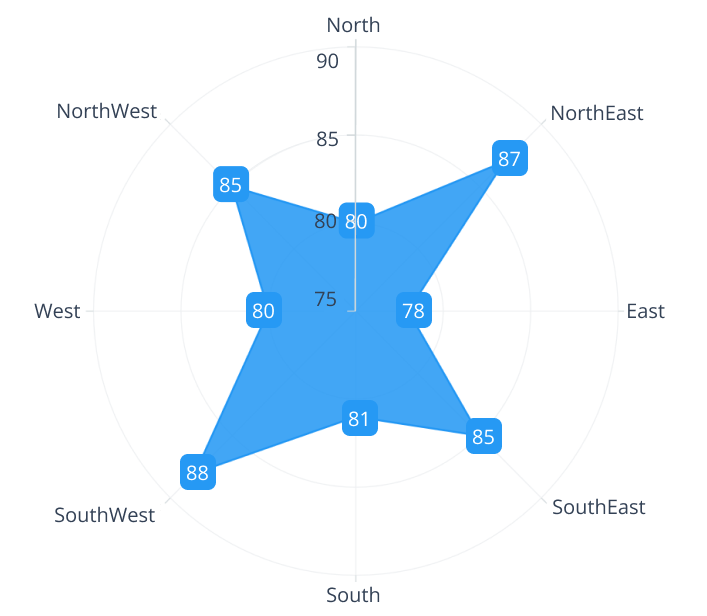
Data labels display information about data points. Customize the foreground, border, and background of the labels. You can also rotate a data label to a specified angle.
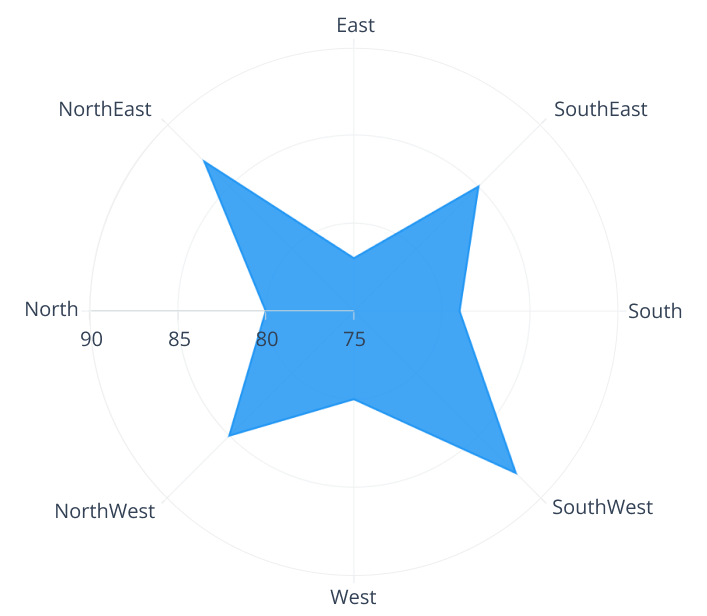
Customize the start angle of a polar chart to visualize data from a different perspective.
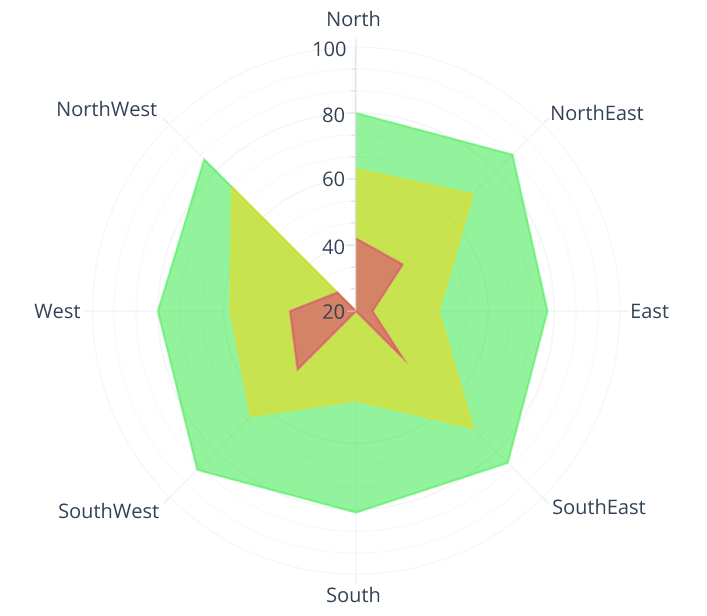
The series can be displayed with or without a closed path.
- <ContentPage xmlns="http://schemas.microsoft.com/dotnet/2021/maui"
- xmlns:x="http://schemas.microsoft.com/winfx/2009/xaml"
- x:Class="ChartExample.MainPage"
- xmlns:local="clr-namespace:ChartExample"
- xmlns:chart="clr-namespace:Syncfusion.Maui.Charts;assembly=Syncfusion.Maui.Charts">
-
- <Grid>
- <chart:SfPolarChart HorizontalOptions="FillAndExpand" VerticalOptions="FillAndExpand">
- <!--Setting BindingContext-->
- <chart:SfPolarChart.BindingContext>
- <local:ViewModel/>
- </chart:SfPolarChart.BindingContext>
-
- <!--Initialize the primary axis for the .NET MAUI Polar Chart.-->
- <chart:SfPolarChart.PrimaryAxis>
- <chart:CategoryAxis/>
- </chart:SfPolarChart.PrimaryAxis>
-
- <!--Initialize the secondary axis for the .NET MAUI Polar Chart.-->
- <chart:SfPolarChart.SecondaryAxis>
- <chart:NumericalAxis/>
- </chart:SfPolarChart.SecondaryAxis>
-
- <chart:SfPolarChart.Legend>
- <chart:ChartLegend/>
- </chart:SfPolarChart.Legend>
-
- <!--Adding polar area series to the .NET MAUI Polar Chart.-->
- <chart:PolarAreaSeries
- ItemsSource="{Binding PlantDetails}"
- XBindingPath="Direction"
- YBindingPath="Tree"
- Label="Tree">
- </chart:PolarAreaSeries>
-
- <chart:PolarAreaSeries
- ItemsSource="{Binding PlantDetails}"
- XBindingPath="Direction"
- YBindingPath="Weed"
- Label="Weed">
- </chart:PolarAreaSeries>
-
- <chart:PolarAreaSeries
- ItemsSource="{Binding PlantDetails}"
- XBindingPath="Direction"
- YBindingPath="Flower"
- Label="Flower">
- </chart:PolarAreaSeries>
- </chart:SfPolarChart>
- </Grid>
- </ContentPage>
- public class PlantData
- {
- public string Direction { get; set; }
-
- public double Tree { get; set; }
-
- public double Weed { get; set; }
-
- public double Flower { get; set; }
-
- public PlantData(string direction, double tree, double weed, double flower)
- {
- Direction = direction;
- Tree = tree;
- Weed = weed;
- Flower = flower;
- }
- }
-
- public class ViewModel
- {
- public ObservableCollection<PlantData> PlantDetails { get; set; }
-
- public ViewModel()
- {
- PlantDetails = new ObservableCollection<PlantData>()
- {
- new PlantData(){ Direction = "North", Tree = 80, Weed = 63, Flower = 42},
- new PlantData(){ Direction = "NorthEast", Tree = 85, Weed = 70, Flower = 40},
- new PlantData(){ Direction = "East", Tree = 78 , Weed = 45, Flower = 25},
- new PlantData(){ Direction = "SouthEast", Tree = 90 , Weed = 70, Flower = 40},
- new PlantData(){ Direction = "South", Tree = 78 , Weed = 47, Flower = 20},
- new PlantData(){ Direction = "SouthWest", Tree = 83 , Weed = 65, Flower = 45},
- new PlantData(){ Direction = "West", Tree = 79 , Weed = 58, Flower = 40},
- new PlantData(){ Direction = "NorthWest", Tree = 88 , Weed = 73, Flower = 28}
- };
- }
- }

.NET MAUI Polar Area Chart User Guide
Learn more about the available options for customizing the .NET MAUI polar area chart.
