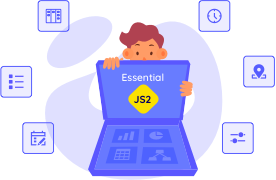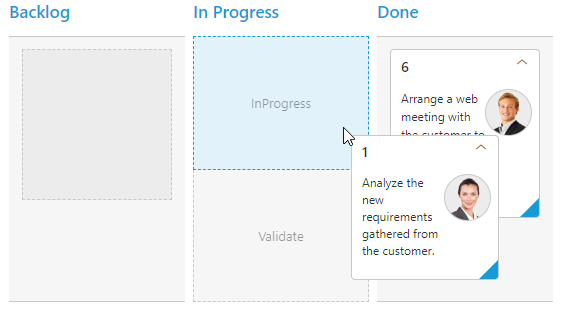
Multiple key binding
The Kanban control supports multiple key mapping for individual columns. It also supports transition of card statuses by dragging them from one column to another. If the target column is associated with more than one status, when the issue/card is hovered over that column,then each status will appear as a separate section with a dashed outline, and you can drop the issue/card in the appropriate status.
Priority
The Kanban Board allows you to categorize the most important work at the top by mapping priority to card fields. Prioritization can also be changed using dynamic reordering of cards by drag and drop.
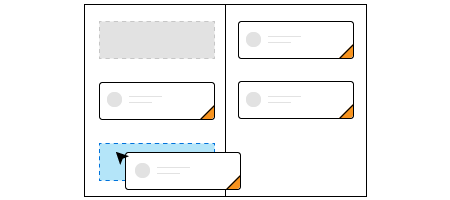

Restrictions
The Kanban control supports restricting drag and drop for individual columns. If a card is dragged, only the possible drop column cells are highlighted in the dotted line border.
Across Swim lanes
The Kanban control supports dragging a card from one swim lane to another. If a card is to be dragged within the same swim lane, a dotted line border is only added to the droppable target cell. If a card is dragged from one swim lane to another, all the Kanban cells except the dragged card cell will be added to the dotted line borders.
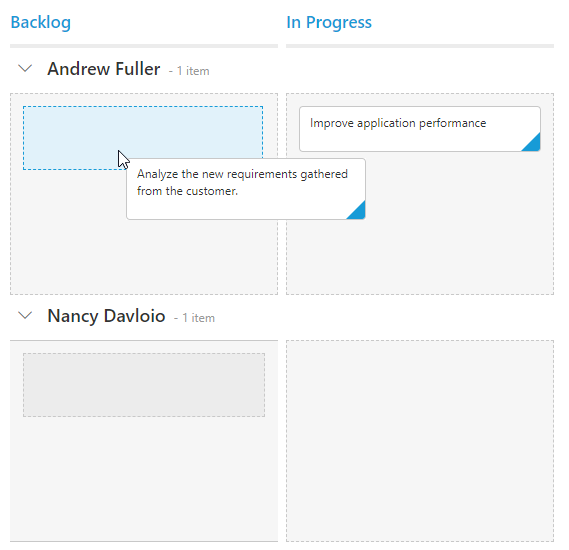

External drag and drop
The jQuery Kanban Board allows moving cards to other external sources and between two Kanban’s.