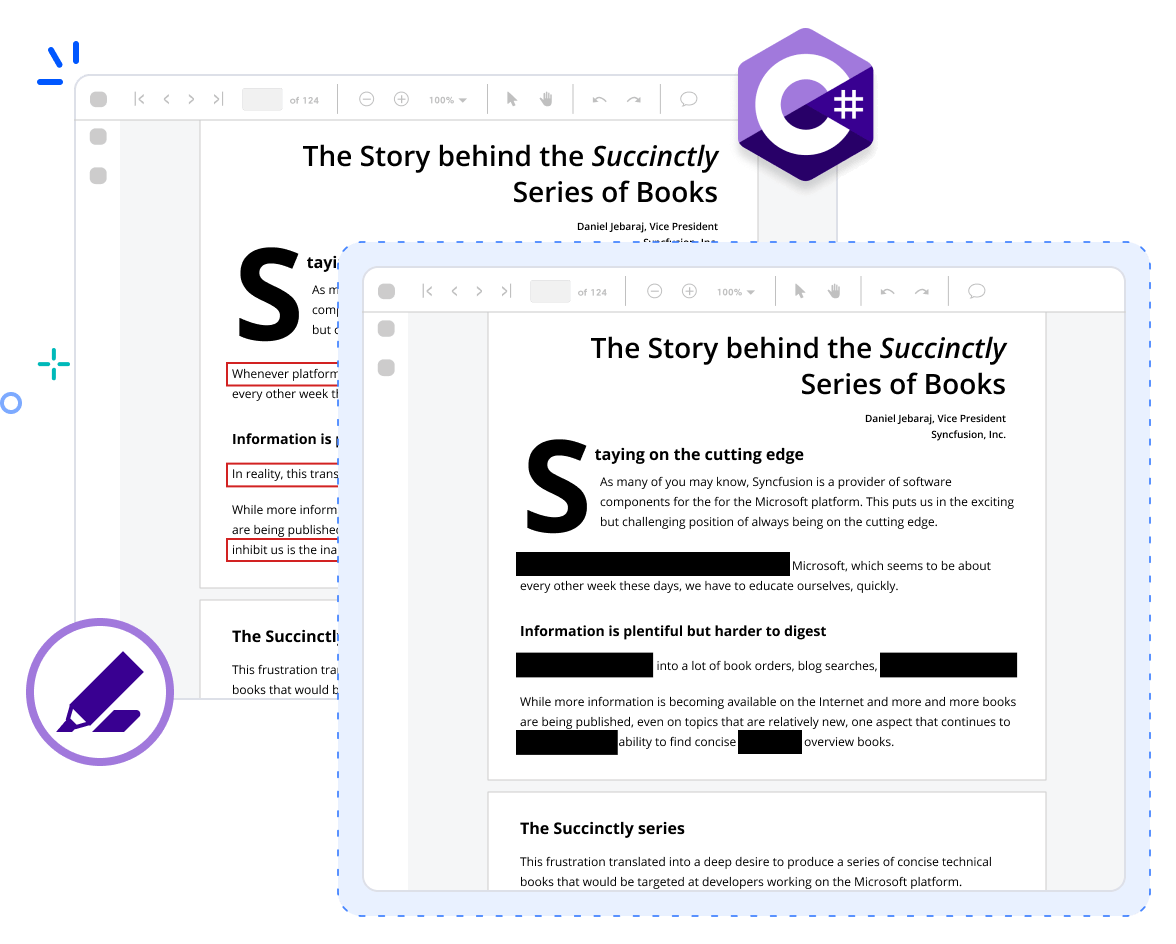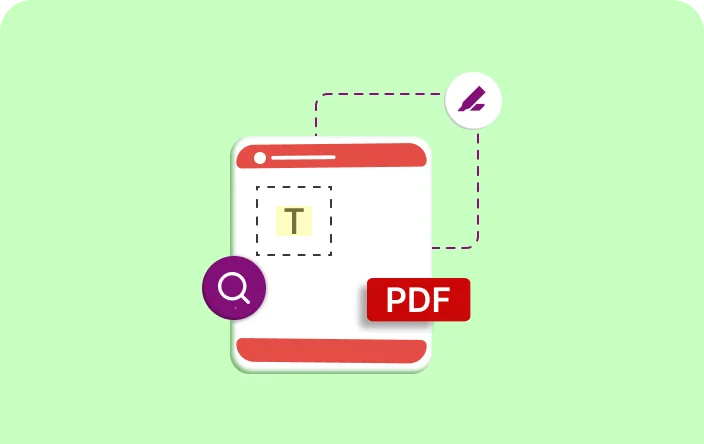Trusted by the world’s leading companies

Overview
The Syncfusion .NET PDF library provides an easy way to permanently remove confidential or sensitive information from PDF documents with just a few lines of code. This feature complies with privacy laws such as GDPR.
This feature works seamlessly across platforms, including Windows, macOS, Linux, Android, and iOS through any .NET-based applications, such as ASP.NET Core, ASP.NET MVC, Blazor, .NET MAUI, Xamarin, WinForms, WPF, and WinUI.
How to redact PDF content from PDF documents in C#?
Remove the confidential content from the page in the PDF document with just a few lines of C# code, as demonstrated in the following code.
Key Functions of Redact PDF
Discover how the Redact PDF feature removes content from PDF documents with various options.
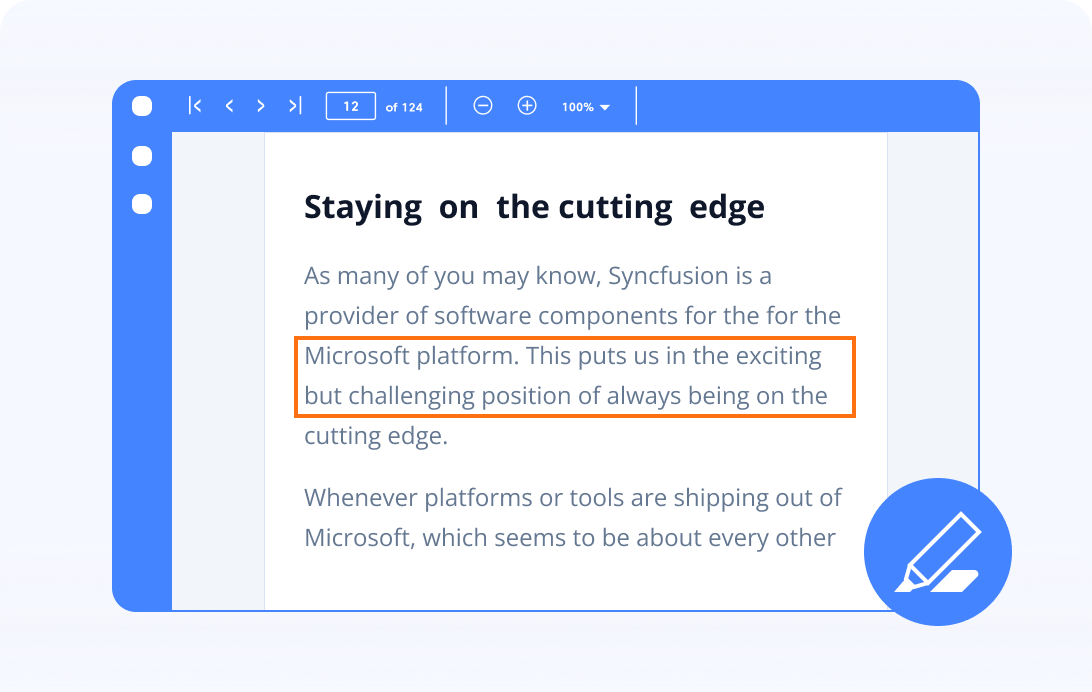
Mark for redaction
Mark sensitive or confidential data programmatically and forward it to the next person for further review and approval before redacting.
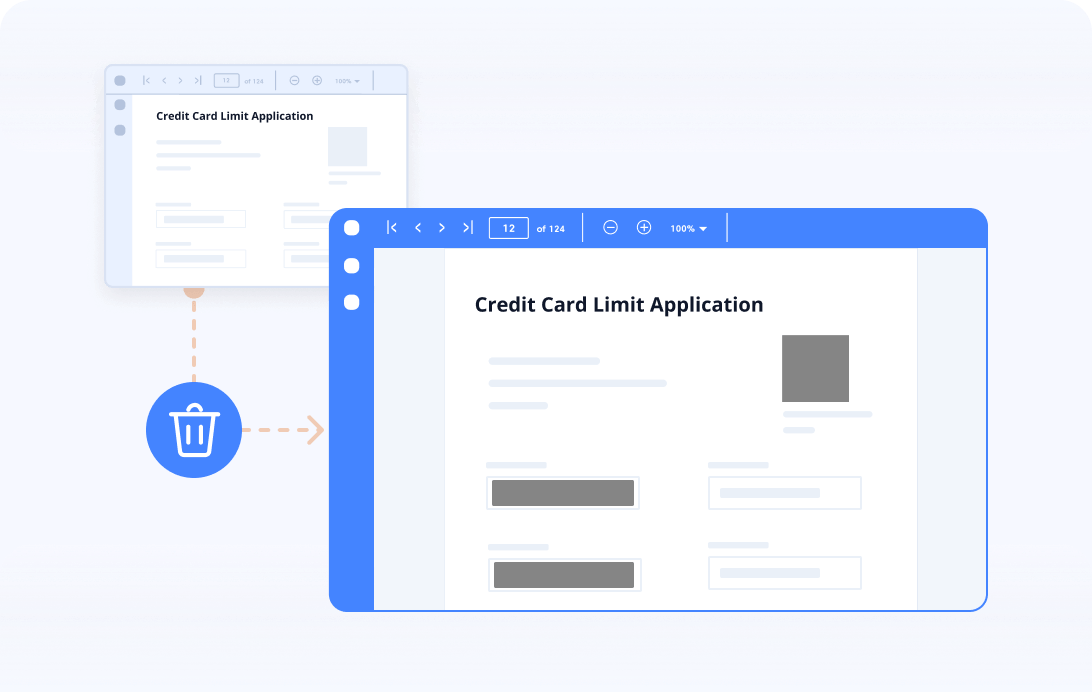
Permanently remove sensitive data
Remove sensitive or confidential text, images, areas, or entire pages permanently from the PDF documents using the PDF redaction support.
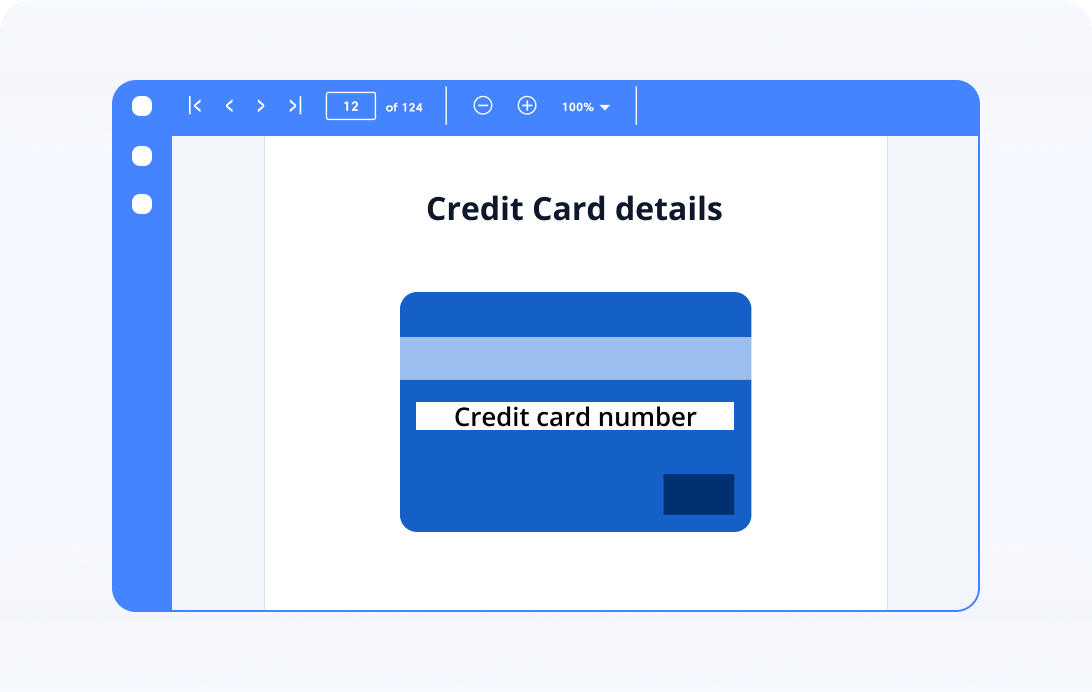
Redact sensitive content with an overlay text
Draw the overlay text on the redacted area and customize it with a different font, style, color, and brush.
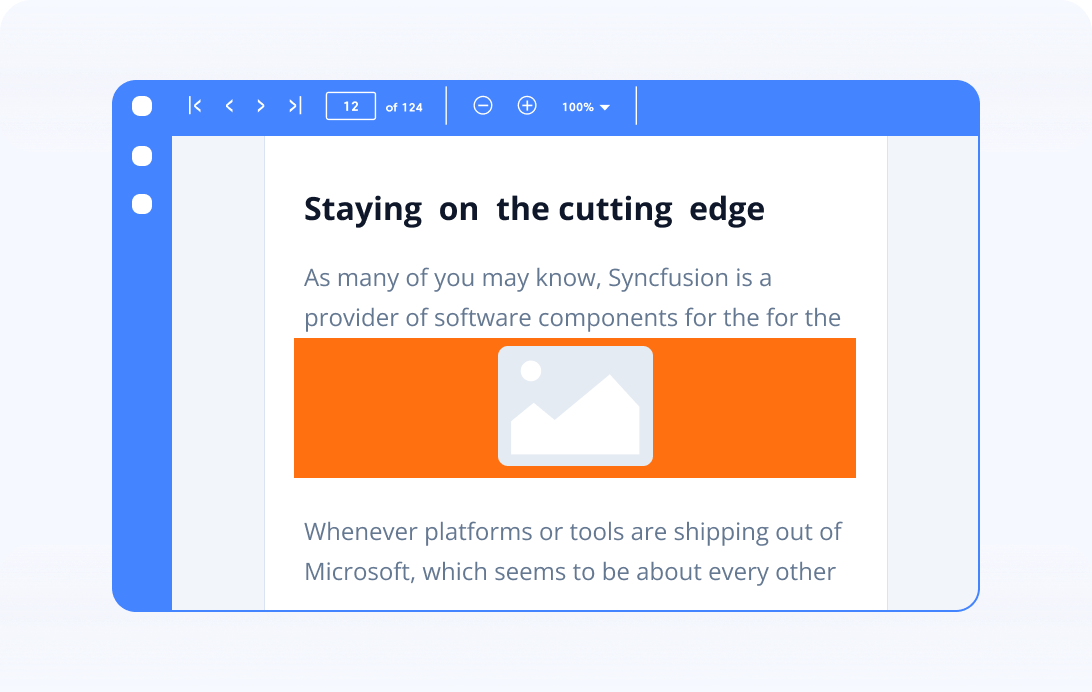
Redact sensitive content with an overlay image
Redact the information from a page by drawing an image on the redacted area. This will completely remove the content from the PDF document and apply the image over the redacted area.
Explore references of Redact PDF
Discover valuable resources from our blog and knowledge base articles to enhance your efficiency in the Redact PDF feature.
Explore these resources for comprehensive guides, knowledge base articles, insightful blogs, and ebooks.
Product Updates
Technical Support
Frequently Asked Questions
What is redaction?
Redaction is the process of permanently removing or obscuring sensitive or confidential information from a document. This is typically done to protect sensitive data from unauthorized access or disclosure.
Is redacting permanent?
Yes, the redaction feature permanently removes the content from the PDF document.
Can I redact images in a PDF?
Yes, you can redact images in a PDF document using the Syncfusion .NET PDF library.
Why would I need to redact a PDF document?
You might need to redact a PDF document to safeguard personal information, comply with privacy regulations, protect classified data, or ensure confidentiality in legal or business documents.
Can I recover any redacted information?
No, you can’t recover the redacted content from the PDF document because it is deleted permanently.
Our Customers Love Us


Want to create, view, and edit PDF files in C# or VB.NET?
No credit card required.
Awards
Greatness—it’s one thing to say you have it, but it means more when others recognize it. Syncfusion® is proud to hold the following industry awards.