PDF forms provide the best way to collect information from the users. Essential PDF is a Blazor PDF library used to enhance your application with creation of attractive PDF forms fields in a minute or less. Create, modify, fill, and flatten PDF forms fields to be used in any Blazor applications.
The Syncfusion Essential Blazor PDF library is used to work with interactive PDF forms fields in both AcroForms and XFA. It provides advanced features beyond simple form fields processing.
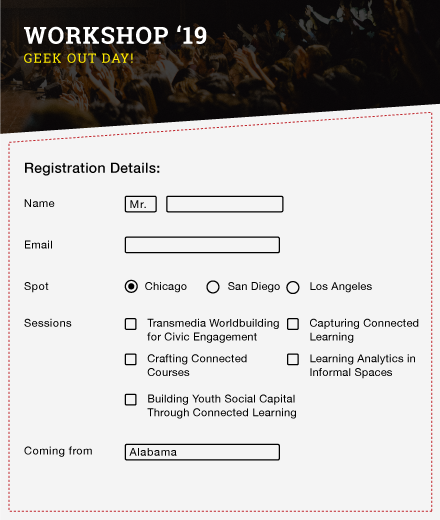

Performance of the PDF form filling and creation is high and accurate. For example, creates or fills 1000+ form fields in a second.

Supports all PDF form fields such as text box, check box, radio button, combo box, list box, and signature fields.

Access to read and modify form field values and properties. Form fields can be moved around. It is also possible to delete form fields.

Supports filling form fields, which includes text box field, checkbox, radio button, dropdown, and signatures fields.

Flattening PDF form fields will directly write the values on the page and remove the respective fields, thereby making the form non-editable.

Syncfusion Essential PDF supports various customizations for the form fields depending on the form field type, including font, color, border style, highlight type, etc.

Supports import and export of PDF form fields data via FDF, XFDF, JSON, and XML.

Extensive support for JavaScript action in PDF. It can be used for validating user input data, calculate form field values by using formula, etc.

Support to create, fill, and flatten XFA form fields, including text box field, numeric field, date time field, combo box field, radio button, etc.
Greatness—it’s one thing to say you have it, but it means more when others recognize it. Syncfusion® is proud to hold the following industry awards.