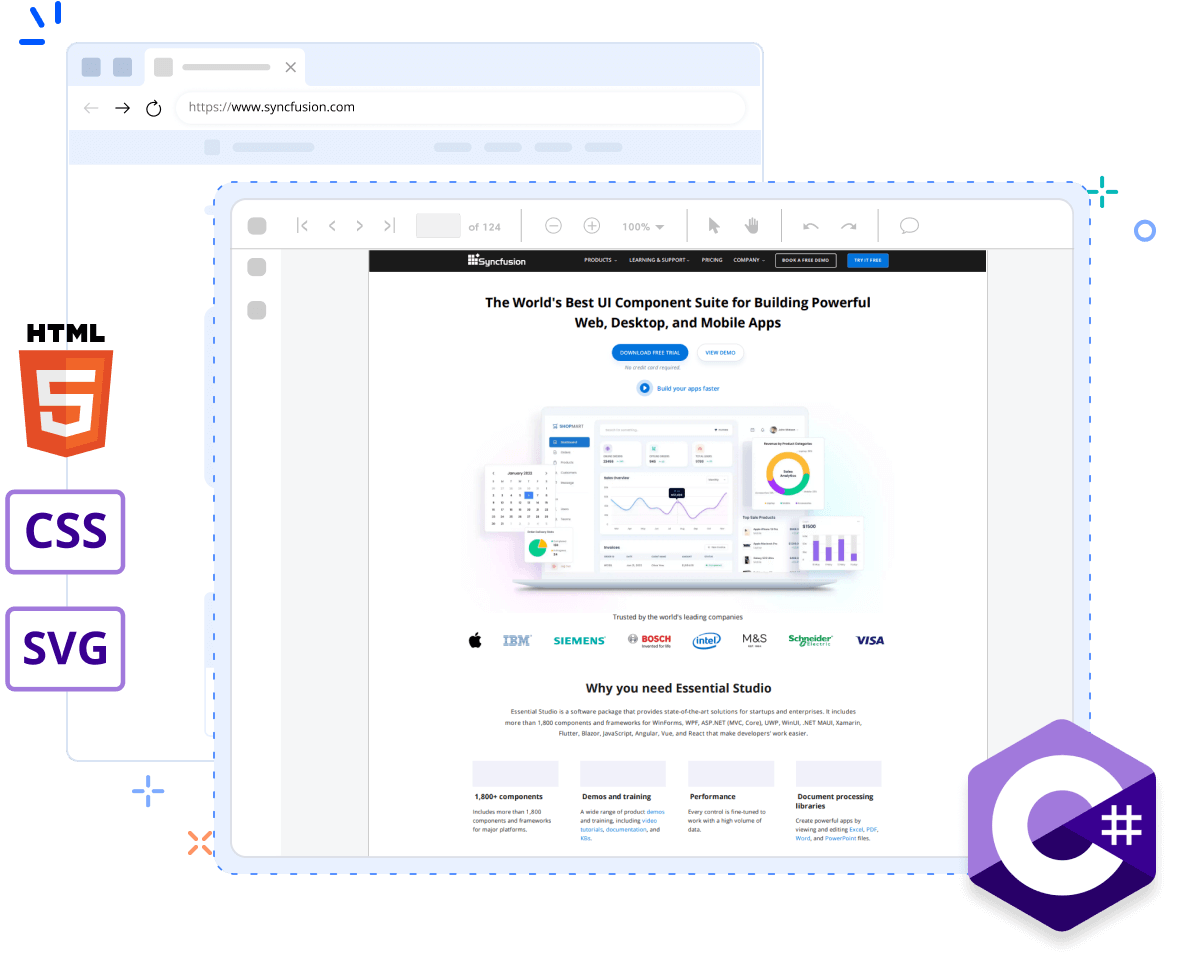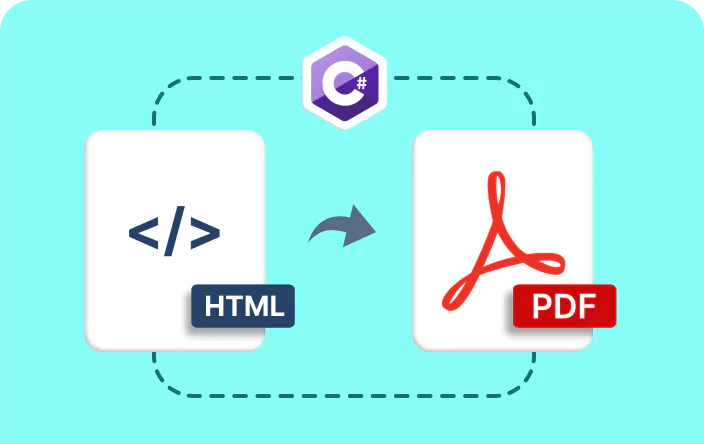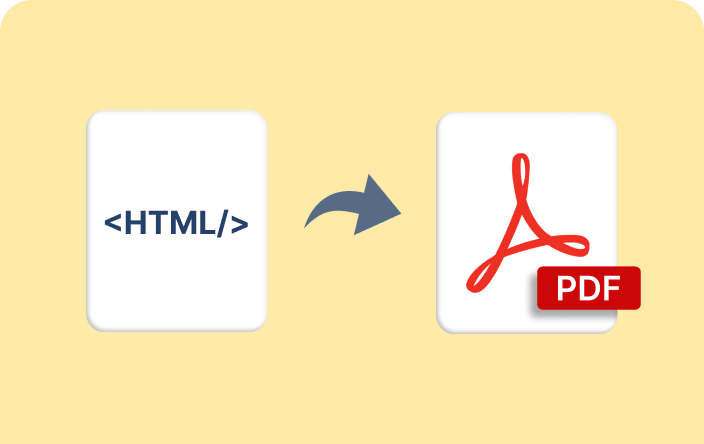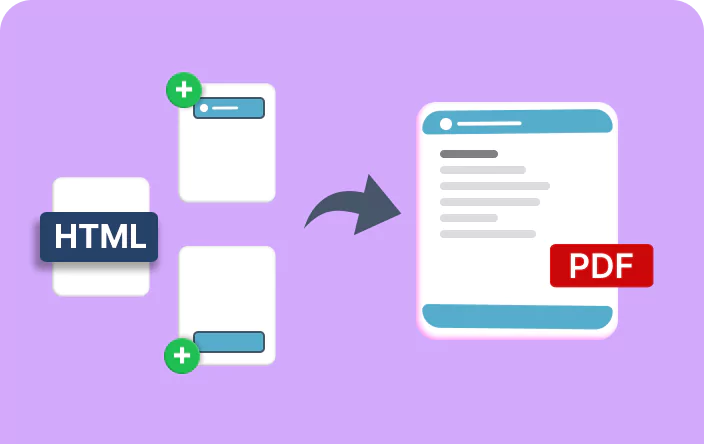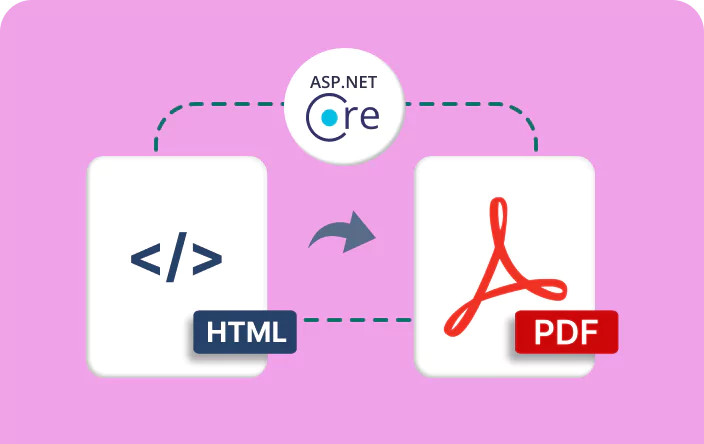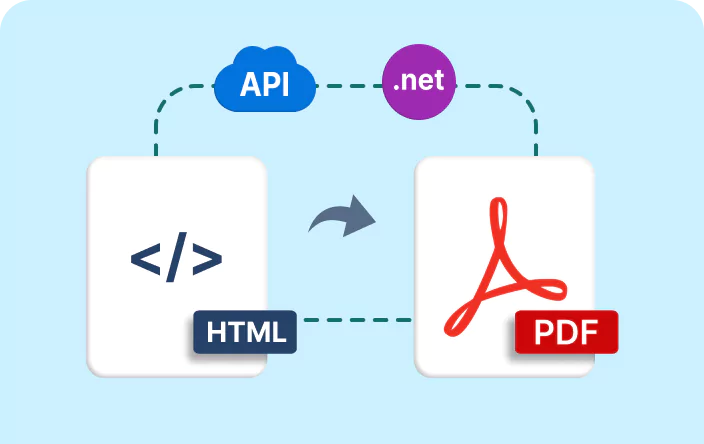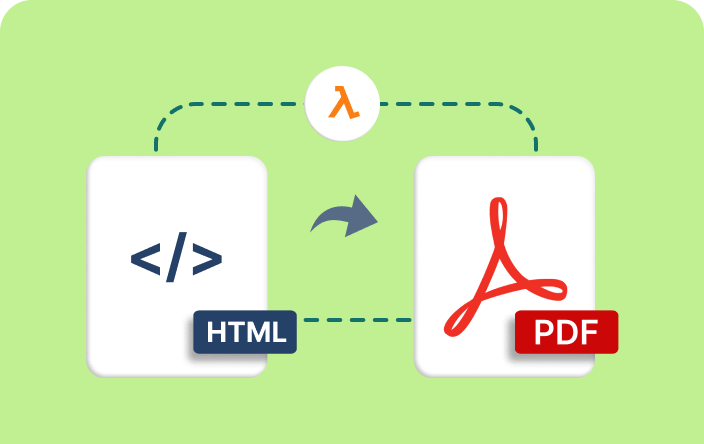Trusted by the world’s leading companies

Overview
The HTML-to-PDF converter is a .NET Core library for converting webpages, SVG, MHTML, and HTML files to PDF using C#. It uses the popular rendering engine, Blink (Google Chrome). It is reliable and accurate. The result preserves all graphics, images, text, fonts, and the layout of the original HTML document or webpage.
The HTML-to-PDF converter works seamlessly in various platforms: Azure App Services, Azure Functions, AWS Lambda, Docker, WinForms, WPF, Blazor, ASP.NET MVC, ASP.NET Core with Windows, Linux, and MacOS.
Convert HTML to PDF using C#
The following code demonstrates how to convert an HTML file to a PDF document using C#.
Key functions of HTML to PDF
Explore different key functionalities of the HTML to PDF feature.
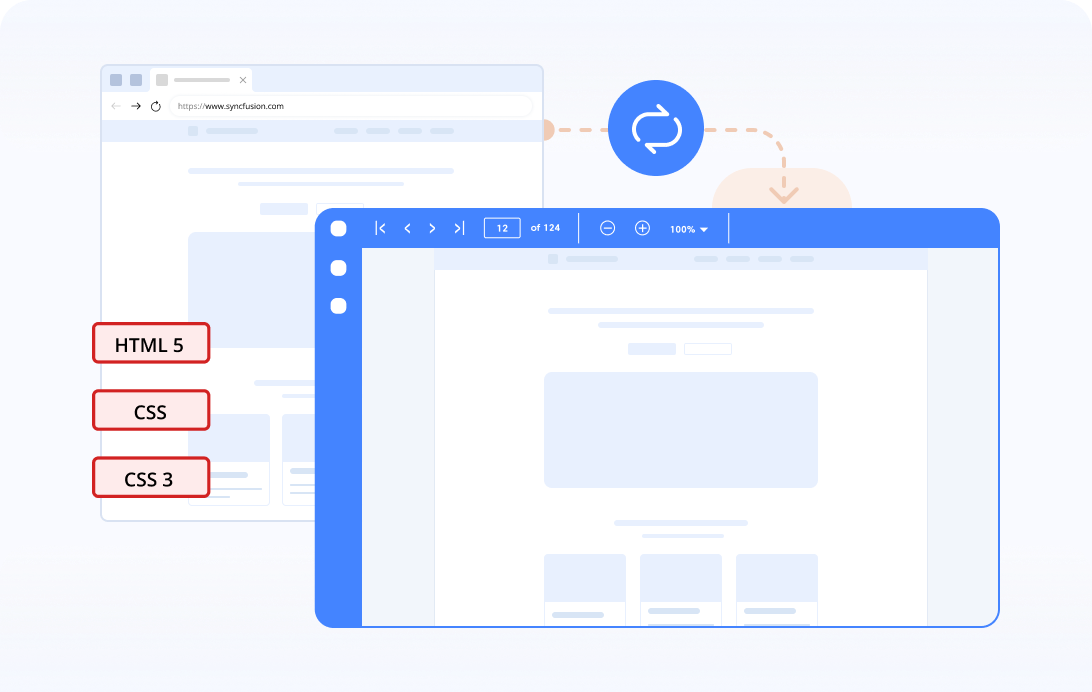
Convert HTML to PDF in C#
The Syncfusion® .NET HTML-to-PDF converter allows users to convert URLs, HTML5, CSS, CSS3, and HTML files to PDF documents with just five lines of C# code.
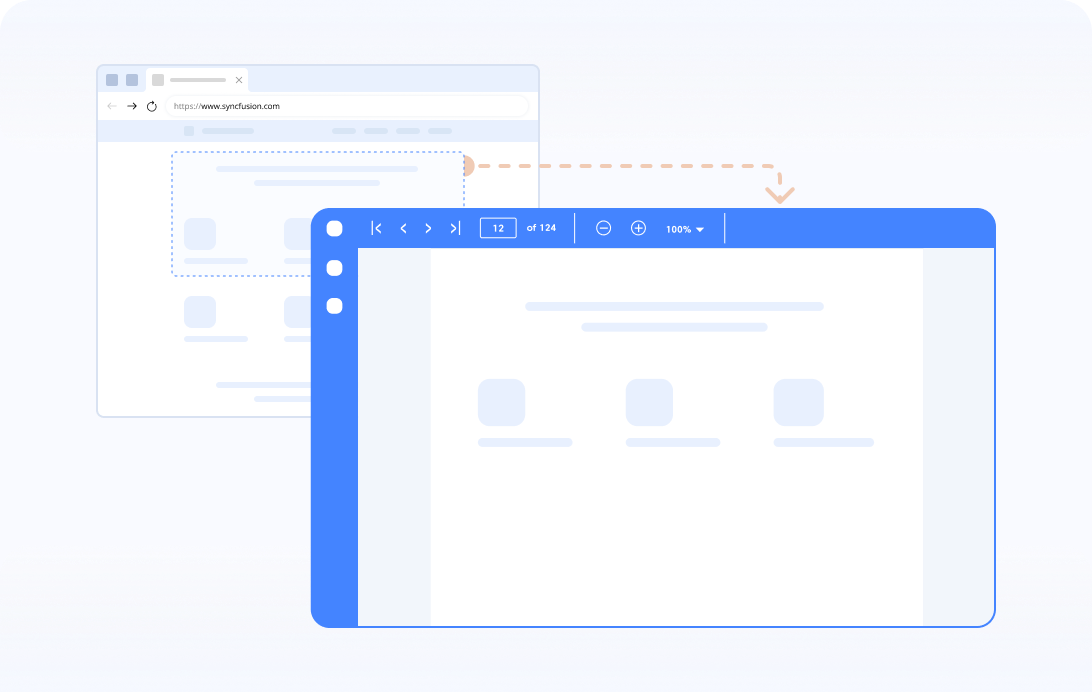
Partial webpage to PDF
A part of a webpage can be converted to PDF based on the HTML tag ID.
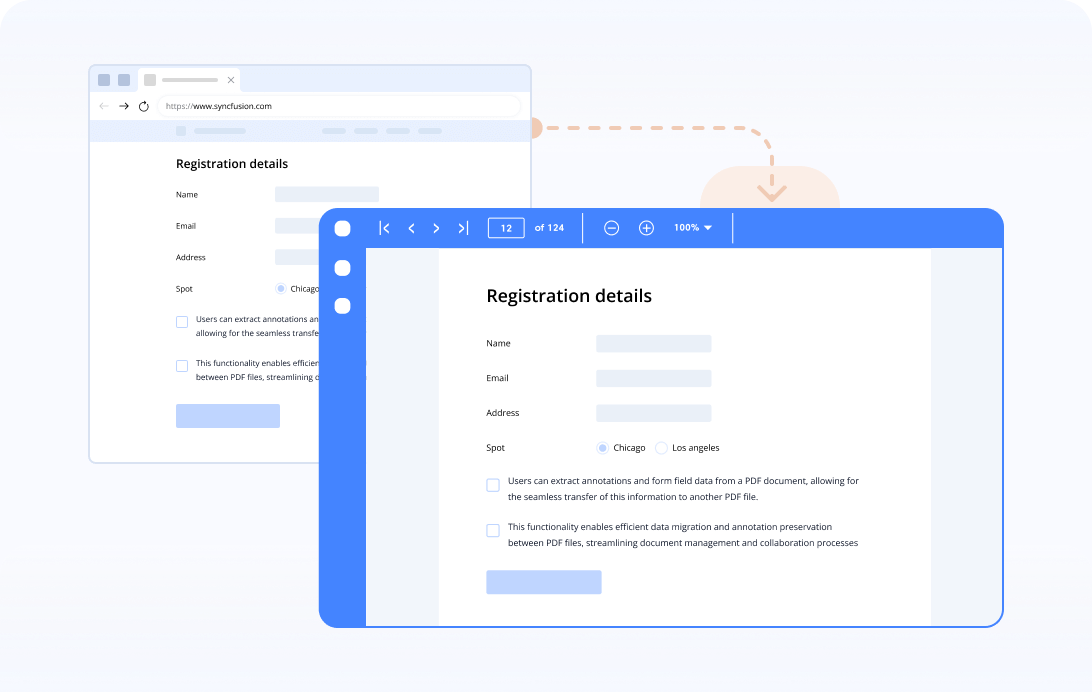
HTML form to PDF form
Convert an HTML form to a PDF form and preserve its exact position, size, and appearance. In addition, preserve the values of the HTML form fields.
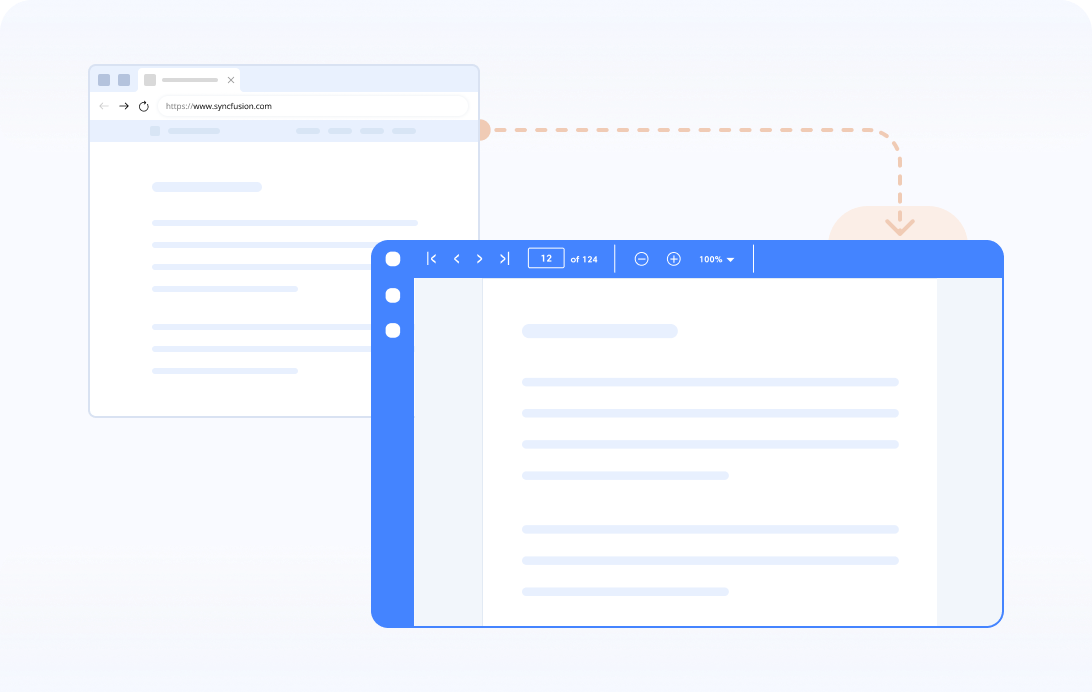
JavaScript execution
HTML can be converted to PDF with or without JavaScript execution during conversion.
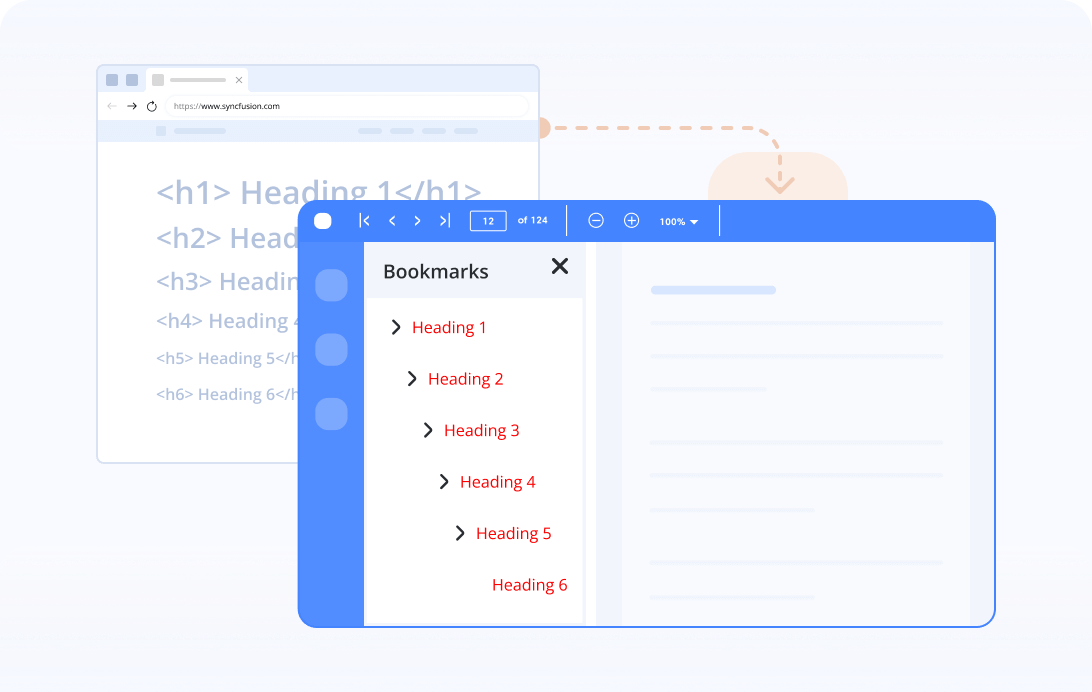
Bookmarks
Bookmarks are created automatically in a PDF document based on the HTML heading tags from <h1> to <h6>.
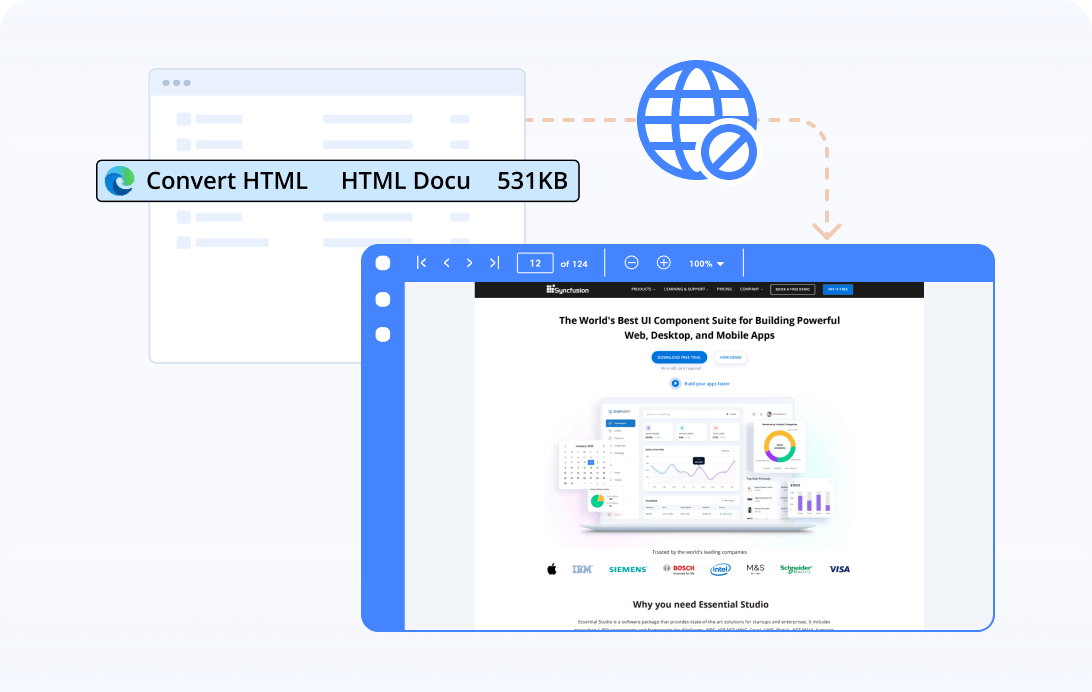
Offline conversion
Convert HTML to PDF with the available offline data by ignoring the online resources.
Explore references of HTML to PDF
Discover valuable resources from our blogs and knowledge bases to convert HTML to PDF.
Explore these resources for comprehensive guides, knowledge base articles, insightful blogs, and ebooks.
Product Updates
Technical Support
Frequently Asked Questions
What is HTML to PDF conversion?
HTML to PDF conversion is the process of transforming a web page coded in HTML (Hypertext Markup Language) into a PDF (Portable Document Format) file.
Is it possible to convert HTML forms to interactive PDF forms?
Yes, with Syncfusion® .NET HTML to PDF converter, you can convert HTML forms to PDF forms.
Why would I need to convert HTML to PDF?
Converting HTML to PDF preserves the web page’s layout, formatting, and content for easier sharing, printing, or archiving purposes.
Can I convert HTML to PDF without an internet connection?
Yes, the Syncfusion® HTML to PDF conversion library can be integrated into your applications or used locally without an internet connection.
Our Customers Love Us


Want to create, view, and edit PDF files in C# or VB.NET?
No credit card required.
Awards
Greatness—it’s one thing to say you have it, but it means more when others recognize it. Syncfusion® is proud to hold the following industry awards.