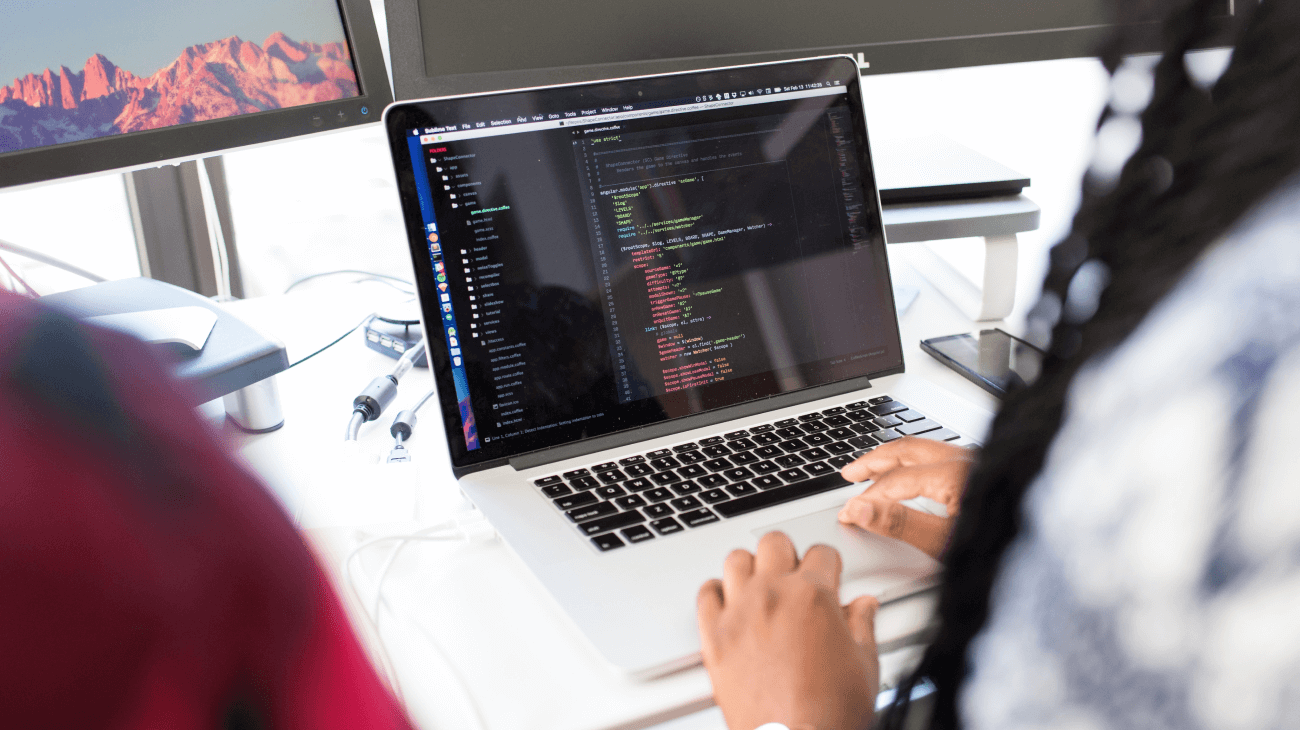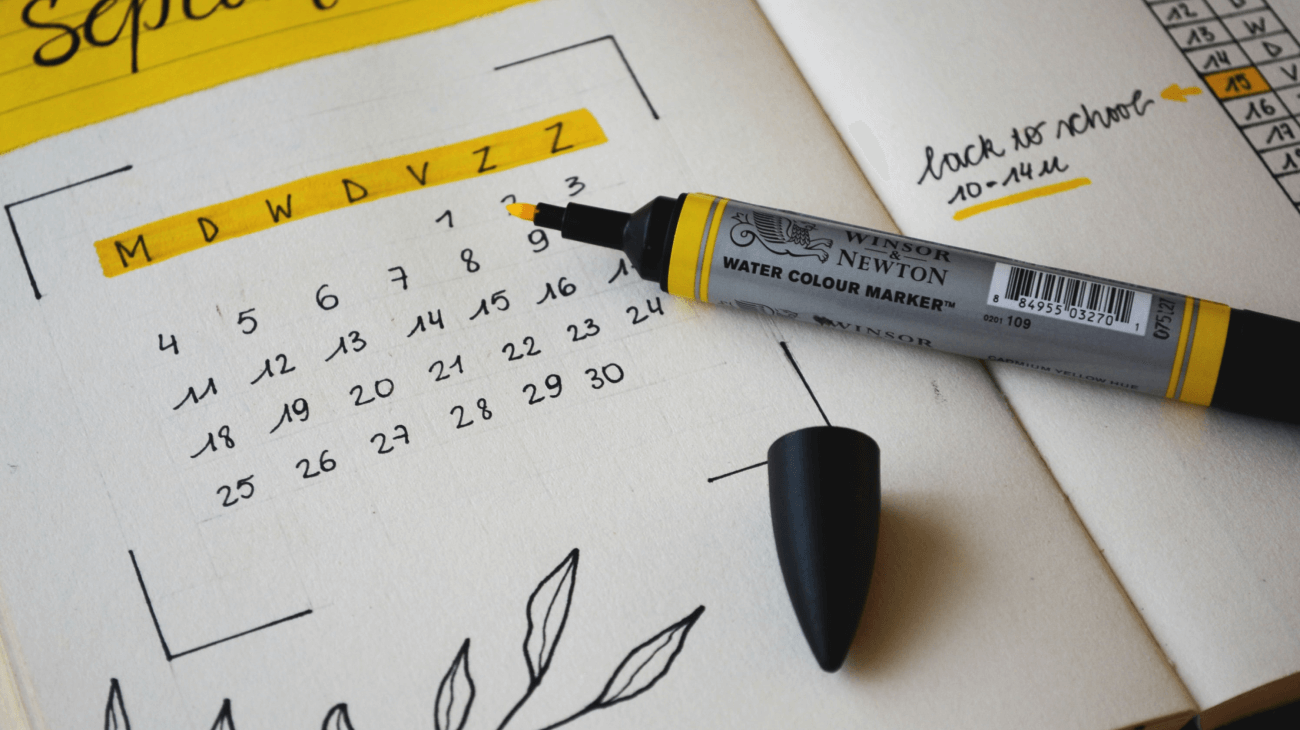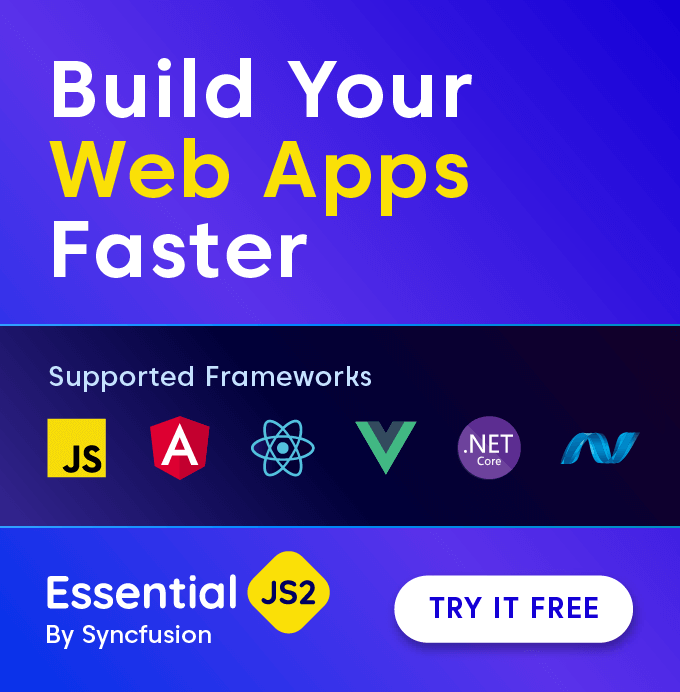Steve Hall founded the Boston Windows 8 App Developers & IT Group with one simple mission: to show the Boston developer community the many exciting opportunities Windows 8 applications have to offer. Since the group started in August of 2012, Hall successfully launched several Windows Store apps, all of which are designed for mobile data collection and digital forms. Besides serving as quality enterprise apps in their own right, they showcase what is possible when it comes to mobile business applications for Windows tablets.
The Challenge
When Hall decided to build a unique invoice creation app, the biggest difficulty was determining where to get started. He wanted to make sure he followed best practices for user experience when designing mobile business apps. This required a consistent and logical UI to simplify the user’s workflow when using digital forms. Another important factor was the ability to create stunning Word, Excel, and PDF documents business users would find familiar and easy to use. Hall needed a third-party toolkit that could integrate seamlessly with his planned application workflow. Steve found Syncfusion while researching top Windows 8 and Windows RT toolkit providers. After completing a demo of Essential Studio® for WinRT, he was confident that Syncfusion’s controls were a cut above the rest.
The Solution
To save time on developing custom key functionality, Hall took advantage of Syncfusion’s WinRT tool set. He was able to save more than 100 hours developing technology that converts digital forms into formatted Word, Excel, and PDF documents. The WinRT controls also allowed Hall to easily enhance his application with additional functionality, such as enabling users to customize invoices with photos and digital signatures.
“I discovered that Syncfusion had a toolkit that was recently released that would finally allow me to output digital forms to Word, Excel, and PDF, and take advantage of having native Microsoft applications running on Windows tablets,” said Hall.
During the development of Tablet Invoice Pro, Hall added new controls and enhancements to the app as Syncfusion released quarterly updates of its WinRT toolkit. This enabled Hall to advance the capabilities of the app beyond his original idea. Hall noticed a lack of comparable applications available to reference, which led him to rely heavily on Syncfusion’s support team as he experimented with implementing best practices. Syncfusion’s timely and accurate responses, in addition to its comprehensive suite of WinRT controls, smoothed the development process.
Hall set out to show the Boston Microsoft Windows 8 Developers & IT Group how easy it was to build great mobile business applications, and Syncfusion helped make that possible. The completed application, Tablet Invoice Pro, can be downloaded from the Windows Store. Since its deployment, Hall has created other applications that work with photos, videos, Bing Maps, voice and text notes, and SkyDrive synchronization, all with the help of tools and resources offered by Syncfusion.
The Benefits
-
- Saved 100+ hours of development time.
-
- Numerous WinRT controls.
-
- Quarterly Releases.