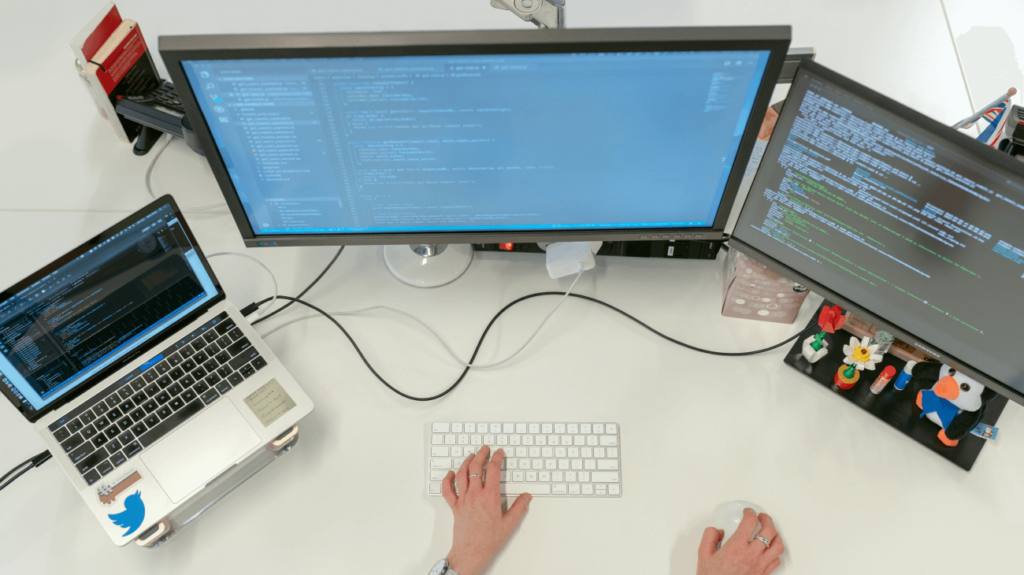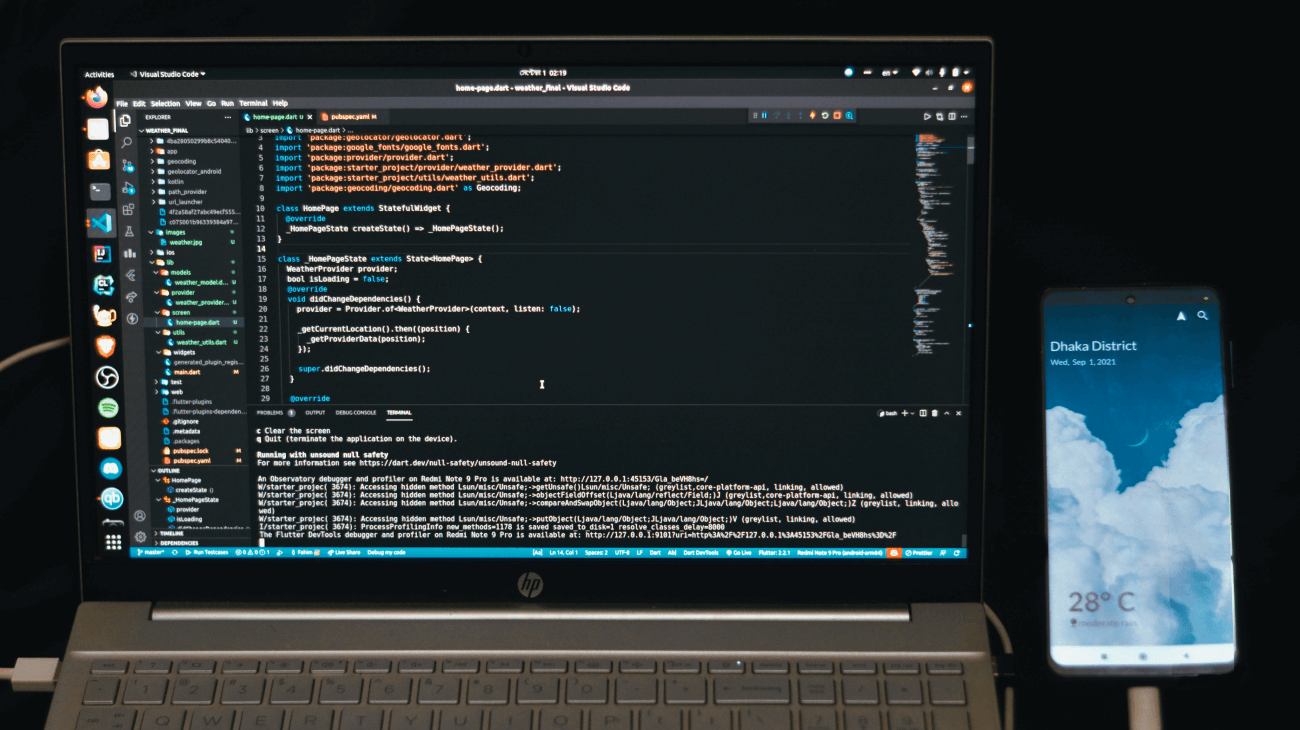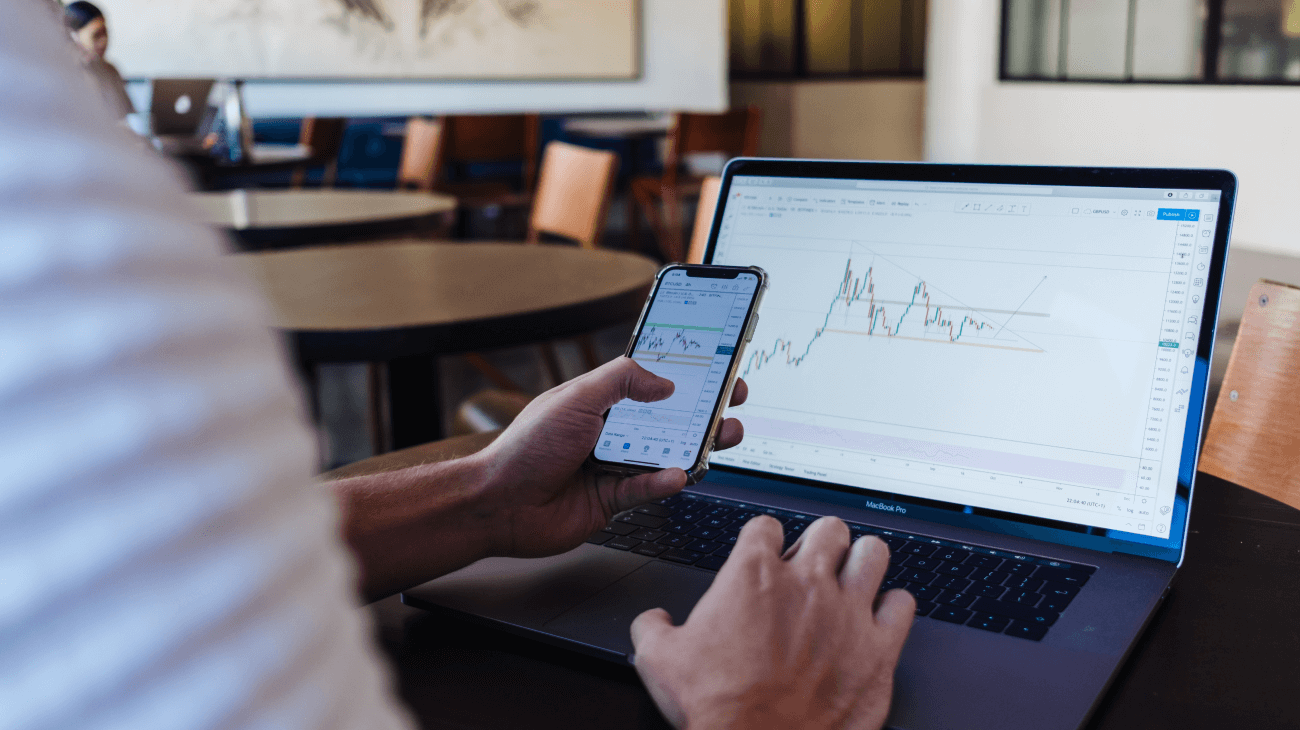Raul Rosenthal has been using Syncfusion controls since 2003. “I needed a code editor control, and at that time, the only viable one was the one from Syncfusion,” said Rosenthal. Writing his own code editor control was not something he wanted to do, especially since dependable third-party control packages that included much more than code editors were widely available. Another feature he looked for in a code editor was access to the control’s source code so that he could debug it if necessary. With Syncfusion, he found the controls he needed.
Using Syncfusion’s Windows Forms controls, Rosenthal developed a desktop application that handles regulatory reporting to the central bank of Italy. It is currently used by about 80 individual banks, with approximately 1,000 users. The application serves two sets of users: internal users, who use the application as a proprietary language code editor to process large amounts of data, and end users, who use the application to analyze and edit data in a grid. Rosenthal primarily used Syncfusion’s code editor and grid controls to build the app, but he also used various Syncfusion UI controls, such as the slider, progress bar, combo box, and more, to extend its functionality. Notably, he embedded customized iterations of these controls within grid cells.
While working on the project, Rosenthal found the flexibility of Syncfusion controls to be one of the greatest assets to the project. The similar programming interface between all of the controls simplified changes that had to be made, allowing him to quickly substitute different controls in different areas of the application. “The architecture is sound, and it shows both when coding and when analyzing the source code,” said Rosenthal.
The Benefits
-
- Easily built a good user interface.
-
- Flexibility in making changes.
-
- Orthogality of controls.