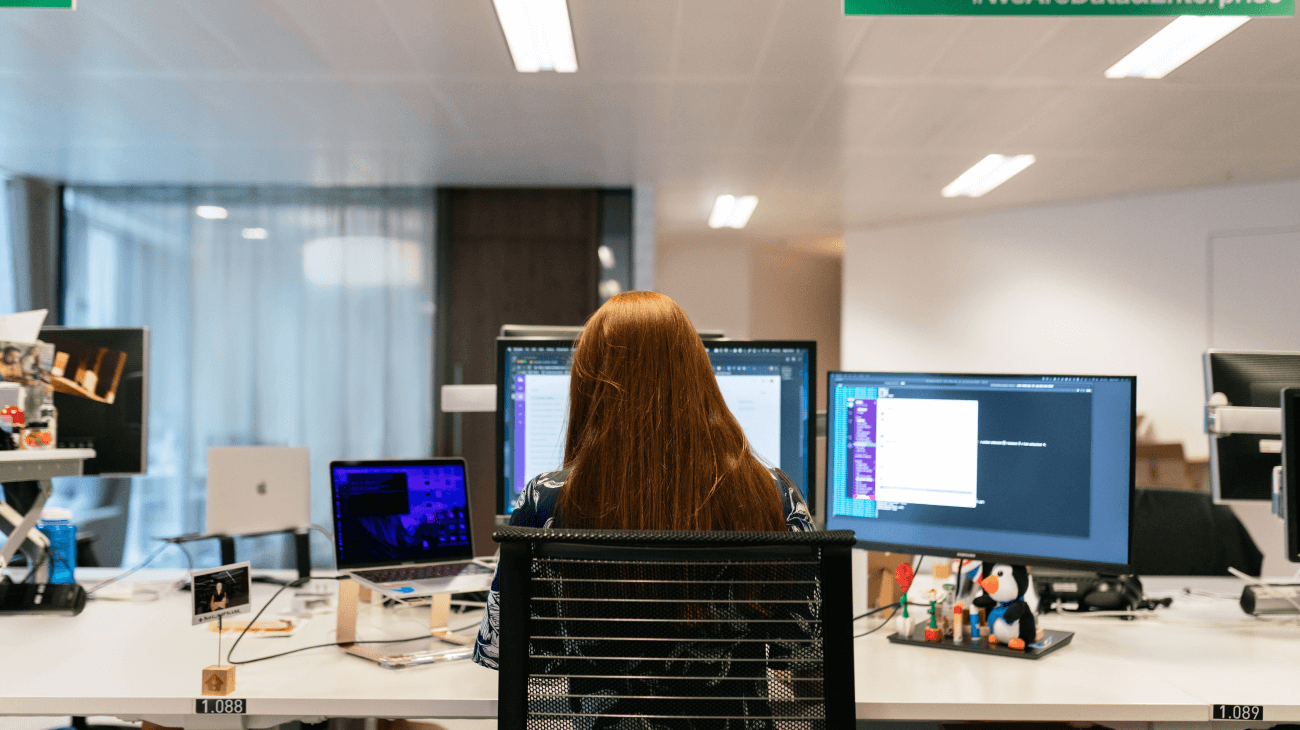Christian Vardin
Christian Vardin, President of Engineering and Development at ControlEng, began working with Syncfusion in 2007. His product, SERVOsoft, an engineering design tool, is used for drive system suppliers, machine manufacturers, and mechanical, electrical and application engineers. Vardin upgraded from Visual Studio 6 to .NET Windows Forms, and has remained a Syncfusion customer ever since.
Several years later, Vardin continued working with Syncfusion products for a different project. In 2007, he worked as a consultant developing financial trading applications for hedge fund in the electricity energy sector. After a month and a half of researching what company would provide him with the best long-term solution, Vardin chose Syncfusion.
The Challenge
When he was developing the financial trading application, analytic reports were difficult to customize. He needed a grid to create customizable analytic reports that could be viewed as PDF files. The PDF feature needed to be used for reporting, opening and viewing purposes. The application also needed to be deployed as a desktop application.
The Solution
For Vardin to create his applications, he chose to use Essential Studio® for Windows Forms, specifically focusing on the grid grouping control, grid control, and PDF viewer.
The Syncfusion grid grouping control supported hierarchical grouping and filtering. These features have the ability to display millions of records, which allowed him to store large quantities of data. When Vardin organized data, basic features such as grid grouping were useful.
The Syncfusion grid control takes multiple cells and exhibits the behavior of a single cell. This feature allowed him to be specific with data, often using the single cell display.
“The grid sealed the deal, you can do anything with them,” stated Vardin, who needed quick tools that were very specific and customizable.
Vardin also explains that, “We have a lot of data and need to quickly zone in on what matters to our customers in that specific situation, and we can do that with Syncfusion controls.”
Although he felt there was a bit of a steep learning curve with the Syncfusion controls, the financial software and SERVOsoft were both developed successfully.
The Benefits
-
- Saved development time.
-
- Great fast performance.
-
- Product quarterly releases.