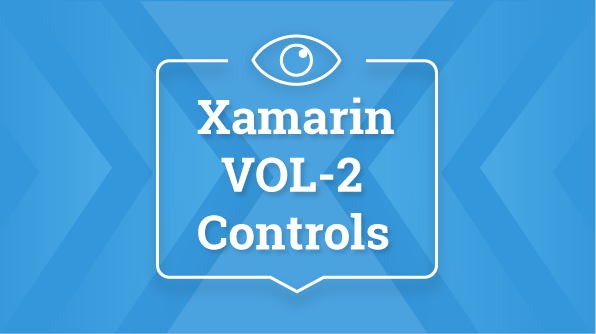Syncfusion is excited to announce the new controls added in the Essential Studio® for Xamarin suite in the 2018 Volume 2 release. All these controls are available in the Xamarin.Forms, Xamarin.Android, and Xamarin.iOS platforms. It’s again a feature-rich release in this year, with a lot of new enhancements and new controls to play around with.
New segmented control
The new segmented control is a linear set of two or more segments, each of which functions as a mutually exclusive button. Within the control, all segments are equal in width. Like buttons, segments can contain text or images. Segmented controls are often used to display different views. In maps, for example, a segmented control lets you switch between Map, Transit, and Satellite views. Our segmented view has been designed to achieve multiple use cases. That way, it can be used as a traditional segmented control, toggle button, color picker, token, switch, secondary view for tab view, or a group button.
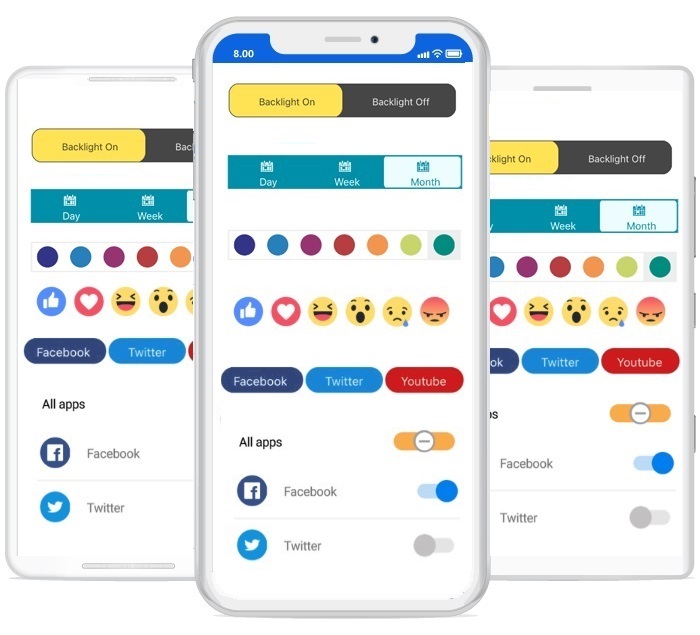
New combo box control
A new combo box control allows the user to type a value or choose an option from a list of predefined options. It includes features such as data binding, filtering, UI customization, and much more.
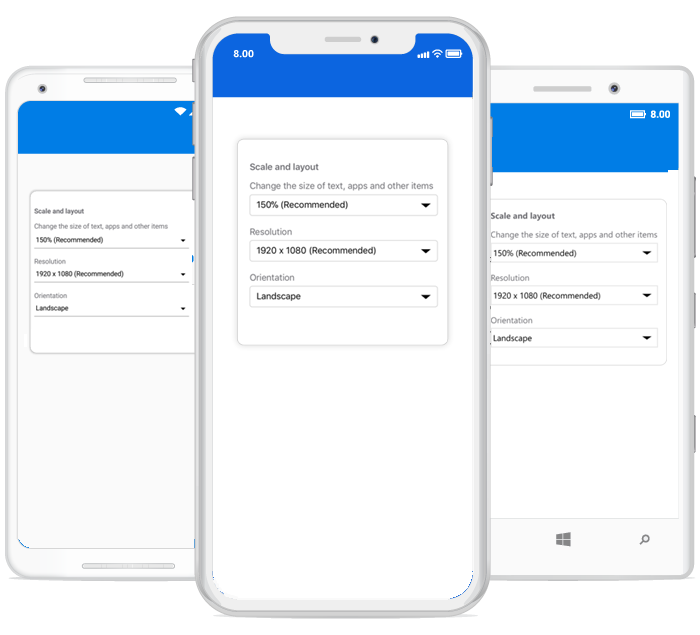
New check box control
A new check box control allows you to select one or more options from a set. It includes checked, unchecked, and indeterminate states.
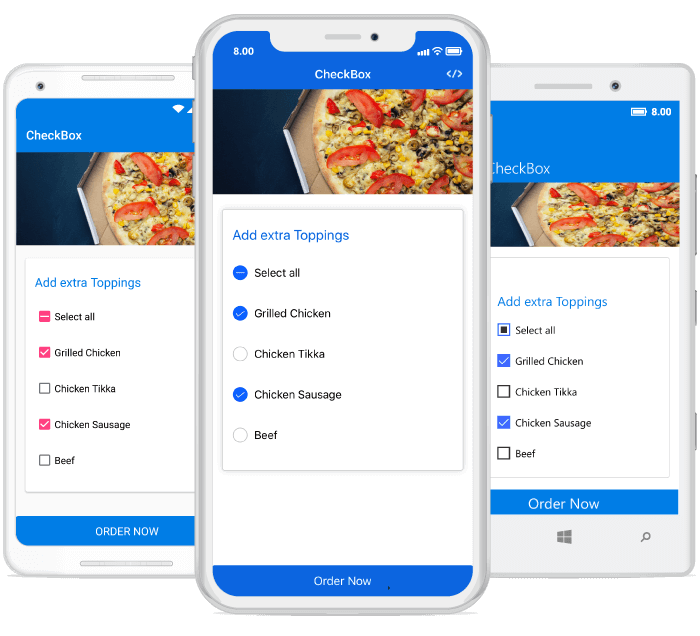
New radio button control
A new radio button control allows you to select one option from a set
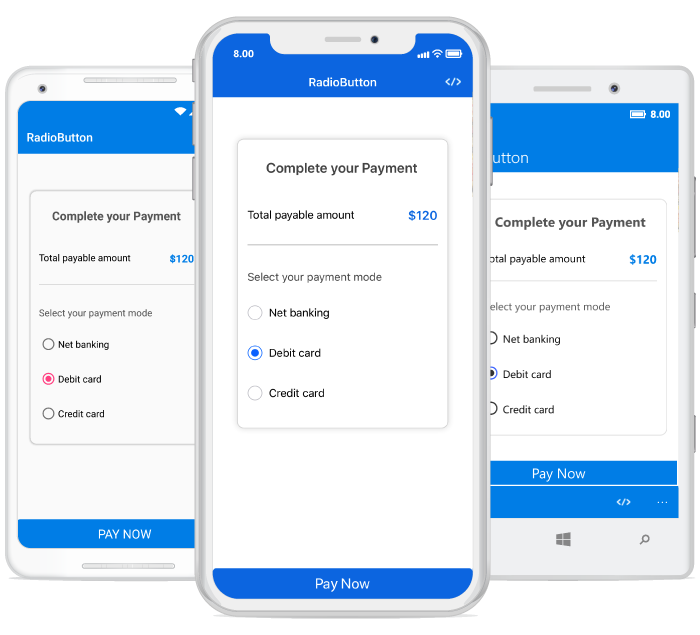
New tab view control for UWP
In the previous release, we introduced a new tab view control for Android and iOS. Now, it has been extended to Xamarin.Forms for UWP. Tab view provides a simple and intuitive interface for tab navigation in your mobile application. Users can explore and switch among different views like All Contacts, the Recent Calls log, the dial pad, etc. It includes features such as the ability to add multiple tab items, swipe on the content to move to next tab, display font icons, customize the header with custom view, place top and bottom headers, and various other features to customize the appearance of the tabs.
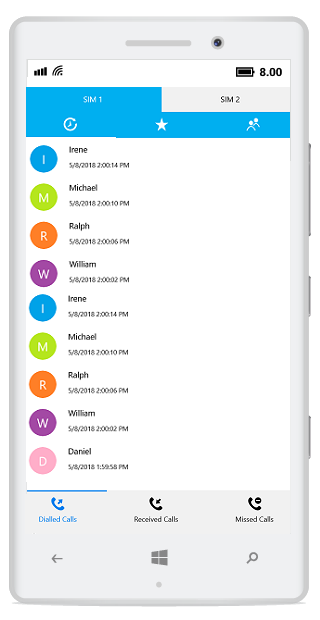
In addition to these new controls, we are excited to announce Xamarin.Forms for Mac support for the chart, data grid, and list view controls. Several new features have been added to our chart, schedule, and image editor controls that can be found in the below blogs.
- What’s New in 2018 Volume 2: Xamarin Chart Updates
- What’s New in 2018 Volume 2: Schedule in Xamarin.Forms
- What’s Coming in 2018 Volume 2: Image Editor in Xamarin.Forms
Also, many new features have been added to our other controls, which you can check out in the release notes.
We hope that you will like these new controls and we look forward to you trying them out in the 2018 Volume 2 release. You can download 2018 Volume 2 release of Essential Studio® for Xamarin from here. Please feel free to leave your feedback in the comments section below. We are happy to offer any help we can.
If you like this blog post, we think you’ll also like the following free e-books:
- Xamarin.Forms Succinctly
- Xamarin.Forms for macOS Succinctly
- Writing Native Mobile Apps in a Functional Language Succinctly