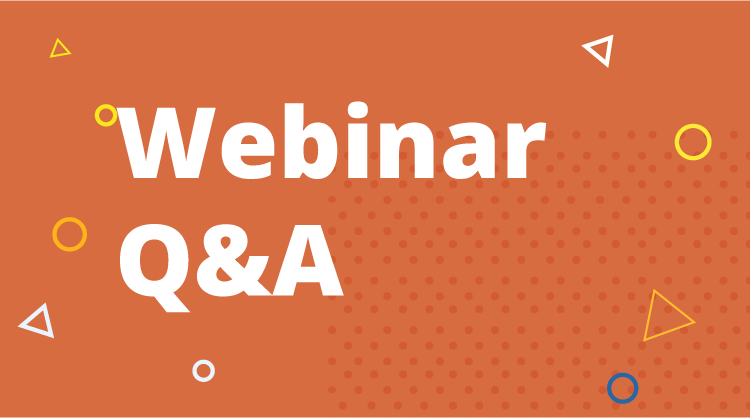Syncfusion would like to thank all attendees of last week’s webinar, “Fall Madly in Love with These 10 Xamarin Charts!” for participating as Syncfusion Product Manager Chad Church showed off some of our coolest charts. Here’s the webinar if you missed it:
As promised, here is a summary of the Q&A portion from the end of the webinar, plus answers to questions we couldn’t get to then:
Does the chart work inside a ScrollView?
Yes.
Are the code examples available (from OneDrive, DropBox, or whatever)?
The code samples will be available on GitHub.
In order to have custom legend icons, we have to replace the built-in legend with our own, correct?
Yes.
Do two charts inside a horizontal stack layout work? If yes, what about the performance?
Yes. Performance is hard to state in a succinct manner. It depends on data load, updates, etc. In general, we have done a lot of optimization and it should work well for most use cases.
If you flip the tablet, does it adjust to portrait/landscape and dynamic rendering?
Yes. It will adapt to size and orientation.
Can you add trendlines and similar things, e.g. percentile overdrawing, maybe combine or overlay charts?
Currently we can support these as additional series on the chart. We are adding built-in support and it will be available in a later release.
What about MVVM support? I use Prism and a kind of pure MVVM model. Is it easy to integrate the charts in that model?
Yes. There’s complete MVVM support. Prism and other packages should all work well.
Can we create a doughnut chart with an image inside?
Yes.
Are the charts “layer oriented” so the end user can hide certain layers (so only one series among more in individual layers is shown)?
There is no direct support for layers, but series and other object visibility can be controlled to get the same effect.
Do you have samples for scrolling and panning through large amounts of data?
Yes, we have samples published to the Android and iOS stores. Please search for Syncfusion Controls. There is an explorer application that showcases all this and more.
Can we add this chart to an html page showing in a Xamarin HybridWebview?
We have a JavaScript equivalent for use with hybrid apps.
Where can I find a JavaScript Syncfusion charts tutorial?
Please go to js.syncfusion.com/demos/web for samples. help.syncfusion.com has the user’s guide. The evaluation or the Community License has everything needed to get started.
Is it possible for the developer to provide callback methods invoked on mouse move events when the end user moves the mouse over a series graph?
Yes, there is event support. Events can be wired for most common use cases.
Do the charts support smooth scrolling/panning when working with large data sets?
Yes. We have done a lot of work to optimize this.
All the charts are in 2-D, is there any 3-D appearance or option?
We have a feature request in for 3-D charts and they will be available in one of our later releases.
How do we support live changing data?
We can bind to an ObservableCollection, for instance. The chart performance is suitable for live updates.
If we have one client using one single chart in three apps, how many licenses do we need?
We don’t charge for distribution. We just charge for the development team. So, if you have a single developer, you can buy one license. You can also obtain a flat license (covers all developers in your organization) for a fixed cost. The number of end users is not taken into account for licensing.
Kudos to Syncfusion for the Community License! Is this guaranteed forever?
We have absolutely no plans to change this. It will continue to be available.
Again, all of the samples demoed in the webinar are available to download on GitHub.