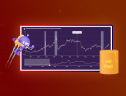TL;DR: Syncfusion’s Essential Studio® 2024 Volume 4 is on the way, bringing exciting new features and controls to the .NET MAUI suite. Highlights include the swiping in DataGrid, AI AssistView enhancements, and more.
Syncfusion is preparing for its final major release of the year, Essential Studio® 2024 Volume 4. This release will bring exciting new features and improvements to all supported platforms.
In this blog, we’ll explore some of the new updates that will be introduced in our .NET MAUI suite as part of the upcoming 2024 Volume 4 release.
Let’s get started!
DataGrid
The .NET MAUI DataGrid will offer the following new features:
- Swiping feature: Users can easily swipe rows left or right to perform quick operations, increasing usability and interactive capabilities during data handling.
Refer to the following image.
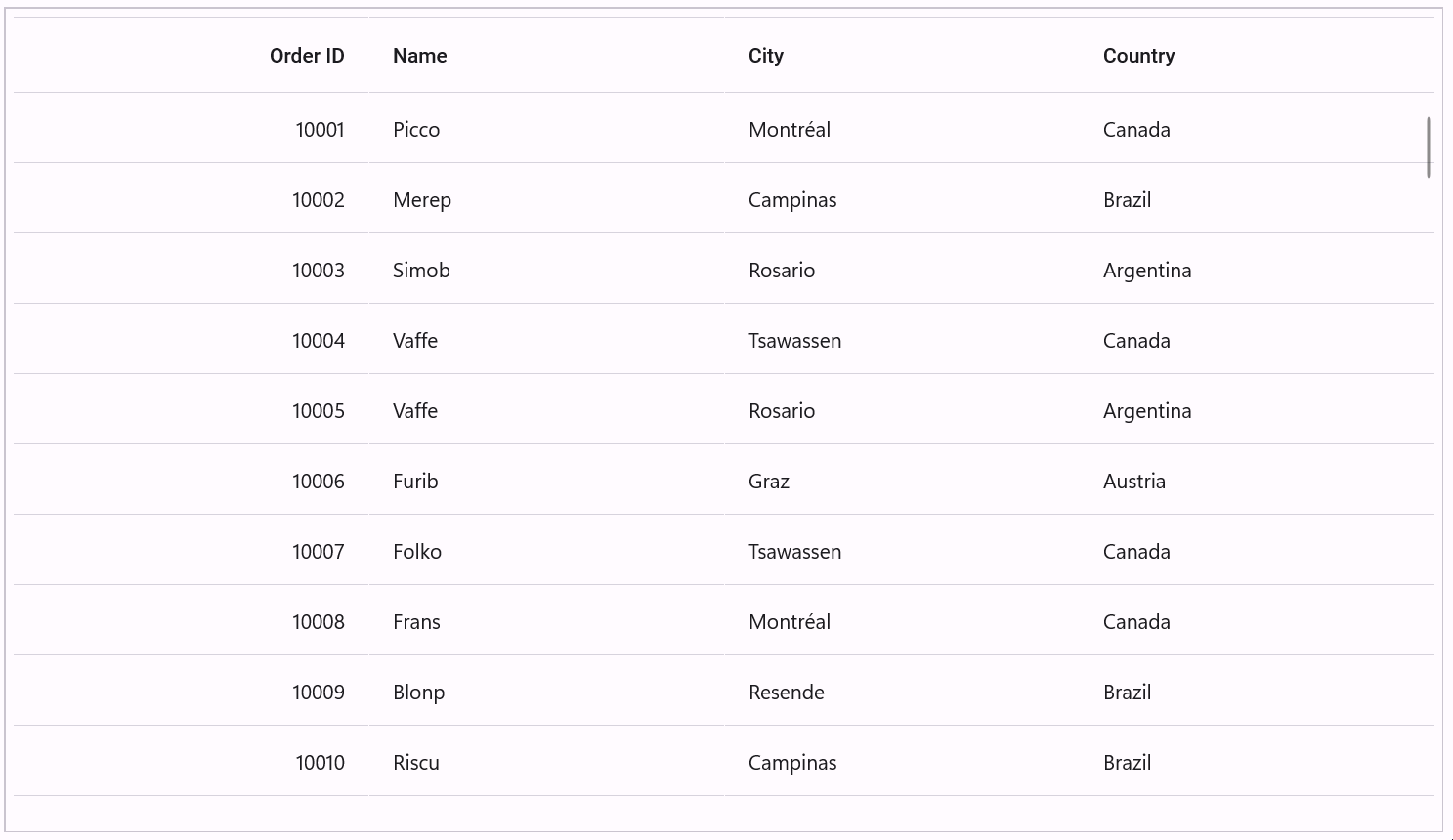
- Cell selection: This new feature will support more precise data interaction. Users can select individual or group of cells within the DataGrid, ideal for apps requiring detailed data manipulation.
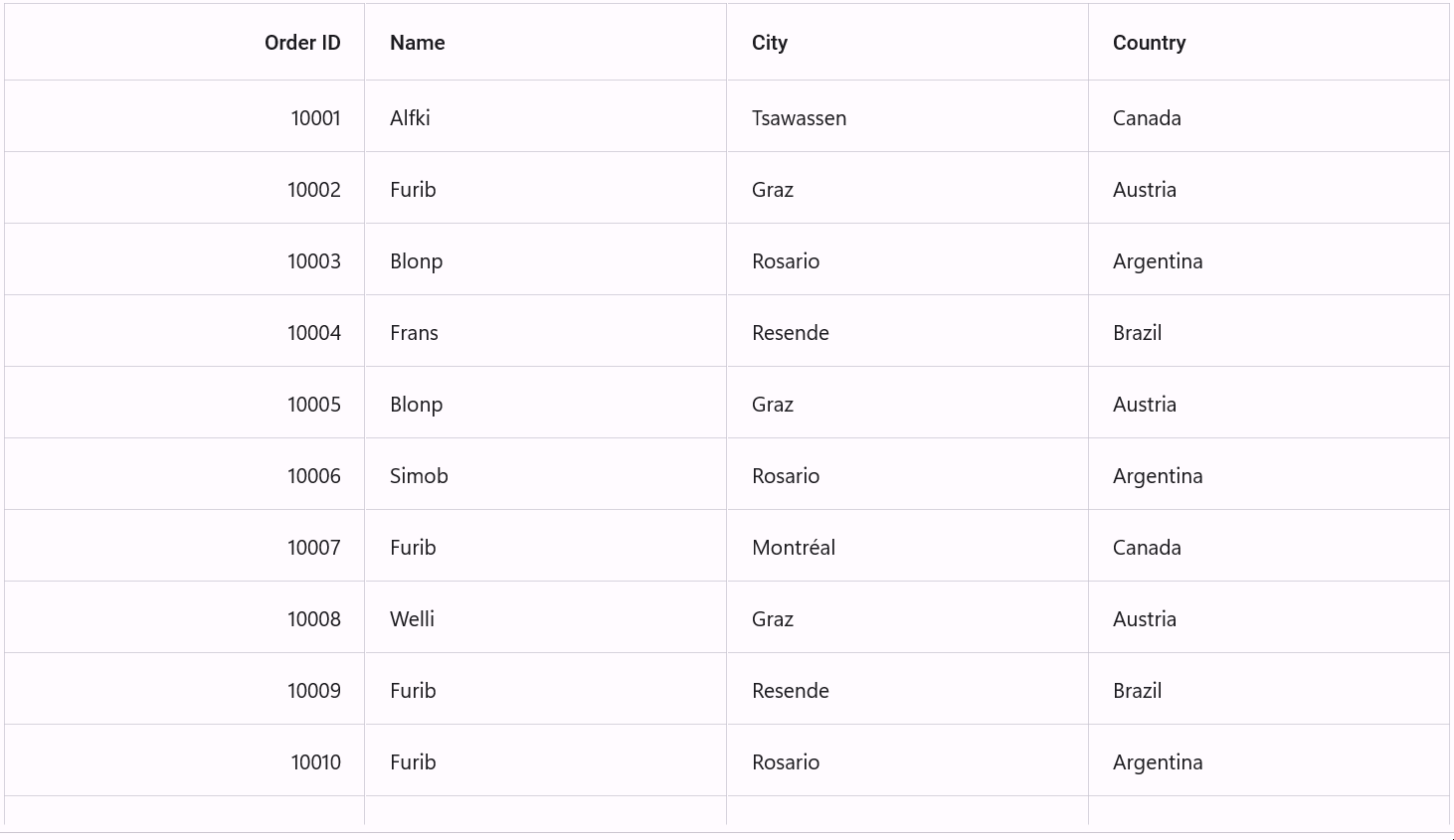
AI AssistView
The .NET MAUI AI AssistView will support the following new features:
- Stop responding: The AI AssistView will allow users to control automated responses, allowing them to halt the assistant as needed. This feature will be perfect for customizing the AI interaction based on user preferences.
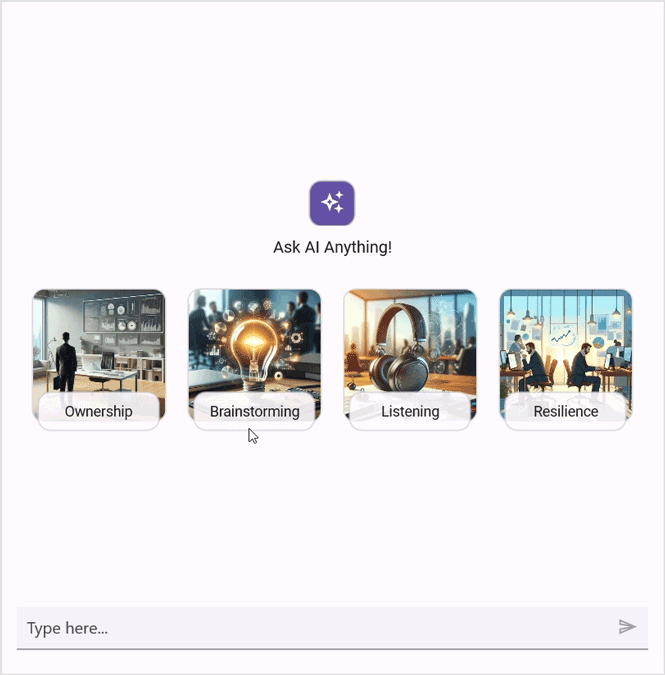
- Editor view customization: Users can tailor the look and feel of editor views to match their app’s theme and user experience goals. This will add immense flexibility in UI design, aligning with specific design strategies.
Linear and Radial Gauges
Ticks over range
The .NET MAUI Linear Gauge and Radial Gauge now support rendering ticks over the range. This enhancement will offer improved visualization, making gauges more informative and appealing in apps.
Refer to the following image.
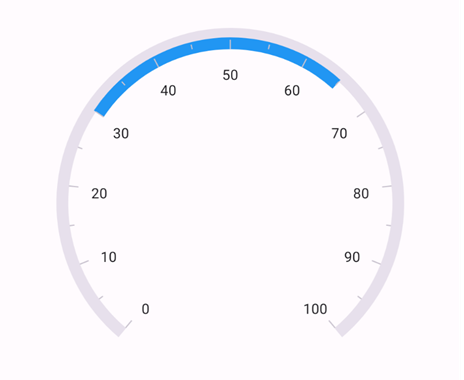
Maps
Template support for legends
The .NET MAUI Maps control will include customizable legend templates, allowing developers to seamlessly match the legends with their specific app styles and requirements.
Refer to the following image.
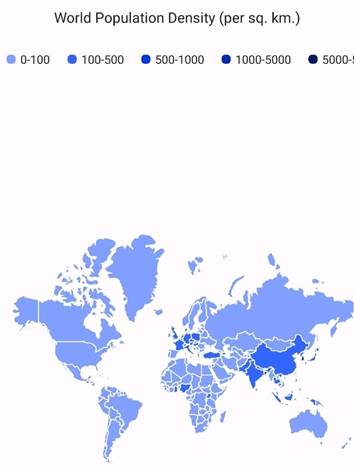

Supercharge your cross-platform apps with Syncfusion's robust .NET MAUI controls.
Conclusion
Thanks for reading! The Essential Studio® 2024 Volume 4 release is gearing up to be a big deal. Alongside fancy new features, we’re also squashing those pesky bugs to make your Syncfusion .NET MAUI controls experience even better.
For timely updates on the release, we invite you to stay connected through our official YouTube, Twitter, Facebook, and LinkedIn channels. You can also share your insights or suggestions in the comments section below.
You can also contact us through our support forum, support portal, or feedback portal. We are always happy to assist you!
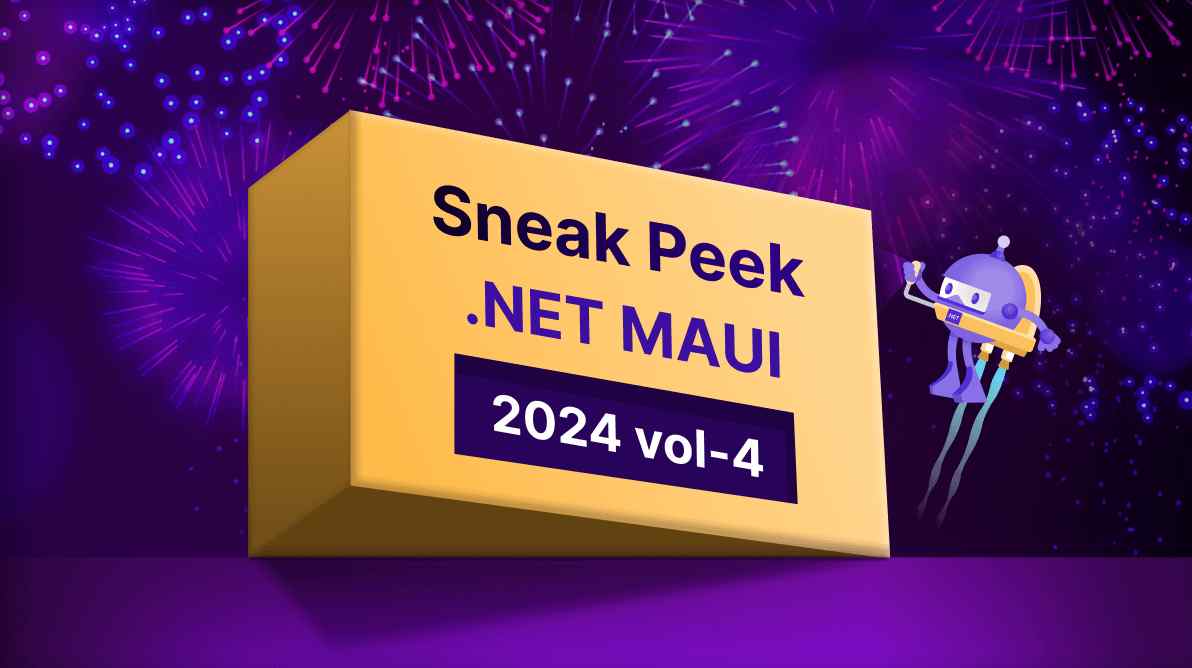





![Integrating Semantic Kernel and Syncfusion Controls [Webinar Show Notes]](https://www.syncfusion.com/blogs/wp-content/uploads/2024/11/Integrating-Semantic-Kernel-and-Syncfusion-Controls-Webinar-Show-Notes-1.png)