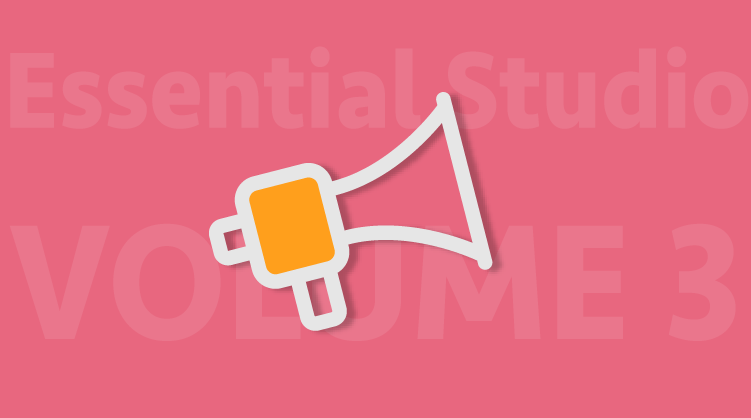Syncfusion is happy to announce the release of Essential Studio® 2017 Volume 3. We are showering our customers with new controls and features, and this blog post will hit on a few of the highlights.
Xamarin developers are in for a treat in this release. All three Xamarin platforms, plus UWP, now have picker controls. Users can now pick an item from a customizable single or multicolumn list.
New picker control for Xamarin.Forms.
We’ve also added a radial menu control to Xamarin.Forms and ASP.NET Core for displaying hierarchical menus in circular form, complete with rotational animation effects. Xamarin.iOS and Xamarin.Android received data form controls for editing data fields and forms. The data grid controls for these platforms also now support table summaries, displaying info at the top or bottom of a screen.
Radial menu control for ASP.NET Core.
ASP.NET Web Forms now possesses a date-range picker, allowing users to set predefined custom ranges and select from them. All the ASP.NET platforms and JavaScript now have stacking spline area and 100% stacking spline area charts, as well as ruler support for their diagram controls. The work week in their Gantt controls can now be changed to begin and end on whatever day of the week the user requires.
The Gantt control’s work week feature in Essential Studio® for JavaScript.
The WPF and UWP chart controls now support axis scale breaks, so users can view wide ranges of data without having to scroll or zoom out.
This is just a look at the brightest stars of the Volume 3 release. Many more features have been added, so be sure to check out our What’s New page to see what’s been improved in your platforms of choice. Let us know in the comments below, or on Twitter or Facebook, which controls and features you’re excited to see.