We’re thrilled to share that our Syncfusion .NET MAUI controls now fully support .NET 8. This support comes bundled with our 2023 Volume 3 Service Pack release (v23.2.4).
In this blog, let’s dive into the exciting features and performance improvements of .NET MAUI that .NET 8 brings to the table.
Syncfusion .NET MAUI controls now support iOS 17 and Android 34!
We’re excited to announce that Syncfusion .NET MAUI controls now support iOS 17 and Android 34 versions! This will help you create applications that are beautiful, high-performing, and easy to use.
Performance optimization
.NET 8 marks the beginning of a performance-focused era, driven by notable improvements in runtime optimizations and garbage collection. These advancements result in quicker app startup, seamless user interactions, and an overall more responsive experience. Leveraging Syncfusion’s custom .NET MAUI components with these performance enhancements enables developers to craft apps that stand out with an exceptional user experience.
The following are some of the new features bringing performance improvements in .NET 8:
Common .NET 8 features
Let’s see the feature updates in .NET version 8 for the .NET MAUI framework.
.NET MAUI keyboard accelerators
One notable addition in .NET MAUI for .NET 8 is the introduction of keyboard accelerators. Now, developers can seamlessly integrate keyboard shortcuts with menu items, enhancing the user experience in desktop apps.
Examples include familiar shortcuts like Ctrl+C for copy, Ctrl+V for paste, and Ctrl+X for cut. Refer to the following code example.
<ContentPage.MenuBarItems>
<MenuBarItem Text="Edit">
<MenuFlyoutItem Text="Cut">
<MenuFlyoutItem.KeyboardAccelerators>
<KeyboardAccelerator Modifiers="Ctrl" Key="X"/>
</MenuFlyoutItem.KeyboardAccelerators>
</MenuFlyoutItem>
</MenuBarItem>
</ContentPage.MenuBarItems>
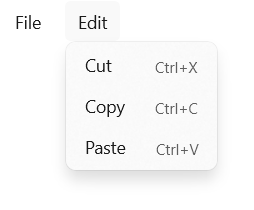
.NET MAUI pointer gesture
Building on the existing PointerGesture in .NET MAUI, .NET 8 introduces the PointerPressed and PointerReleased events. They provide developers with more detailed information about the cursor’s position. For more information, see the recognize a pointer gesture documentation.
.NET MAUI drag-and-drop gesture
For a more intuitive drag-and-drop experience, .NET MAUI in .NET 8 exposes additional APIs on Windows (please refer to PlatformArgs). Developers can now incorporate custom glyphs and captions during dragging and adjust the size of the dragged item on iOS and Mac Catalyst. They can also customize drop actions, indicating whether it’s a copy, move, or forbidden action.
Conclusion
Thanks for reading! I hope you enjoyed learning about these new features of .NET MAUI available in the .NET 8.0 release; please give them a try. Syncfusion has released a service pack for our Essential Studio® 2023 Volume 3 release. With this service pack, our .NET MAUI controls now fully support .NET 8.0.
Our .NET MAUI controls are compatible with the following development environments:
- Visual Studio 2022 17.9.0 Preview 1.0.
- Visual Studio 2022 17.8.0.
- Visual Studio Code (refer to this link).
So now you can create projects targeting .NET 8.0 and reference our service pack NuGet packages either from NuGet Gallery or through the installer available from the Syncfusion website. Depending on your license, you can download the licensed installer or use our trial installer.
If you have any questions or comments, you can reach us through our support forum, support portal, or feedback portal. We are always happy to assist you!
Related blogs
- Chart of the Week: Creating a .NET MAUI Bubble Chart to Visualize Healthcare Spending and Life Expectancy Data
- Easily Bind SQLite Data to .NET MAUI ListView and Perform CRUD Actions
- Chart of the Week: Creating a .NET MAUI Tornado Chart for Comparing Petrol and Diesel Prices in the UK
- Effortless Google Calendar Events Synchronization in .NET MAUI Scheduler
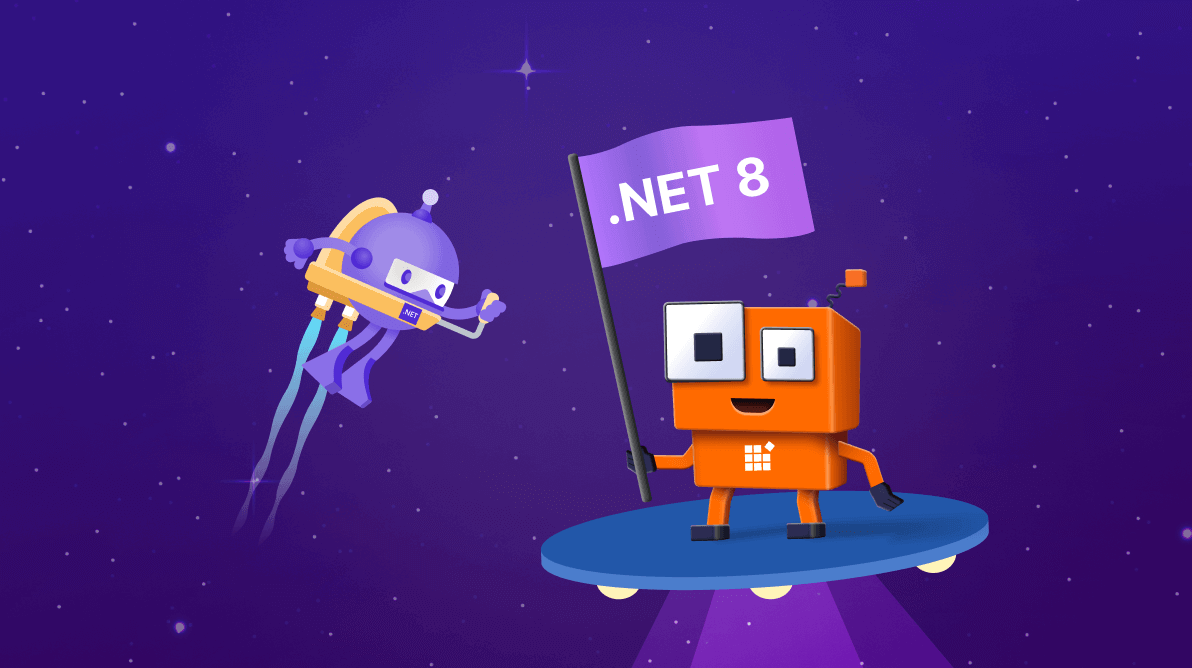
Comments (4)
Meeting all requirements but still not working for me. Issue with SfDataGrid at Maui Net 8-iOS
SfBusyIndicator not showing in Maui NET 8
Hi CHRIS,
We tried to reproduce the issue “SfBusyIndicator not showing in Maui NET 8”, but it is working fine as expected.
We have created a simple sample based on the provided information and the sample can be downloaded from the below link.
https://www.syncfusion.com/downloads/support/directtrac/general/ze/BusyIndicator606227381
Regards,
Gayathri R
I am upgrading from Xamarin.Forms to NET8 Maui, It appears not to 100% compatible. I’ve found a workaround, for NET Maui I need to set HeigtRequest for the SfBusyIndicator control to make it show up.
I works but not without the extra setting, which wasn’t needed in xamarin and is also not part of the samples I could find in the documentation.