Overview
The WPF PDF Viewer control allows users to use various annotating tools for reviewing PDF files in WPF applications. These include text markup annotations, shape annotations, ink annotations, stamp annotations, text annotations, and sticky annotations.
Highlight text
Highlight important text in PDF files. Users can customize the color of the highlight or remove the highlight.
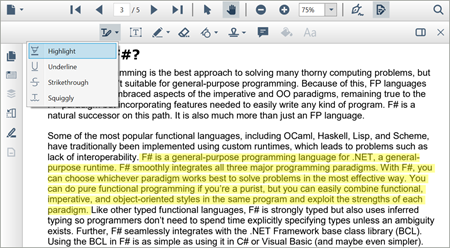
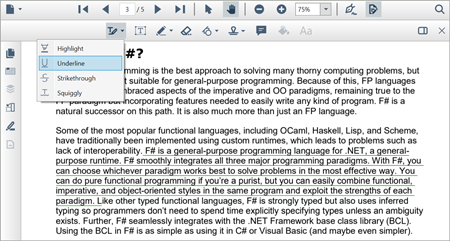
Underline text
Underline notable text in PDF files. Users can customize the color of the underline or remove the underline.
Strikethrough
Strikethrough unimportant text in PDF files. Users can customize the color of the strikethrough or remove it.
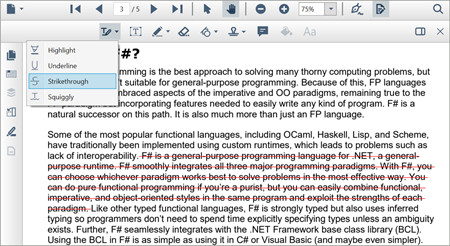
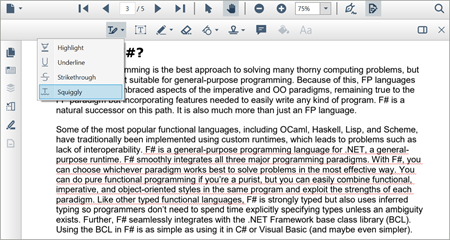
Squiggly
Squiggle lines under text in PDF files. Users can customize the color of the squiggly or remove the line.
Freehand drawing (ink annotation)
Draw freehand on PDF pages. Users can customize the appearance or erase unwanted parts in freehand drawings.
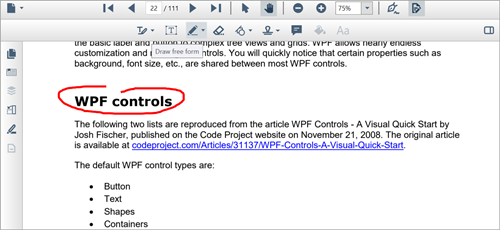
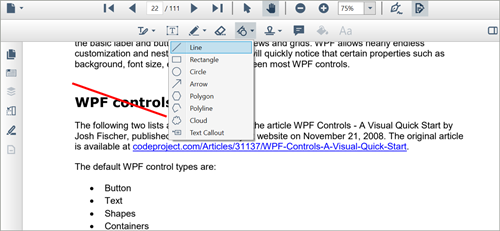
Lines
Include lines in PDF files. Users can move, resize, remove, or edit the appearance of lines.
Rectangles
Add rectangles to PDF files. Users can move, resize, remove, or edit the border style and appearance of rectangles.
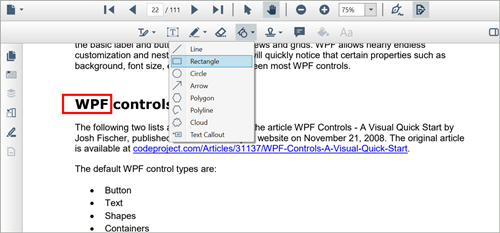
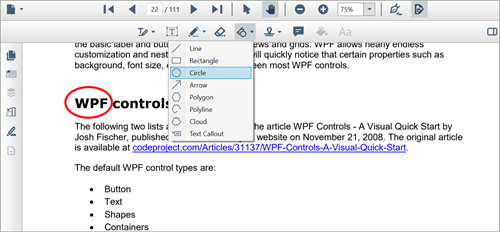
Ellipses
Include ellipses and circles in PDF files. Users can move, resize, remove, or edit the appearance of the ellipses.
Arrows
Include arrows in PDF files. Users can move, resize, remove, or edit the appearance of the arrows.
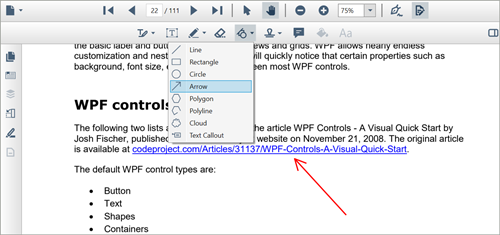
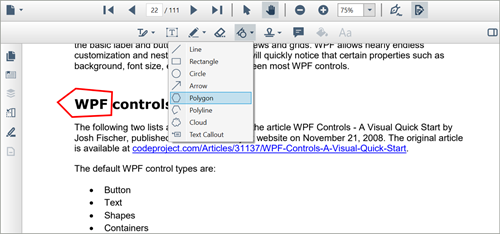
Polygons
Polygons can be included in PDF files. Users can move, resize, remove, or edit the border style and appearance of polygons. The default border style is solid.
Clouds
Include clouds in PDF files. Users can move, resize, remove, or edit the border style and appearance of polygons. The default border style is cloudy.
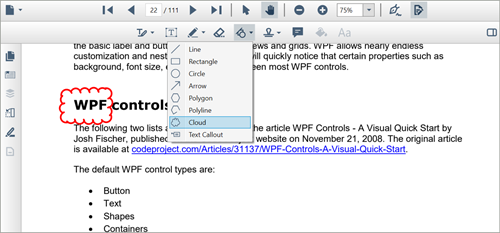
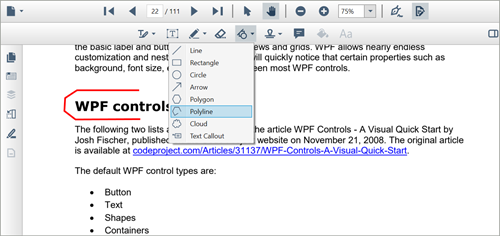
Polylines
Include polylines in PDF files. Users can move, resize, remove, or edit the appearance of polylines.
Stamp
Add stamps in PDF files by choosing from the 18 standard stamps available or images from the local disk. Users can move, resize, or remove a stamp.
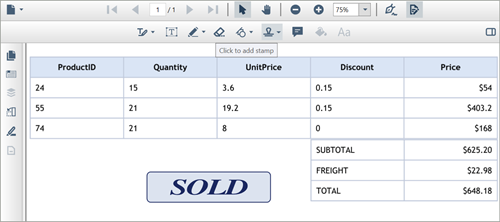
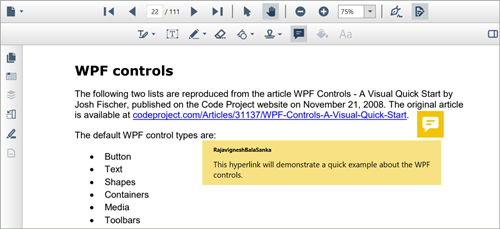
Sticky note
Add sticky notes in PDF files. Users can move, resize, remove, or edit the appearance of sticky notes.
Free text
Add free text in PDF files. Users can move, resize, remove, or edit the text.
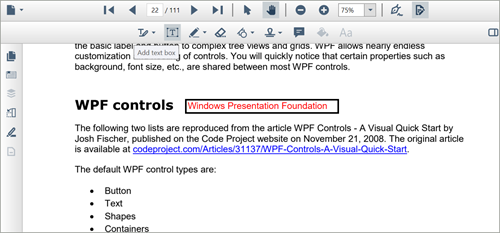
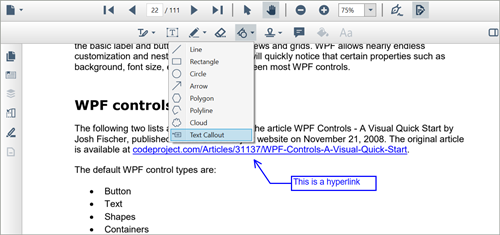
Free text Callout
Add a free text Callout in PDF files through a text box with an arrow line. Users can move, resize, remove, or edit the text callout.
File link annotation
The file link annotation feature allows users to navigate to linked external files.
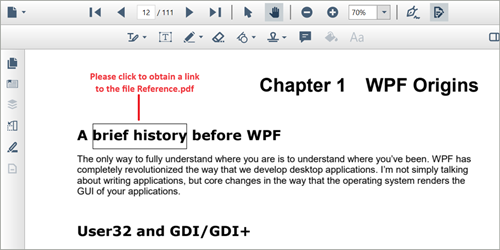
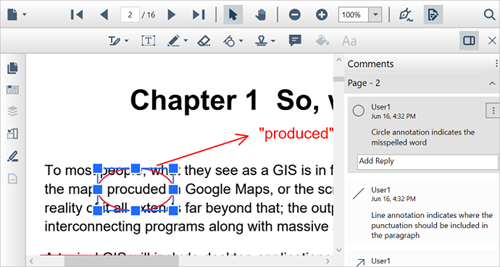
Annotation comments
The WPF PDF Viewer supports adding, editing, and deleting comments on annotations within PDF documents. Users can reply to comments and set comment statuses using the comment panel, facilitating dynamic and interactive document reviews.
Our Customers Love Us


