Trusted by the world’s leading companies
Overview
The Syncfusion .NET Word Library offers a powerful, comprehensive API to create, read, and edit Word documents programmatically in .NET Framework applications. It solves most real-world scenarios that involve processing Word documents faster in a batch process without Microsoft Office or interop dependencies.
Create Word documents from Scratch
Easily create a Word document from scratch with all the basic elements using the intuitive document object model and API of the Syncfusion .NET Word library.
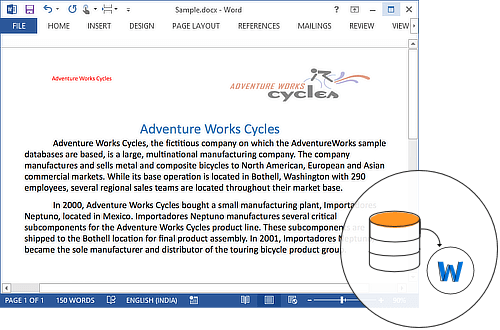
Create Word documents from a Template
Design a template Word document using Microsoft Word with necessary placeholder text and easily automate to replace the placeholder text present in the template document with data in a batch process. Offers built-in features like mail merge, form filling, and more.
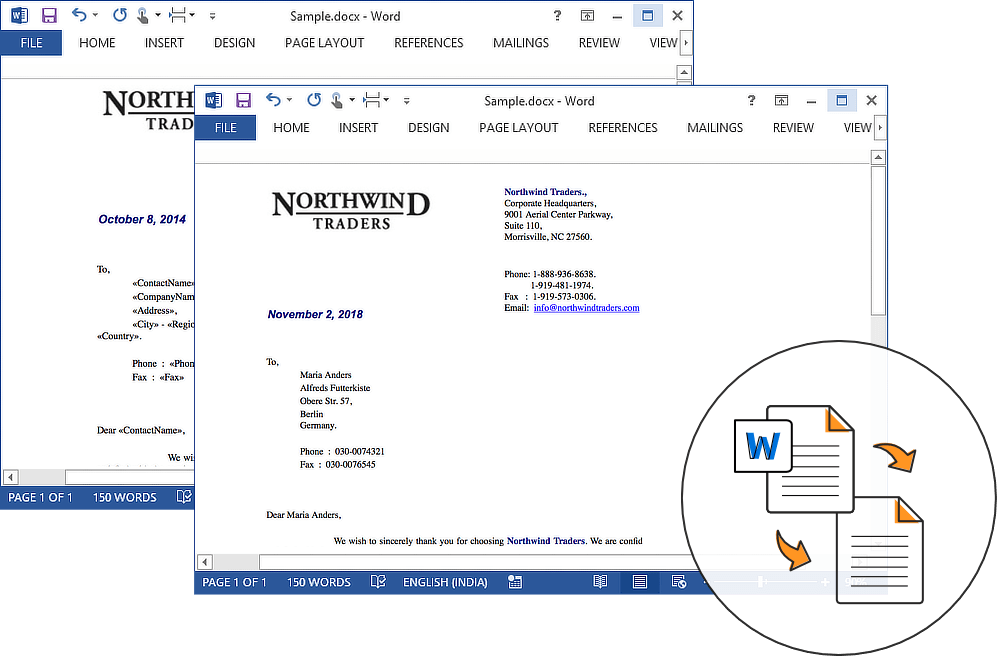
Create by Merging and Splitting other documents
The .NET Word library offers several built-in features to create Word documents by merging and splitting Word documents.
The following are the key features,
- Imports a part of a document and inserts into the same or a different document with several formatting options.
- Merges two or more documents to a single Word document.
- Finds the placeholder text or text pattern and replaces it with a part of a document, or an entire document.
- Retrieves the bookmark content and saves it as a new document or merges into an existing document.
- Creates multiple small documents by splitting a large document based on sections, or placeholder text.
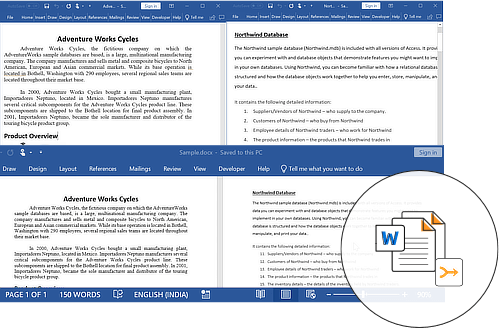
Create from HTML Contents
Easily creates Word documents from XHTML 1.0 complaint HTML contents in the following ways,
- Converts HTML files to Word document with 2 lines of code.
- Imports HTML contents to a specified location in an existing Word document.
- Replaces the placeholder text with HTML content.
- Navigates to a bookmark in the document and replaces the bookmark content with HTML content.
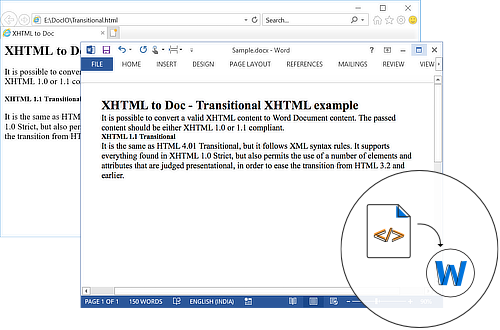
Awards
Greatness—it’s one thing to say you have it, but it means more when others recognize it. Syncfusion® is proud to hold the following industry awards.










