Trusted by the world’s leading companies

.NET PDF Library - Overview
The Syncfusion .NET PDF library is a feature-rich and high-performance library that allows users to add robust functionalities to any .NET application. Create, read, and edit PDF documents programmatically without Adobe dependencies. This library also offers functionality to merge, split, stamp, form-fill, compress, and secure PDF files.
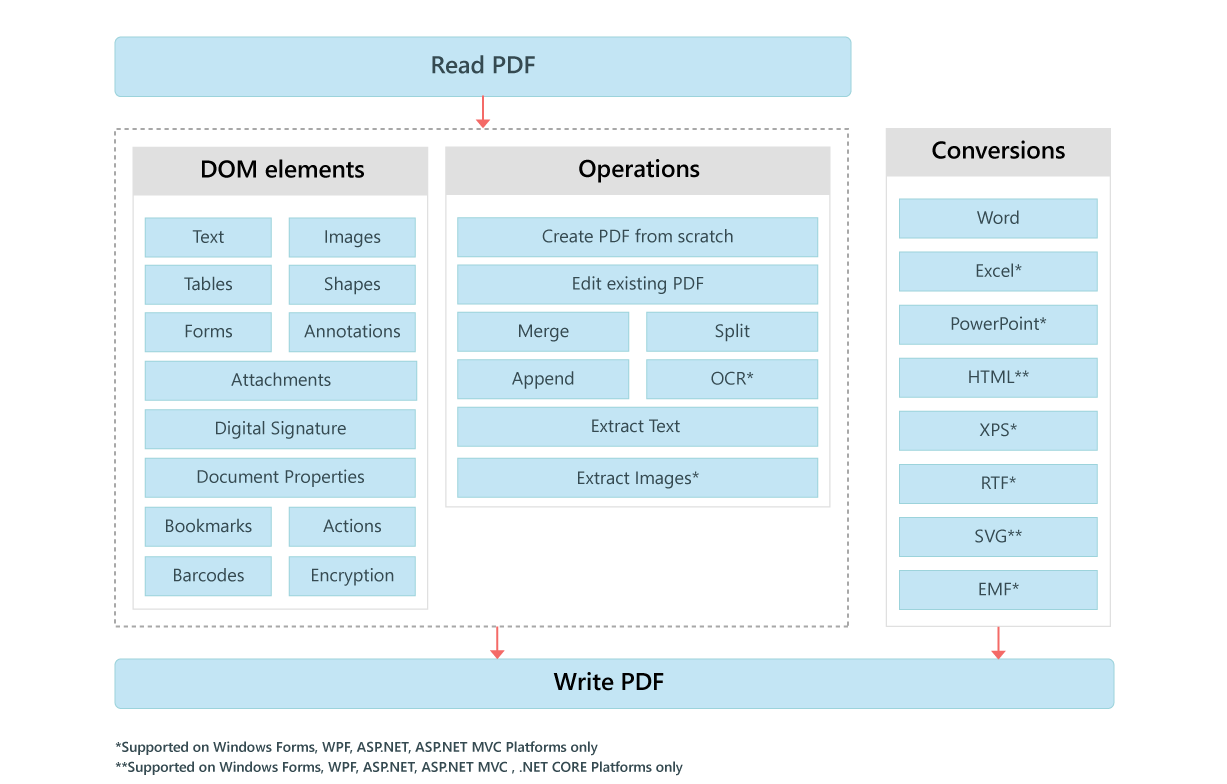
General information
No server deployment fees
There are no distribution fees, per-server licensing fees, or royalties, making the library very cost-effective.
Blazing-fast performance
Optimized for usage in a server environment where speed and low memory usage are critical.
Powerful and comprehensive APIs
All the elements in a typical PDF document like text, formatting, images, shapes, and tables are accessible through a comprehensive set of APIs.
Create, modify, and save PDF files
The Syncfusion .NET PDF library allows users to create PDF documents from scratch and save them to a disk or stream with just a few lines of code. Existing documents can also be opened and manipulated.
Fully documented
The PDF library comes with extensive documentation, knowledge bases, and samples.
PDF forms
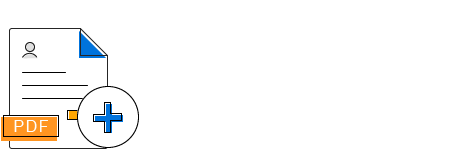
Create forms
Create AcroForm or XFA forms from scratch or use existing documents to collect information from users.
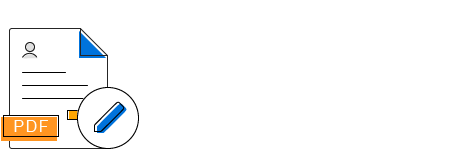
Edit forms
Move fields around. Change fields’ border colors, fonts, sizes, etc. Add, delete, and edit form fields.
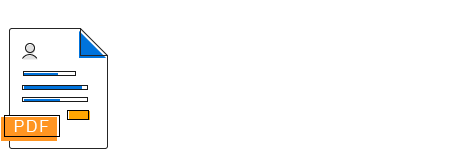
Fill forms
Fill AcroForm or XFA forms with database information quickly, easily, and directly from an internet or intranet user.
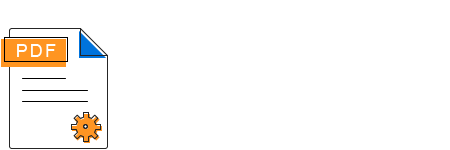
Flatten forms
Flatten AcroForm or XFA forms to remove the editing capability of the document.
Organize

Merge or append PDFs
Merge different PDF documents or pages into a single PDF document to archive or to add title pages to the document.

Split PDFs
Split a PDF document of many pages into a smaller PDF document to remove unwanted pages, blank pages, and more.
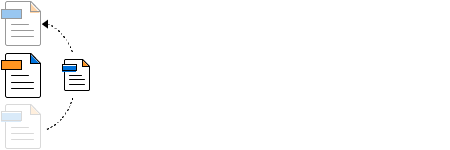
Rearrange
Rearrange the pages within a PDF document to make the document more meaningful.
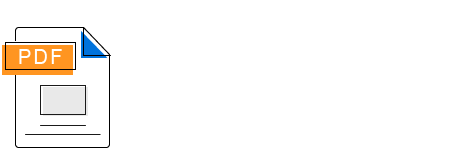
Portfolio
Create a portfolio to bundle related documents together. Extract and delete files from portfolios.
Manipulation
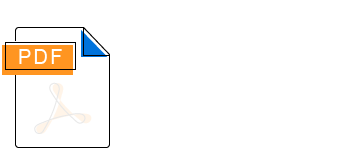
Watermark PDFs
Existing documents can be loaded and stamped with text or images.

Replace fonts and images
Embedded images and fonts in an existing document can be replaced with an alternate resource.
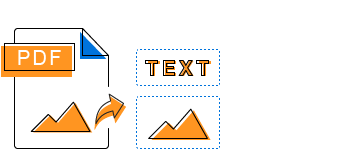
Extract images and text
Text and embedded images in a document can be extracted and saved to disk. Preserve the layout of text in a PDF during its extraction.
Tables

Data binding
Data can be easily imported from an object array, data set, data table, or IEnumerable collection.
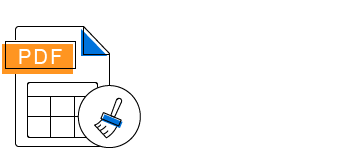
Formatting
Create richly formatted tables to keep your data organized with both basic and advanced operations on cells, rows, and columns.

Styling
Built-in table styles are available and they will look like Microsoft Word table styles. More advanced styling options are also available.
Security

Encrypt and decrypt PDFs
The Syncfusion .NET PDF library supports both AES and RC4 encryption algorithms as per the ISO 32000 standards and PDF 2.0 security to protect documents against unauthorized access.
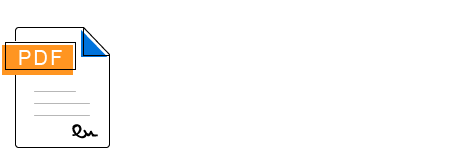
Digitally sign PDF files
Documents can be digitally signed using x509 certificates such as .pfx files with private keys and support for hardware security module (HSM), online certificate status protocol (OCSP), certificate revocation list (CRL), and Windows Certificate Store to offer authenticity and integrity.
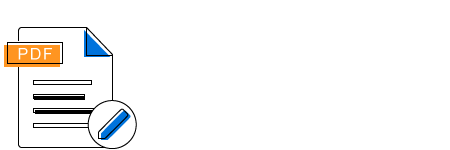
Redact PDF content
Redaction is the process of removing sensitive or confidential information from PDF documents. The Syncfusion PDF library provides an easy way to redact PDF contents.
Interactive elements
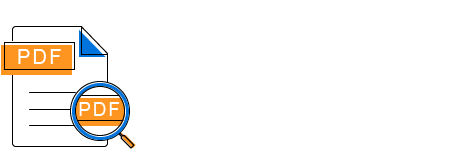
Annotations
Add, edit, and remove comments with highlighting, mark-up, free text, and 17+ annotations.
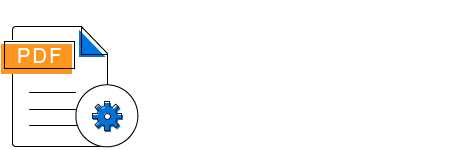
PDF actions
Add pre-defined actions like form actions, launch actions, and named actions attachments, form fields, and annotations. The library also supports custom PDF JavaScript actions.
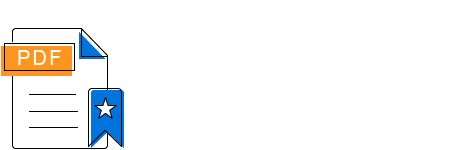
Bookmarks
Add bookmarks to allow navigation interactively from one part of the PDF document to another. Editing and deletion of bookmarks are also supported.
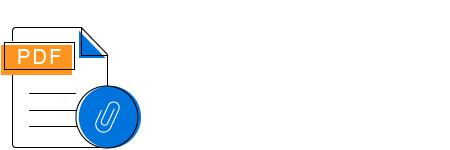
Attachments
Add, extract, and delete attachments from the PDF document. The attachments can be of any file format.
Standardize
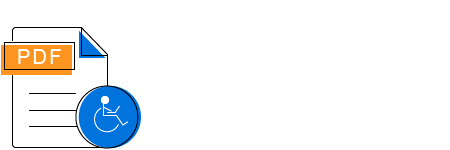
Accessibility
Create a tagged PDF or PDF/UA with standard compliance with section 508 for users who require assistive technologies when reading electronic content.
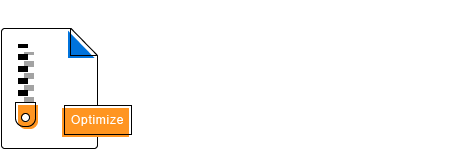
Optimize PDFs
Optimize an existing PDF document to reduce the file size and control metadata, image, and font options.
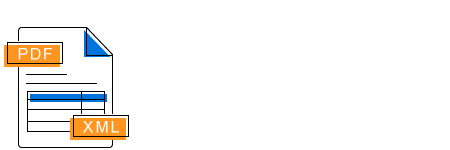
ZUGFeRD
Create ZUGFeRD-compliant PDF invoices to exchange structured data in public and private sectors. These human-readable invoices have with text, graphics, images, and machine-readable structured invoice data in XML format.
Barcodes
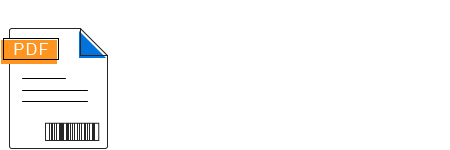
1D barcodes
Create 1D or linear barcodes in PDF documents with vector quantity and support to save as raster images. Supported 1D barcodes are code39, codabar, code128a, and more.
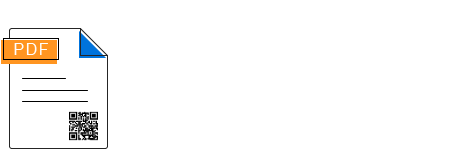
2D barcodes
Create 2D barcodes in a PDF document with vector quantity and support to save as raster images. Supported 2D barcodes are QR code, Data Matrix, and PDF417.
Feature Matrix
| Document and Page Features | .NET Framework | UWP | Xamarin and .NET Core |
|---|---|---|---|
| Create a PDF document from scratch or modify an existing document. |  |
 |
 |
| Save a PDF document to a local or storage file. |  |
 |
 |
| Save a PDF document to a stream. |  |
 |
 |
| Open existing PDF documents from local or storage file. |  |
 |
 |
| Open existing PDF documents from stream. |  |
 |
 |
| Standard and custom page sizes. |  |
 |
 |
| Portrait and landscape orientations. |  |
 |
 |
| Document properties. |  |
 |
 |
| XMP metadata. |  |
 |
 |
| Custom metadata. |  |
 |
 |
| PDF/A-1b, PDF/A-2b, and PDF/A-3b conformance. |  |
 |
 |
| PDF/X-1a conformance. |  |
||
| Convert PDF to PDF/A-1b. |  |
||
| ZUGFeRD invoice. |  |
 |
 |
| Viewer preferences. |  |
 |
 |
| PDF portfolio. |  |
 |
 |
| Page layers. |  |
 |
 |
| Headers and footers. |  |
 |
 |
| Page labels. |  |
 |
 |
| Automatic fields such as page number field, date field, etc., for specific pages or the entire document. |  |
 |
 |
| Tagged PDF with section 508 compliance. |  |
 |
 |
| Security | |||
| Add digital signatures using x509 certificates. |  |
 |
 |
| Encrypt/decrypt PDF using 40-bit and 128-bit RC4 algorithm. |  |
 |
 |
| Encrypt/decrypt PDF using 128-bit and 256-bit AES algorithm. |  |
 |
 |
| Encrypt/decrypt PDF using 256-bit AES algorithm with revision 6. |  |
 |
 |
| Redact PDF content |  |
| PDF contents | .NET Framework | UWP | Xamarin and .NET Core |
|---|---|---|---|
| Add single, multiline, and multipage text with various standard and TrueType fonts. |  |
 |
 |
| Align text in RTL format for languages such as Arabic, Hebrew, etc. |  |
 |
 |
| Add formatted text to PDF from HTML tags. |  |
||
| Apply text formatting including colors, alignments, line and character spacing, etc. |  |
 |
 |
| Embed JPEG and PNG images. |  |
 |
 |
| Embed TIFF images. |  |
 |
|
| Embed vector images such as EMF and SVG. |  |
||
| Create masked images using soft and image masking techniques. |  |
 |
 |
| Paginate images across multiple pages. |  |
 |
 |
| Add watermarks to a document using text or images. |  |
 |
 |
| Create richly formatted tables that can span across multiple pages. |  |
 |
 |
| Add geometric shapes like lines, rectangles, paths, curves, etc., to the page graphics. |  |
 |
 |
| Apply pen and brush for graphic elements such as text, shapes, etc. |  |
 |
 |
| Support for various color spaces such as CalRGB, CalGray, Indexed, Separation, etc. |  |
 |
 |
| Apply patterns and shadings to the graphics. |  |
 |
 |
| Insert hyperlinks that can navigate to a webpage, remote file, or even to a different region in the same document. |  |
 |
 |
| Fonts | |||
| 14 types of standard or base fonts. |  |
 |
 |
| CJK (Chinese, Japanese, and Korean) fonts. |  |
 |
 |
| TrueType fonts. |  |
 |
 |
| Unicode TrueType fonts. |  |
 |
 |
| Tables | .NET Framework | UWP | Xamarin and .NET Core |
|---|---|---|---|
| Import from different data sources. |  |
 |
 |
| Strongly typed IEnumerable objects. |  |
 |
 |
| Add row, column, cell, and table formatting. |  |
 |
 |
| Add row headers that can be repeated for all the pages. |  |
 |
 |
| Paginate tables across multiple pages with the ability to handle horizontal overflow. |  |
 |
 |
| Merge rows and columns. |  |
 |
 |
| Create nested tables that span across pages. |  |
 |
 |
| Forms | .NET Framework | UWP | Xamarin | .NET Core |
|---|---|---|---|---|
| Create and modify forms. |  |
 |
 |
 |
| Support for form fields like push button field, check box field, radio button field, text box field, list field, and combo box field. |  |
 |
 |
 |
| Remove or reposition form fields. |  |
 |
 |
 |
| Flatten the entire form or specific fields in the documents. |  |
 |
 |
 |
| Import and export form data from FDF, XFDF, and XML files. |  |
 |
 |
 |
| XFA forms. |  |
 |
 |
| Document Conversions | .NET Framework | UWP and Xamarin | .NET Core |
|---|---|---|---|
| Convert HTML from URL/disk/string to PDF. |  |
 |
|
| Convert Word documents to PDF. |  |
 |
 |
| Convert Excel and PowerPoint presentations to PDF. |  |
 |
|
| Convert rich text format (RTF) files to PDF. |  |
 |
 |
| Convert XPS to PDF document with native graphics. |  |
 |
| Optical Character Recognition | .NET Framework | .NET Core |
|---|---|---|
| Recognize text in scanned PDF documents and PDFs with embedded raster images. |  |
 |
| Recognize text in images. |  |
 |
| Barcodes | .NET Framework | UWP | Xamarin and .NET Core |
|---|---|---|---|
| One-dimensional barcodes such as Code 39, Code 39 Extended, Code 11, Codabar, Code 32, Code 93, Code 93 Extended, Code 128A, Code 128B, UPC barcode, and Code 128C barcodes. |  |
 |
 |
| Two-dimensional barcodes such as QR code, Data Matrix, and PDF417 barcodes. |  |
 |
 |
| Interactive Elements | .NET Framework | UWP | Xamarin and .NET Core |
|---|---|---|---|
| Add annotations with associated notes. |  |
 |
 |
| Embed files as attachments. |  |
 |
 |
| Create/modify bookmarks for easier navigation. |  |
 |
 |
| Apply actions for elements such as form fields, bookmarks, links, etc. |  |
 |
 |
| Flatten all annotations or a specific annotation in documents. |  |
 |
 |
| Import and export annotations with XFDF and FDF format. |  |
 |
 |
| Annotation Types | |||
| Attachment annotation |  |
 |
 |
| Document link annotation |  |
 |
 |
| File link annotation |  |
 |
 |
| Ink annotation |  |
 |
 |
| Line annotation |  |
 |
 |
| 3D annotation |  |
 |
 |
| Circle annotation |  |
 |
 |
| Ellipse annotation |  |
 |
 |
| FreeText annotation |  |
 |
 |
| Polygon annotation |  |
 |
 |
| Rectangle annotation |  |
 |
 |
| Square annotation |  |
 |
 |
| Text markup annotation |  |
 |
 |
| Pop-up annotation |  |
 |
 |
| Rubber stamp annotation |  |
 |
 |
| Sound annotation |  |
 |
 |
| URI annotation |  |
 |
 |
| Action Types | |||
| Form action |  |
 |
 |
| Goto action |  |
 |
 |
| JavaScript action |  |
 |
 |
| Launch action |  |
 |
 |
| Named action |  |
 |
 |
| Field action |  |
 |
 |
| Reset action |  |
 |
 |
| Sound action |  |
 |
 |
| Submit action |  |
 |
 |
| URI action |  |
 |
 |
Awards
Greatness—it’s one thing to say you have it, but it means more when others recognize it. Syncfusion® is proud to hold the following industry awards.











