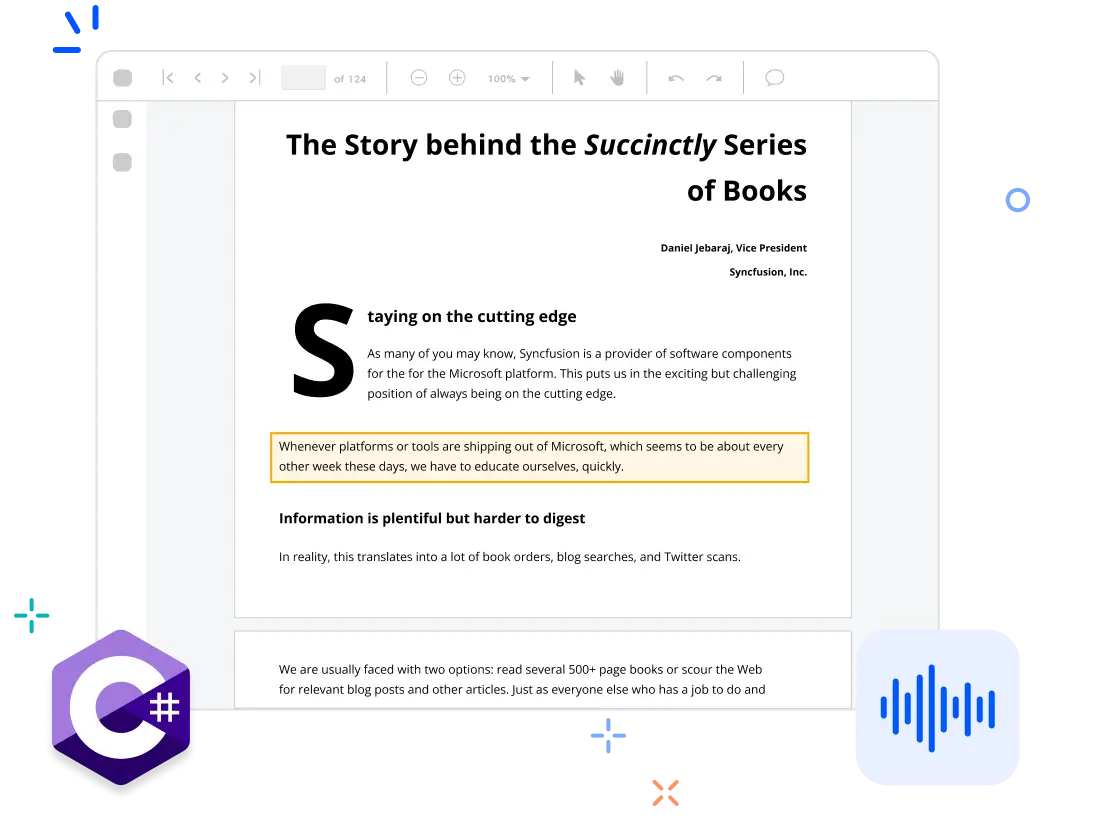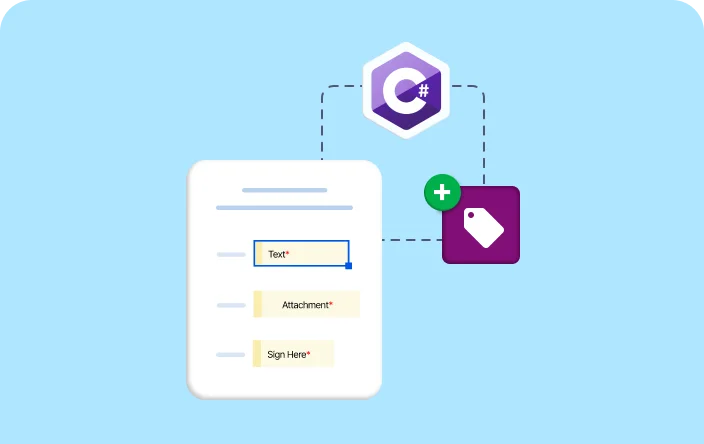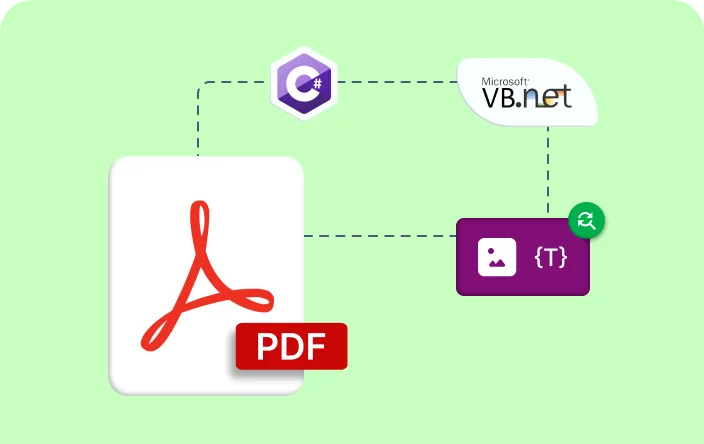Trusted by the world’s leading companies

Overview
The Syncfusion .NET PDF Library provides a feature to create an accessible PDF document compatible with the Web Content Accessibility Guidelines (WCAG) 2.0 (ISO/IEC 40500:2012) and the PDF/UA (ISO 14289-1) standard. An accessible or tagged PDF contains instructions defining the reading order and significance of key elements like figures, images, lists, and tables. This ensures content accessibility for users dependent on assistive technology.
This feature works seamlessly across platforms, including Windows, macOS, Linux, Android, and iOS, through any .NET-based application, such as ASP.NET Core, ASP.NET MVC, Blazor, .NET MAUI, Xamarin, WinForms, WPF, and WinUI.
How to create accessible PDF documents in C#
Create PDF documents with accessible tags using C#, as demonstrated in the following code.
Key features for PDF accessibility
Discover how accessibility features create a PDF/UA standard document with various options.
Auto-tag a PDF document
The Syncfusion PDF .NET library is capable of automatically tagging each PDF element based on the creation order to create accessible PDFs.
Reading order
This feature dictates how content is presented by assistive technologies like screen readers in a PDF. Essentially, the element that appears first is given priority in the reading sequence. You can modify the order of tagged elements in a document using this functionality.
Custom tag
When creating PDF documents from scratch, Syncfusion PDF Library allows you to apply custom tags to elements, ensuring they meet accessibility standards. This feature gives you control over the tagging process, enabling precise structure and improved user accessibility.
Artifact
In PDFs, artifacts are decorative elements like headers, footers, page numbers, and images, which don’t affect the document’s content. According to PDF/UA, all page content is either part of the logical structure or labeled as an artifact.
Extract accessible tags
This feature allows you to extract accessible tags from existing PDF documents.
Convert Word to PDF/UA
Convert any Word document to a PDF with accessible tags. The conversion preserves the exact layout and appearance of the Word document.
Convert Excel to PDF/UA
Convert any Excel spreadsheet to a PDF with accessible tags. It maintains the Excel file’s original structure, formatting, and data layout.
Convert PPT to PDF/UA
Convert any PowerPoint presentation to a PDF with accessible tags. This process ensures that the presentation’s original design, formatting, and content are preserved in PDF format.
Convert HTML to accessible PDF
Convert any HTML document to a PDF file with accessible tags. This retains the original formatting, layout, and visual elements of the HTML content, ensuring accessibility in PDF format.
Maintain accessibility tags when splitting and merging PDFs
Ensure that accessibility tags are preserved during the splitting and merging of PDF documents. This functionality guarantees that the accessibility features remain intact, allowing users to navigate and interact with the content effectively.
PDF/UA-2 and Well-Tagged PDF compliance
Enables users to create PDF documents that adhere to both the PDF/UA-2 (ISO 14289-2) and Well-Tagged PDF (WTPDF) standards. Ensures that PDF files maintain a logical structure, proper semantic tagging, and enhanced accessibility for users relying on assistive technologies.
Custom-role mapping in PDF accessibility
This feature allows users to define and assign custom roles to tagged elements in a PDF document, enhancing accessibility and structural flexibility. It ensures that custom roles align with standard accessibility roles, improving compatibility with assistive technologies.
Explore resources for accessible PDFs
Discover valuable resources from our blog and knowledge base on creating accessible PDF documents.
Knowledge base
How to add alternative text to images in a tagged PDF using C# and VB.NET
Explore these resources for comprehensive guides, knowledge base articles, insightful blogs, and ebooks.
Product Updates
Technical Support
Frequently Asked Questions
What is an accessible PDF?
An accessible or tagged PDF contains structural instructions defining the reading order and significance of key elements like figures, images, lists, and tables. This ensures content accessibility for users dependent on assistive technology.
What are some key elements of an accessible PDF?
Key elements include proper document structure using headings, alternative text for images, logical reading order, and navigational aids like bookmarks and hyperlinks.
Why is it important to create accessible PDFs?
Creating accessible PDFs ensures inclusiveness, allowing people with disabilities to access information and services online, promoting equal opportunity, and complying with accessibility regulations.
What is PDF/UA used for?
The PDF/UA standard outlines specific criteria to ensure a PDF is compatible with assistive technology, thereby enabling disabled users to access the document’s information effectively.
Our Customers Love Us


Want to create, view, and edit PDF files in C# or VB.NET?
No credit card required.
Awards
Greatness—it’s one thing to say you have it, but it means more when others recognize it. Syncfusion® is proud to hold the following industry awards.