Trusted by the world’s leading companies
Overview
The Syncfusion Flutter PDF library supports creating PDF tables or grids. The PDF table is used to display data from data sources or by direct data binding in a tabular format. It is designed for high-performance with advanced customization, styling, and formatting. Tables can be added or imported to a PDF document in any Flutter application.
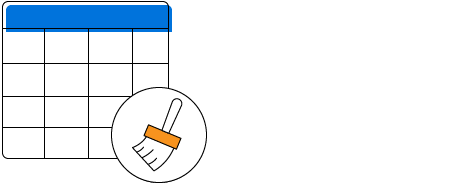
Formatting
Create richly formatted tables to keep your data organized with both basic and advanced operations on cells, rows, and columns.
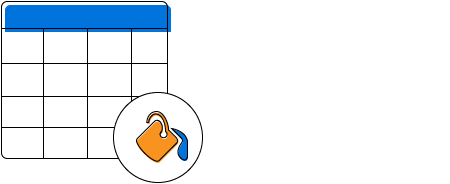
Styling
Built-in table styles are available. Tables’ appearance will be like a Microsoft Word table. Additionally, advanced options like banded columns, banded rows, first columns, last columns, header rows, and last rows are also available.
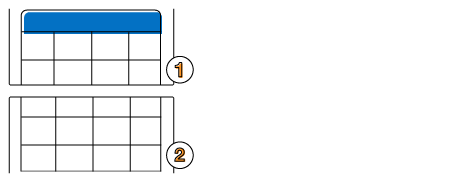
Pagination
Table pagination can split a huge content within a table into smaller parts across PDF pages.
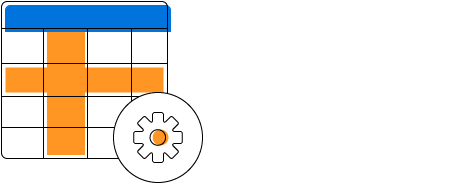
Row and column customization
Row and column customization are important for constructing a complex table. The Syncfusion Flutter PDF library supports row and column spanning, column width and row height resizing, nested grid, etc. for PDF tables.
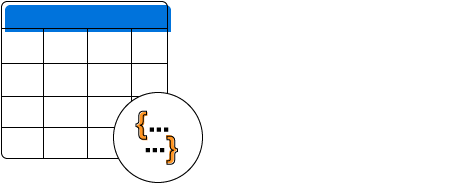
Fully controllable via events
Advanced table events are available to control table formatting, styling, customization, and more.
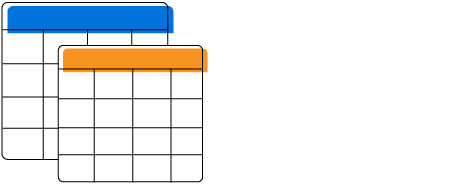
Table header row
The header of a table can be controlled by toggling the visibility and repetition across the pages.
Other PDF tables features
- Add images to the table cells.
- Add graphics to the tables cells.
- Microsoft table themes are available.
- Add rotated text in the PDF cells.
- Merge or split PDF columns.
- Create nested tables.
- Table border styling, advanced pens and brushes, text alignment, and wrapping are also available.
- PDF table cells can accommodate hyperlinks.
Awards
Greatness—it’s one thing to say you have it, but it means more when others recognize it. Syncfusion® is proud to hold the following industry awards.











