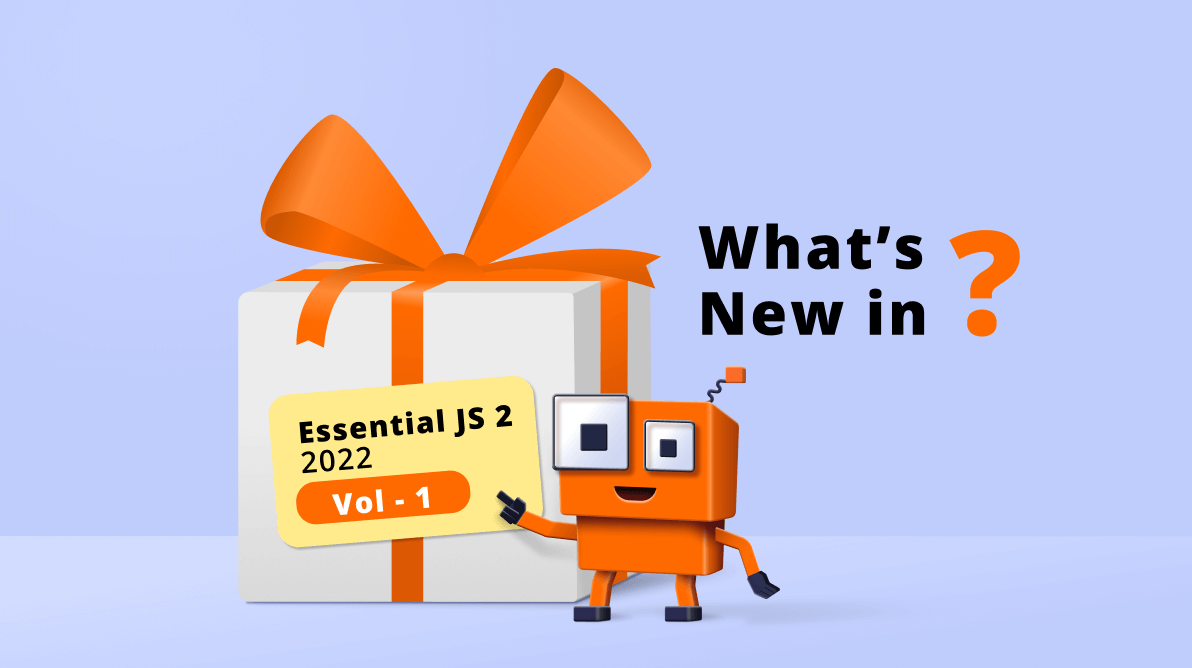The Syncfusion Essential JS 2 UI controls library is the only suite you will ever need to build an application. It contains over 65 high-performance, lightweight, modular, and responsive UI components in a single package.
In addition, you can enjoy the following new features and controls in the Essential JS 2 2022 Volume 1 release.
Let’s check them out!
New Fluent theme for all JS 2 components
We have added a new Fluent theme for all our Essential JS 2 components in the 2022 Volume 1 release. This theme has been developed based on the official Microsoft Fluent Design system standard to handle styles, fonts, and icons. You can enjoy both light and dark variants of the Fluent theme.
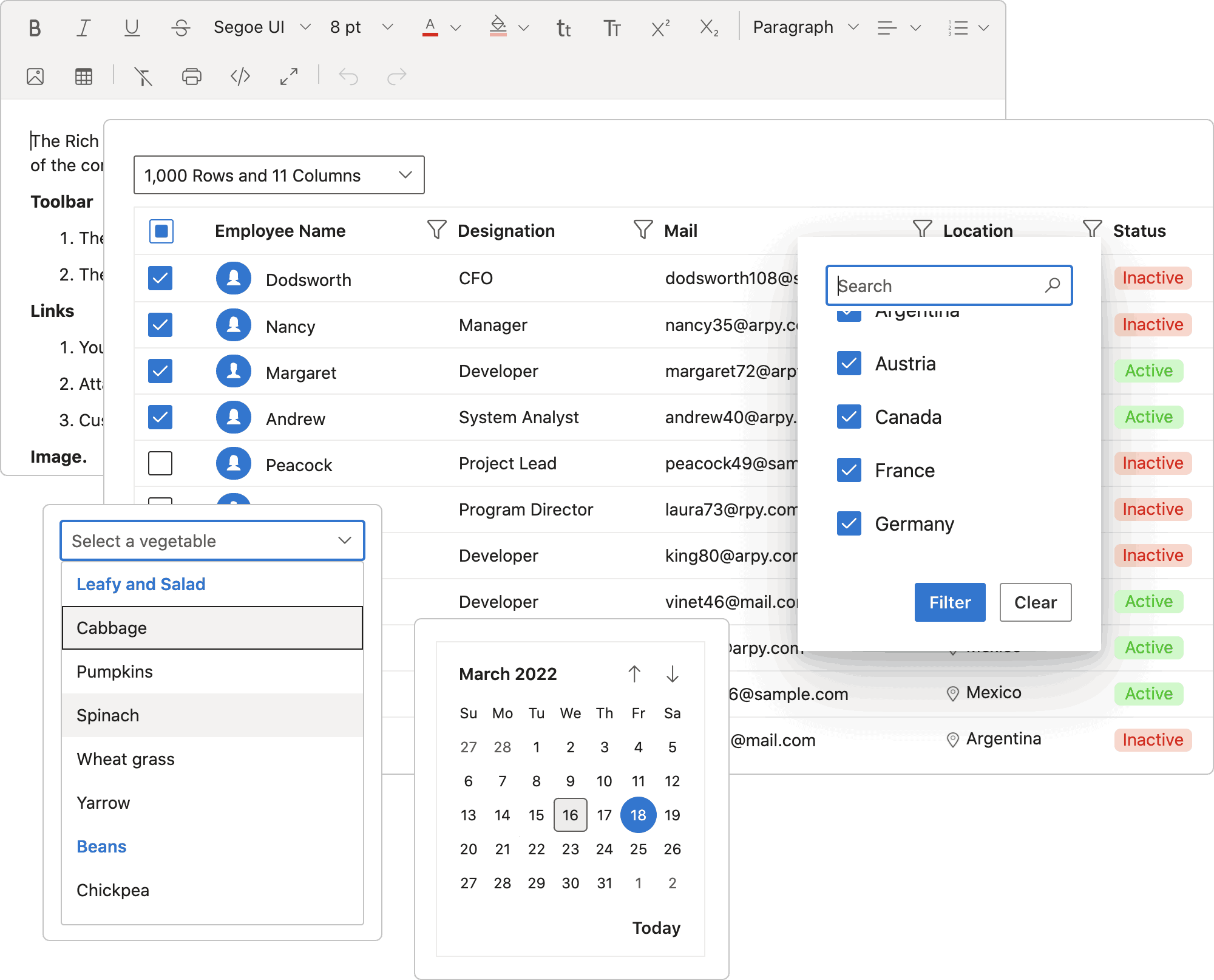
New Carousel component (preview)
The new JavaScript Carousel component presents a collection of items like a slideshow. Typical uses of a carousel include scrolling news headlines, featured articles on home pages, and image galleries.
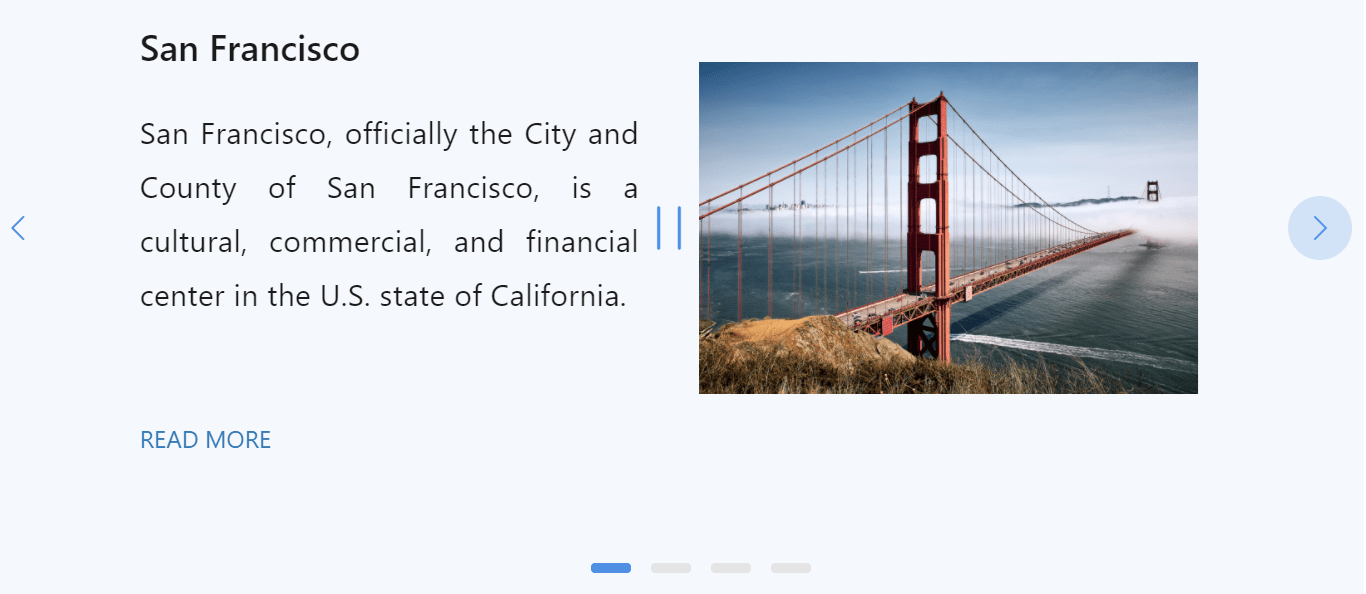
Signature Pad is now production-ready
The JavaScript Signature Pad has been developed to meet industry standards and is now marked production-ready.
Word Processor
The JavaScript Word Processor delivers these exciting new features in the 2022 Volume 1 release.
Comment-only restriction
This feature restricts users from editing a Word document except for adding or modifying comments. You can allow all reviewers to view the document and add their suggestions as comments, but they cannot change anything in the document. Later, you can read the reviewers’ suggestions and act upon them if needed.
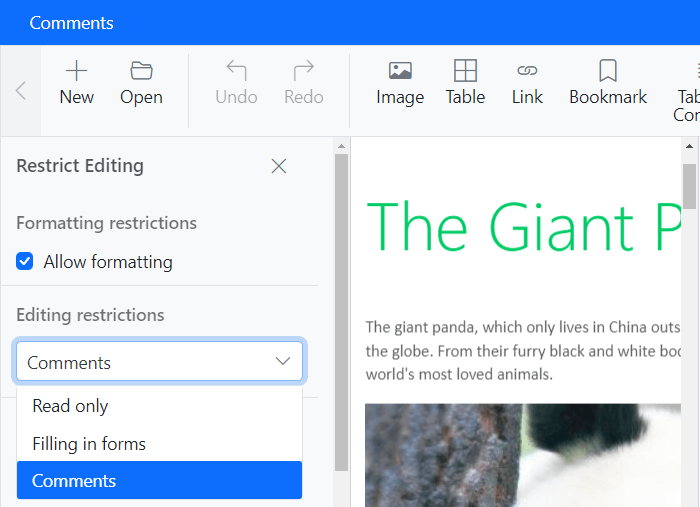
Paragraph auto spacing
This feature helps users automatically set the spacing before and after paragraphs in a Word document.
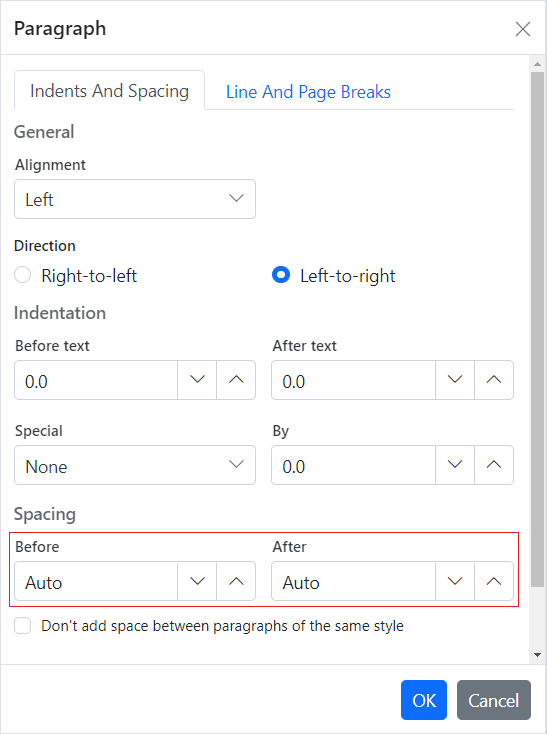
Screen tips for hyperlinks
You can add or modify the screen tip text for hyperlinks in a Word document. The address text is displayed as a tooltip on hovering over a hyperlink by default. Also, you can display specific text by defining it for the screen tip.
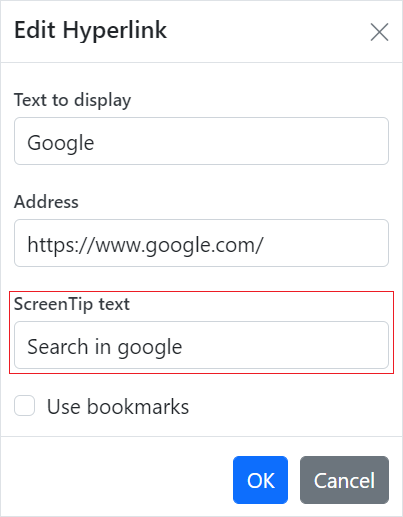
PDF Viewer
Works on Linux and Mac with .NET 6.0 framework
We have replaced the System.Drawing.Common dependency with SkiaSharp to deploy the JavaScript PDF Viewer in Linux and MAC platforms with .NET 6.0 framework.
Chart
Legend wrap
This feature allows users to wrap the legend text into multiple rows when it overflows the container in JavaScript Charts.
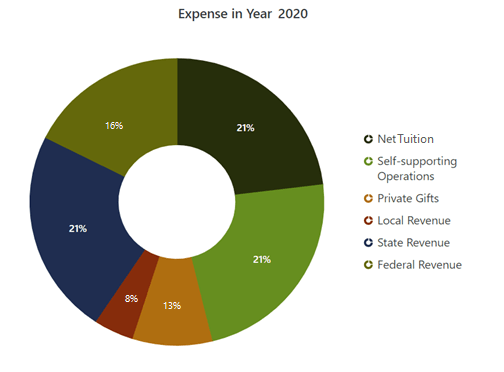
File Manager
The JavaScript File Manager supports the following features starting with the 2022 Volume 1 release:
Sortable navigation pane
This feature allows users to sort the files in the navigation pane of the File Manager. You can display the files in ascending or descending order based on your application needs.
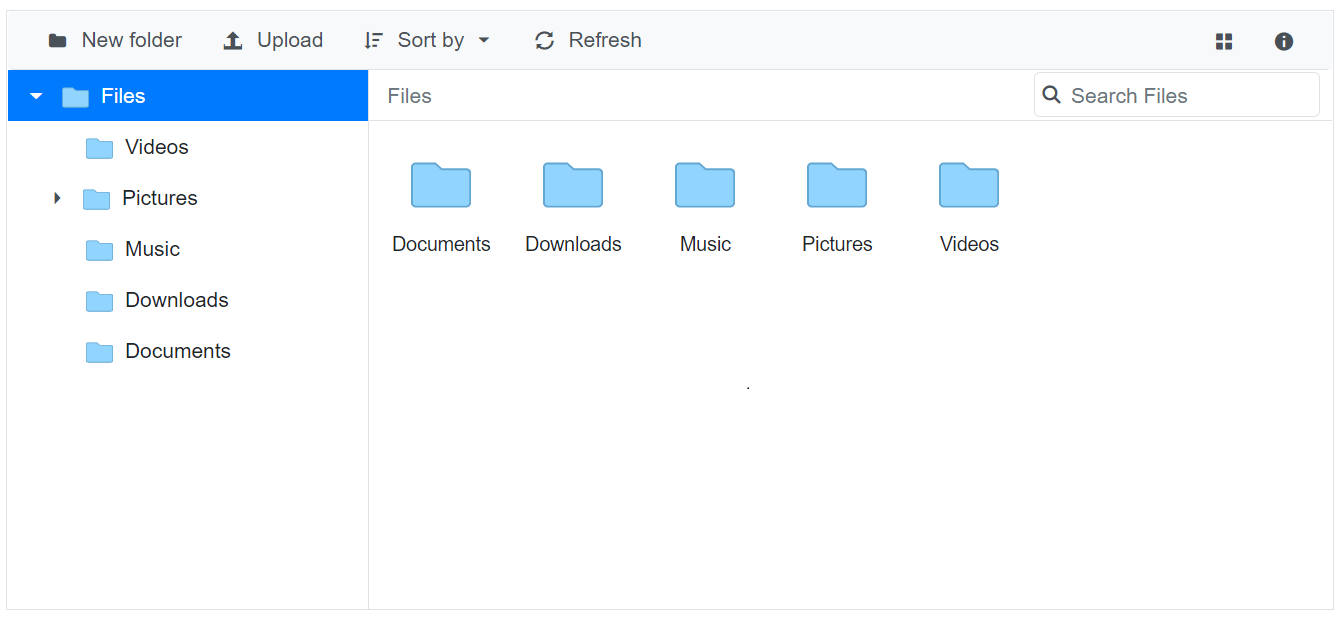
Sort by
This feature allows users to customize the default sort field of the File Manager. Users can sort and display the files based on various fields like name, size, and date modified in both the detail and large icon views. You can also perform custom column sorting.
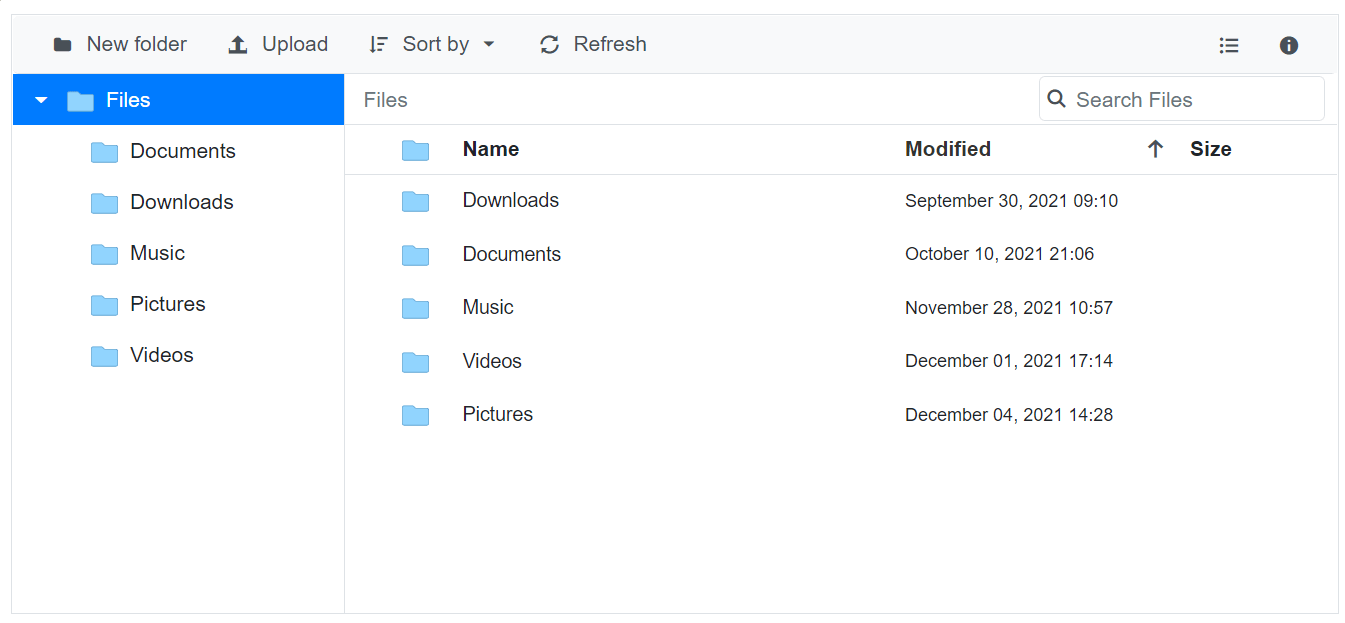
Scheduler
Virtual scrolling in timeline year view
The JavaScript Scheduler now supports virtual scrolling in the timeline year view. You can load only the visible items in the viewport and load the remaining items on demand. This will enhance performance and save memory while loading a considerable volume of resources and appointments in the timeline year view.
Pivot Table
The new features included in the JavaScript Pivot Table are as follows:
Expand all members in a specific field
Expand all the members (headers) in a specific field in the Pivot Table’s row and column axes.
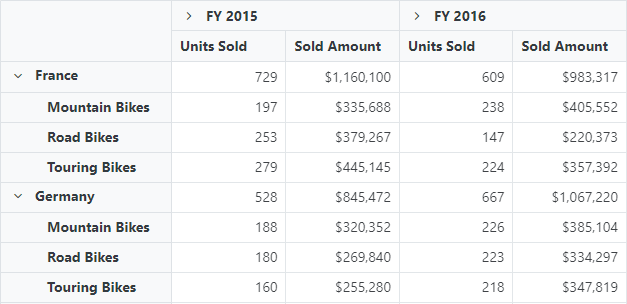
Customize cell values
Customize cell values and their styles while creating each row, column, and value cell during pivot engine export by using the query cell events.
Note: Syncfusion Vue components now allow you to render templates using slots. Slots can increase code readability and load the outlet content into the DOM. They reduce the code necessary to render the template content of a component.
Conclusion
Thanks for reading! We have seen the snappy new features and controls in Essential JS 2 for the 2022 Volume 1 release. These updates are also available in our Release Notes and What’s New pages. Try them out and leave your feedback in the comments section below!
You can also contact us through our support forum, support portal, or feedback portal. We are always happy to assist you!
Related blogs
- Introducing License Key Validation for the Essential JS 2 Platforms
- Syncfusion Essential Studio 2022 Volume 1 is here!
- Why and How to Use Webpack and Babel with Vanilla JS
- How to Build a Progress Bar in JavaScript Using a Linear Gauge
- 10 JavaScript Naming Conventions Every Developer Should Know