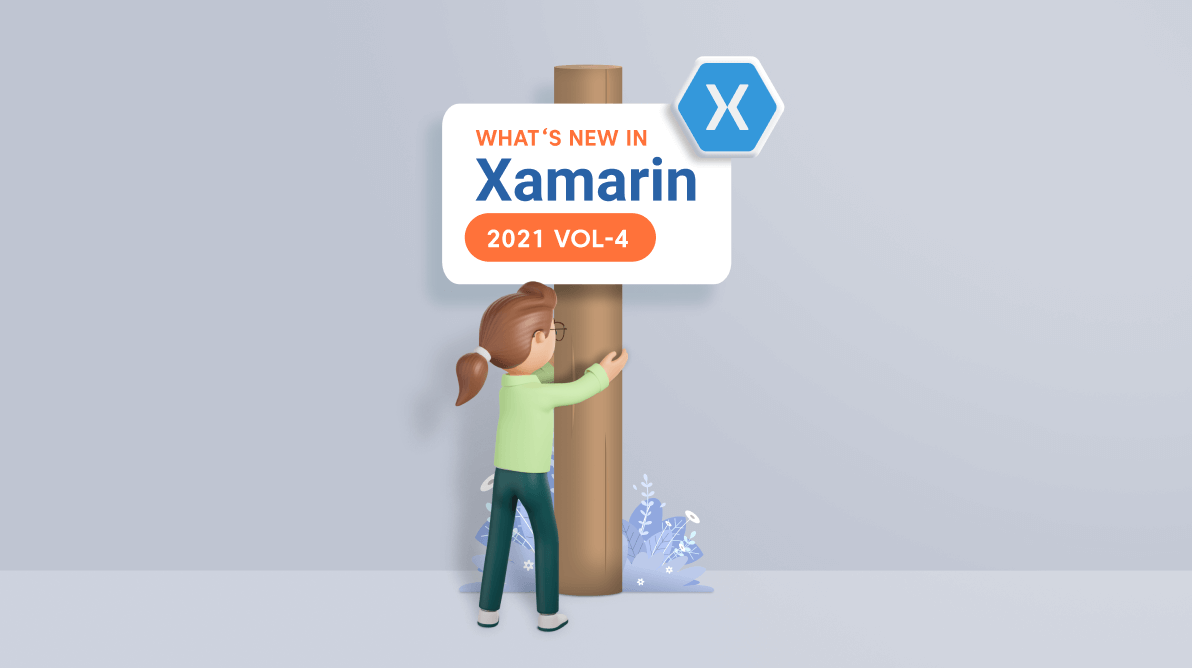The Syncfusion Xamarin.Forms platform includes the popular Charts and DataGrid controls as well as unique file-format libraries for manipulating Excel, Word, PDF, and PowerPoint files. Recently, we published our fourth major release of 2021 with exciting new features.
Let’s see the new feature updates included in our Xamarin.Forms controls in this Essential Studio® 2021 Volume 4 release.
Image Editor
Clear annotations
This feature supports clearing shapes, text, and custom views without using the reset option in the Image Editor.
Refer to the following code to clear annotations in the code behind.
SfImageEditor imageEditor = new SfImageEditor (); //.. //.. imageEditor.ClearAnnotations();
Unique ID support
This feature allows users to add a unique ID for each shape.
Refer to the following code for how to get the unique ID of a selected shape in the code behind.
private void Editor_ItemSelected(object sender, ItemSelectedEventArgs args)
{
String currentShapeID = args.PenSettings.ShapeID;
}
Masked Entry
Password character support for unmasked fields
This feature allows users to add password characters when the mask in the Xamarin.Forms Masked Entry control is not defined.

PDF Viewer
The Xamarin.Forms PDF Viewer supports the following new features in this 2021 Volume 4 release.
Arrow annotation (UWP)
Render, edit, and delete arrow annotations in the Xamarin.Forms UWP PDF Viewer.
Refer to the following code to set arrow annotation mode in code behind.
SfPdfViewer pdfViewer = new SfPdfViewer( ); pdfViewer.AnnotationMode = AnnotationMode.Arrow;
Export annotations selectively
Export a selective list of annotations present in a PDF document.
Refer to the following code to do this in XFDF format in code behind.
Stream exportedStream = pdfViewer.ExportAnnotations(annotationCollection, AnnotationDataFormat.XFDF);
Conclusion
Thanks for reading! In this blog post, we have seen the new feature updates included in our Xamarin.Forms suite in the 2021 Volume 4 release. You can check them out by upgrading to Essential Studio® 2021 Volume 4. Details on these features are available on our Release Notes and What’s New pages.
If you have any feedback, please let us know in the comments section below. You can also contact us through our support forums, support portal, or feedback portal. We are always happy to assist you!
Related blogs
- Drag-and-Drop Support in Xamarin.Forms: An Overview
- Replicating a Social Profile UI in Xamarin.Forms
- Creating a Floating Label Layout in Xamarin.Forms DataForm
- Create a Wizard View in Xamarin.Forms: A Novice’s Guide