This blog details the new features and enhancements for Syncfusion’s file-format libraries included in the 2020 Volume 4 release.
Syncfusion’s file-format libraries are class libraries that allow you to create, read, write, and convert PDF, Word, Excel, and PowerPoint files in .NET Framework, .NET Core, ASP.NET Core, UWP, Xamarin, and Flutter applications without the use of Microsoft Office or Adobe Reader.
Flutter PDF Library
Encrypt and decrypt a PDF document
With our Flutter PDF Library, you can now encrypt new or existing PDF documents with encryption standards like 40-bit RC4, 128-bit RC4, 128-bit AES, 256-bit AES, and advanced encryption standard 256-bit AES Revision 6 (PDF 2.0) to protect documents against unauthorized access. You can also open and edit password-protected (encrypted) documents.
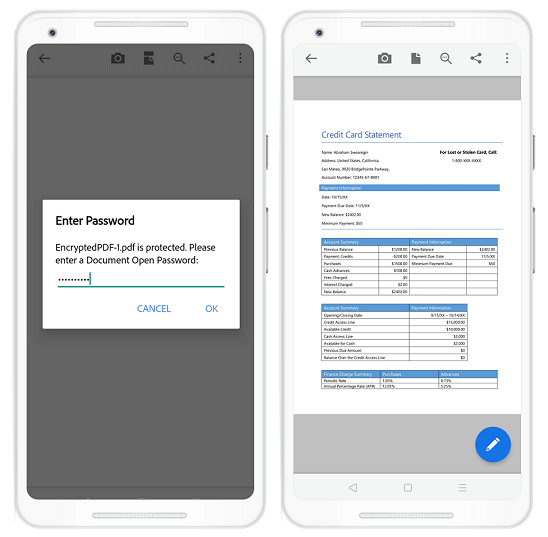
Layers
Layers, also known as optional content, refers to sections of content in a PDF document that can be selectively viewed or hidden by document authors or consumers. This capability is useful in items such as CAD drawings, layered artwork, maps, and multilanguage documents.
Now, you can create, read, edit, and flatten layers in PDF documents. In a layer, you can add text, images, and shapes. The layers can be nested, and the visibility of each layer can be toggled.
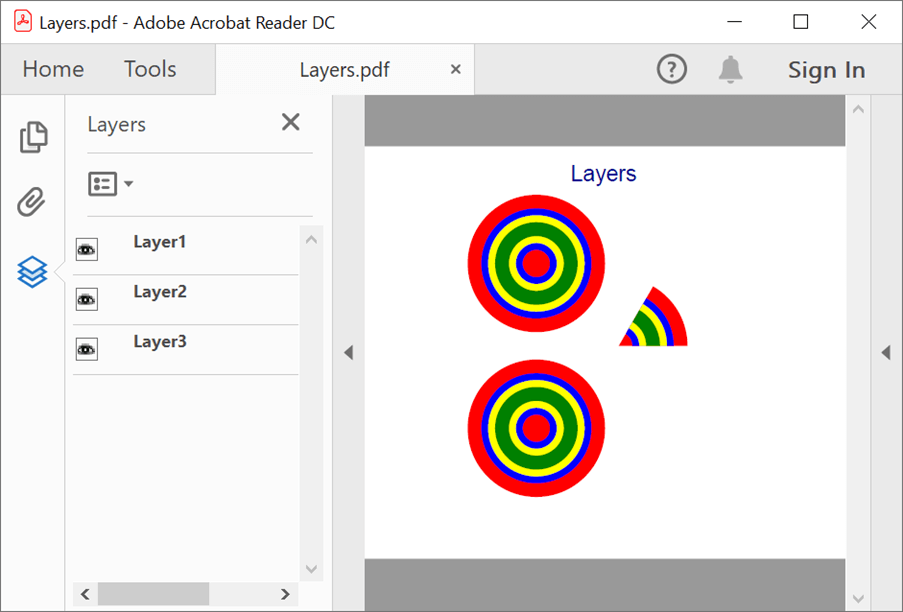
PDF/A Conformance
Create PDF/A-conformant documents by choosing conformance levels such as PDF/A-1B, PDF/A-2B, and PDF/A-3B.
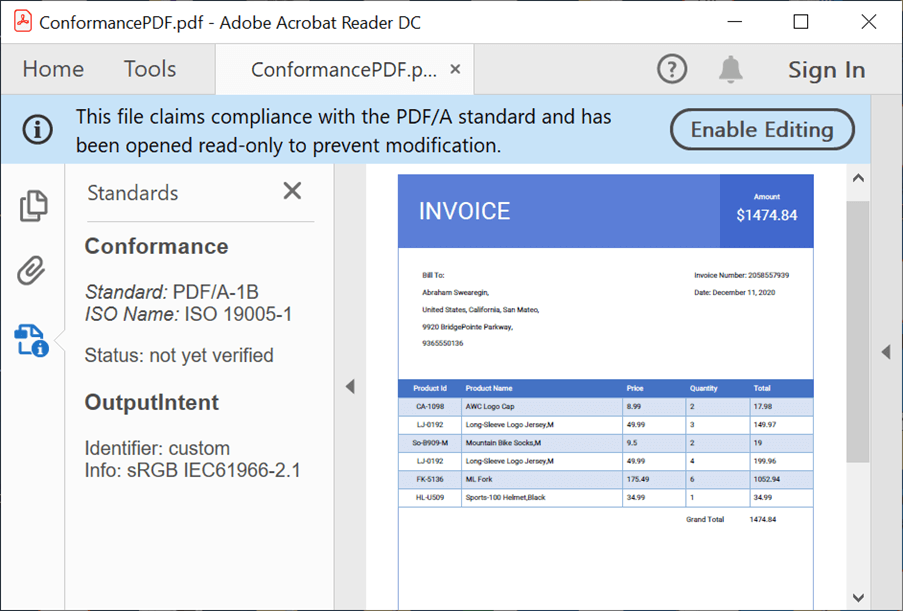
Attachments
Attach a file such as a PDF, Word document, Excel worksheet, text file, or image to a PDF document. You can also extract and remove the file attached to the PDF document.
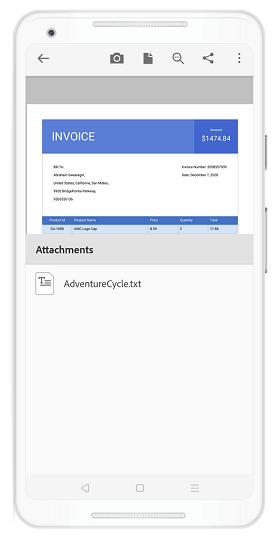
Image pagination
A new API has been introduced to draw an image by splitting it between pages when there is not enough room in the source page. It returns the PdfLayoutResult, which provides the bounds of the drawn image. With the help of PdfLayoutResult, users can place the next elements in the document below the image.
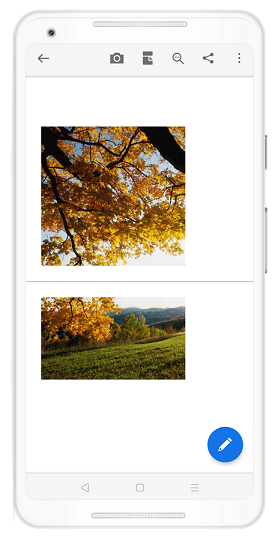
Flutter Excel Library
The Flutter Excel Library now supports the following features to help users generate Excel reports that are flexible and can be customized easily:
- Add hyperlinks to text and images.
- Insert and delete rows and columns.
- Autofit rows and columns.
- Create Excel documents with logical functions, string functions, and nested formulas.
- Use more chart types, including Area, AreaStacked, AreaStacked100, ColumnStacked100, BarStacked100, and LineStacked100.
- Protect Excel workbooks and worksheets.
.NET PDF Library
Adding HTML-styled text in .NET Core
The PDF Library for .NET Framework already supported rendering simple HTML strings in a PDF document that can flow through multiple pages. Now, this support has been extended to .NET Core as well.
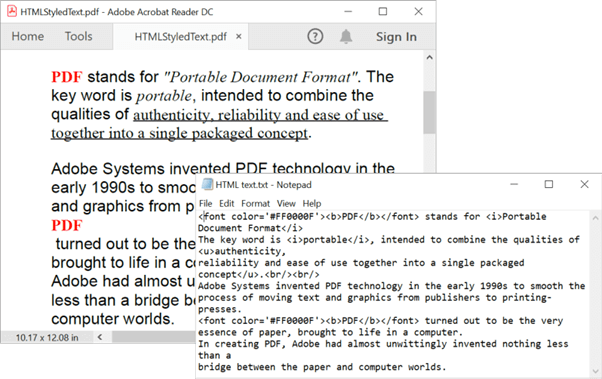
EAN-13 and EAN-8 barcodes
You can now render EAN-13 and EAN-8 barcodes in PDF pages.
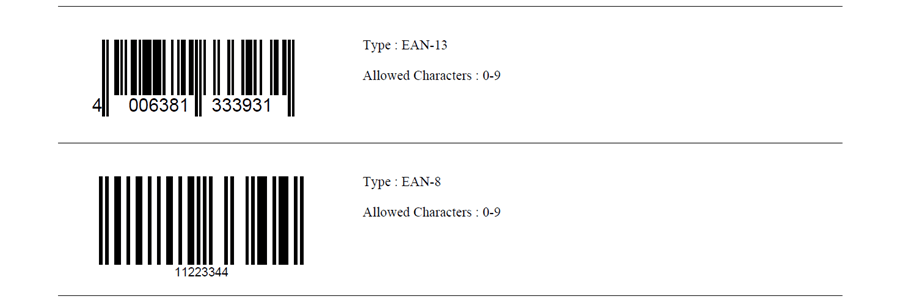
Read and edit JavaScript PDF actions
A JavaScript action allows execution of JavaScript code embedded in a PDF document. The PDF Library already supports adding JavaScript actions to PDF documents, but in this release, users can now read and edit JavaScript actions from the PDF document itself.
.NET Word Library
Metadata properties
With the .NET Word Library, you can now access the metadata properties of a Word document used in a SharePoint document library.
Update word count API in .NET Core
In the .NET Framework, we already supported getting the count of paragraphs, words, and characters in a Word document. This functionality has been extended to .NET Core as well.
Word-to-PDF conversion enhancements
Word-to-PDF conversions have been enhanced with the following features in 2020 Volume 4:
- Draw list numbers in Spanish format during Word-to-PDF conversion.
- Upgraded SkiaSharp version from 1.59.3 to 2.80.2.
.NET Excel Library
Export customization
In the .NET Excel Library, a new event has been provided to control the data export from Excel to DataTable. You can choose to skip a particular row, cancel the export operation entirely, or continue the operation based on the cell values.
.NET PowerPoint Library
Language for text part
With the .NET PowerPoint Library, you can now access and modify the language property of the text in a PowerPoint presentation.
PPTX-to-PDF and PPTX-to-image conversion enhancements
Conversions from PPTX to PDF and PPTX to image have been enhanced with the following:
- Use a fallback font to render characters that do not have glyphs in the original font during PPTX-to-image conversion.
- Draw gradient lines for shapes during PPTX-to-PDF and PPTX-to-image conversions.
- Draw gradient fills with transparency for shapes during PPTX-to-PDF and PPTX-to-image conversion.
- Upgraded SkiaSharp version from 1.59.3 to 2.80.2.
Java Word Library
The Java Word Library now supports the following features.
Security enhancements
Encrypt a Word document with a password and open an encrypted Word document with a valid password. Also, restrict edit permissions for specific content in a Word document.
RTF
Create, read, and edit RTF (Rich Text Format) documents using the Java Word Library.
Conclusion
I hope you are excited to try out these new features included in the file-format libraries with the 2020 Volume 4 release.
If you are new to Syncfusion’s file-format libraries and interested to learn more about their capabilities, we recommend you look at our user guide. To get started with a specific file format, follow these links:
- Generate a PDF file in C# without Adobe.
- Generate a Word file in C# without Microsoft Office.
- Create an Excel file in C# without Microsoft Office.
- Create a PowerPoint file in C# without Microsoft Office.
For existing customers, the new version is available to download from the License and Downloads page. If you are not yet a Syncfusion customer, you can try our 30-day free trial to check out these new features.
If you have any questions about these features, please let us know in the comments section below. You can also contact us through our support forums, Direct-Trac, or feedback portal. We are always happy to assist you!






