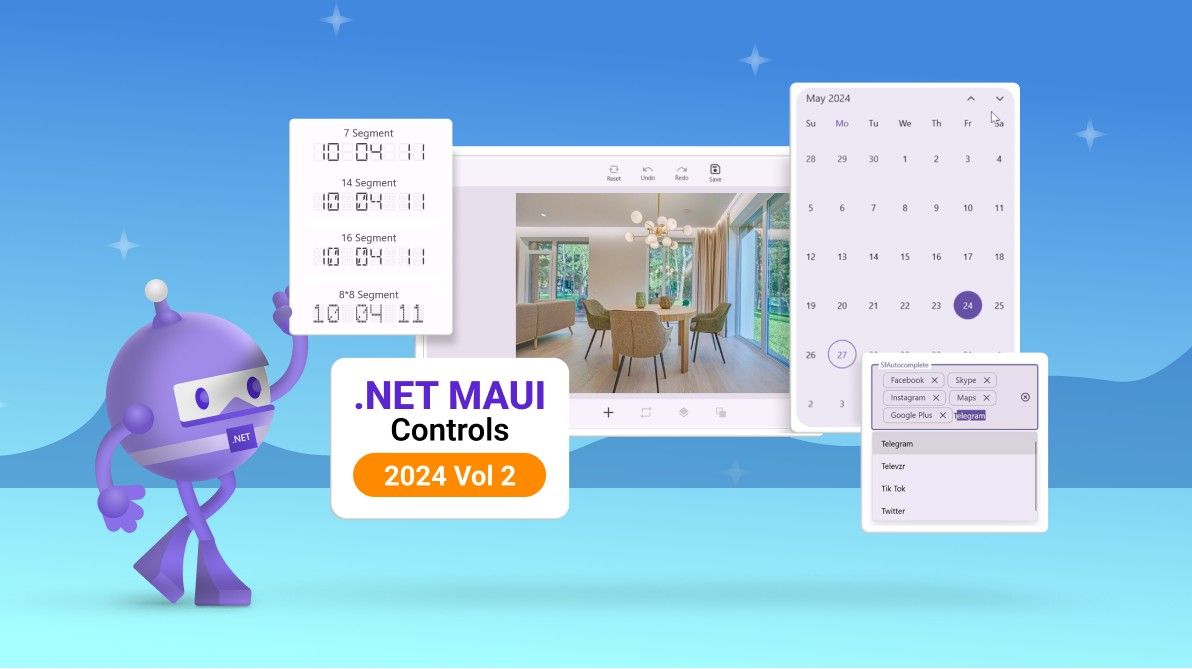TL;DR: Syncfusion’s Essential Studio® 2024 Volume 2 introduces exciting new features and enhancements for .NET MAUI controls, including new a Digital Gauge control, Autocomplete and ComboBox enhancements, smart labels in Charts, and more. Discover the user-friendly updates in the blog!
Brace yourselves for a major upgrade! Syncfusion has rolled out its second blockbuster release of the year—Essential Studio® 2024 Volume 2. This update bursts with fresh, exciting features and controls across all platforms. Dive into this blog to discover the hottest additions to our .NET MAUI suite in the 2024 Volume 2 release!
Introducing the new .NET MAUI Digital Gauge control
The new .NET MAUI Digital Gauge is a data visualization control that displays alphanumeric characters digitally. It can display both characters and numbers.
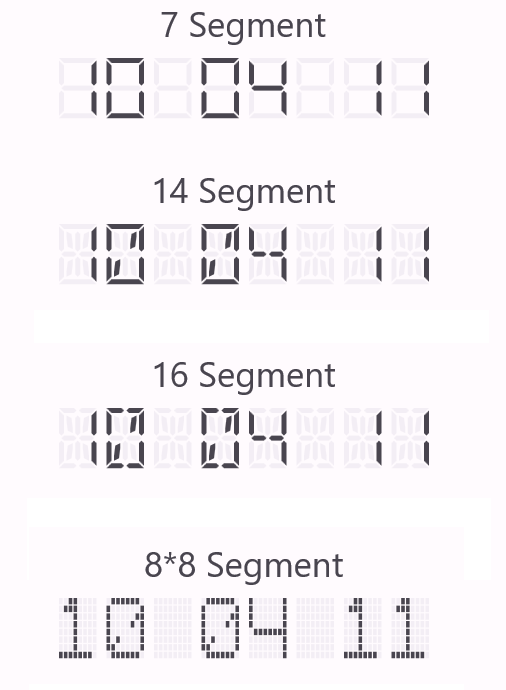
What’s new in our existing .NET MAUI controls?
In the 2024 Volume 2 release, we’ve introduced new enhancements to our existing .NET MAUI controls. Let’s see them in brief!
Autocomplete
The .NET MAUI Autocomplete has the following new enhancements:
Delimiter
The .NET MAUI Autocomplete control now supports delimiters, allowing users to separate multiple selected items with a custom character for a clear and organized display.
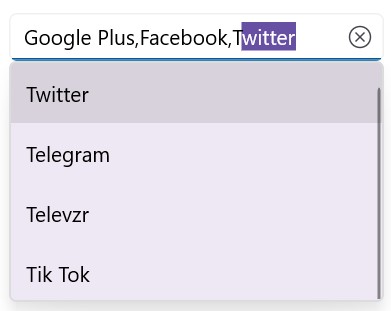
No results found
This feature ensures that when the entered item is not found in the suggestion list, the Autocomplete displays a message indicating No Results Found, providing a better user experience.
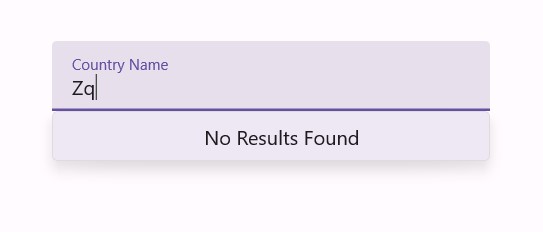
Load more
This feature enables users to restrict the number of suggestions displayed and have the remaining items loaded by selecting the LoadMore option.
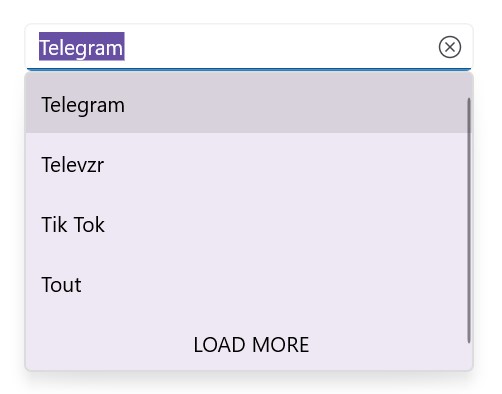
Text highlight mode
The .NET MAUI AutoComplete now supports highlighting matching characters in a suggestion list to make it easy to pick an item. There are two ways to achieve this:
- First occurrence: Highlights the first position of the matching characters in the suggestion list.
- Multiple occurrences: Highlights the matching characters in the drop-down list when the TextSearchMode is set to Contains.
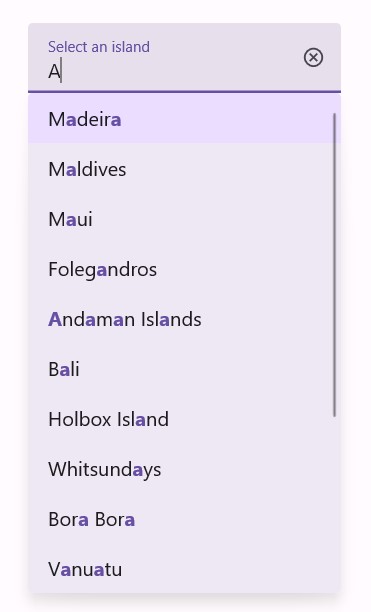
Cards
Visible card animation
The .NET MAUI Cards control supports seamless transitions with the new visible card animation feature, which animates changes in the visible card index.
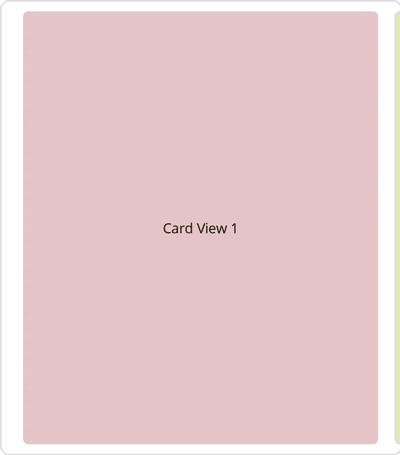
Calendar
The .NET MAUI Calendar brings you the following fantastic new features:
Pop-up display
You can enjoy greater flexibility by displaying the Calendar component in a pop-up window, a dialog, or a relative dialog.
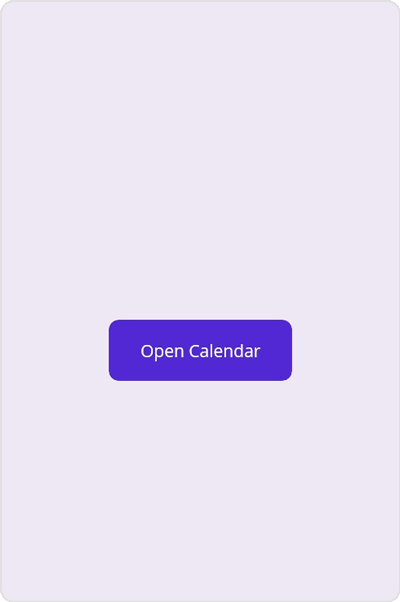
Cartesian Charts
The .NET MAUI Cartesian Charts control delivers the following new features:
Annotation
To improve data visualization, add text, shapes, and custom views as annotations to specific areas within the chart.
Trackball enhancement
Enhance your trackball by adding any view. Group all data points and display labels at the top of the chart. You can activate the trackball with a long press or touch action.
Get data points support
Retrieve collections of data points within specified rectangular regions for more precise analysis.
Smart axis label
For clearer chart presentations, manage overlapping axis labels by placing them in multiple rows, wrapping them, or hiding them.
Maximum zoom level support
Set limits to prevent zooming beyond a specified level, maintaining chart integrity and readability.
Custom legend layout
Add any layout to the chart legend, enabling wrap or other layouts for a more effective legend item arrangement.
Circular Charts
Smart data label alignment
This feature arranges data labels in the .NET MAUI Circular Charts by shifting or hiding them to avoid overlapping and intersections.
ComboBox
The new features added in the .NET MAUI ComboBox are as follows:
Delimiter
The .NET MAUI ComboBox now supports delimiters, allowing users to separate multiple selected items with a custom character for a clear and organized display.
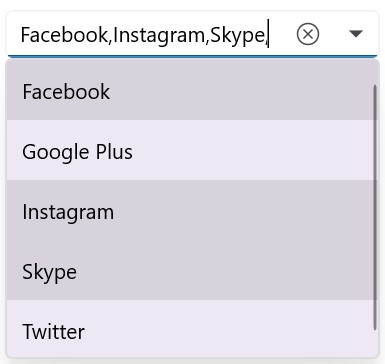
No results found
When the entered item is not in the suggestion list, the ComboBox displays text indicating No Results Found.
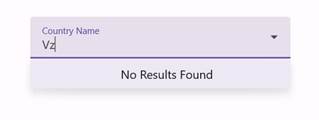
Load more
This feature enables users to restrict the number of suggestions displayed and have the remaining items loaded by selecting the LoadMore option.
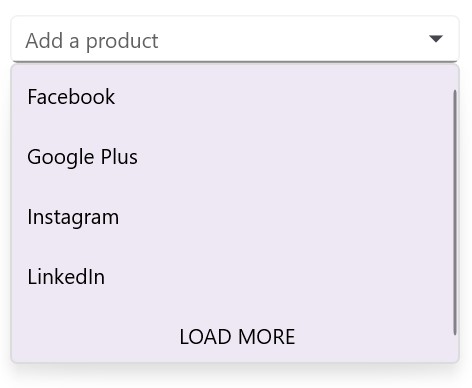
DataForm
From the 2024 volume 2 onward, you can enjoy the following vivid features in the .NET MAUI DataForm:
Group header customization
Users can now tailor the appearance and behavior of group headers.
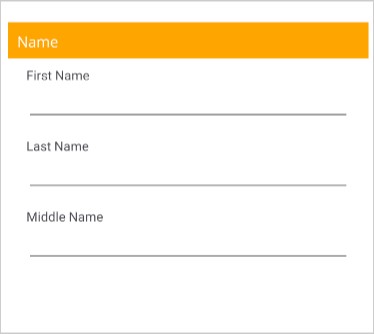
Segment editor support
The segmented editor allows users to interact with and input data efficiently within a form, providing a seamless and intuitive experience.
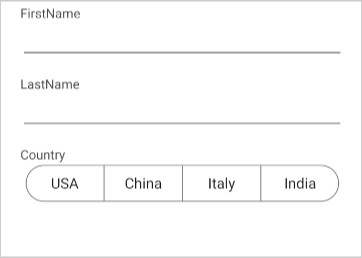
DataGrid
The .NET MAUI DataGrid has undergone significant improvements! Dive into the latest enhancements and thrilling new features outlined below:
Column drag and drop
This feature allows users to reorder columns directly within the UI.
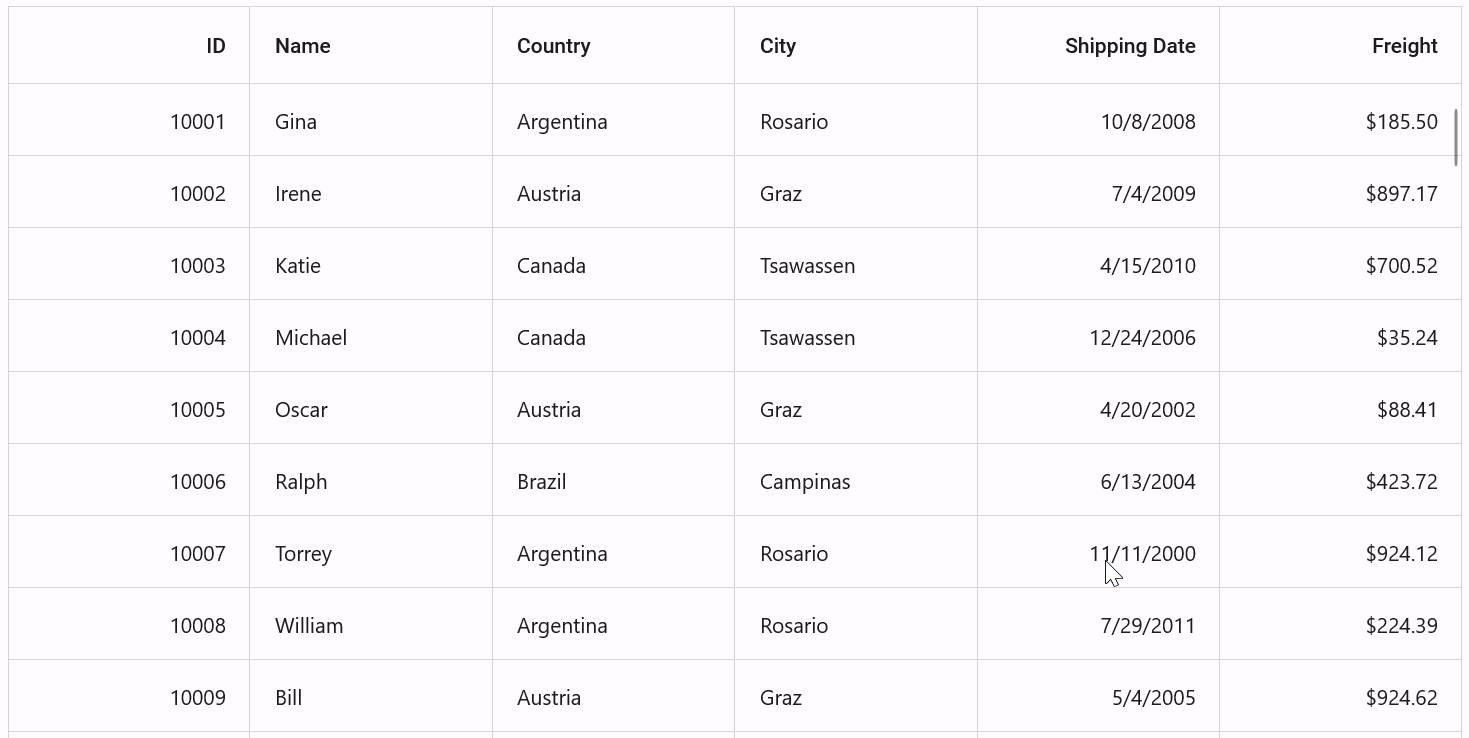
Row header
The feature typically displays a row label or additional information related to each row.
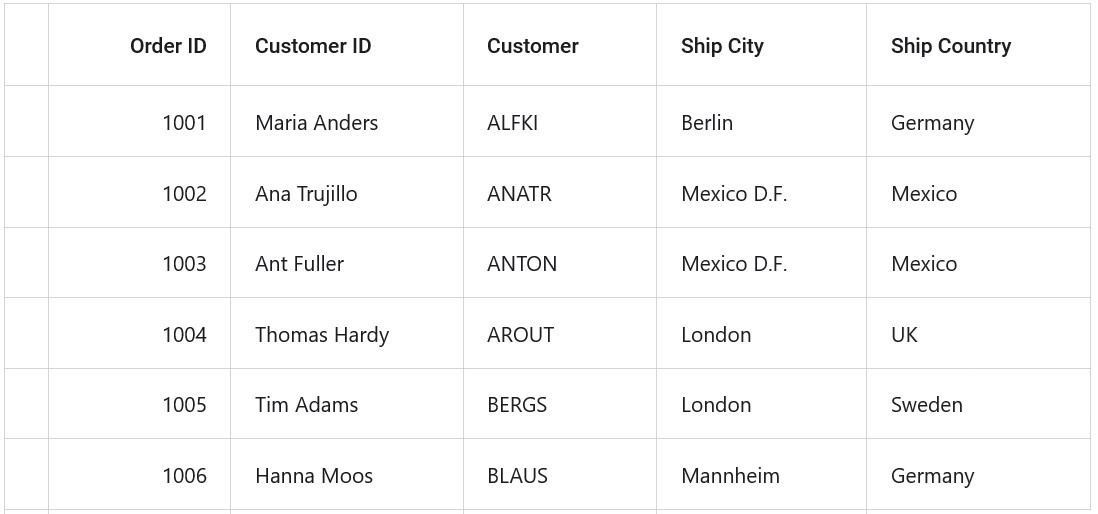
Image Editor
Text label support
The .NET MAUI Image Editor allows users to customize each toolbar item and its appearance, including displaying text alongside icons for enhanced usability.
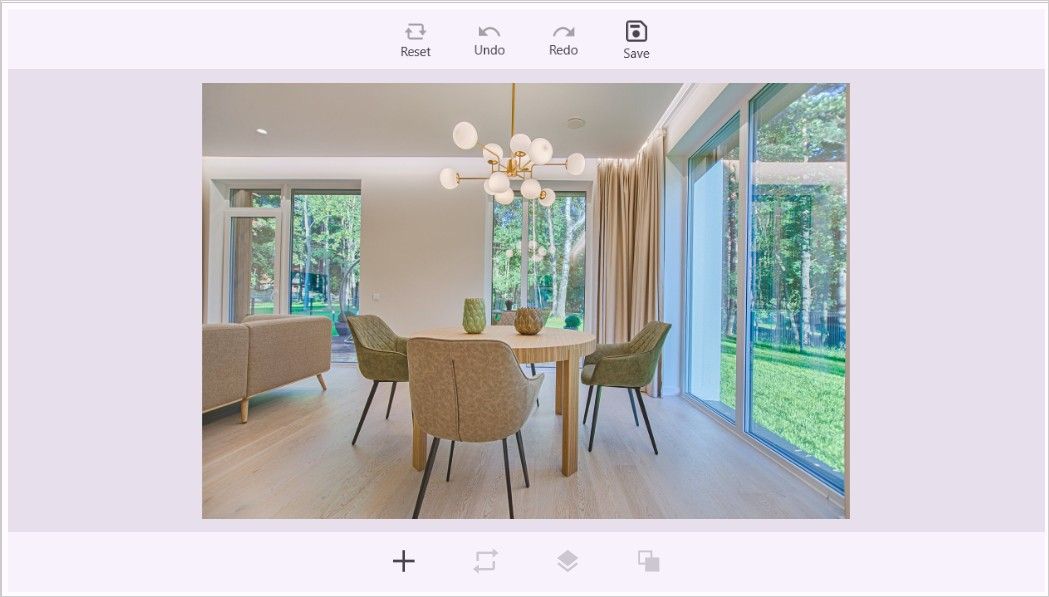
PDF Viewer
The .NET MAUI PDF Viewer supports the following new user-friendly features in this release:
Built-in toolbar
This latest addition to the PDF Viewer gives users effortless access to frequently used tools like annotation, text search, and navigating bookmarks. It streamlines the developer’s workload by eliminating the need to create a toolbar from scratch, guaranteeing reliable and stable performance.

Cloud shape annotations
Users can now add, remove, and modify cloud shape annotations in PDF files. They help editors and proofreaders mark errors and suggest changes directly on a PDF.
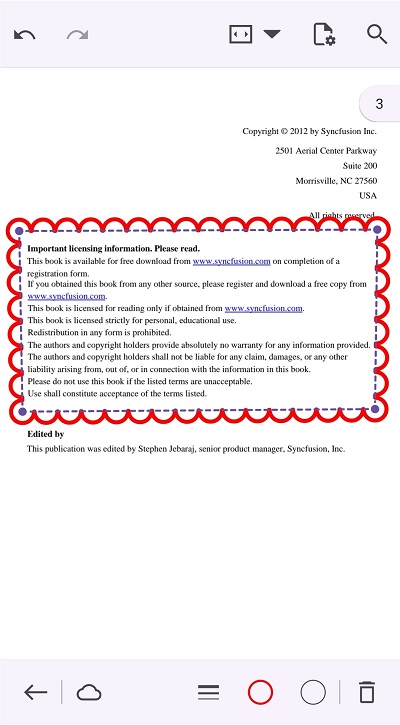
Page zoom modes
This feature lets users view PDF files in different page zoom modes, namely fit-width and fit-page. Fit-page mode ensures users can see the entire page content for a quick overview without scrolling. Fit-width mode is helpful when reading documents with narrow columns, such as newspaper articles or other multicolumn layouts.
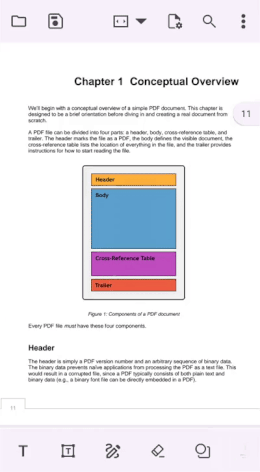
Scheduler
Let’s explore the latest upgrades in the .NET MAUI Scheduler:
Vertical month view swiping
Users can now navigate calendar data more ergonomically and efficiently with vertical swiping.
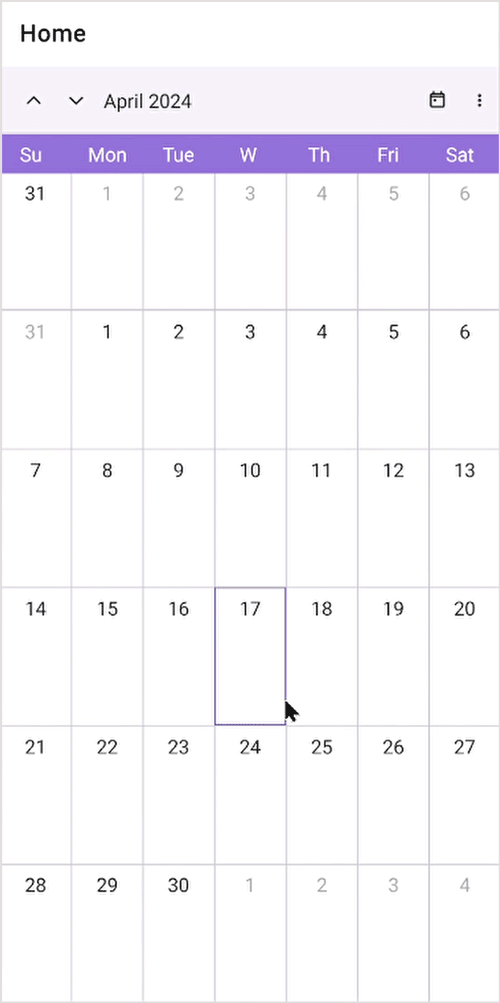
Agenda appointment template
You can also customize the visual representation of agenda appointments by defining data templates that enhance usability within the application.
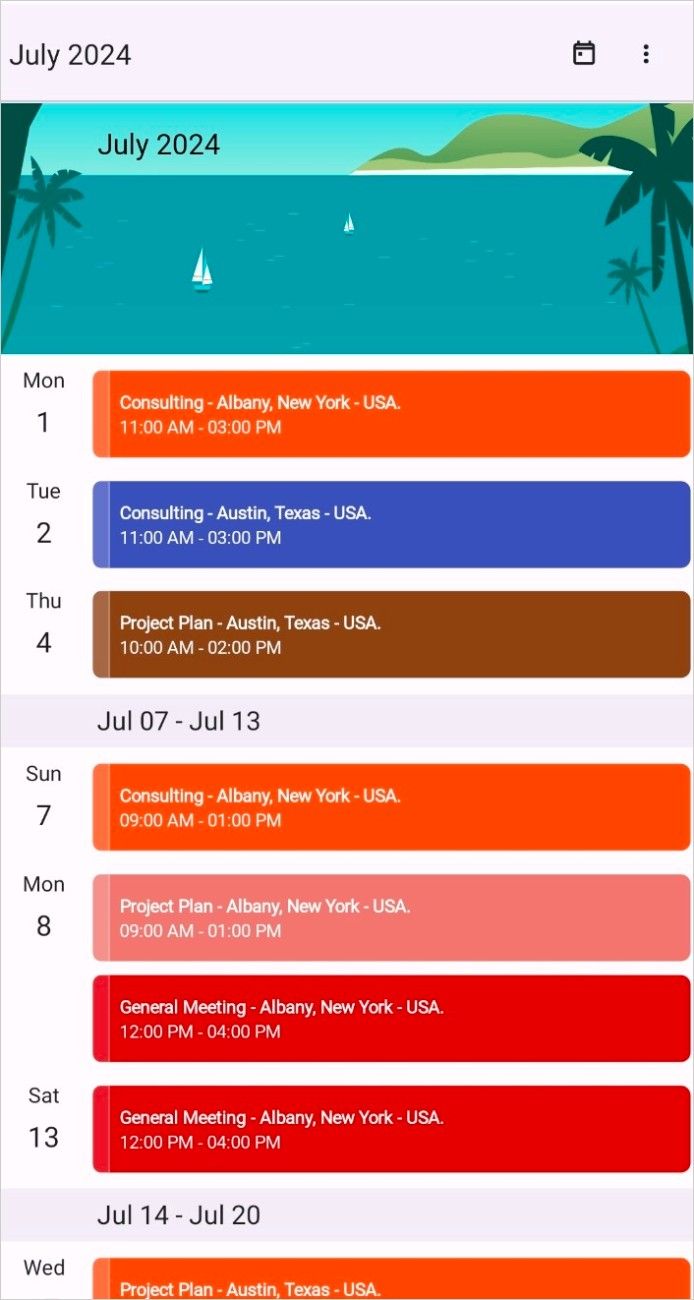
StepProgressBar
Step tooltip
The .NET MAUI StepProgressBar now supports tooltips to display additional information when the user hovers over or interacts with a specific step view.
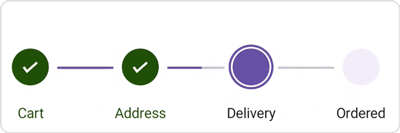
Text Input Layout
Multi-selection support
The .NET MAUI Text Input Layout now supports multi-selection, allowing users to display multiple items in AutoComplete and ComboBox modes.
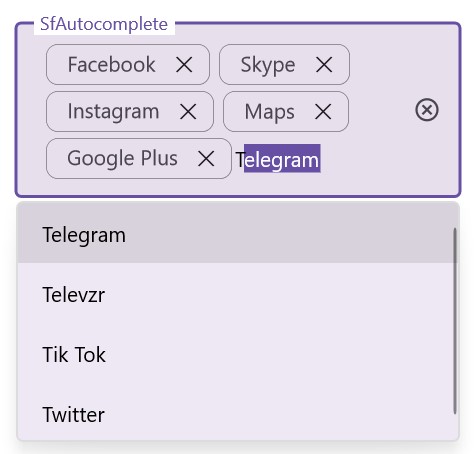

Supercharge your cross-platform apps with Syncfusion's robust .NET MAUI controls.
Conclusion
Thanks for reading! In this blog, we’ve seen the exciting new features added to the Syncfusion .NET MAUI controls for the 2024 volume 2 release. Check out our Release Notes and What’s New pages to see the other updates of 2024 Volume 2. If you wish to share your insights or suggestions, you can share them in the comments section below.
You can also contact us through our support forum, support portal, or feedback portal. We are always happy to assist you!
Related blogs
- Syncfusion Essential Studio® 2024 Volume 2 Is Here!
- What’s New in .NET MAUI Charts: 2024 Volume 2
- How to Lazy Load JSON Data in .NET MAUI DataGrid
- Create a Modern Conversational UI with the .NET MAUI Chat Control