Flutter is emerging as a popular framework for building cross-platform applications and has attracted many users in a short span of time. That user count is increasing day by day. With this in mind, we at Syncfusion are all set to deliver another exciting release with more cool and useful new widgets and features for our Flutter suite.
In this blog, I am going to walk you through the new widgets and features we expect to offer in the 2020 Volume 1 beta release. This release is expected to be available by the 3rd week of March 2020.
New widgets
In this release, we will have the following five new widgets for Flutter:
- Date Range Picker (Preview)
- Range Slider (Preview)
- Range Selector (Preview)
- Barcode (Preview)
- PDF (Preview)
Date Range Picker (preview)
The Date Range Picker will be a lightweight widget that allows you to select a single date, multiple dates, or a range of dates easily. It provides month, year, decade, and century view options to quickly navigate to the desired date. This widget will include the following features:
- Multiple scheduler views
- Quick navigation
- Date selection
- Date selection range limits
- Customizable first day of the week
- Blackout dates
- Highlighting for holidays and weekends
- Appearance customization
- RTL support
- Accessibility
- Globalization
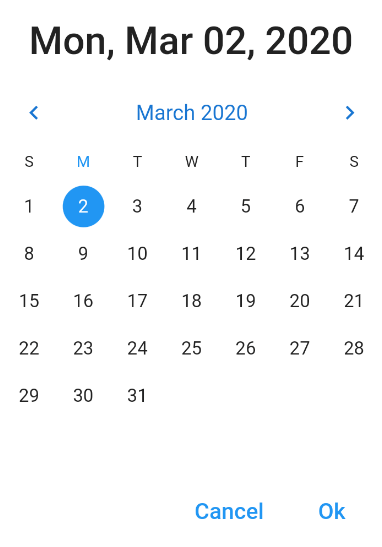
Range Slider and Range Selector (preview)
The Range Slider will allow you to select a range of values between a minimum and a maximum. The Range Selector will allow you to add another widget as its child (for example, a chart widget). These widgets will include the following features:
- Numerical and date-time values.
- Ticks, minor ticks, and divisions support.
- Labels you can position on and between ticks.
- Tool-tips.
- Complete customization support for track, thumb, ticks, divisors, and overlay.
- Built-in integration with our Flutter Charts widget, which allows selection and zooming.
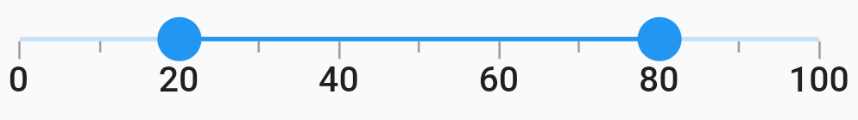
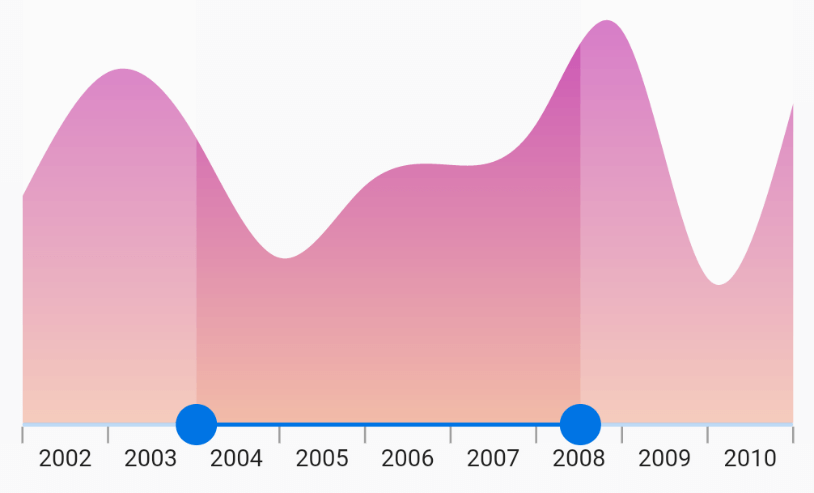
Barcode (preview)
The Syncfusion Flutter Barcode is a data visualization widget used to generate and display data in a machine-readable format. It provides a perfect approach to encode text using supported symbol types. The following features will be included in this widget:
- One-dimensional barcodes
- Two-dimensional barcodes
- Barcode customization
- Text customization

PDF (preview)
A PDF document creation package will also be included in this release. This library can be used in Flutter mobile and web platforms without any dependency on Adobe Acrobat. The creation of a PDF follows the most popular PDF 1.7 (ISO 32000-1) and the latest PDF 2.0 (ISO 32000-2) specifications. This package includes the following features:
- Create PDF files from scratch.
- Add text, images, tables, and shapes.
- Add right-to-left text to a PDF.
- Add a header and footer to a PDF.
- Add hyperlinks and bookmarks to a PDF.
- Add paragraphs, bullets, and lists to a PDF.
- Add watermarks to a PDF.
Web compatibility (beta)
Our packages are expected to be compatible with Flutter for web. We have fixed all the known issues. However, since Flutter for web itself is still in beta, you may encounter performance or layout issues with our package. We do not recommend using it in production until Flutter for web becomes stable.
Theme widget
Light and dark theme support were already provided for all our widgets. In this release, we have implemented a common theme widget that will be useful when you want to apply an application-level common theme for all Syncfusion widgets.
Localization support
Localization support will be included for all the required widgets in this release. As of now, we have provided built-in support for 77 major cultures. The widgets will also support custom cultures, which have to be provided in the application.
Radial Gauge widget is production-ready
The Radial Gauge widget, which we rolled out in the 2019 Volume 3 release in preview, is now stable. Therefore, you can use it in production and there won’t be any major breaks in the future.
New features in Charts widget
Our feature list keeps increasing with every release. In this release, we’re adding the following new features to the Charts package.
New chart types
The Syncfusion Flutter Charts package already has 25+ popular chart types. In this release, we hope to present an addition of three more financial chart types that are widely used:
- Hilo
- Hilo Open Close
- Candle
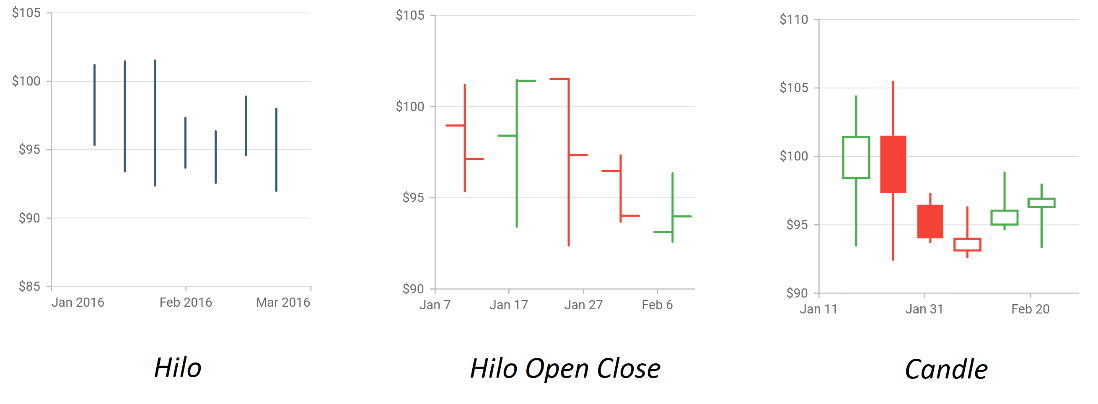
Other new features in Charts
The following features are also expected to be included in the Charts widget:
- 10 popular technical indicators.
- 5 types of trendlines with forward and backward forecast support.
New features in the Calendar widget
We rolled out the Calendar widget in the 2019 Volume 4 release, and now we’re adding the following new features to it:
- Date restriction support
- RTL
- Accessibility
- Globalization
- Localization
Conclusion
I hope you are excited to use these new features in your applications. You can check out all these features once the release is rolled out.
Stay tuned to the official Twitter, Facebook, and LinkedIn pages for the announcement of the release. We will also post a detailed blog right after the release to guide you through working with the new features in our Flutter widgets.







Comments (1)
Good Article