TL;DR: Syncfusion’s Essential Studio® 2024 Volume 3 is on the way, bringing exciting new features and controls to the .NET MAUI suite. Highlights include the new AI Assist View, Kanban control, Cartesian Chart series types, and more.
Syncfusion is preparing for its third major release of the year, Essential Studio® 2024 Volume 3. It will bring exciting new features and controls to all supported platforms.
In this blog, we’ll explore some of the new updates that will be introduced in our .NET MAUI suite as part of the upcoming 2024 Volume 3.
Let’s get started!
.NET MAUI AI Assist View (Preview)
The new .NET MAUI AI Assist View control will enhance interaction between users and AI services. It will offer a customizable, user-friendly interface for creating smart and responsive apps with the AI service.
.NET MAUI Kanban (Preview)
The new .NET MAUI Kanban control is a visual management tool that helps teams track and manage work in progress. It will offer an organized view of tasks as they move through different stages, simplifying progress tracking and improving workflow visibility.
Refer to the following image.
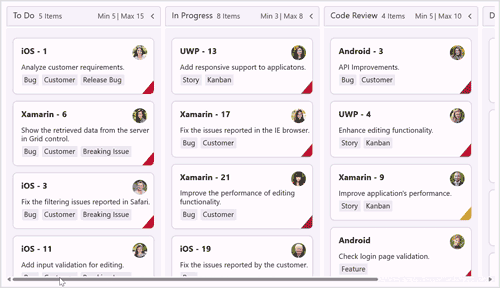
Calendar
Template for headers
You can customize the appearance and functionality of headers using templates in the .NET MAUI Calendar control. Refer to the following image.
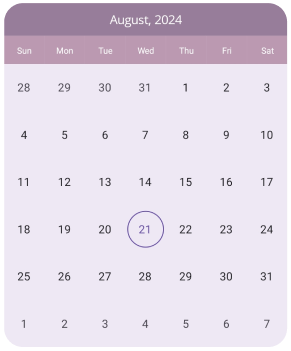
Adjacent month navigation
This feature will allow users to navigate to the previous or next month by tapping the leading or trailing month date in the .NET MAUI Calendar.
Cartesian Charts
New series types
In the 2024 volume 3 release, we’ll introduce the following three new series types in the .NET MAUI Cartesian Charts to enhance data visualization:
- Stacked line series: It will display multiple line series stacked on top of each other to show cumulative data trends, offering a clear comparison of multiple datasets over time.
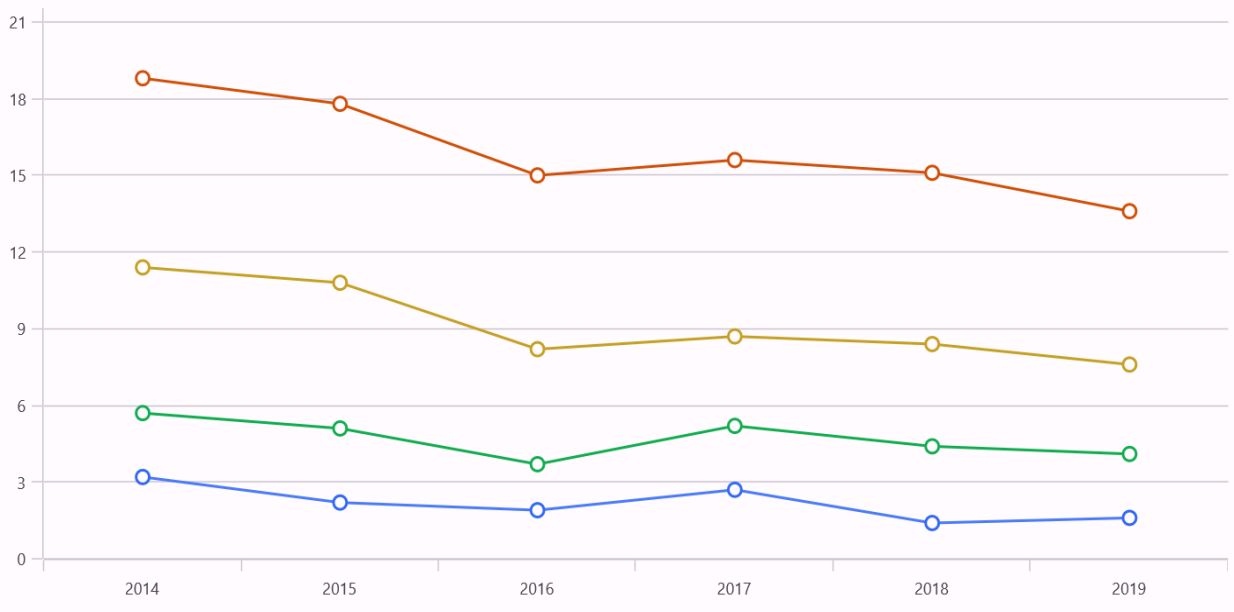
- 100% stacked line series: Similar to the stacked line, but it will display data as contributions to a whole, with each category’s value represented as a fraction of the total value.
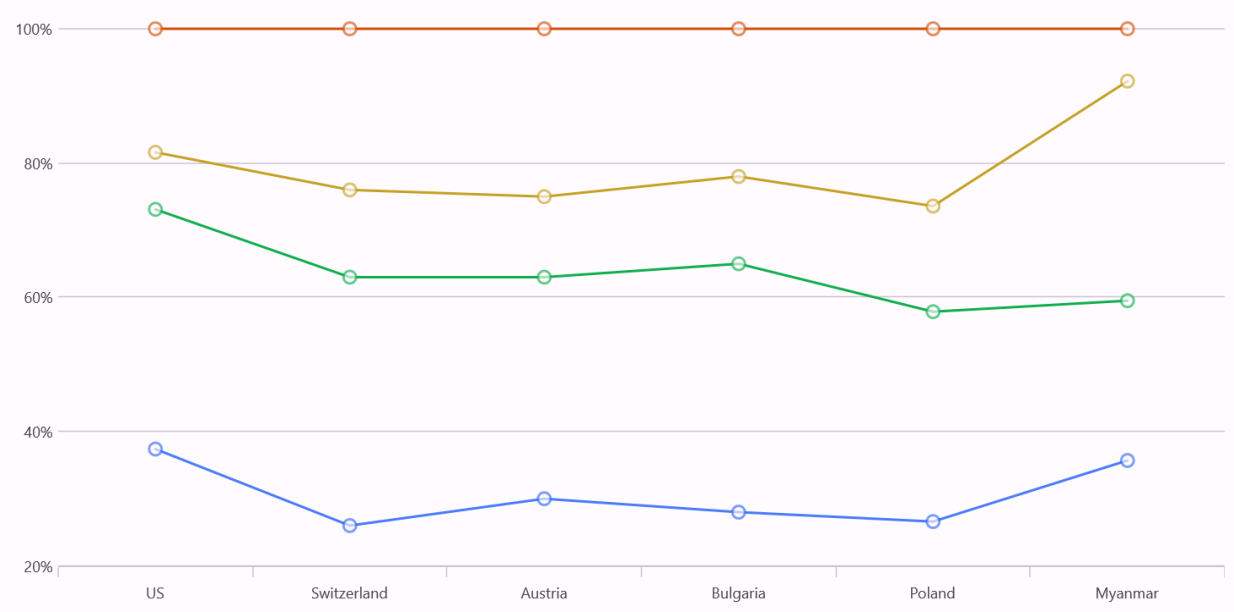
- Spline range area series: It will deliver a smooth, curved area chart to represent the range between values across a series, offering better clarity in data trends.
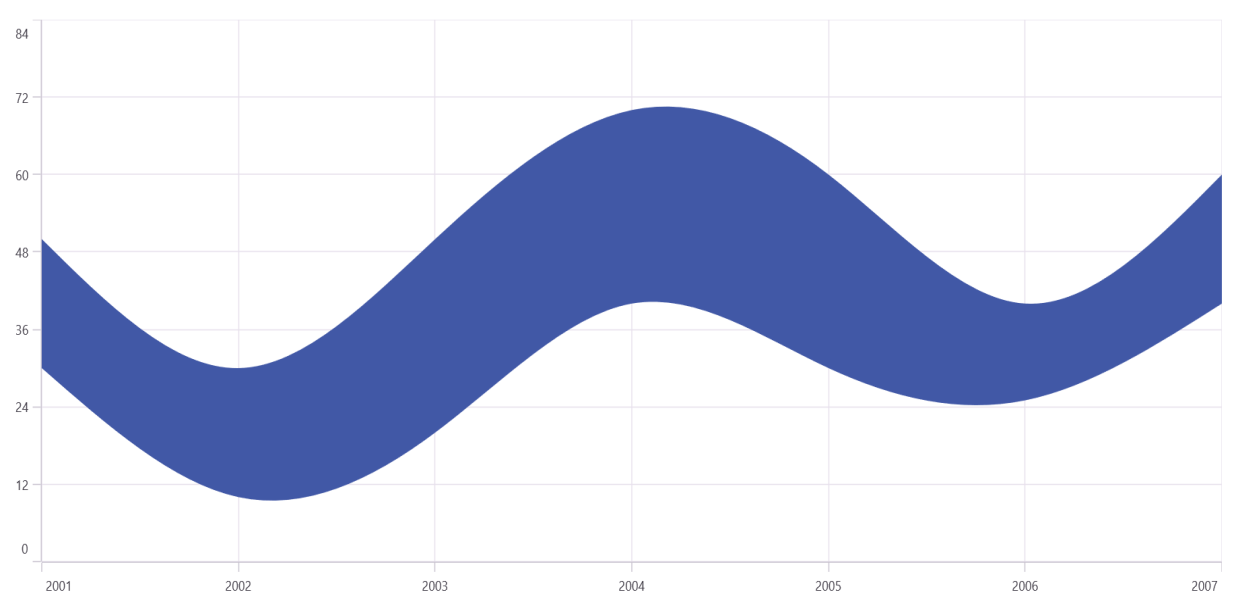
DataGrid
Row drag and drop
Users can reorder rows directly within the .NET MAUI DataGrid UI, making data management more intuitive and efficient.
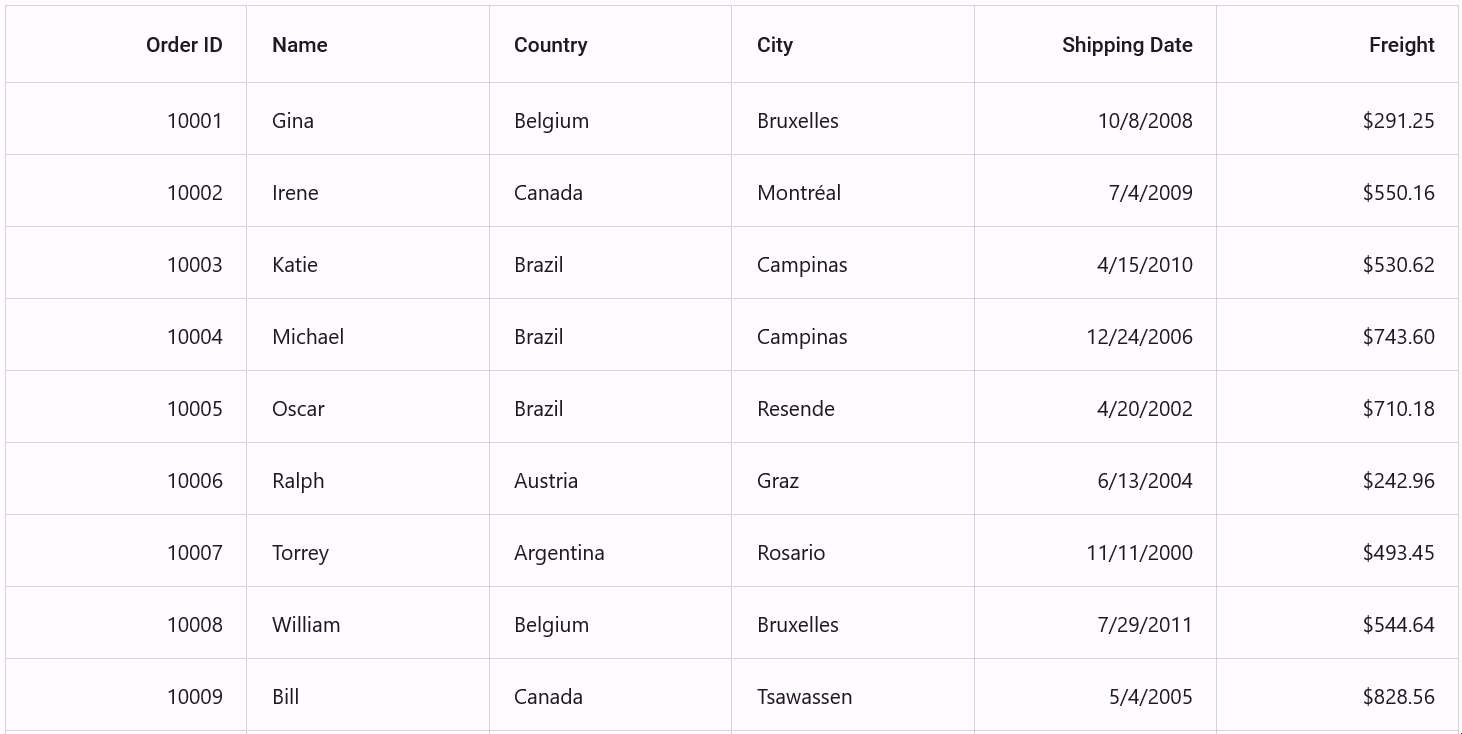
Numeric Entry
You can expect the following new features in the .NET MAUI Numeric Entry control:
Percentage display mode
This feature will allow users to present values in the following percentage formats:
- Value: To display the actual value with a percent (%) symbol.
- Compute: To show the computed value with a percent symbol.

Percentage display mode in the .NET MAUI Numeric Entry control
Set maximum decimal digits
You can specify the maximum number of decimal places to be displayed in the Numeric Entry control to ensure precision.

Scheduler
The .NET MAUI Scheduler will offer the following new features:
Suspend appointment updates
This feature will allow users to suspend and resume appointment UI updates while performing collection changes such as add, remove, and reset.
Today button
You can display or hide a Today button in the Scheduler to quickly access the current date.
Date navigation using a built-in calendar date picker
For a seamless user experience, navigate dates using a calendar date picker in the Scheduler header. Refer to the following image.
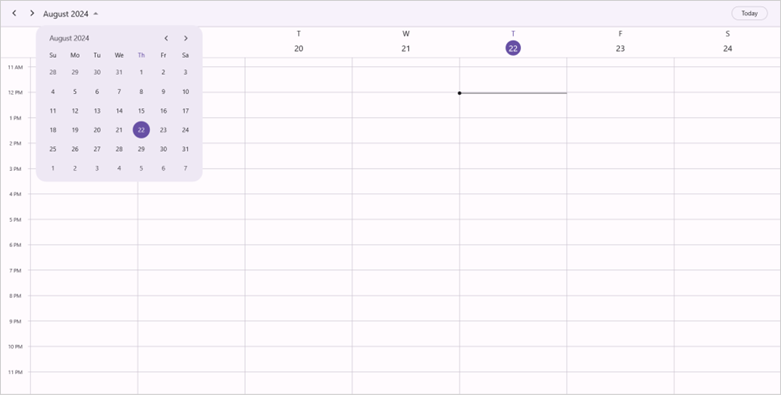
Tab View
Enable swiping
In the .NET MAUI Tab View, you can swipe to move to the next tab, enhancing the fluidity of tabbed navigation. Refer to the following image.
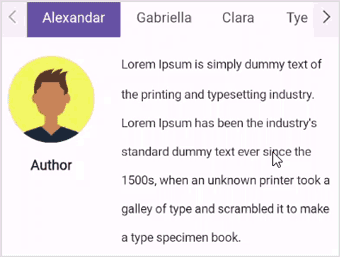
TreeMap
The .NET MAUI TreeMap will deliver the following new features:
Drill-down
Users can explore hierarchical data interactively by drilling down different levels in the TreeMap. Refer to the following image.
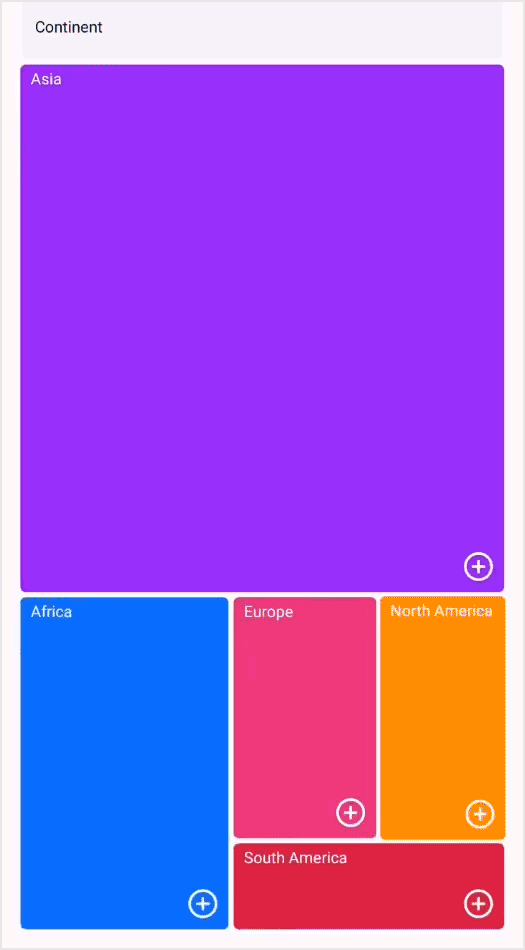
Legend template
Users can customize legends with templates for a more tailored data visualization experience.
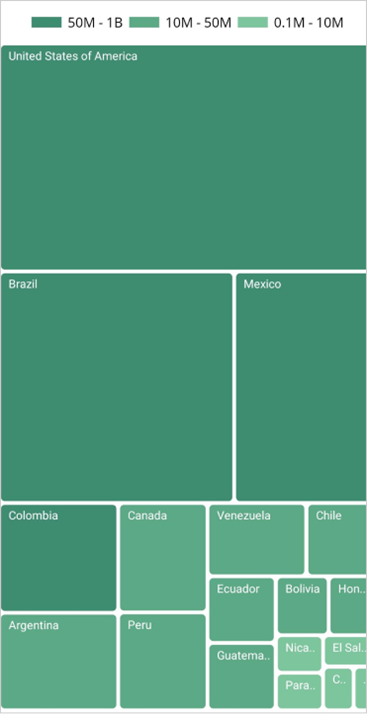

Supercharge your cross-platform apps with Syncfusion's robust .NET MAUI controls.
Conclusion
Thanks for reading! The Essential Studio® 2024 Volume 3 release is gearing up to be a big deal. Alongside fancy new features, we’re also squashing those pesky bugs to make our Syncfusion .NET MAUI controls experience even better.
For timely updates on the release, we invite you to stay connected through our official YouTube, Twitter, Facebook, and LinkedIn channels. You can also share your insights or suggestions in the comments section below.
You can also contact us through our support forum, support portal, or feedback portal. We are always happy to assist you!
Related blogs
- Forecasting Stock Trends with AI-Powered Smart .NET MAUI Candle Chart
- Creating a .NET MAUI Radar Chart to Visualize Wind Directions
- Easily Create a Movie Ticket Booking App Using .NET MAUI Popup Control
- Visualizing Top 25 Largest Countries Using .NET MAUI Column Chart





