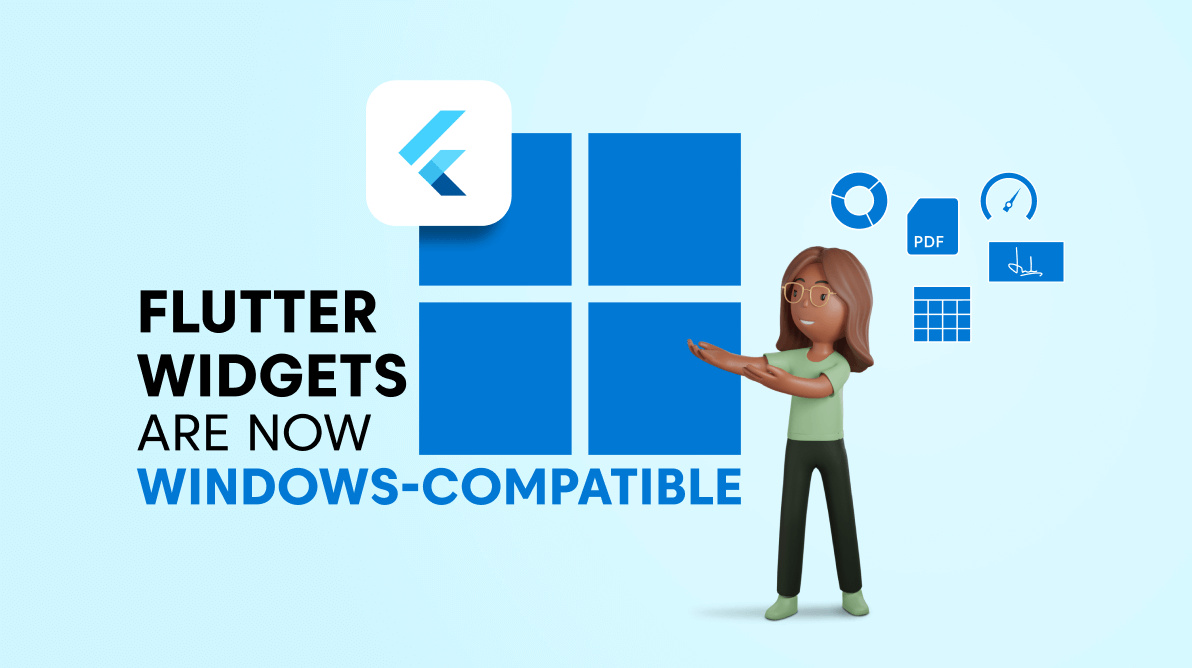Flutter’s Windows support is now production-ready! Yes, in addition to developing applications in iOS, Android, and web platforms, you can now use Flutter to create Windows applications, too. This was included in Flutter’s latest stable release (version 2.10.0).
Except for the PDF Viewer widget, all Syncfusion’s widgets and libraries in Flutter are available in the Windows version. All features of all the widgets work fine in Windows. Support for mouse and keyboard interactions was also included.
In July 2019, Syncfusion released the initial version of our Flutter widgets, which were compatible with the iOS and Android platforms. Later, our widgets were made compatible with web application development. Since then, we have continued to add new widgets to our Flutter suite, and now we have 17 widgets and counting.
As the popularity of the Flutter framework increased, users were developing desktop apps, too, along with web and mobile apps. So, to match the trend, we decided to make our packages compatible for developing desktop applications, as well. Our widgets are compatible with macOS and Linux application development, too.
We are super happy that the Syncfusion Flutter widgets were featured in Flutter’s official blog and on the YouTube video published for announcing Flutter for Windows.
Thanks to the Flutter team for featuring us!
- Announcing Flutter for Windows [Blog]
- Flutter Update: Windows [Video]
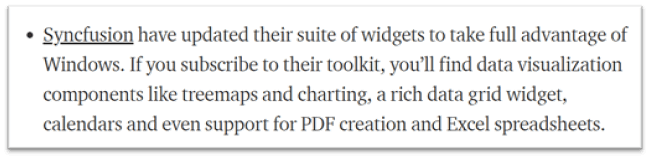
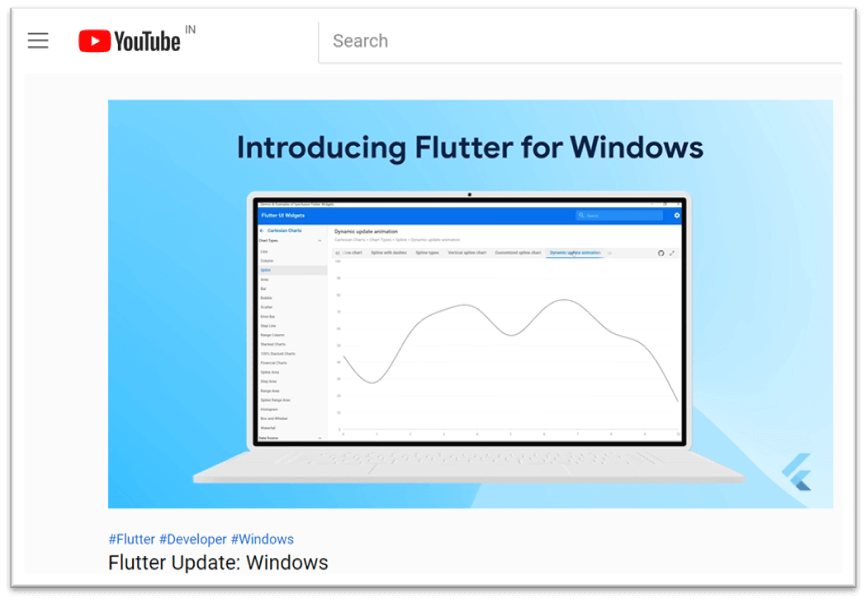
Our widgets and libraries
This section lists the Syncfusion Flutter widgets and libraries compatible with Windows.
Windows examples
We have designed a sample browser application to showcase our Flutter widgets for Windows and published it in the Windows Store. You can check out the demos of these widgets by installing the Syncfusion Flutter Gallery app from the Windows Store.
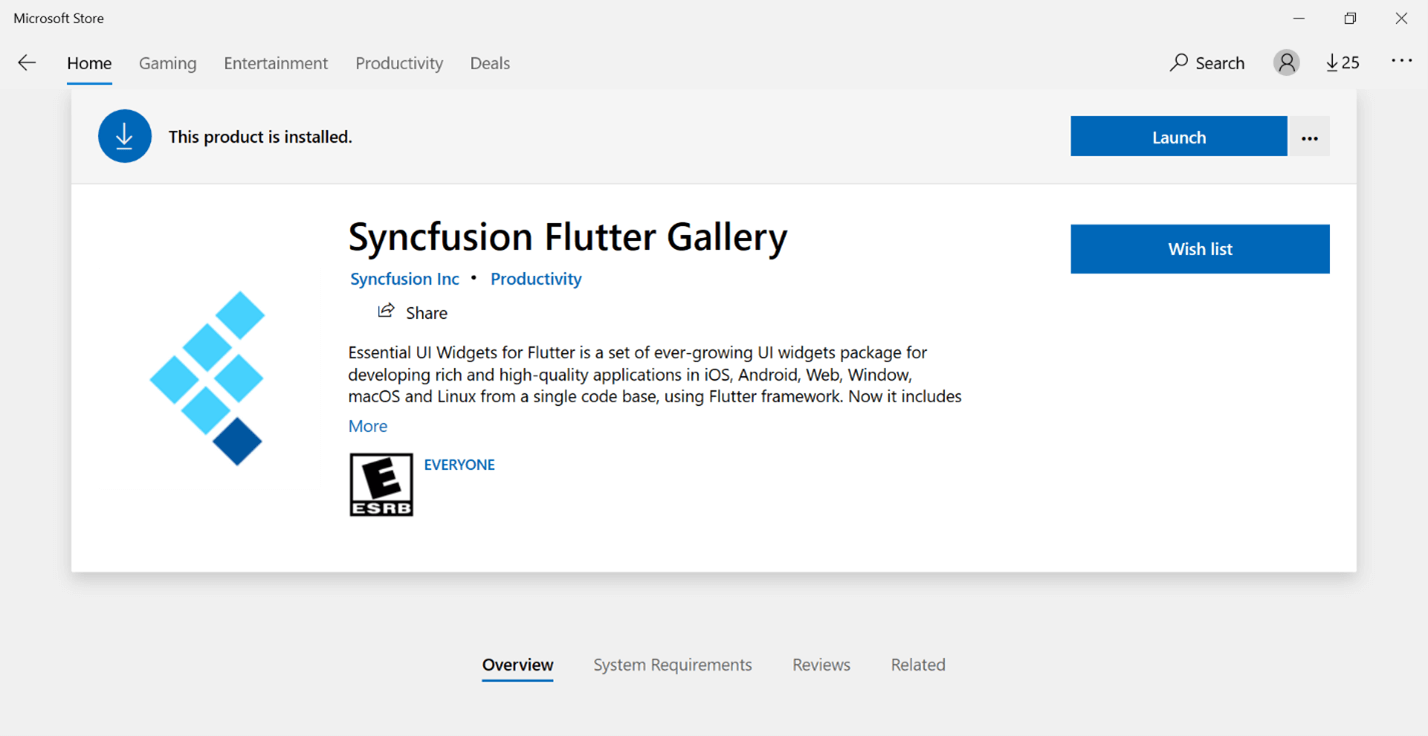
You can explore the source code of the examples in the GitHub repository.
Following are the screenshots of the demos from the Syncfusion Flutter Gallery in the Windows Store.
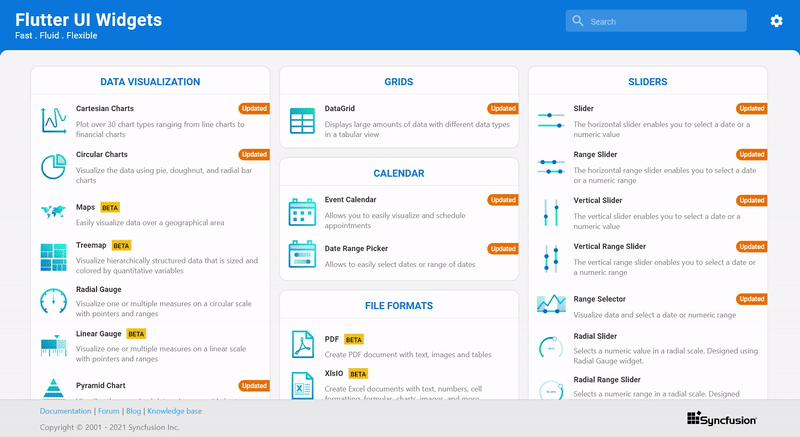
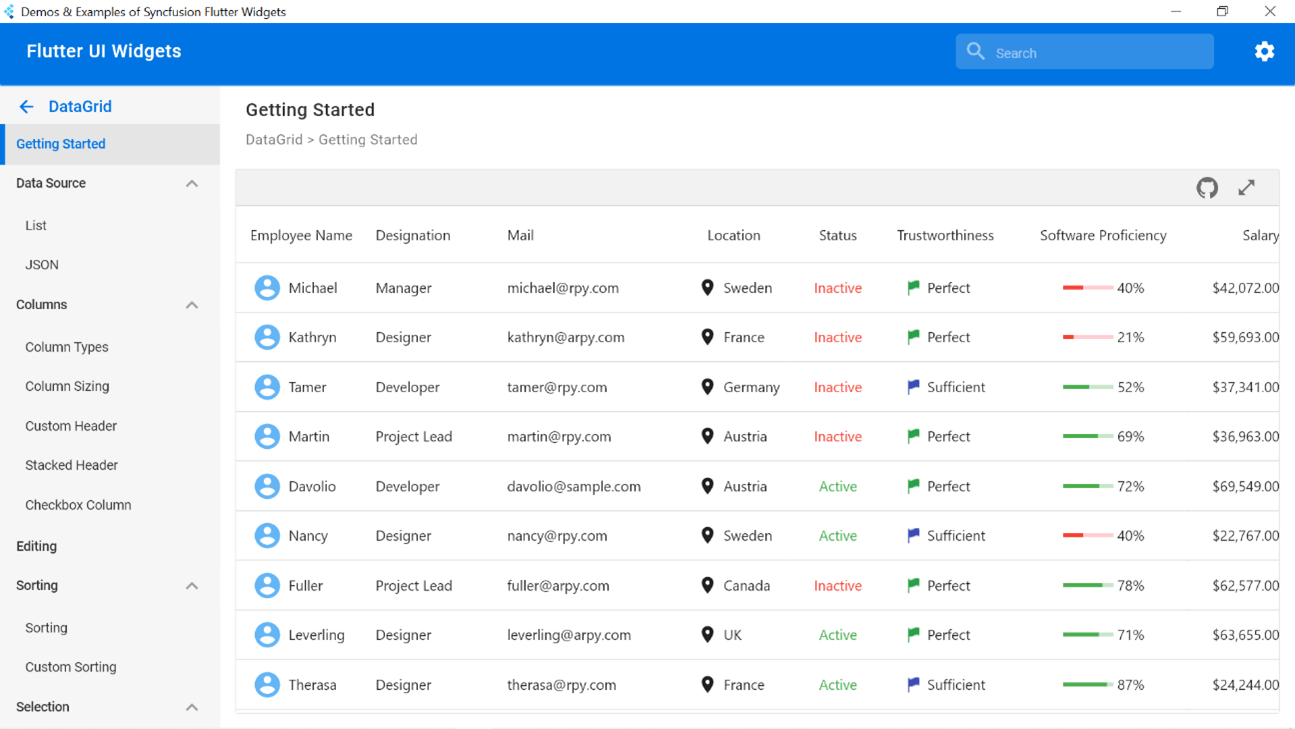
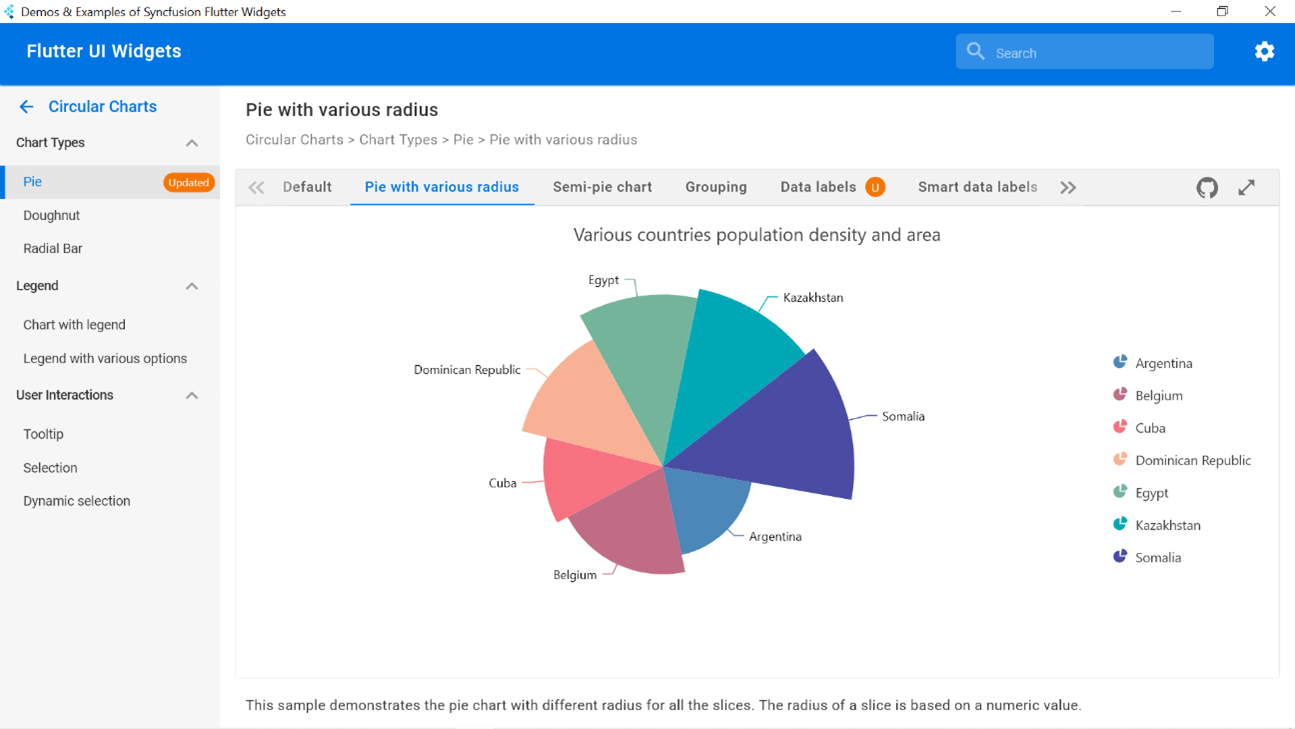
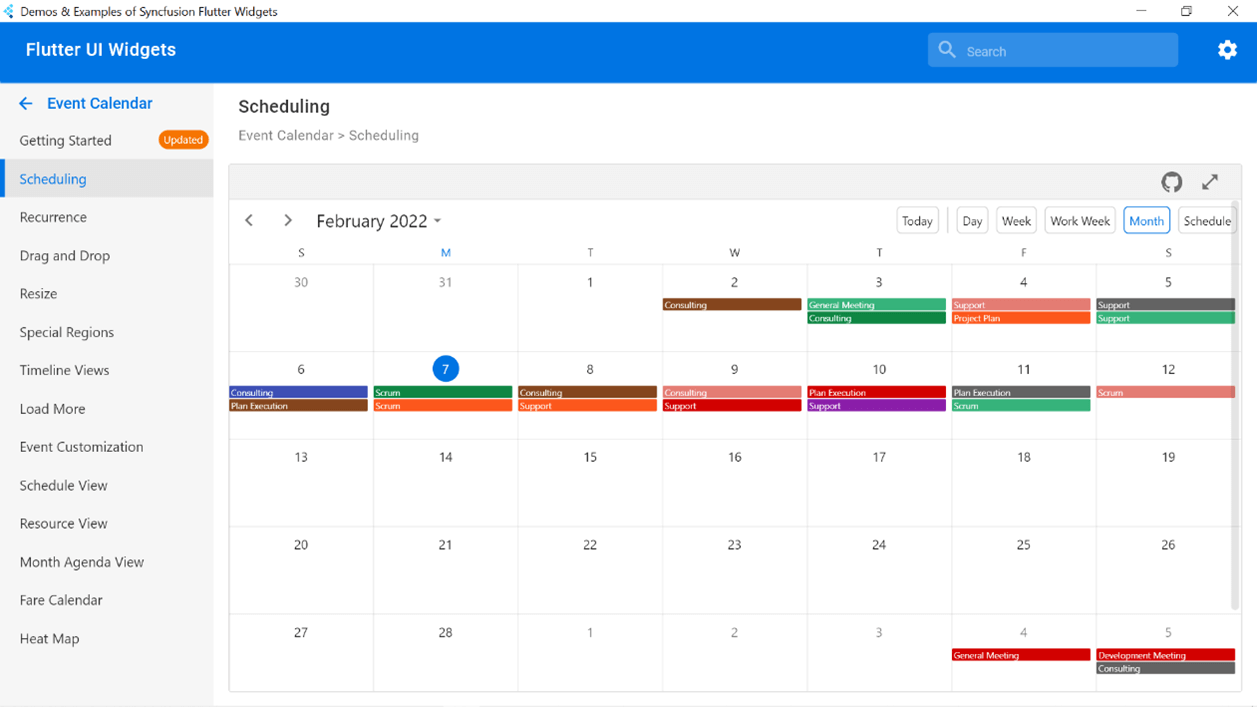
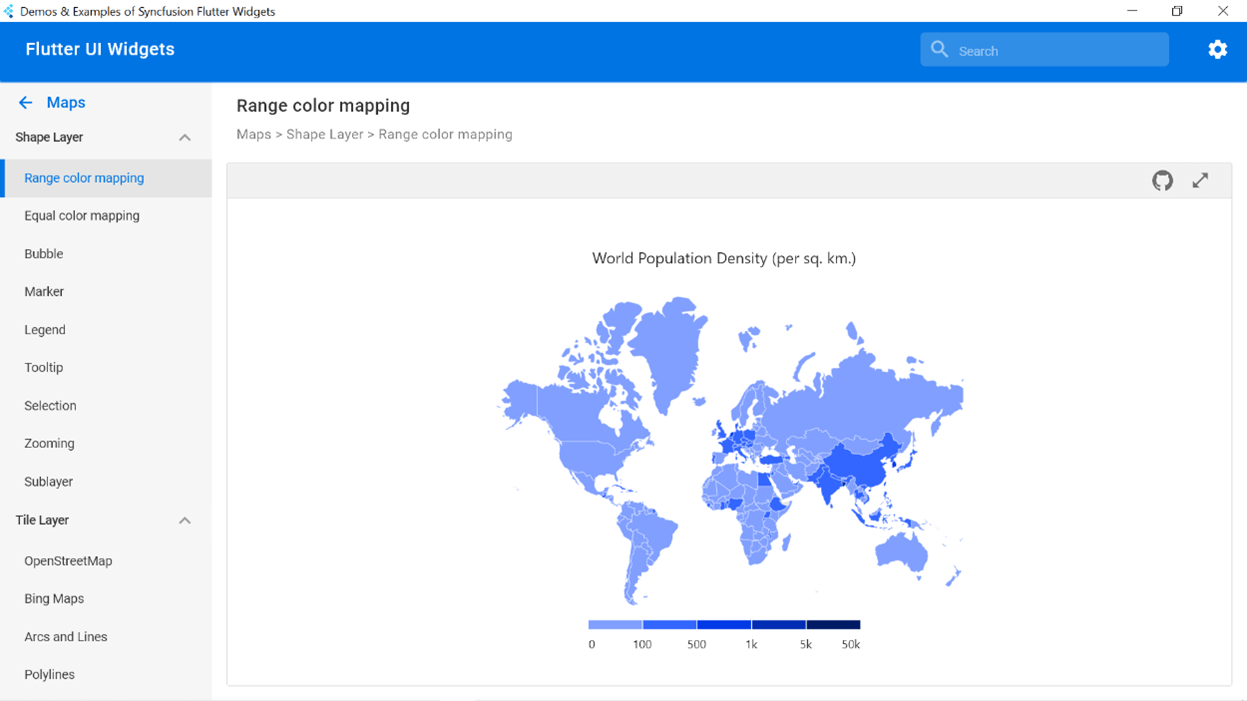
What’s coming next?
As stated earlier, our PDF Viewer widget is not compatible for Windows app development, yet. But we have already started to work on this support. It will be available soon in our upcoming releases! Stay tuned to try the PDF Viewer widget and its features in the Windows platform.
Conclusion
I hope this article has informed you on the compatibility of Syncfusion Flutter widgets with Windows application development. We will continue to enhance our samples and features for Windows in future releases. You can use the packages from pub.dev to try out these widgets.
Also, browse through our documentation to learn more about Syncfusion Flutter widgets. Don’t miss our demo app in Google Play, App Store, the web, Windows Store, macOS, or Snapcraft (Linux).
If you aren’t a customer yet, you can try our 30-day free trial to check out our Flutter features.
Finally, if you wish to send us feedback or would like to submit any questions, please feel free to post them in the comments section of this blog post. You can also contact us through our support forums, support portal, or feedback portal. We are always happy to assist you!
Related blogs
- Simple Steps to Create an Investment (SIP) Calculator in Flutter
- What’s New in 2021 Volume 4: Flutter
- Customizing Axes in Flutter Charts: A Complete Guide
- Easily Reschedule Appointments with Drag-and-Drop and Resizing in Flutter