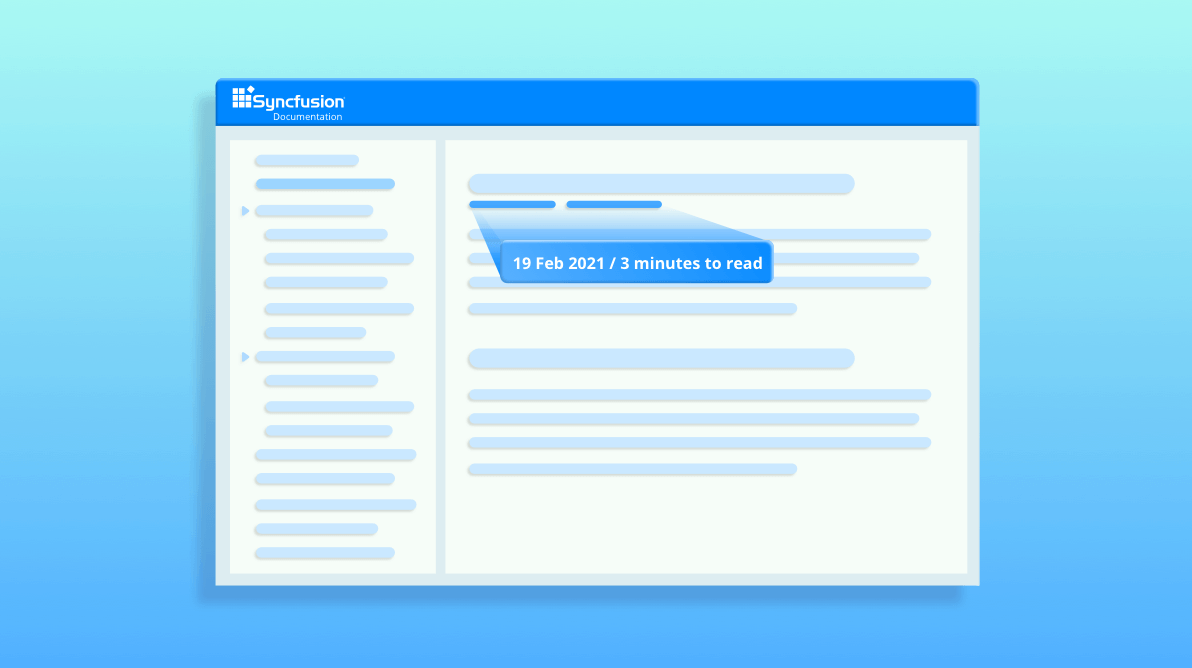Reading is always a good habit. But at times, reading blogs, articles, or any other content on the web becomes tiring. In that scenario, we may skip or not notice some important content because we assume the size of the webpage exceeds our current attention span and skim. There is also a chance we might read an old or outdated article.
So, it is good to know when an article was published and how long it will take to read it at the start. In a way, it will psychologically prepare our minds to read the page with complete attention.
Understanding this, we have included this information in our documentation site.
When our user guide document was published
At Syncfusion, we are constantly improving our user guide documentation with our new features and guidelines to use them. So, we publish and update our user guide pages frequently. Now, we update a last-published date in our user guide pages. You can see it below the title of each page. With this, you can easily keep track of our updates.
Refer to the following screenshot.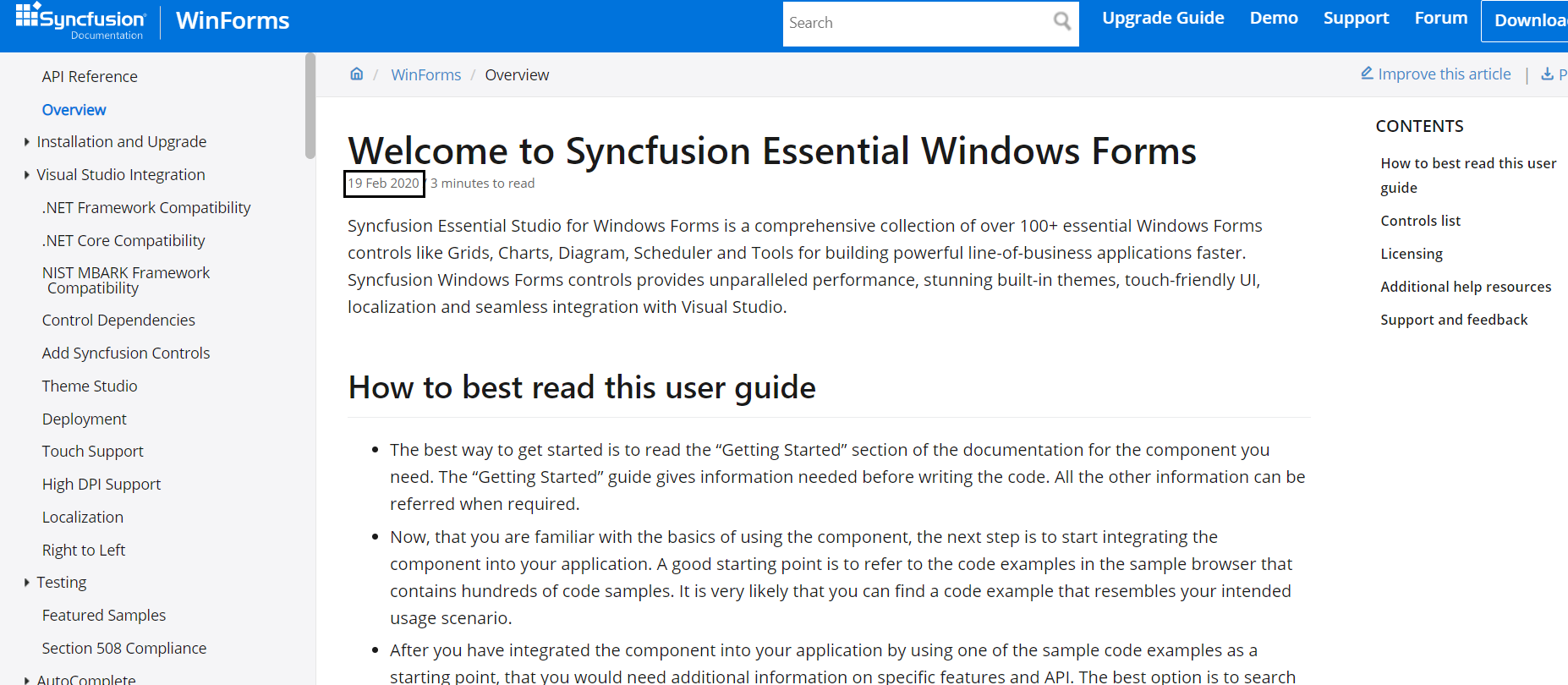
How long will it take to read a page?
It would be nice if we knew how long it would take to read a page on the web. That way we can read the article later if we know we don’t have time to finish right now.
To give a better reading experience, we are now including the approximate time that it will take to read a user guide page. This detail will also be available below the title of each documentation page.
Refer to the following screenshot.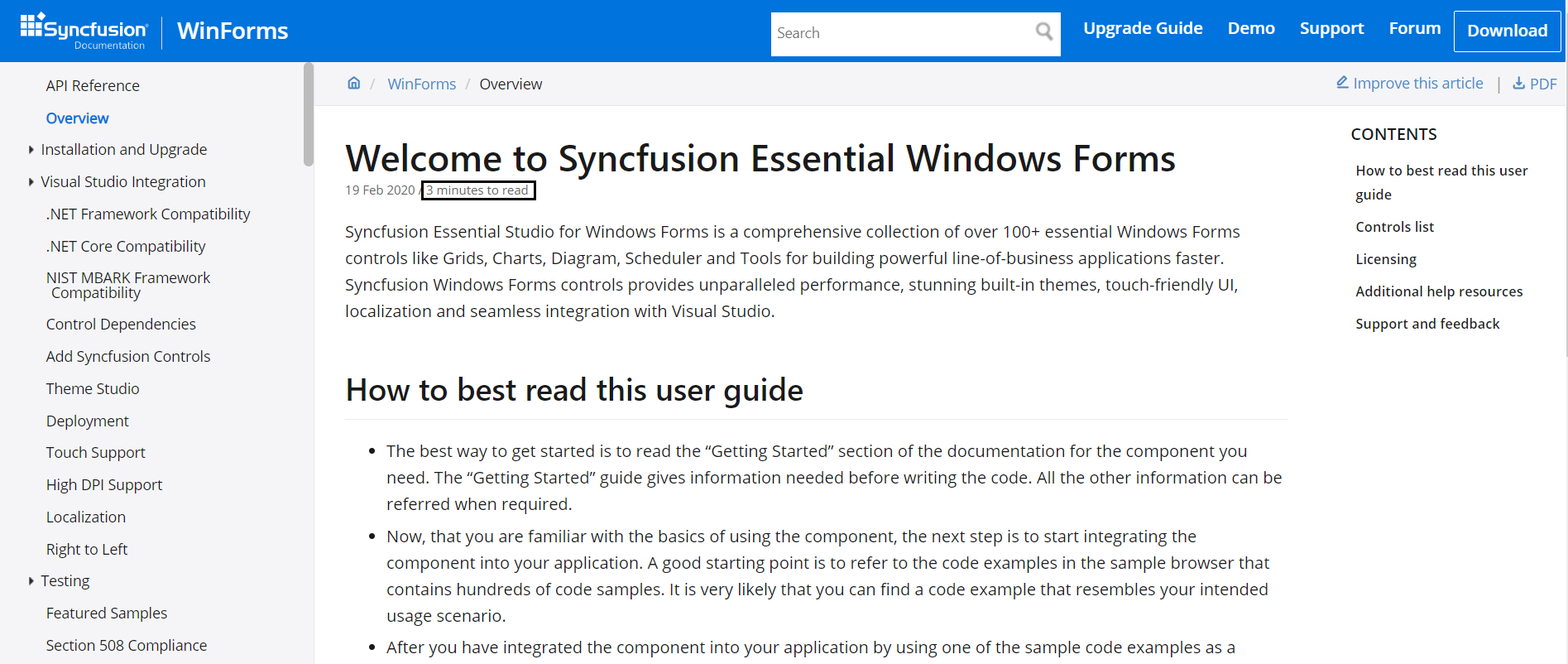
Improve this article
In addition to these, you can now provide your own suggestions to enhance our user guide documentation through the Improve this article option in each page. Go through the following blog to learn more about it!
Do You Have Any Suggestions? Syncfusion Loves to Hear from You | Syncfusion Blogs
As always, we would like to learn from you!
Here is the list of user guide documentation links for Syncfusion Essential Studio® products,
Conclusion
Thanks for reading! In this blog, we have seen the new published date and time taken to read a specific page features included in our Syncfusion User Guide documentation site. With these, you can easily keep track of our updates and plan your reading time.
Syncfusion has over 1,600 components and frameworks for WinForms, WPF, WinUI(preview), ASP.NET (Web Forms, MVC, Core), UWP, Xamarin, Flutter, JavaScript, Angular, Blazor, Vue, and React. Use them to boost your application development speed.
For existing customers, the new version is available for download from the License and Downloads page. If you are not yet a Syncfusion customer, you can try our 30-day free trial to check out our available features. Also, try our samples from this GitHub location.
If you wish to send us feedback, please use the comments section given below. You can also contact us through our support forum, Direct-Trac, or feedback portal. We are always happy to assist you!
If you liked this blog post, we think you’ll also like the following articles: