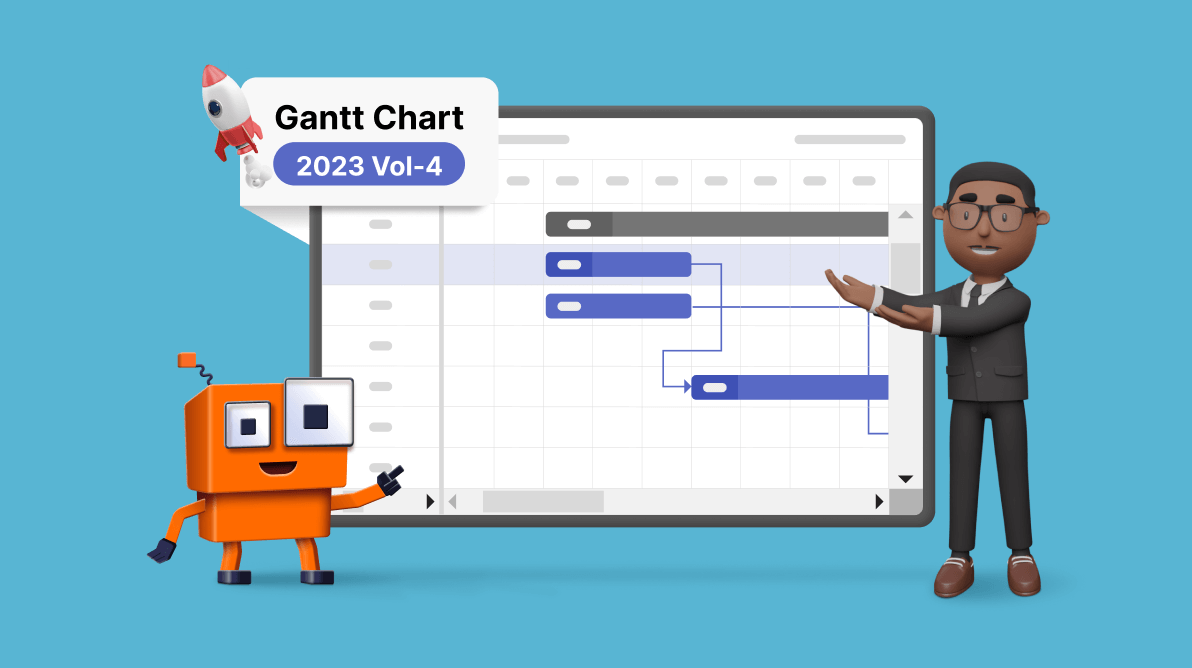In project management, industry leaders need to keep a keen eye on the latest technological advancements. In Essential Studio®’s most recent release, 2023 Volume 4, Syncfusion’s Essential JS 2 Gantt Chart has undergone a series of enhancements. These updates represent leaps in functionality that promise to boost your project management experience.
So, let’s explore these exciting new features for managing projects!
Timeline virtualization: extending the horizon
Introduced in the 2023 Volume 4 release, the timeline virtualization feature addresses the challenge of managing projects with long timelines. It allows users to load tasks with extended durations into the Gantt Chart.
Timeline virtualization renders just the timeline cells visible in the current viewport. As users navigate horizontally through the Gantt Chart, the other timeline cells are dynamically displayed, ensuring a smooth and responsive user experience.
This feature is particularly beneficial for long-term project planning, such as for several-year construction projects. Users can seamlessly navigate through extended timelines while the Gantt Chart dynamically loads additional timeline cells during horizontal scrolling.
You can enable this feature in the Gantt Chart using the enableTimelineVirtualization property.
Refer to the following code example.
let gantt: Gantt = new Gantt({
enableTimelineVirtualization: true,
…
});
gantt.appendTo('#Gantt');
After executing the above code examples, we’ll get the output in the following image.
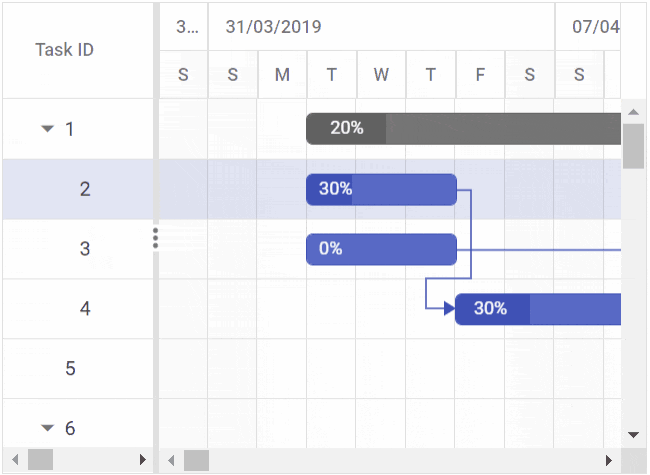
Drag and drop taskbars between tasks: intuitive task management
Task management gets a user-friendly upgrade with drag-and-drop taskbars. Now, users can effortlessly reorder tasks by dragging and dropping taskbar elements within the Gantt Chart rows.
In a development environment, tasks evolve, and priorities shift. With the taskbar drag-and-drop feature, development teams can easily rearrange tasks, ensuring flexibility in project management. Though the row drag-and-drop feature is already available in the Gantt Chart from earlier releases, this particular taskbar drag-and-drop feature allows users to reorder tasks and update their timeline.
Enable the allowTaskbarDragAndDrop property to engage this feature.
Refer to the following code example.
let gantt: Gantt = new Gantt({
allowTaskbarDragAndDrop: true,
…
});
gantt.appendTo('#Gantt');
After executing the above code examples, we’ll get the output in the following image.
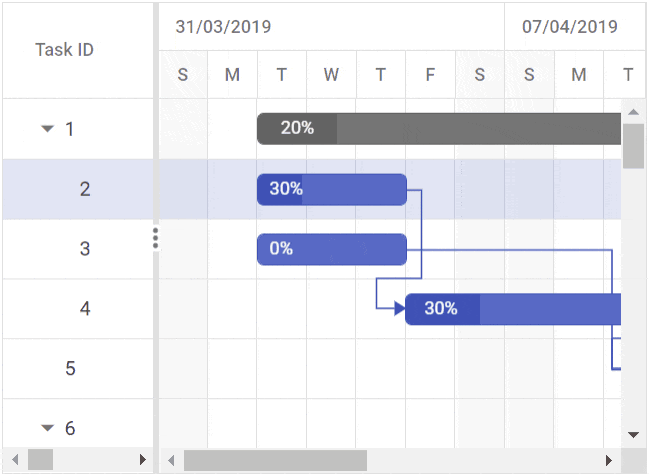
Validation rules in editing: data accuracy at its best
Data accuracy is critical in project management. The new validation rules feature in editing mode allows users to validate data before saving it. Users can now set custom validation rules and error messages for erroneous fields, thus improving project data integrity.
This feature ensures that your project data matches established requirements. For example, we can prevent the saving of data with special characters. We can enable this feature using the ValidationRules property of the Gantt Chart’s columns.
Refer to the following image.
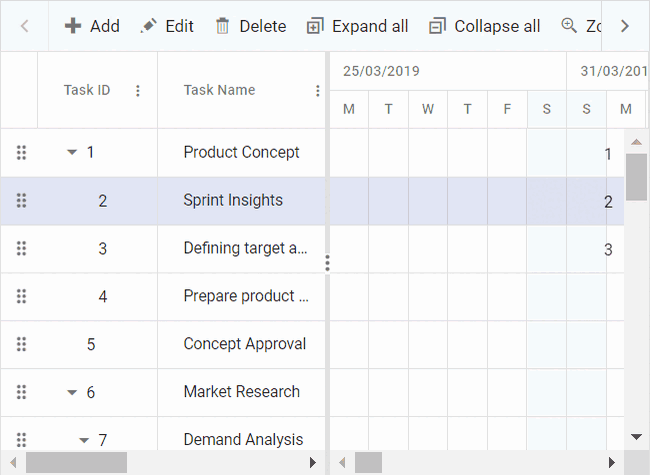
Enhancements in PDF exporting: elevating reporting capabilities
We’ve enhanced the PDF exporting capabilities in Gantt Chart to offer a more comprehensive reporting experience. These improvements ensure data integrity, customization choices, and compatibility.
Added features:
- Unscheduled tasks: This feature captures tasks that don’t have a set schedule.
- Manually scheduled tasks: This includes a taskbar element for manually scheduled tasks.
- Split tasks: This displays the interruption of tasks as split tasks in the output PDF.
- Event markers, holidays, and indicators: This feature displays marked events in a timeline, holiday labels, and other task indicators.
- Export template columns: You can now export Gantt Chart template columns.
- Create a custom data source for exporting: This allows you to select a data source for PDF export apart from the current data source of the Gantt Chart.
- Custom header and footer: Add a personal touch to your reports with customized headers and footers.
Clear reporting is vital in project management. The enhancements in PDF exporting in the Gantt Chart provide comprehensive reporting options.
Note: For more details, refer to the PDF exporting in Gantt Chart documentation and demos.
Conclusion
Thanks for reading! The collective enhancements to Syncfusion’s Gantt Chart contribute to a more robust and feature-rich tool, empowering project managers with advanced functionality for effective planning and execution. Stay at the forefront of project management technology with Syncfusion’s Gantt Chart.
These features are available for our Essential JS 2 platforms. We encourage you to check out the Gantt Chart demos for them:
- JavaScript Gantt Chart
- Angular Gantt Chart
- React Gantt Chart
- Vue Gantt Chart
- ASP.NET MVC Gantt Chart
- ASP.NET Core Gantt Chart
The new version of Essential Studio® is available for existing customers on the License and Downloads page. If you’re not a Syncfusion customer, sign up for our 30-day free trial to explore our features.
If you have any questions, you can reach us through our support forum, support portal, or feedback portal. We’re always here to assist you!
Related blogs
- Easily Craft Interactive Digital Logic Circuit Diagrams in JavaScript
- Using Microsoft Project Files with Syncfusion JavaScript Gantt Chart: A Beginner’s Guide
- Debugging Like a Pro: 10 Tips for Effective JavaScript Troubleshooting