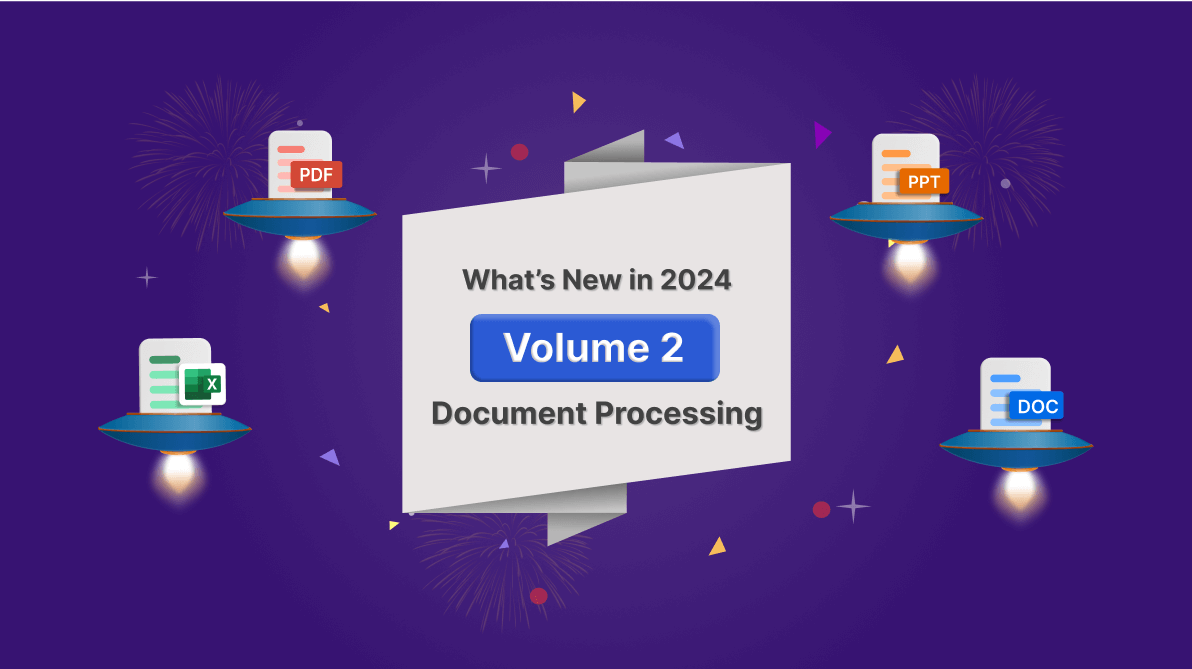TL;DR: Explore the new features and improvements added in the Syncfusion PDF, Word, Excel, and PowerPoint libraries for the 2024 Volume 2 release. Highlights include improved PDF merging and pop-up icons, LaTeX conversion for Word equations, Excel chart-to-image improvements, and more.
Syncfusion’s Document Processing Libraries enable creating, reading, writing, and converting PDF, Word, Excel, and PowerPoint files without Microsoft Office or Adobe Reader.
This blog will delve into the exciting new updates added to Syncfusion’s Document Processing Libraries as part of the 2024 Volume 2 release. Discover how these enhancements can revolutionize your document management and processing tasks.
.NET PDF Library
The Syncfusion .NET PDF Library delivers the following new user-friendly features:
Merge PDFs without compromising accessibility
This functionality allows users to merge PDF documents without compromising their accessibility. Accessibility is crucial for users relying on screen readers and other assistive technologies.
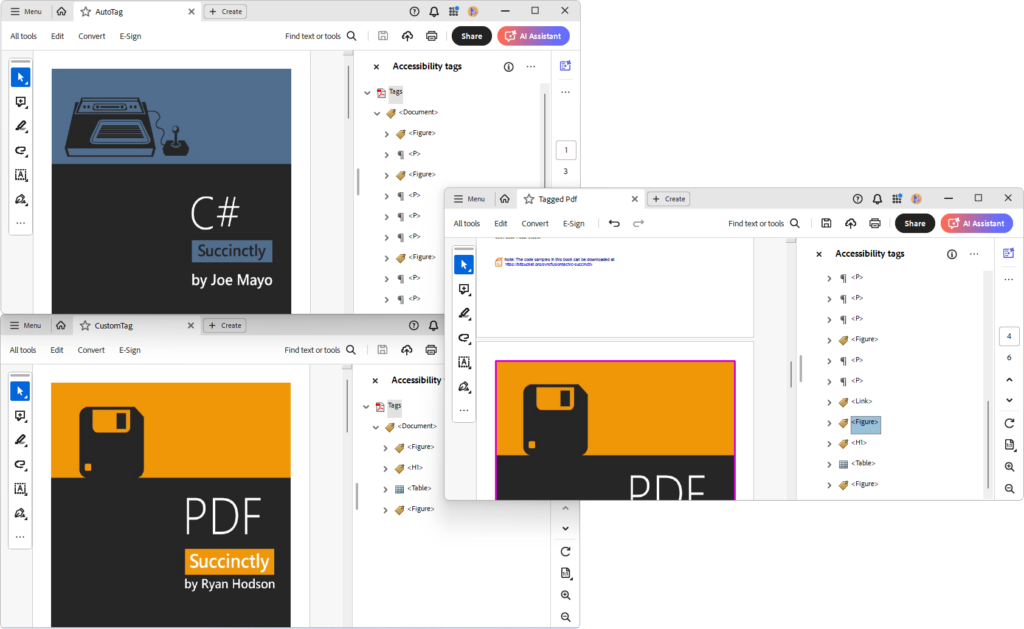
Pop-up icon appearance
Using appearance streams, users can add various pop-up icons to a PDF document, including custom icons with unique appearances. The appearance stream ensures that each pop-up icon is displayed uniformly when the PDF document is viewed by any standard PDF viewer.
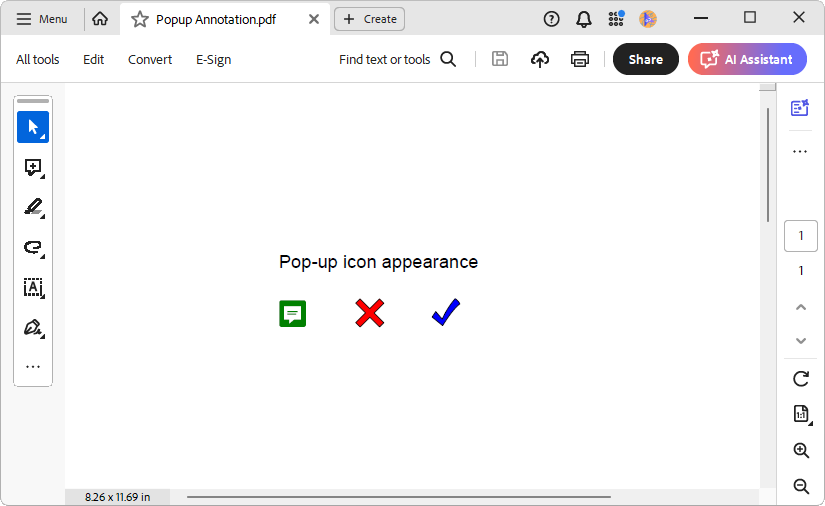
Duplicate page support
This feature allows users to duplicate pages within the same PDF document, facilitating easier content replication and organization. This support is helpful for quickly creating templates, maintaining consistency across multiple sections, and streamlining document editing processes.
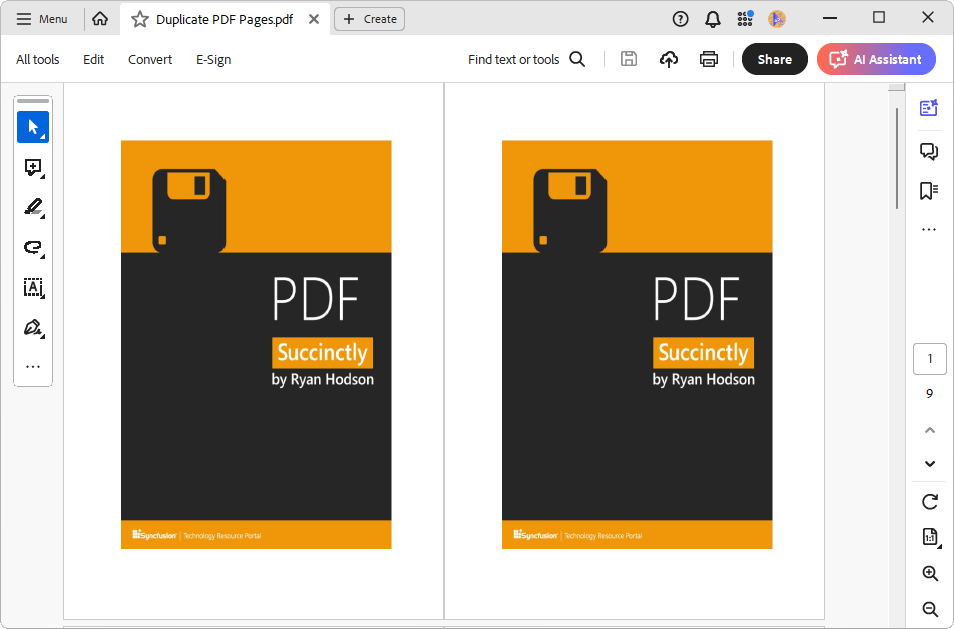
.NET Word Library
The .NET Word Library supports the following enhancements in this 2024 volume 2 release.
Mathematical equation to LaTeX
The .NET Word Library (DocIO) now includes an API for extracting LaTeX code from mathematical equations in Word documents. Users can also modify existing equations using the LaTeX code.
This feature allows users to convert mathematical equations from Word documents to LaTeX and integrate them into LaTeX-based equation editors.
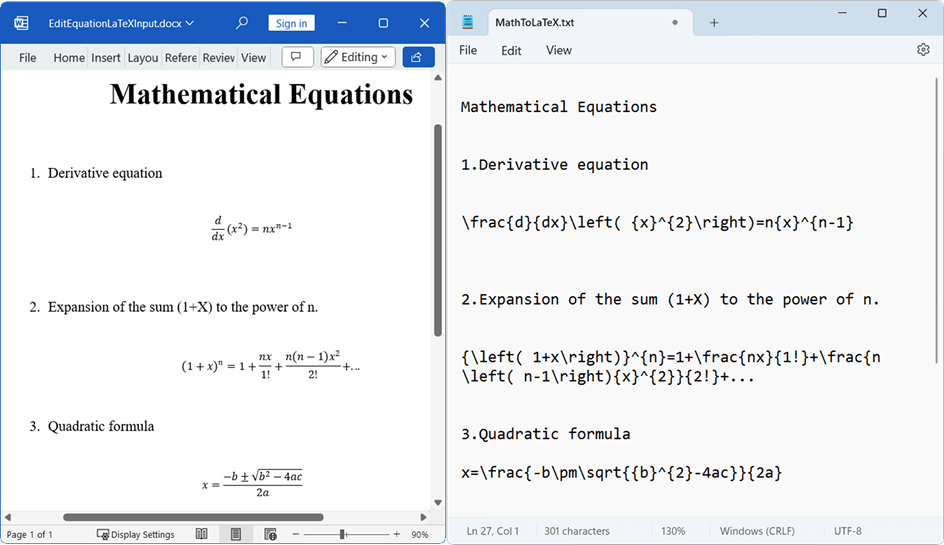
Word-to-PDF and image conversion enhancements
The Syncfusion .NET Word Library includes the following enhancements when converting any Word document to a PDF file:
- Right-to-left text: Enhanced rendering of columns and table of contents to preserve the right-to-left rendering direction as the original Word document.
- Mathematical equations: Improved the preservation of equations and their alignments during PDF and image conversion.
- Chart error bars: Error bars are preserved exactly as they appear in the input Word document when converted to PDF or images and when converting charts to images.
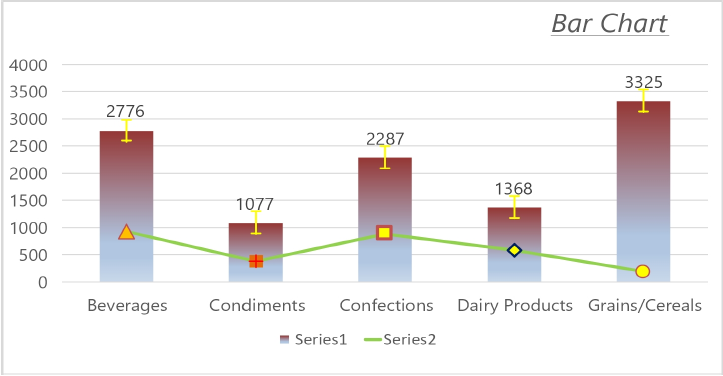
.NET Excel Library
The Syncfusion .NET Excel Library now supports the following new features:
Chart-to-image enhancement
Error bars in charts are preserved exactly as they appear in the input Excel file when converting charts-to-images, aiding in statistical analysis by measuring data variability and deviation.
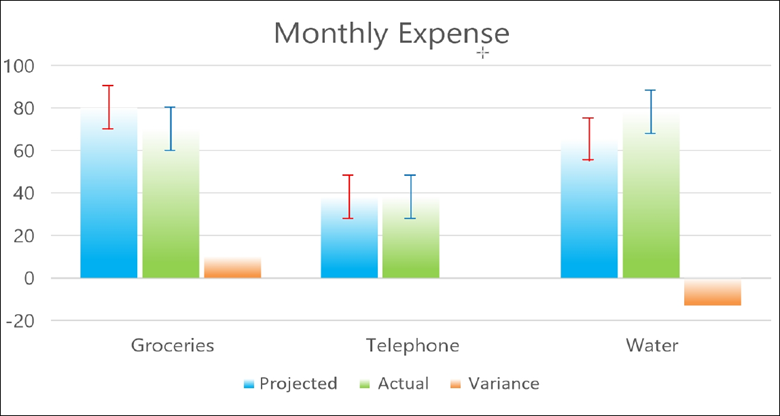
Pivot table enhancement
The show values row option is provided in pivot table creation and Excel-to-PDF conversion. This feature allows users to add Values row to the pivot table when two or more data fields exist.
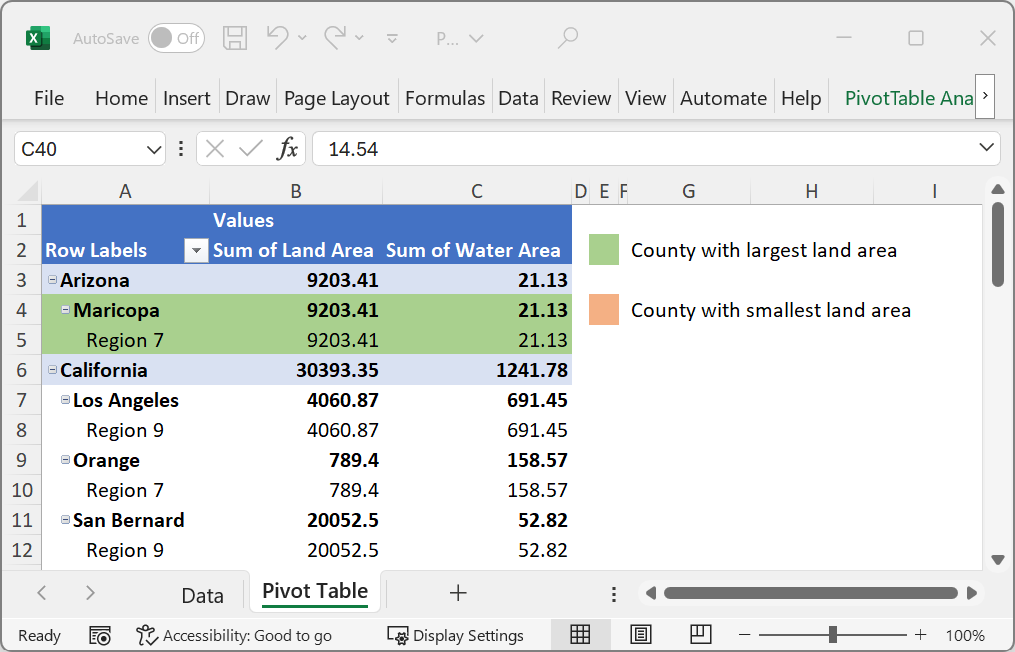
Gradient fill
Support for the gradient fill style in conditional formatting enhances the appearance and highlights data in reports with large datasets during Excel document creation and Excel-to-PDF conversion.
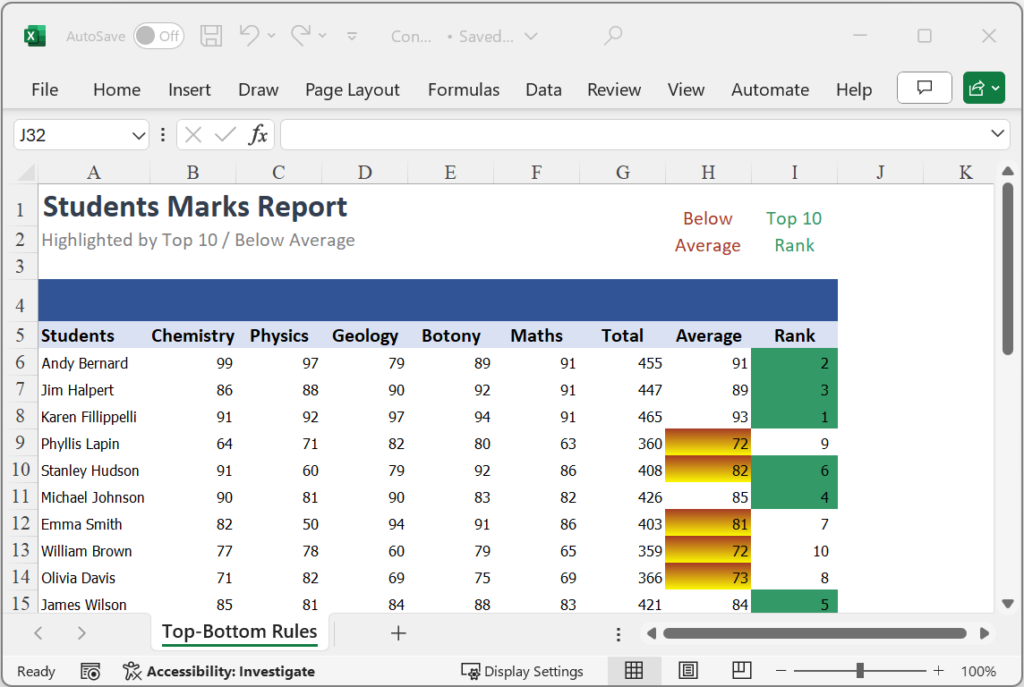
.NET PowerPoint Library
The .NET PowerPoint Library is rolled out with the following new features:
Paragraph end mark
The .NET PowerPoint Library includes an API to access the font properties of the paragraph end mark in PowerPoint Presentations.
PowerPoint-to-PDF and image conversion enhancements
- Notes rendering: Use the notes-publishing option to improve the rendering of slides with notes that exceed a page when converting to PDF.
- Highlight preservation: Highlights within the original presentation will be maintained with their exact colors during conversion, ensuring a precise representation in the resulting PDF or image file.
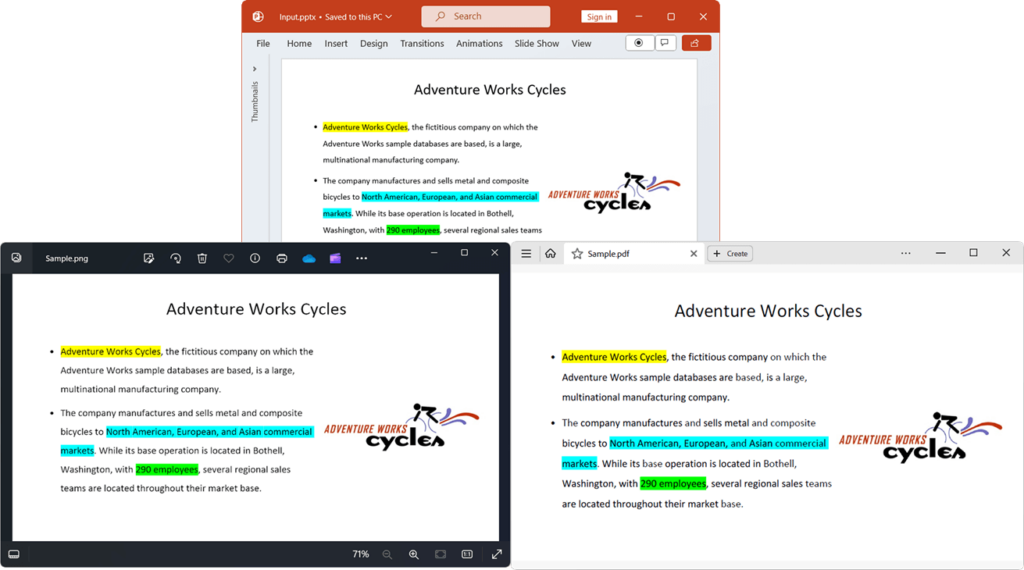
- Chart error bars: Preserves error bars as they appear in the original presentation when converting to PDF or images.
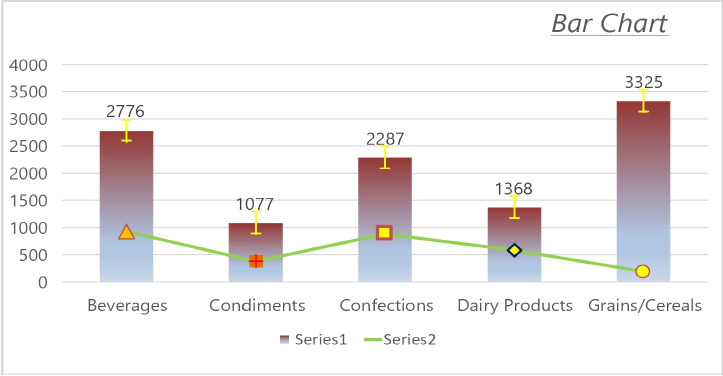
Conclusion
Thanks for reading! In this article, we’ve detailed the standout features and improvements in the 2024 Volume 2 release for the Syncfusion Document Processing libraries. Syncfusion continues to push the envelope in document processing solutions, ensuring efficiency, accessibility, and user satisfaction remain at the core of our offerings.
To discover more features available in this release, please visit our Release Notes and What’s New pages.
For current Syncfusion users, you can access the most recent version of Essential Studio® on the License and Downloads page. If you’re new to Syncfusion, we offer a 30-day free trial to test these exciting new features.
Try out these features and share your feedback as comments on this blog. You can also reach us through our support forums, support portal, or feedback portal.