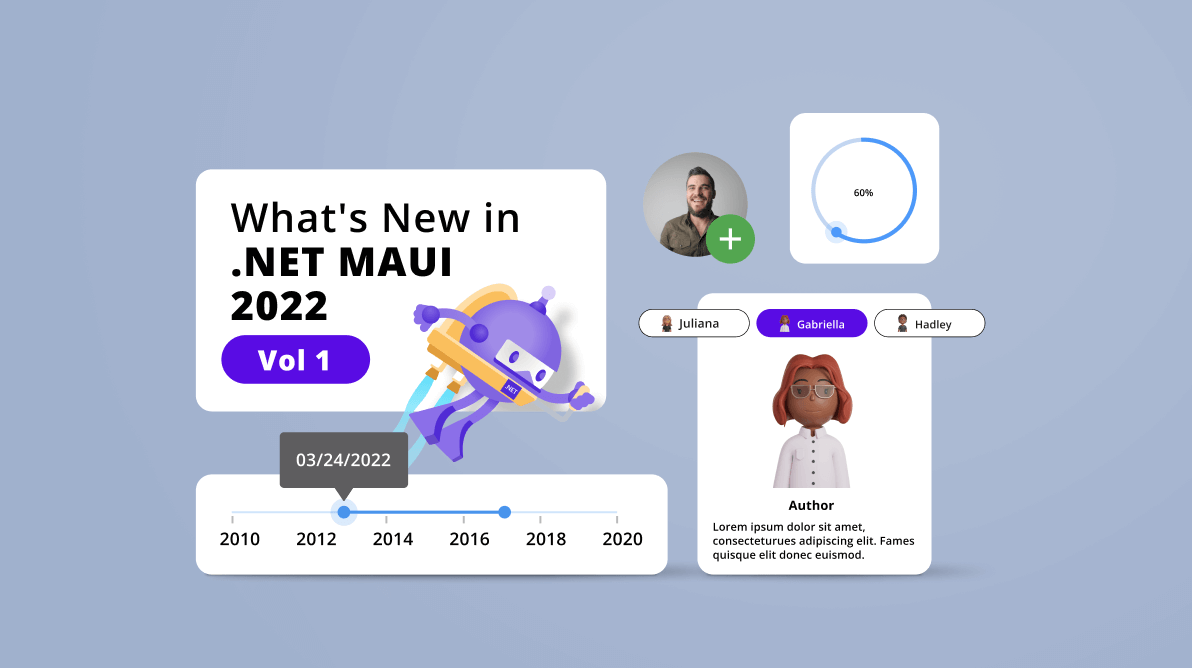
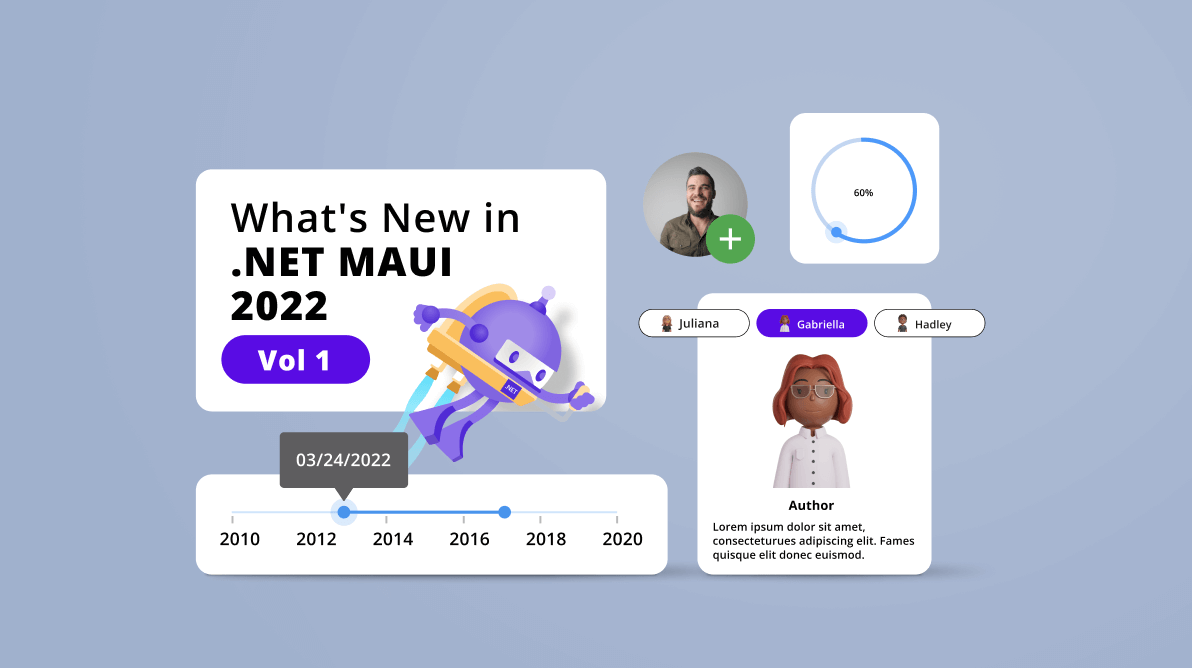
As you know, Syncfusion rolled out its first and second set of .NET MAUI controls in its Essential Studio® 2021 Volume 3 and Volume 4 releases. With the same spirit, we are happy to deliver our third set of .NET MAUI controls and cool features in the Essential Studio® 2022 Volume 1 release.
To fulfill your custom control requirements, we are working hard to provide brand-new controls that are fast, feature-rich, and flexible to use in your apps.
This blog post will be a quick introduction to the new .NET MAUI controls and feature updates rolled out in the 2022 Volume 1 release.
In the 2022 Volume 1 release, we came out with the following .NET MAUI controls in preview mode:
The new .NET MAUI Barcode Generator control (QR code generator) can display industry-standard 1D and 2D barcodes in your apps.
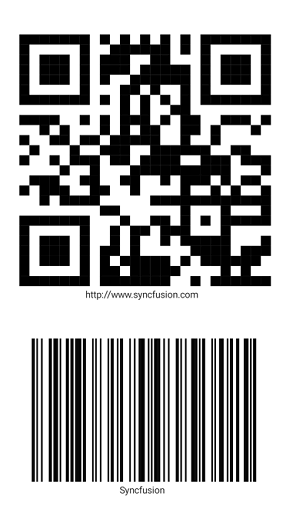
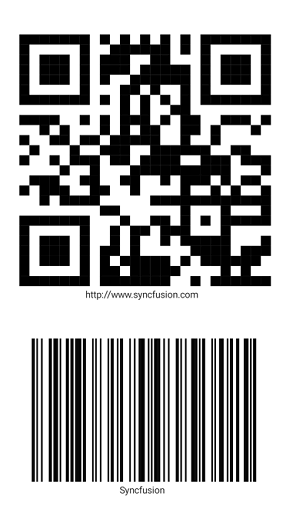
The new .NET MAUI Linear Gauge is a data visualization component. It displays numerical values on a linear scale.
The new .NET MAUI Range Selector is a filter control. It provides an intuitive interface to select a smaller range from a larger collection.
From 2022 Volume 1 onward, you can enjoy mouse-hover interaction effects with the Windows and Mac Catalyst platforms.
The .NET MAUI Scheduler control has the following new features.
The agenda view displays the Scheduler appointments in chronological order, grouped by date.
Easily load a huge number of appointments or events dynamically with a loading indicator based on the visible date range for better performance.
Customize the default appearance of Scheduler elements such as the month cells, appointment view, special time regions, view header, and header.
The .NET MAUI ListView control has support for the Windows (WinUI) platform.
Add a custom source to the .NET MAUI Tab View control and customize the header and content by providing a data template.
The .NET MAUI Badge View control rolls out the following features in 2022 Volume 1.
This feature allows users to align the badges relative to their content. The available alignment options are start, end, and center.
This feature provides eight predefined notification symbols such as available, busy, away, and delete to show the status of a user on their profile picture.
Users can position a badge at any of the four sides or four corners of the badge content.
Both the .NET MAUI Slider and Range Slider controls gain support for the following user-friendly features.
Users have the option to always show a tooltip.
Negative offset support for ticks and labels allows them to be positioned on top and at the left side of the horizontal and vertical sliders, respectively.
This feature allows users to insert custom controls like icons or text inside the thumbs.
Set the tooltip to the right or left side of the vertical slider.
The .NET MAUI Radial Gauge control delivers the following new features in this 2022 Volume 1 release.
Show the overlay effect around the marker pointer while interacting with it.
The shape marker pointer can be elevated to render with a shadow behind it.
Thanks for reading! Syncfusion’s support for .NET MAUI is still a work in progress. This is the third set of controls rolled out. Details on these controls and the Essential Studio® 2022 Volume 1 release are also available on our Release Notes and What’s New pages. Try out these new controls and features and leave your feedback in the comments section below!
Also, you can contact us through our support forum, support portal, or feedback portal. We are always happy to assist you!