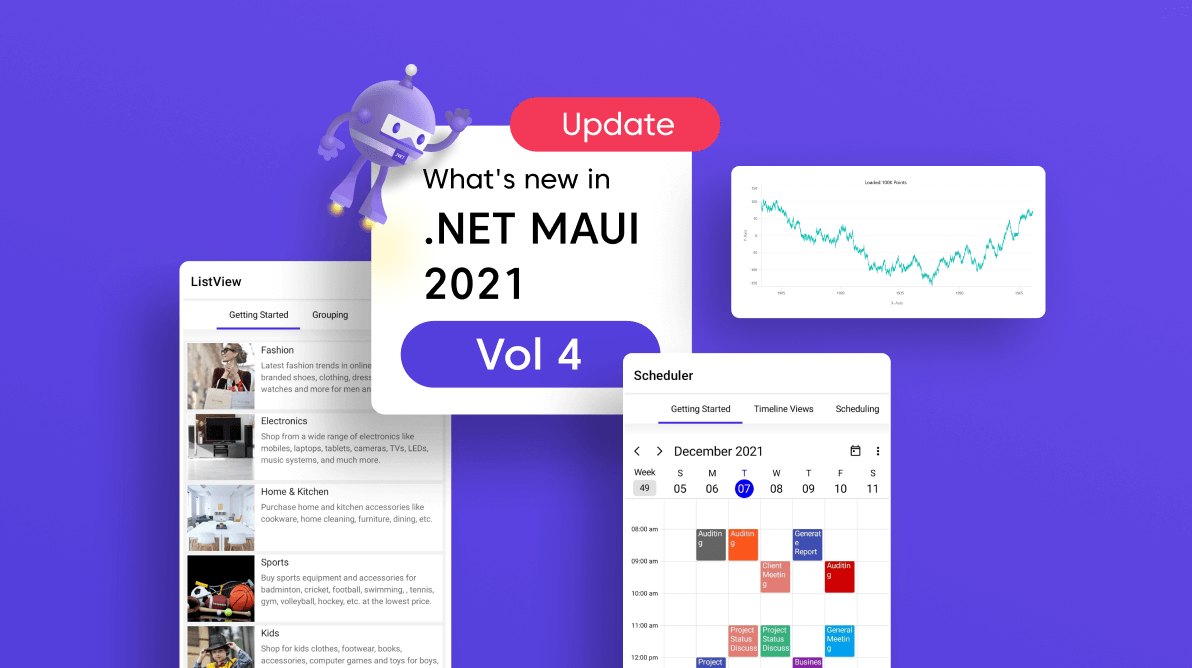
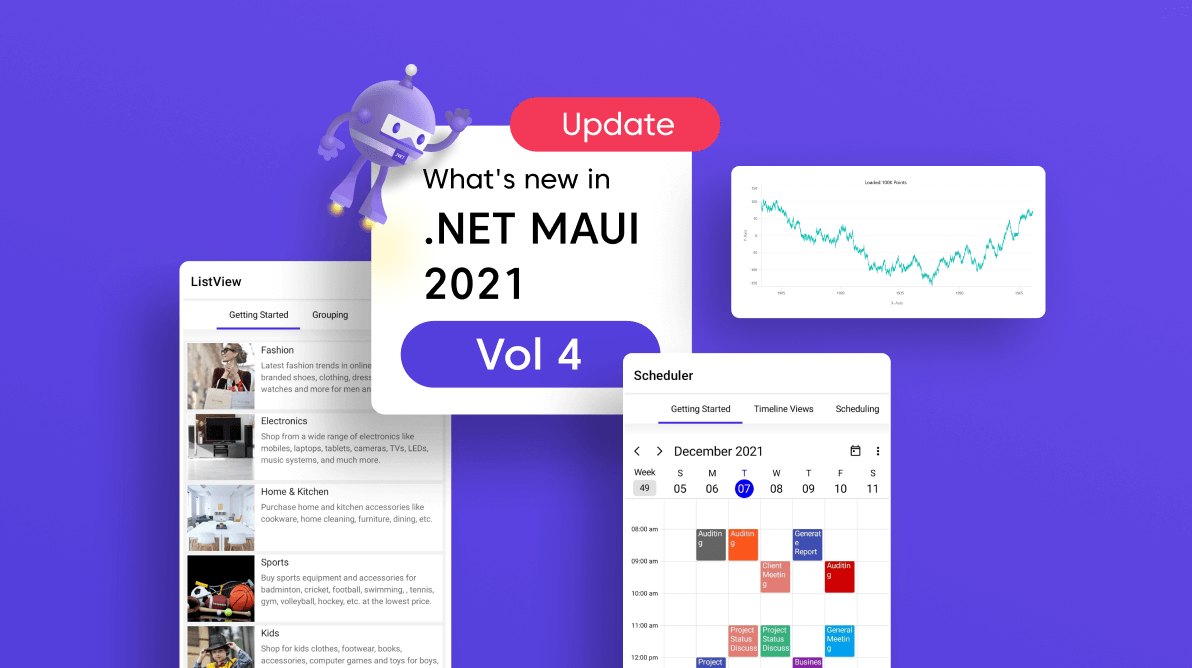
As you know, Syncfusion rolled out its first set of .NET MAUI controls in its Essential Studio® 2021 Volume 3 release. With the same spirit, we are happy to deliver our second set of .NET MAUI controls and cool features in the Essential Studio® 2021 Volume 4 release. To fulfill your custom control requirements in the .NET MAUI platform, we are working hard to provide brand-new controls that are fast, feature-rich, and flexible to use in your apps.
This blog post will be a quick introduction to the new .NET MAUI controls and feature updates in the existing controls.
In the 2021 Volume 4 release, we came out with the following six new .NET MAUI controls in preview:
The .NET MAUI ListView presents a set of data items in vertical or horizontal orientation with a visual representation of a linear or grid layout.
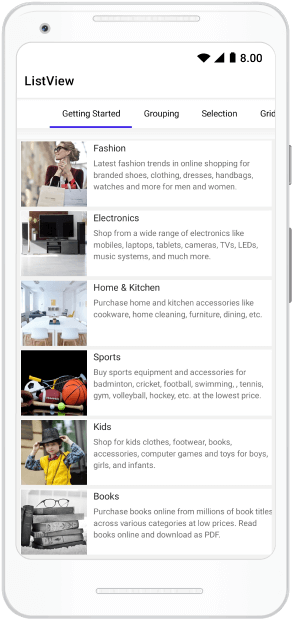
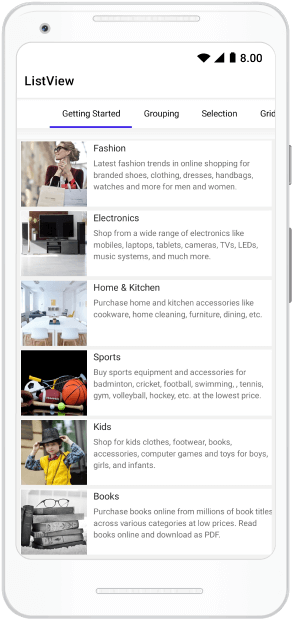
The .NET MAUI Scheduler provides the basic functionalities for scheduling, managing, and representing appointments efficiently. It also has a clean and convenient user interface for custom working days and hours and basic calendar operations such as date navigation and selection.
The .NET MAUI Slider is a highly interactive UI control. It allows users to select a single value from a range of values. Its rich feature set includes numeric and date values, labels, ticks, dividers, and tooltips.
Refer to the following GIF image.
The .NET MAUI Range Slider is a highly interactive UI control. It allows users to select a range of values within a specified minimum and maximum limit.
Refer to the following GIF image.
The .NET MAUI Badge View is a notification control. It is used to notify users about new or unread messages, alerts, or the status of something. You can easily integrate this with other controls like ListView, Tab View, or any container control.
The .NET MAUI Effects View is a container control. It provides modern visual effects like ripple, selection, scaling, and rotation. You can render these effects through touch interactions such as touch down, touch up, and long press, as well as by calling the API.
From the 2021 Volume 4 release, our Syncfusion file-format libraries are compatible with the .NET MAUI platform. Now, you can enjoy using our Word (DocIO), PDF, PowerPoint (Presentation), and Excel (XlsIO) Libraries in your .NET MAUI projects.
With the 2021 Volume 4 release, Syncfusion .NET MAUI controls support the Windows platform, along with the Android, iOS, and Mac Catalyst platforms.
The following table shows which of our .NET MAUI controls support various platforms.
| .NET MAUI Control | Android | iOS | Mac Catalyst | Windows |
| Charts | Done | Done | Done | Done |
| Radial Gauge | Done | Done | Done | Done |
| List View | Done | Done | Done | Underway |
| Scheduler | Done | Done | Done | Done |
| Tab View | Done | Done | Done | Done |
| Slider | Done | Done | Done | Done |
| Range Slider | Done | Done | Done | Done |
| Badge View | Done | Done | Done | Done |
| Effects View | Done | Done | Done | Done |
We have included some major features in our charts and Tab View controls.
This feature provides a fast line chart type in our Cartesian Chart. This helps us to render and visualize a huge amount of data within the available space quickly.
Shift the location of the axis from its current position.
You can enjoy smart data-label alignment support in Circular Chart. This feature helps us to elegantly align and visualize the labels in space-constrained scenarios.
The .NET MAUI Tab View now supports badge notification on tab header items.
Note:
This version 19.4.38-preview is compatible only with .NET MAUI Preview 10.
Thanks for reading! Syncfusion’s support for .NET MAUI is still a work in progress. This is the second set of controls rolled out. Details on these controls and the Essential Studio® 2021 Volume 4 release are also available on our Release Notes and What’s New pages. Try out these new controls and features and leave your feedback in the comments section below!
We are thankful for your great response to our Xamarin UI controls. Your support and feedback helped make our Xamarin suite a market leader. You can expect almost all our Xamarin.Forms controls in our .NET MAUI suite, and they should perform even better in this platform.
You can contact us through our support forum, support portal, or feedback portal. We are always happy to assist you!