We at Syncfusion are happy to announce the 2020 Volume 2 release. This includes several value-adding features in four of our pillars, i.e., the file-format libraries.
Syncfusion’s file-format libraries provide .NET libraries to create, read, write, and convert the following formats in the .NET Framework, .NET Core, UWP, and Xamarin applications without Microsoft Office or Adobe dependencies:
Let’s look at the new features and enhancements in the file-format libraries for the 2020 Volume 2 release.
.NET 5 compatibility
From this 2020 Volume 2 release, all our file-format libraries will be compatible with .NET 5. So, you can use our .NET Core version of the file-format libraries in .NET 5 applications to create, edit, and convert documents.
PDF library
Compress PDF documents in .NET Core
Syncfusion’s PDF Library already supports compressing existing PDF files in the .NET Framework. With this Volume 2 release, you can compress the existing PDF files in .NET Core, as well.
It reduces the PDF file size by:
- Down-sampling the images.
- Removing the unused glyphs, font information, unnecessary metadata, commented lines, and white spaces.
- Compressing all the uncompressed content in the PDF.
Please refer to the following screenshot, where the PDF file size has been reduced by compressing it.

Redact annotation
The redact annotation feature allows you to mark some textual or graphical content that is ready for redaction. Using this annotation, the user can have a preview of how the document will appear after the redaction process.
Now, Syncfusion’s PDF Library allows you to mark the words or areas to be redacted with this redact annotation feature like in the following screenshot.
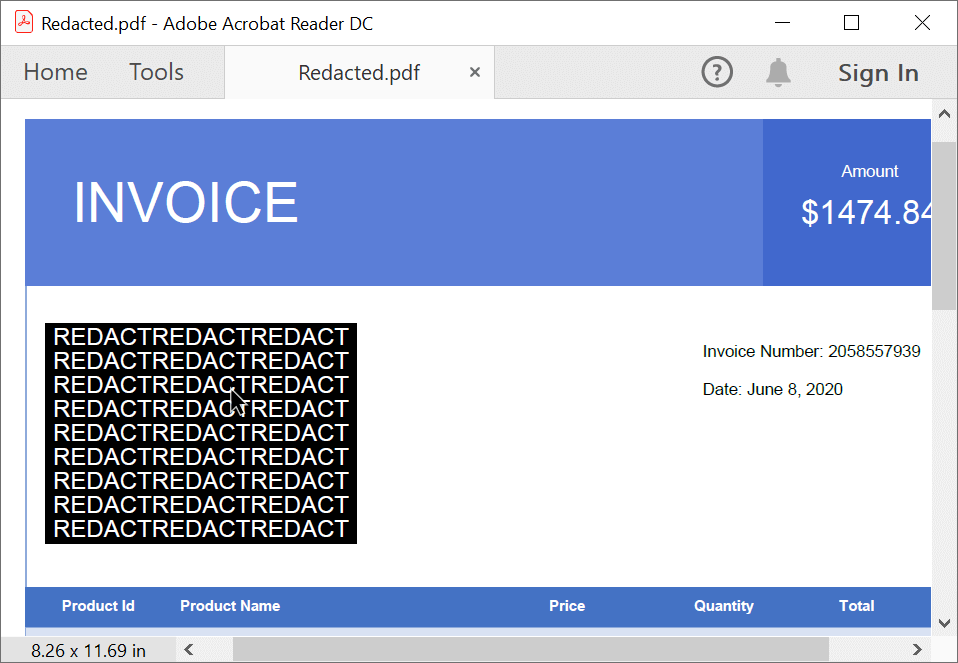
Cloud-style annotation (new)
The new cloud-style annotation feature allows the user to create square, circle, rectangle, and polygon-shaped annotations with cloud-like borders like in the following screenshot.
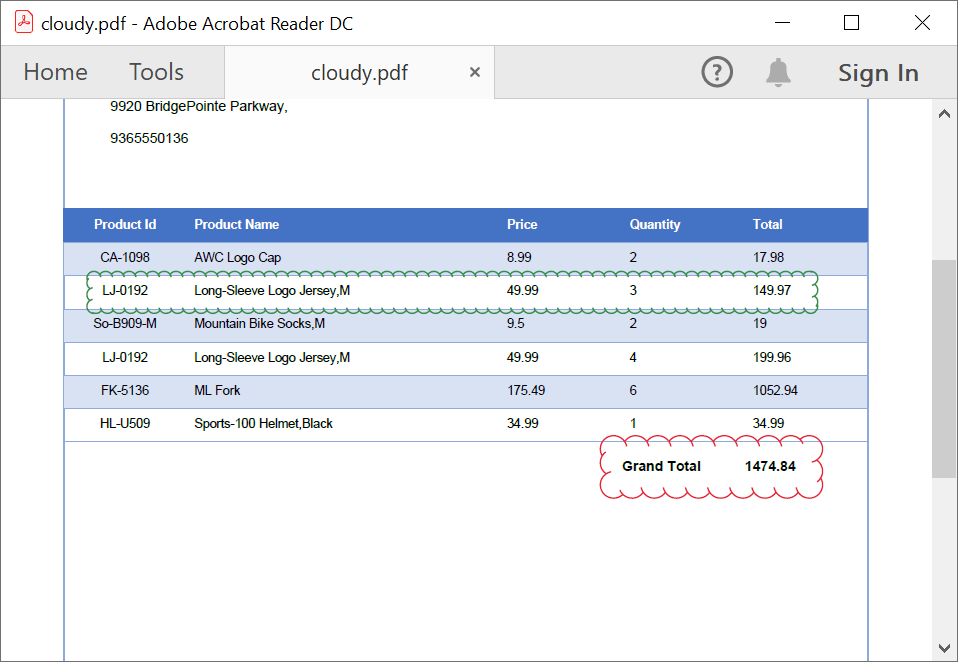 Word Library
Word Library
Track changes enhancements
Syncfusion’s Word (DocIO) Library now provides the following enhancements in tracked changes preservation:
- Move-to and move-from revisions are preserved in Word documents (DOCX and WordML).
- Move-to and move-from revisions can be accepted and rejected.
- Tracked changes for styles and section properties are preserved in Word documents.
- All tracked revisions in a Word document can be accessed through an API.
Please refer to the following screenshot to get a clear idea of the tracked changes preservation feature.
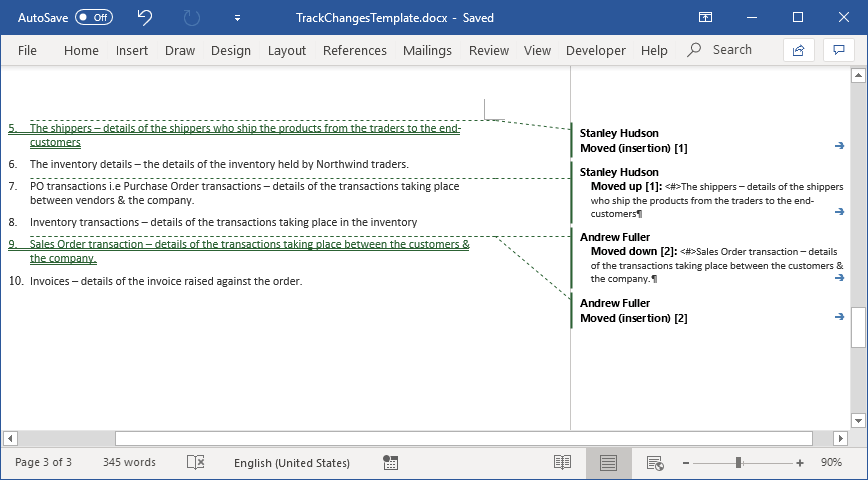
Updating the table of contents in .NET Core
We know that the table of contents feature is used to navigate within our Word document. But if there is a change in headings in the document or a change in the page breaks, we have to update the table of contents to reflect those changes.
Updating the table of contents is already supported in .NET Framework. Now, this support is available in .NET Core, as well.
Please refer to the following screenshot, which is showing the Update Fields option that updates the changes in the table of contents.
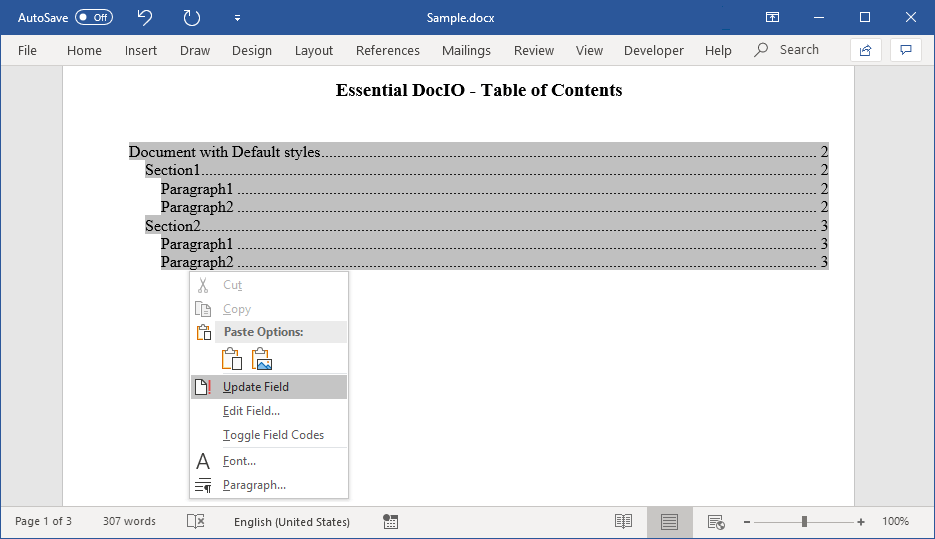
Security in .NET Core
Now, Word Library supports encrypting a Word document with a password and opening an encrypted Word document with the valid password in .NET Core.
Please refer to the following screenshot showing the Encrypt Document dialog box.
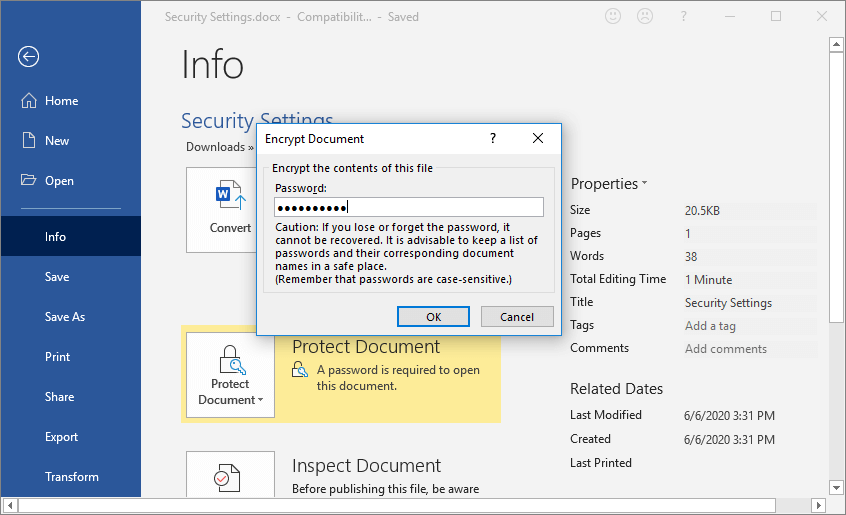
SEQ fields
SEQ (sequence) fields are used to number the chapters, tables, figures, and more items sequentially. Our Word Library now allows the user to update the SEQ fields in a Word document like in the following screenshot.
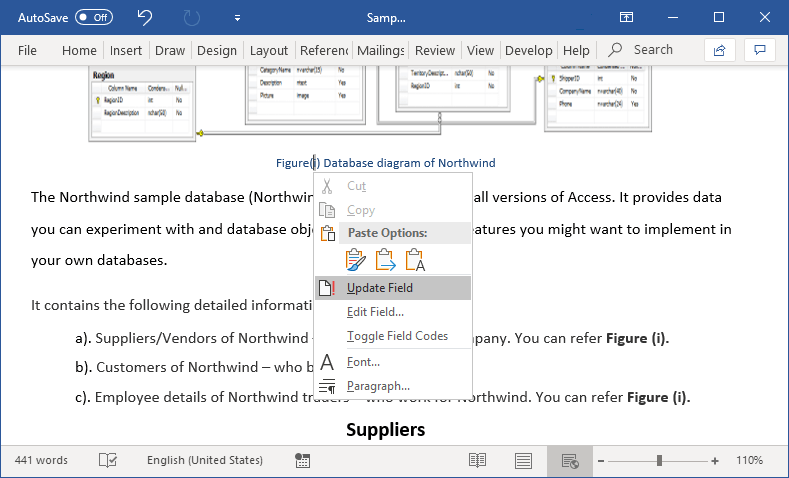
Mathematical equations in Word-to-PDF conversion
Word Library now preserves mathematical equations (MathML) while converting Word documents (DOCX and WordML) into PDF file format, like in the following screenshot.
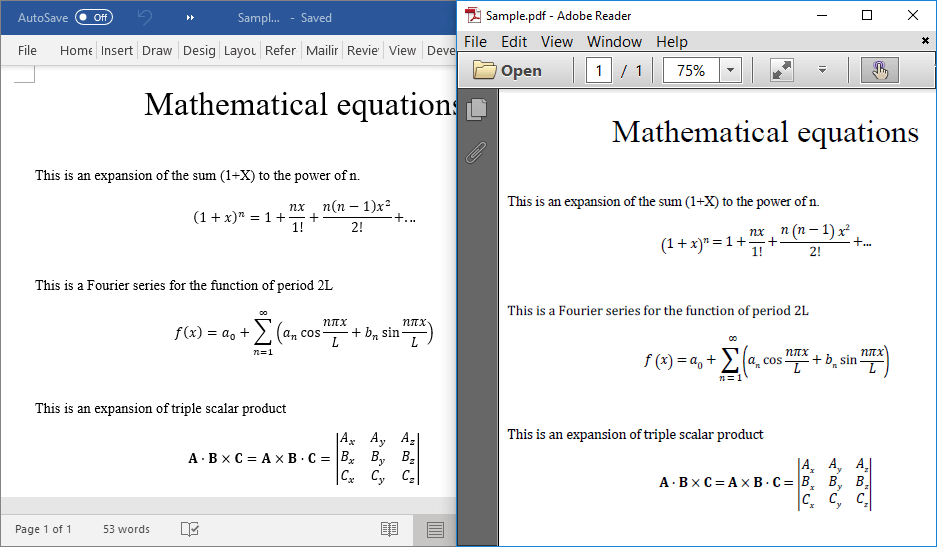 Excel Library
Excel Library
Import HTML tables into Excel worksheets
Syncfusion’s Excel (XlsIO) Library supports importing HTML tables into Excel worksheets. This import operation supports the inline and formatting set in the same file like in the following screenshot.
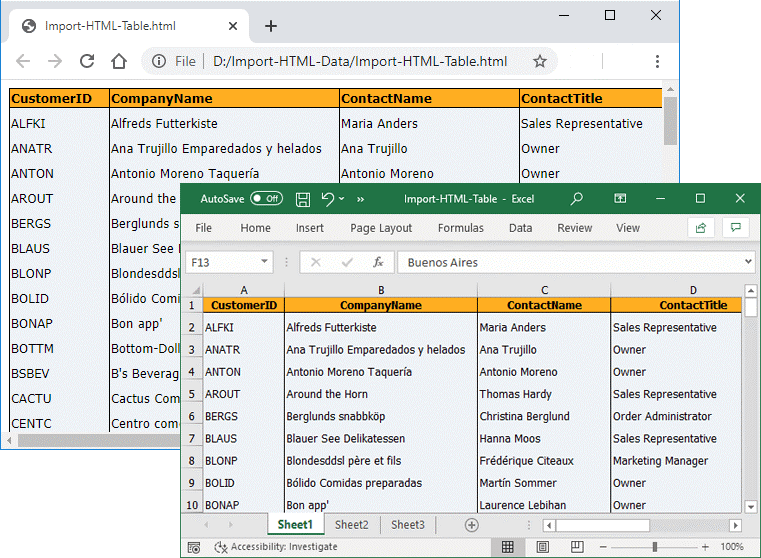 Export Excel data to JSON files
Export Excel data to JSON files
JSON is a lightweight data-interchange format that is easy to read and write for humans and machines.
Syncfusion’s Excel Library now supports exporting data from a worksheet or workbook in JSON format file. It provides options to save:
- A workbook as a simple JSON file or a JSON file with XML schema.
- A workbook to JSON.
- A worksheet to JSON.
- A range to JSON.
Please refer to the following screenshot.
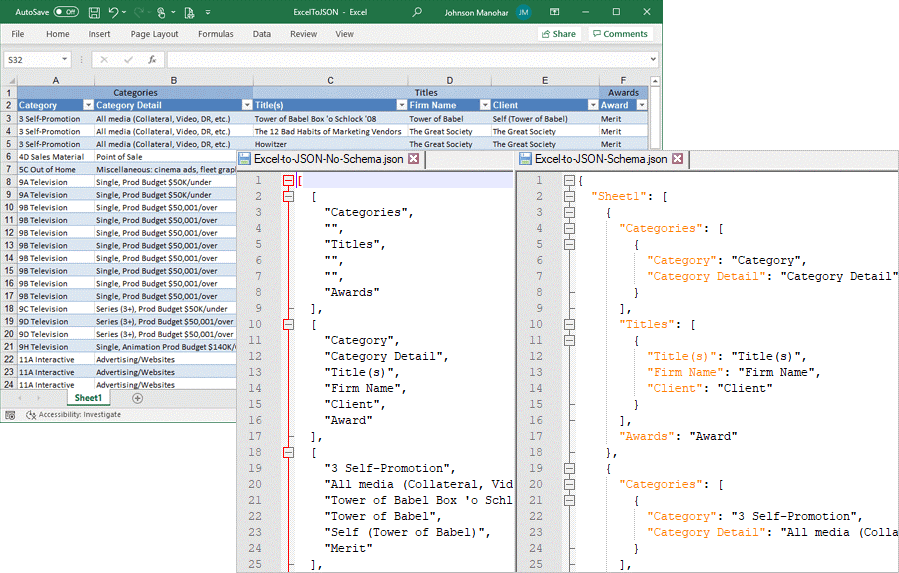 Excel-to-PDF enhancement
Excel-to-PDF enhancement
Excel-to-PDF conversion now supports preserving Excel comments (or notes) in the resultant PDF file. The comments or notes will be displayed similar to the worksheet cells or at the end of the worksheet.
Please refer to the following screenshot.
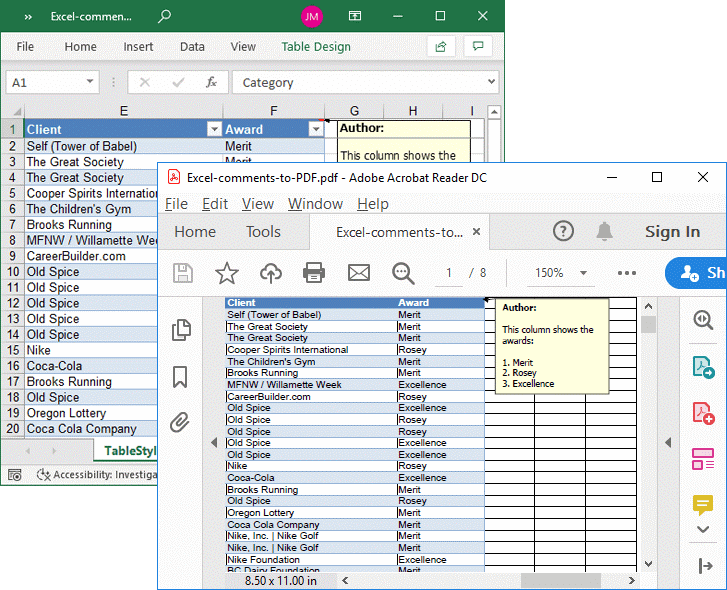 PowerPoint Library
PowerPoint Library
Extract OLE object
Syncfusion’s PowerPoint (Presentation) Library now allows extracting embedded OLE (object linking and embedding) objects from a PowerPoint presentation.
If a Word document is embedded as an OLE object, then the Word document can be extracted and saved in the file system or further processed.
Please refer to the following screenshot.
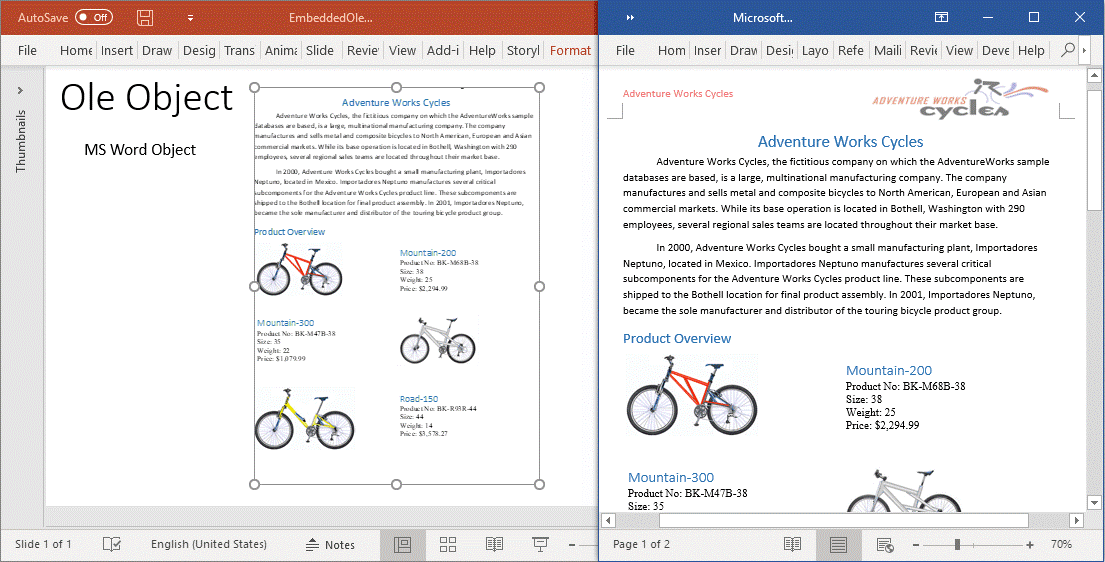
Conclusion
I hope you are excited to try out these new features and enhancements included in the file-format libraries in the 2020 Volume 2 release. Try these new features and share your feedback!
If you are new to Syncfusion’s file-format libraries and interested to learn more about their capabilities, we highly recommend you to look at our user guide. To get started with a specific file format, follow these links:
- Generate a PDF file in C# without Adobe
- Generate a Word file in C# without Microsoft Office
- Create an Excel file in C# without Microsoft Office
- Create a PowerPoint file in C# without Microsoft Office
For existing customers, the new version is available for download from the License and Downloads page. If you are not yet a Syncfusion customer, you can try our 30-day free trial to check out these new features.
If you have any questions about these features, please let us know in the comments below. You can also contact us through our support forum, Direct-Trac, or feedback portal. We are always happy to assist you!
