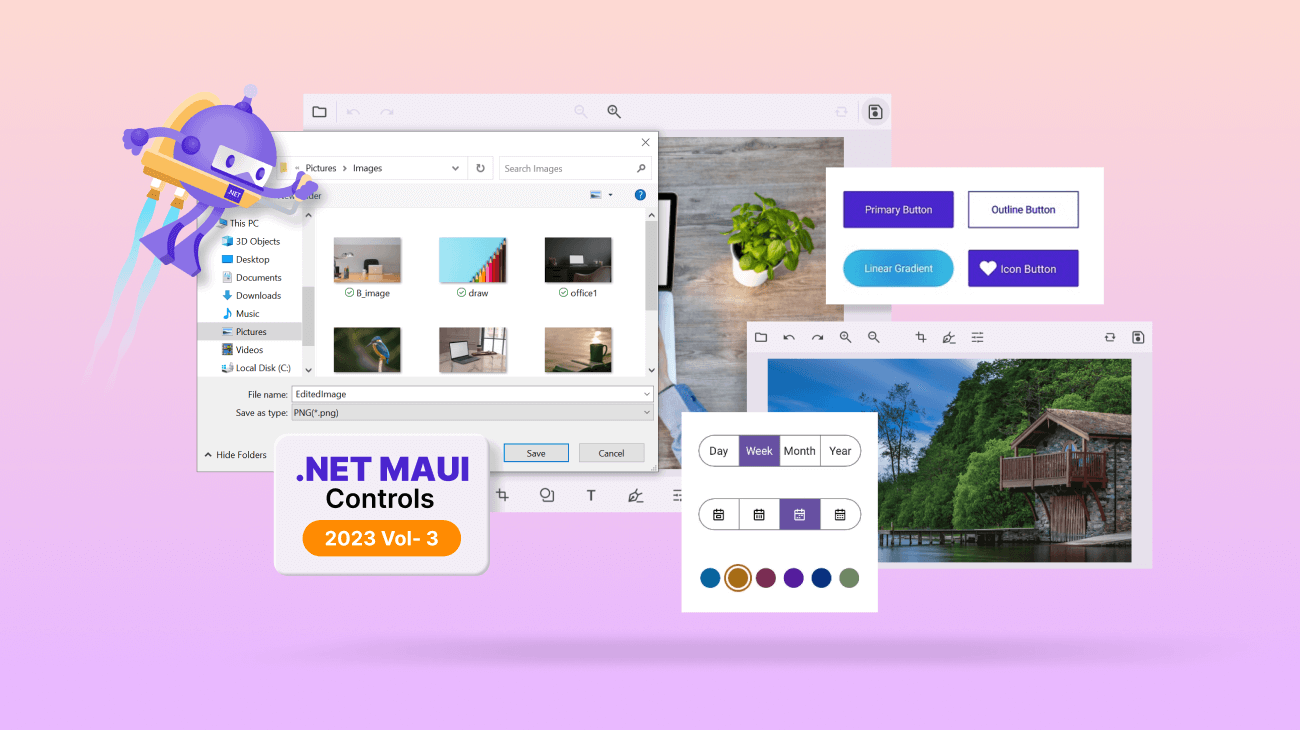
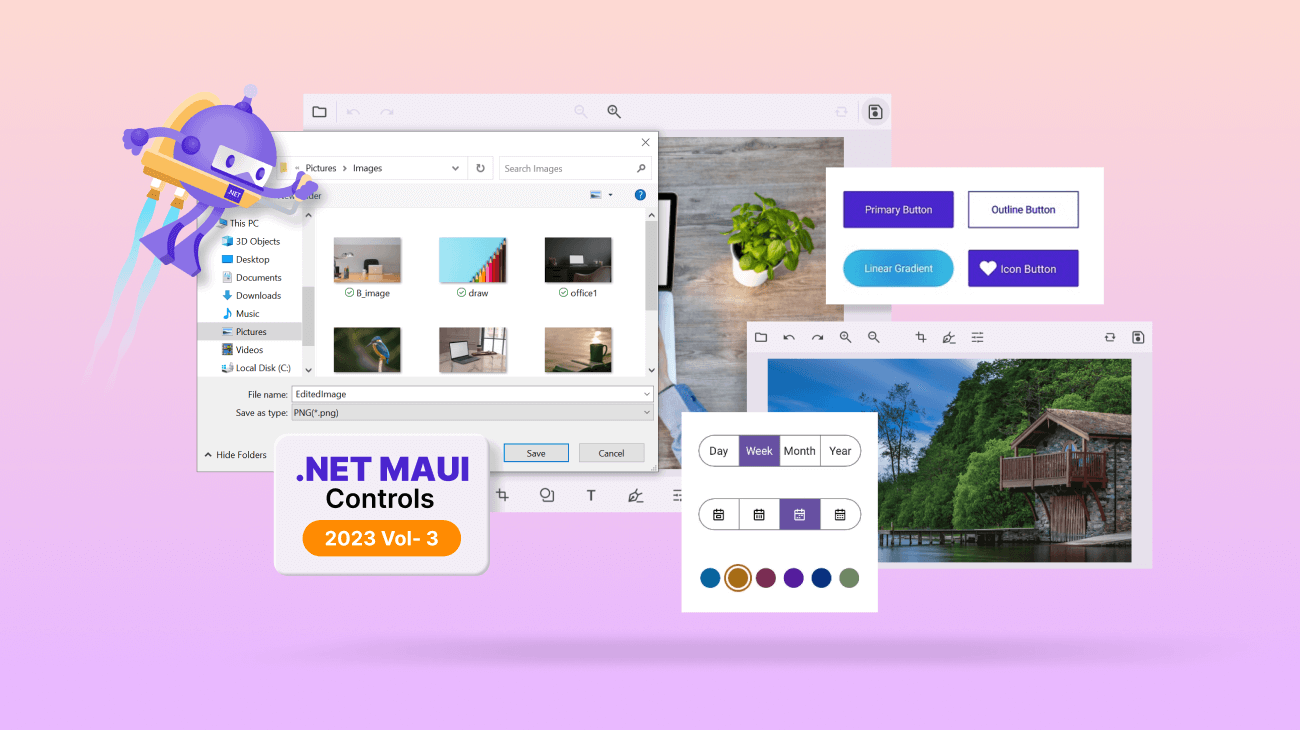
We are excited to roll out Syncfusion’s ninth set of .NET MAUI controls and features in the Essential Studio® 2023 Volume 3 release.
This blog introduces what developers have to look forward to!
In the 2023 Volume 3 release, we introduce the following .NET MAUI controls in preview mode:
The new .NET MAUI Button is a custom button control. Its built-in features include UI customization, support for icons, predefined styles, rounded corners, and visual state customization using the Visual State Manager.
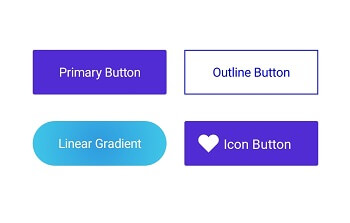
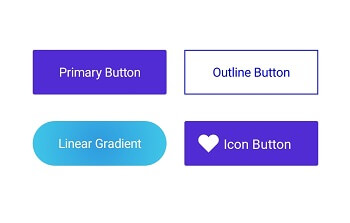
The .NET MAUI CheckBox is a selection control that allows users to select one or more options from a set. The three states of the checkbox are checked, unchecked, and indeterminate.
The new .NET MAUI Date Picker is a selection control that allows users to select a date from a list of dates. Its rich feature set includes date ranges, date formats, headers, footers, and more.
The new .NET MAUI Date Time Picker is a customizable selection control that allows users to pick a date and time from a list of date-time values. Its rich feature set includes data binding, multiple columns, headers, footers, custom views in headers and footers, and more.
The new .NET MAUI Picker is a customizable selection control that allows users to pick an item from a list. It can be opened as a dialog. Its rich feature set includes functionalities such as data binding, multiple columns, headers, footers, and custom views in headers and footers.
The new .NET MAUI Radio Button is a selection control that allows users to select one option from a set. The two states of the radio button are checked and unchecked.
The new .NET MAUI Segmented Control consists of multiple segments, where each segment functions as a separate button that can display text, an image, or both.
The new .NET MAUI Time Picker is a selection control that allows users to pick a time. Its rich feature set includes time format, header, and footer functionalities.
The new .NET MAUI TreeView is a data-oriented control that displays data in a hierarchical structure. It provides a user-friendly way to interact with complex data structures and navigate through different levels of information by allowing users to expand and collapse nodes to reveal or hide underlying information.
Let’s look at the exciting new features added to our existing .NET MAUI controls.
The new features added in the .NET MAUI Cartesian Charts are:
This feature allows users to zoom in on a specific rectangular section of the chart for a more detailed view.
Users can zoom in on the horizontal or vertical axis separately. This helps them better analyze data trends along specific dimensions.
This feature enables users to display or hide tooltips at a specific location in a chart programmatically.
Interactive behavior offers the flexibility to customize the chart based on user interaction. It responds to touch interactions (OnTouchDown, OnTouchUp, and OnTouchMove), allowing users to obtain chart touch-point coordinates and meet specific requirements.
The new interactive behavior offers the flexibility to customize the .NET MAUI Circular Charts. It responds to touch interactions (OnTouchDown, OnTouchUp, and OnTouchMove), allowing users to obtain chart touch-point coordinates and meet specific requirements.
The .NET MAUI DataForm supports a new built-in numeric up-down editor. This allows users to change the value in the editor using the Up arrow, Down arrow, Page up, and Page down keys, as well as the up-down button in the editor itself.
The .NET MAUI Image Editor control receives the following vivid features:
Users can customize the built-in toolbar by adding custom toolbar items in it.
The .NET MAUI Image Editor provides a browse feature that allows users to select images to edit quickly.
The .NET MAUI Image Editor allows users to select a save location for edited images.
Users can now load, edit, and save BMP images using the Image Editor control.
The .NET MAUI Image Editor supports translating the toolbar text into different languages for specific cultures.
The .NET MAUI PDF Viewer supports the following user-friendly features in the 2023 Volume 3 release:
This feature allows users to add, remove, and modify the following text markup annotations in PDF files:
This feature allows users to add, remove, and modify the following shape annotations in PDF files:
Add, remove, and modify ink or freehand drawing annotations in PDF files. Make quick notes on specific text, add marks or drawings to images, and add handwritten signatures in PDF files.
Users can add, remove, and modify stamp annotations in PDF files. Stamps are predefined graphical text that marks or signifies certain aspects of documents, like that they have undergone quality checks or audits. This feature also allows adding personalized images or text to PDF documents.
This feature allows users to add, remove, and modify sticky note annotations in PDF files. Add comments or notes to specific parts of a document to clarify complex concepts, terms, or ideas.
The following animations are supported in the .NET MAUI Popup control while opening and closing the control on the screen:
The .NET MAUI Scheduler now supports changing the text color of each appointment.
The following .NET MAUI controls have been developed to meet industry standards and are now marked as production-ready in the 2023 Volume 3 release:
Thanks for reading! I hope you enjoyed exploring Syncfusion’s new .NET MAUI controls and features introduced in the Essential Studio® 2023 Volume 3 release. If you want to learn about the other updates in this release, please visit our Release Notes and What’s New pages.
If you are not a Syncfusion customer, we invite you to try our 30-day free trial to experience these features. Feel free to share any feedback or questions in the comments section below.
You can also reach us through our support forums, support portal, or feedback portal. We are always happy to assist you!