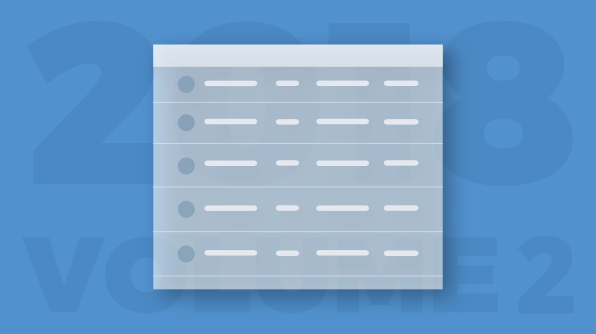
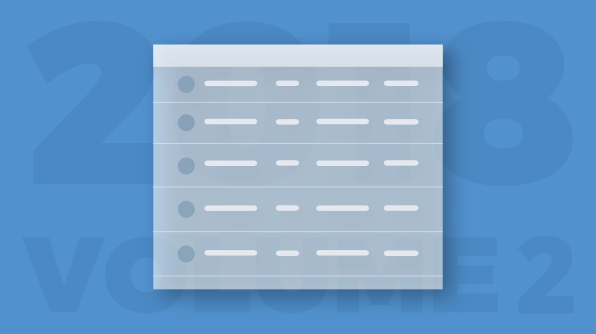
We are excited to announce that our new Windows Forms data grid has been released in its final version in 2018 Volume 2. The following features are included:
The master-details view allows you to represent hierarchical data in the form of nested tables. The number of tables that can be nested with relationships is unlimited. This view can be exported to Excel and PDF.
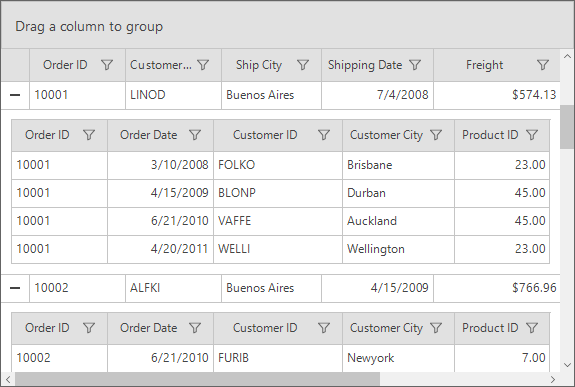
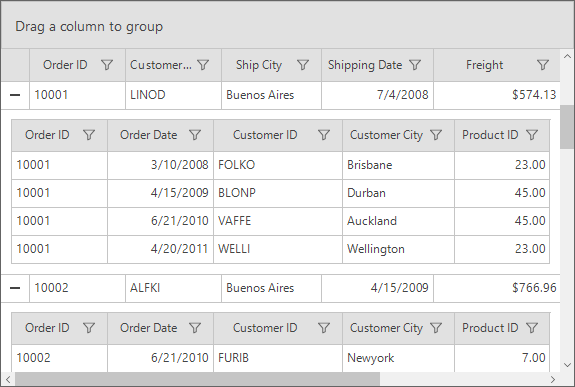
Cell merging allows you to merge a range of adjacent cells. We have provided event support to define the cell range to be merged at run time. The merged cells can be exported to Excel and PDF.
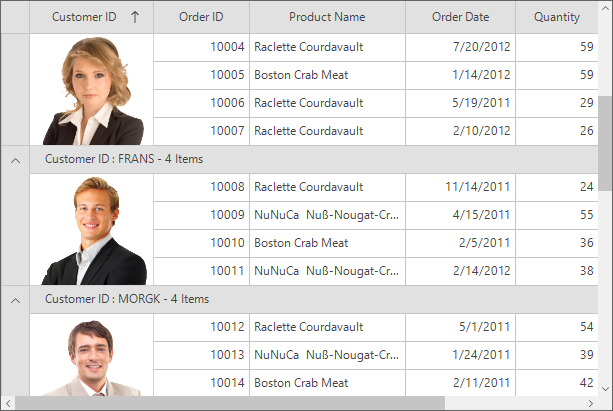
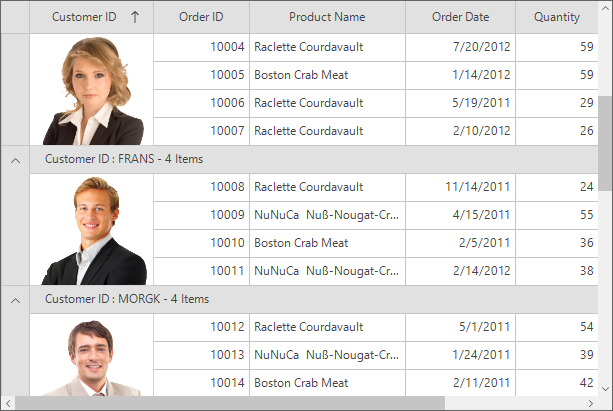
You can set an orientation for fonts in grid cells. Any rotation angle can be specified, and the text in the cells will be rotated based on the angle.
You can display a busy indicator for long data operations in the grid, such as data loading, sorting, grouping, and filtering.
We have improved the loading performance of the Excel-like filter so that it will no longer appear unresponsive for large data.
The combo box column type displays a list of values in a drop-down list. The value member or display member can be set to the column. You can decide whether data operations such as sorting, grouping, and filtering will be performed based on the display member or value member.
We have provided a combo box editor in the filter row. The list of unique values in the column will be displayed in the combo box drop-down. You can choose any value from the drop-down for filtering.
We have provided a multiselection combo box editor in the filter row. The list of unique values in the column will be displayed in the combo box editor in the filter row. You can choose multiple values from the drop-down for filtering.
The new data grid supports built-in Office 2016-inspired themes. These include the following:
In addition to these features, we have included other minor improvements and bug fixes that is published in our release notes. Please post your comments below if you have any questions or feedback. We are happy to offer any help we can.
If you like this blog post, we think you’ll also like the following free e-books: