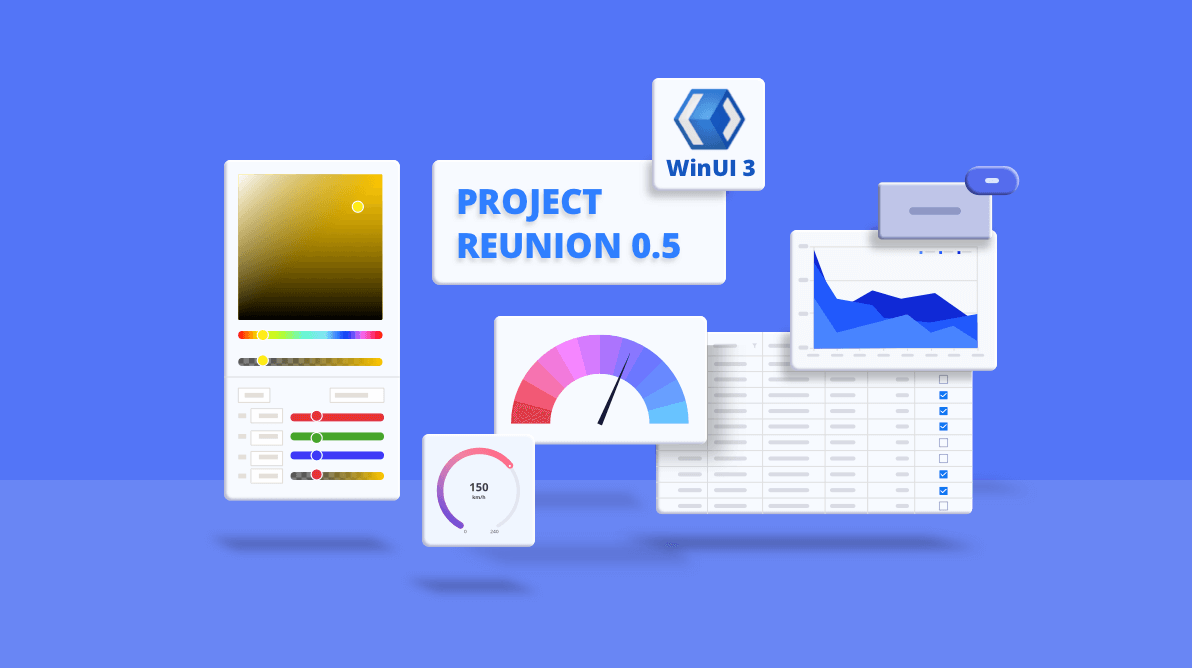WinUI 3 Project Reunion 0.5 has been officially released, the first release of WinUI 3 in which it’s provided as a part of the Project Reunion package. Project Reunion is a new set of developer components and tools that represents the next evolution in the Windows app development platform.
Syncfusion is thrilled to announce day-0 support for the Project Reunion 0.5. Thanks to the Microsoft Windows team to make this happen. Syncfusion WinUI controls toolkit offers 20 controls, including three new controls: Scheduler, Linear Gauge and Calendar DateRangePicker.
Feel free to create your first Project Reunion application with our controls. You can find the NuGet package of our controls in nuget.org. Since Syncfusion WinUI controls are in preview, they are available free of cost.
In this blog, we will provide a brief introduction to Project Reunion 0.5, followed by an introduction to our new controls included in the WinUI Project Reunion package.
What is Project Reunion?
Project Reunion is the next evolution in the Windows app development platform. It helps access Windows platform functionality with a common set of APIs.
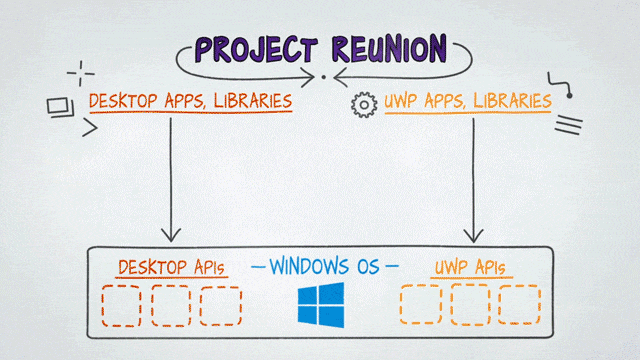
Project Reunion has a single, consistent API surface, which helps you adapt your existing application by using modern APIs and app styles with minimal changes. The addition of Syncfusion controls makes this development even faster.
What’s new with 2021 Volume 1 release!
- Syncfusion WinUI controls are now compatible with WinUI 3 – Project Reunion 0.5.
- All WinUI controls now support WinUI for desktop.
- The three most-requested new controls have been added to our toolkit:
- WinUI Scheduler
- WinUI Linear Gauge
- WinUI Calendar DateRangePicker
- WinUI Charts now has the following types to handle large amounts of data.
- Fast line series
- Fast line bitmap series
- Fast column bitmap series
- Fast bar bitmap series
- Fast stepline bitmap series
- Fast scatter bitmap series
- WinUI Ribbon now supports a simplified layout and brand-new gallery control.
- WinUI DataGrid and TreeGrid add support to change the visibility of grid lines.
New Scheduler
The WinUI Scheduler offers eight types of built-in configurable view modes that provide basic functionalities for scheduling, managing, and representing appointments. The following are the key features of WinUI Scheduler:
- Multiple scheduler views: A wide range of built-in view modes are available for day, week, work week, month, and timeline views.
- Appointments and events: Render recurring, all-day, and spanned appointments to visualize your appointments and events easily.
- Data mapping: Users can bind any business object to a scheduler appointment. This can be done by mapping data object fields to the scheduler appointment fields such as start time, end time, subject, notes, and recurrence.
- Time zone: Regardless of the time zone in your system, the scheduler supports setting any required time zone for the control itself as well as the events individually.
- Appointment editor: Create and edit various types of appointments and reschedule them by editing the start and end times. Users can edit an occurrence or the whole recurrence pattern of an appointment using the appointment editor.
- Resource view: Group appointments based on their resources or dates, arrange by columns or rows in all views.
- Time regions: Use time regions to highlight time slots in all views. Merge adjacent time regions and display them as a single region instead of displaying them separately for each day in week and workweek views.
- Date restriction: Prevents navigation before the minimum date and beyond the maximum date. This restricts users from selecting dates outside of a time range.
- Appearance customization: Customize the scheduler’s appearance and formats to provide a uniform and consistent look.

Calendar DateRangePicker
The Syncfusion Project Reunion Calendar DateRangePicker gives you a standardized way to let users pick a date range using touch, mouse, and keyboard input. Its rich feature set includes functionalities such as date formatting, watermarks, localization, custom templates, and default submit buttons.
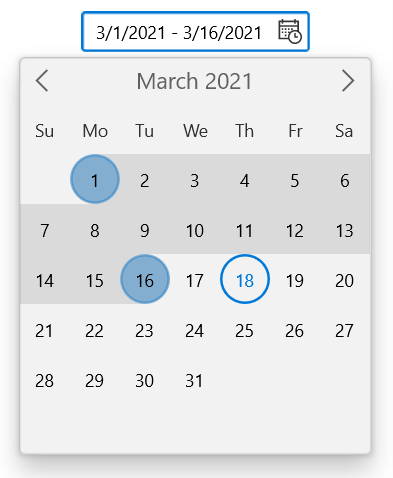
Linear Gauge
The WinUI Linear Gauge is a data visualization control that displays data on a linear scale. The key features of WinUI Linear Gauge include:
Orientation: The Linear Gauge can be oriented vertically or horizontally.
Axis: The axis is a scale where a set of values is plotted. Axis elements, such as labels, major ticks, and minor ticks, can be customized.
Ranges: The range is a visual element that helps you quickly visualize where a range falls on the axis track. We can add multiple ranges with different styles to a gauge.
Pointers: The pointer helps us to indicate a specific value on the axis. The control has three types of pointers: shape marker pointer, content marker pointer, and bar pointer. You can customize all the pointers as needed. You can also add multiple pointers in a single gauge.
Pointer animation: Animate the pointer in a visually appealing way when the pointer moves from one value to another.
Pointer interaction: Drag a pointer from one value to another to change the value at runtime.
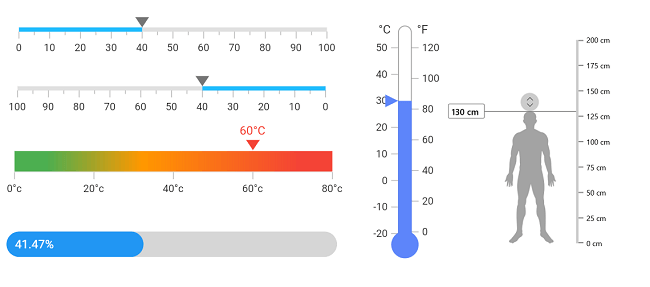
Conclusion
I hope you are excited to get your hands-on Project Reunion 0.5. Don’t miss out on halving your development time by using Syncfusion WinUI controls in your projects.
You can download and use our WinUI controls from this download page.
If you need a specific feature in our WinUI controls, please let us know in the comments section below. You can also contact us through our support forums, Direct-Trac, or feedback portal. We are always happy to assist you!