On June 25, 2020, Microsoft announced .NET 5.0 Preview 6. We already promised to provide support for.NET 5.0 for web and desktop platforms in this blog.
Now, we at Syncfusion happily announce .NET 5.0 Preview 6 support in the Syncfusion Visual Studio extensions for the following platforms:
In this blog, I am going to explain which Syncfusion Visual Studio extensions have support for .NET 5.0 Preview 6.
Let’s get started!
Blazor Template Studio
The Blazor Template Studio extension for Visual Studio is used to create Blazor applications using prebuilt templates with Syncfusion Blazor components. This is now available with the .NET 5.0 Preview 6 support.
To use it, please select .NET 5.0 as the version in the configuration section, as shown in the following screenshot.
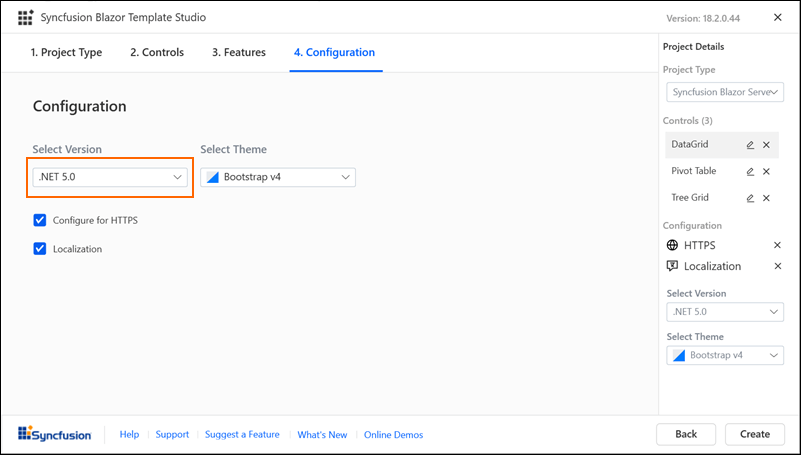
Also, you can use the Syncfusion Blazor project conversion and project migration Visual Studio Extension utilities in a .NET 5.0 application to convert or migrate to the Syncfusion version.
Visual Studio Code project template
Syncfusion Visual Studio Code extensions are now available with .NET 5.0 Preview 6 support.
To use them, select the .NET 5.0 option, as shown in the following screenshot.
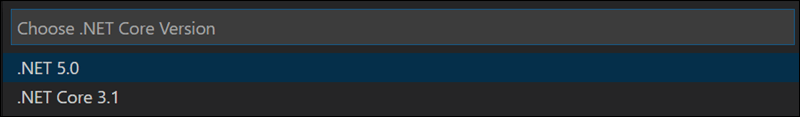
For this as well, you can use the Syncfusion Blazor project conversion and project migration Visual Studio Code extension utilities in a .NET 5.0 application to convert or migrate to the Syncfusion version.
WPF and WinForms project templates
The WPF project template and WinForms project template extensions for Visual Studio allow you to create Syncfusion WPF and WinForms applications by using the prebuilt templates with .NET 5.0 and Syncfusion components.
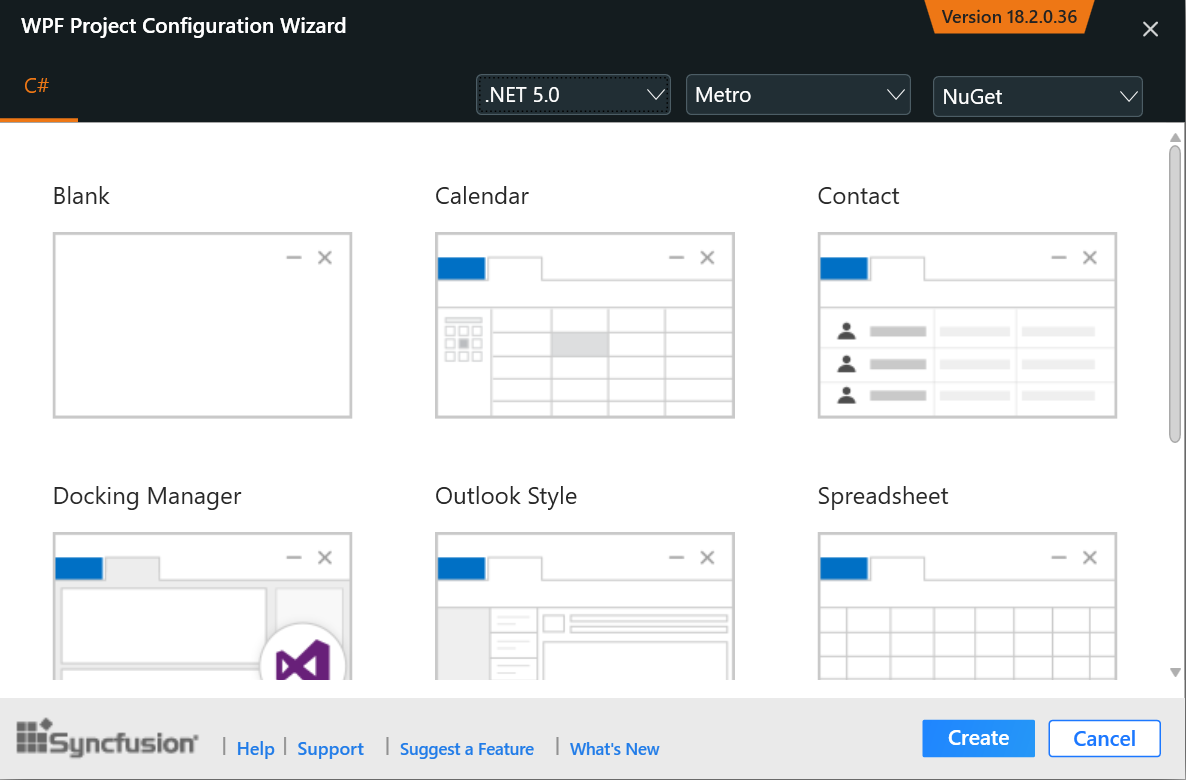
 You can use the Syncfusion Reference Manager to add the Syncfusion assemblies or NuGet packages as references in a .NET 5.0 WPF or WinForms application. Also, the Syncfusion Item Templates extension supports .NET 5.0 applications.
You can use the Syncfusion Reference Manager to add the Syncfusion assemblies or NuGet packages as references in a .NET 5.0 WPF or WinForms application. Also, the Syncfusion Item Templates extension supports .NET 5.0 applications.
Conclusion
In summary, Syncfusion Visual Studio extensions now provide support to .NET 5.0 Preview 6 for the Blazor, WPF, and WinForms platforms.
Syncfusion has about 1,600 components and frameworks for WinForms, WPF, ASP.NET
(Web Forms, MVC, Core), UWP, Xamarin, Flutter, JavaScript, Angular, Blazor, Vue, and React. Use them to boost your application development speed.
If you aren’t a Syncfusion customer yet, you can try our 30-day free trial to check out our features. Also, try our samples from this GitHub location.
If you wish to send us feedback, please use the comments section below. If you would like to submit any questions, please feel free to contact us through our support forum, Direct-Trac, or feedback portal. We are always happy to assist you!
If you liked this blog, we think you will also love the following blogs:
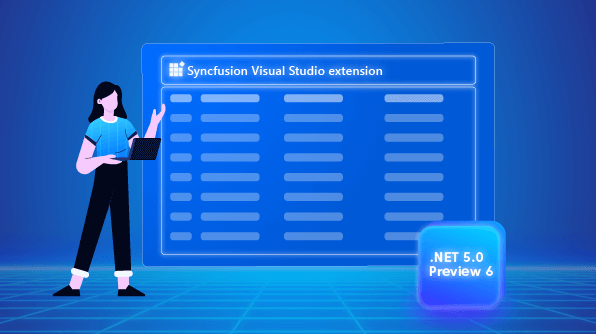



Comments (2)
Crashes upon create with VS Version 16.8.0 Preview 2.1
Hi Scott,
Could you please provide the below details to check the issue further from our side?
1. What are the issues you have faced while using our extension utility?
2. Which Syncfusion platform Visual Studio extension you are using in your Visual Studio?
3. Which .NET Core version is installed in your machine? To check this use dotnet –version command.
You can also create Direct-Trac incident(https://www.syncfusion.com/support/directtrac/) with these details for better resolution on this bug.
Regards,
Ganesan Rengasamy.