

– Karikalan N.
Syncfusion Reference Manager is an extension for Visual Studio for the WPF and Windows Forms platforms. It adds the Syncfusion assembly reference into the project from the GAC location or location where Essential Studio® is installed. It can also migrate the projects that contain the old versions of the Syncfusion assembly reference to newer or more specific versions of the Syncfusion assembly reference.
We provided support for this extension for VS2010, VS2012, and VS2013.
This extension is included in our latest release of Essential Studio®, 2013 Volume 3.
You can find the option for this extension in the context menu of the project (right click on the project to see the context menu). The following screenshot shows this option in Visual Studio.
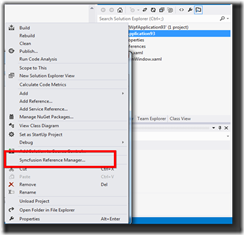
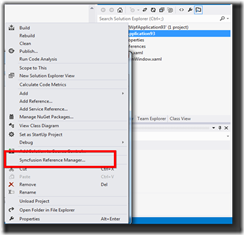
The following scenarios describe how our extensions can be used.
The extension will launch a pop-up dialog window that contains the list of Syncfusion controls that will be loaded based on platform of the project. If it is a WPF project, all Syncfusion controls for WPF will be loaded. If it is a Windows Forms project, all Syncfusion controls for Windows Forms will be loaded.
To add the assemblies:
1. Select the option Syncfusion Reference Manager in the WPF project.
2. The Syncfusion Reference Manager dialog will be displayed as shown in the following screenshot:
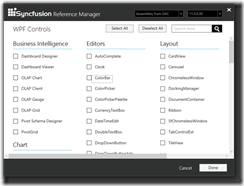
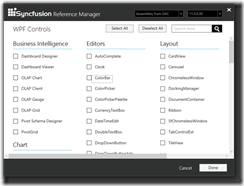
3. There are two drop-down lists:
4. We can choose the controls for which the assembly will be included in the reference.
5. Click Done to add the required assemblies for the selected controls into the project. The following screenshot shows the list of required assemblies for the selected controls to be added.
6. Click OK. After the Syncfusion assemblies are added successfully, the following dialog will appear:
This extension can migrate the old versions of Syncfusion assemblies to new versions of Syncfusion assemblies. If we want to upgrade a project that contains many old versions of Syncfusion assemblies with new versions of Syncfusion assemblies, this extension will upgrade it easily with a few clicks.
To migrate the Syncfusion assemblies,
1. Open the project you would like to upgrade with new versions of assemblies.
2. Select the option Syncfusion Reference Manager in the WPF or Windows Forms project.
3. The dialog Syncfusion Reference Manager will show as in the below screenshot.
4. If we want to add controls additionally select controls. Otherwise, don’t select any control.
5. Click Done. The screenshot below shows the list of assemblies to be migrated.
6. The optional Backup Project will copy the project into Backup folder in the project location before migration.
7. Click OK. The project will be migrated to selected versions of the Syncfusion assembly reference.
Note: This extension can be applied to a project using Syncfusion assembly versions 10.4.0.71 and later.