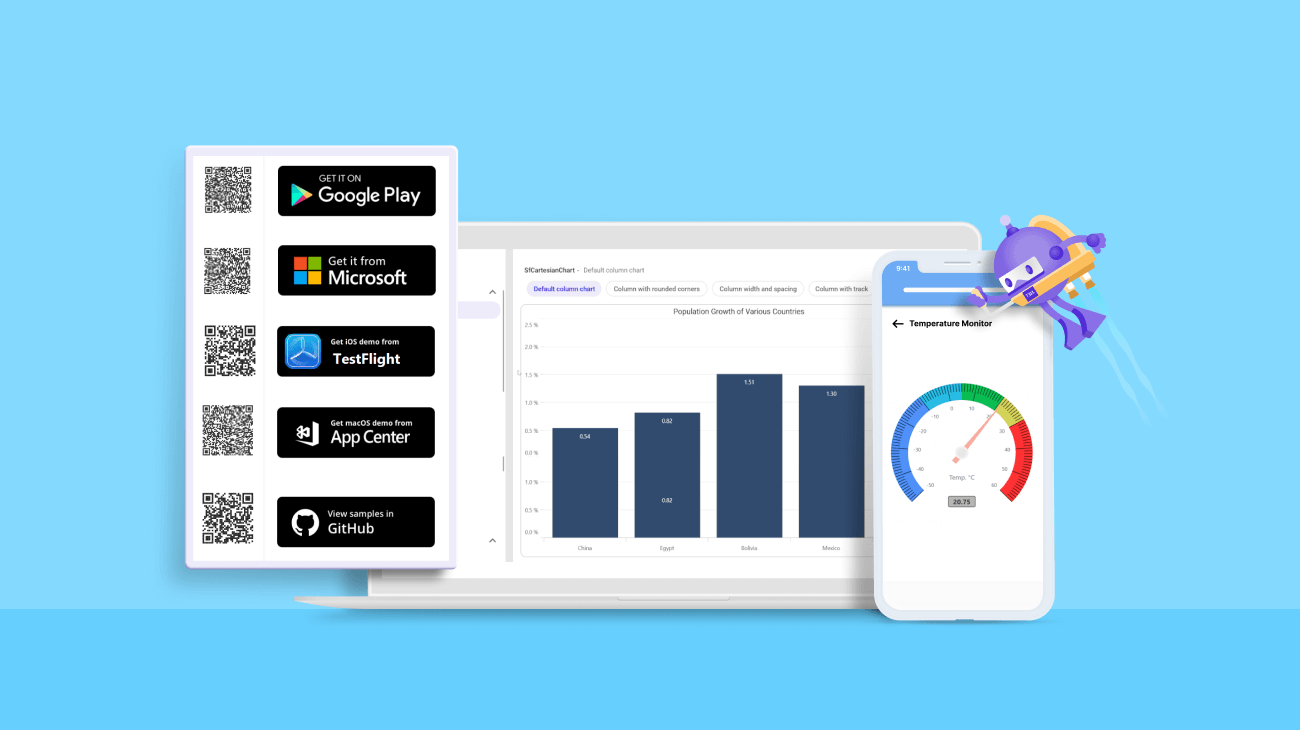
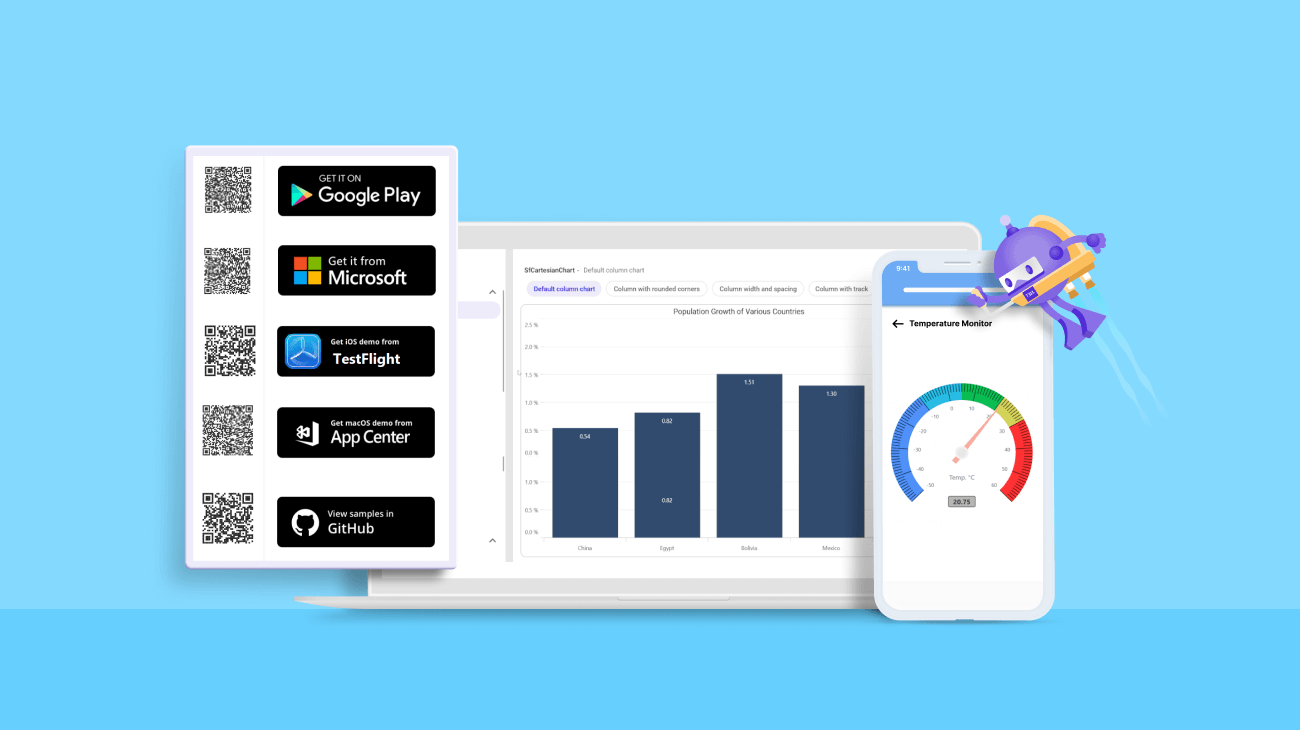
We are excited to announce that the Syncfusion .NET MAUI control demos are now available in the app stores. Syncfusion offers a wide range of .NET MAUI controls and document processing libraries, providing everything you need to build modern mobile and desktop applications for platforms such as Android, iOS, Mac Catalyst, and Windows.
To start off 2023, we have published our sample browser, which contains demos of our .NET MAUI controls, in the app stores for your convenience. With these demos, you can easily explore the capabilities of our controls and see how they can enhance your apps’ development. Whether you are building a new app or looking to upgrade your current app, Syncfusion’s .NET MAUI controls are the perfect solution.
Syncfusion offers the following 35+ .NET MAUI controls and file-format libraries:
Syncfusion’s .NET MAUI sample browser is a comprehensive app that showcases the capabilities of our .NET MAUI controls. You can deploy this app on various devices, including Android, iOS, macOS, and Windows. It can adapt to different screen sizes to provide an optimal user experience on mobile and desktop devices. The app also includes a settings page and code viewer navigator to help you customize and explore the demos.
This is a valuable resource for anyone looking to incorporate Syncfusion controls into their .NET MAUI apps. It features a wide range of demos that showcase real-world use cases, making it easy to see how these controls can be used in your projects. The controls are user-friendly and highly customizable, making them an excellent choice for developers who want to add rich, feature-packed functionalities to their apps. Whether you’re looking to build a mobile or desktop app, the Syncfusion .NET MAUI sample browser is an essential tool for anyone looking to take advantage of these robust controls.
The Syncfusion .NET MAUI sample browser app is available on the Android, iOS, macOS, and Windows stores.
Download the Syncfusion .NET MAUI demos for Android devices from the Google Play Store or scan the following QR code.
Install the .NET MAUI demos for Windows from the Microsoft Store or scan the following QR code.
According to Apple’s App Store Review Guidelines (section 2.2 on beta testing), we cannot upload our Syncfusion .NET MAUI sample browser app to the App Store. We understand and respect the guidelines set forth by Apple.
However, you can still experience the app in an iOS device. You can install our .NET MAUI demos for iOS using the TestFlight app on your device. Or you can scan the following QR code to get them.
Install the .NET MAUI demos for macOS from the App Center or scan the following QR code to download them.
You can also find the complete code examples for Syncfusion .NET MAUI controls on the GitHub repository.
Thanks for reading! In this blog, we have seen the availability of Syncfusion .NET MAUI control demos in the app stores for Android, iOS, macOS, and Windows platforms. These demonstrations go through the capabilities and features of our controls in detail and help you build elegant, high-performance, and cross-platform apps. Try them out and leave your feedback in the comments section below!
For questions, you can contact us through our support forum, support portal, or feedback portal. We are always happy to assist you!
I hope the demos are helpful and informative and you will consider using the Syncfusion .NET MAUI controls for your next project. Happy coding!