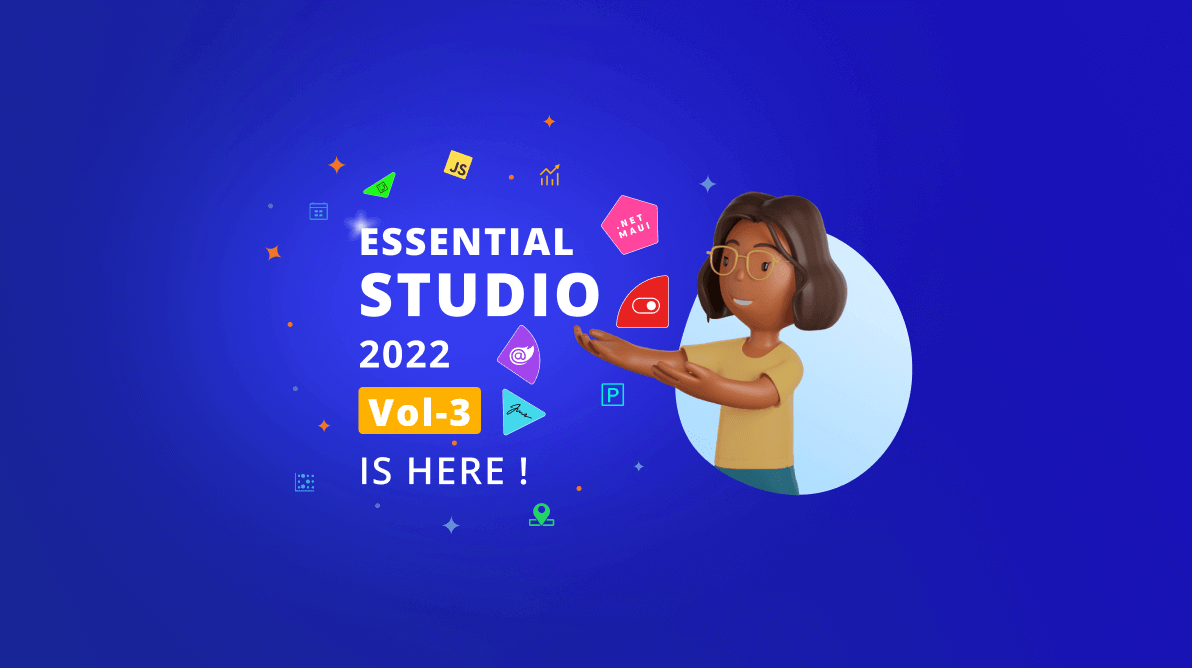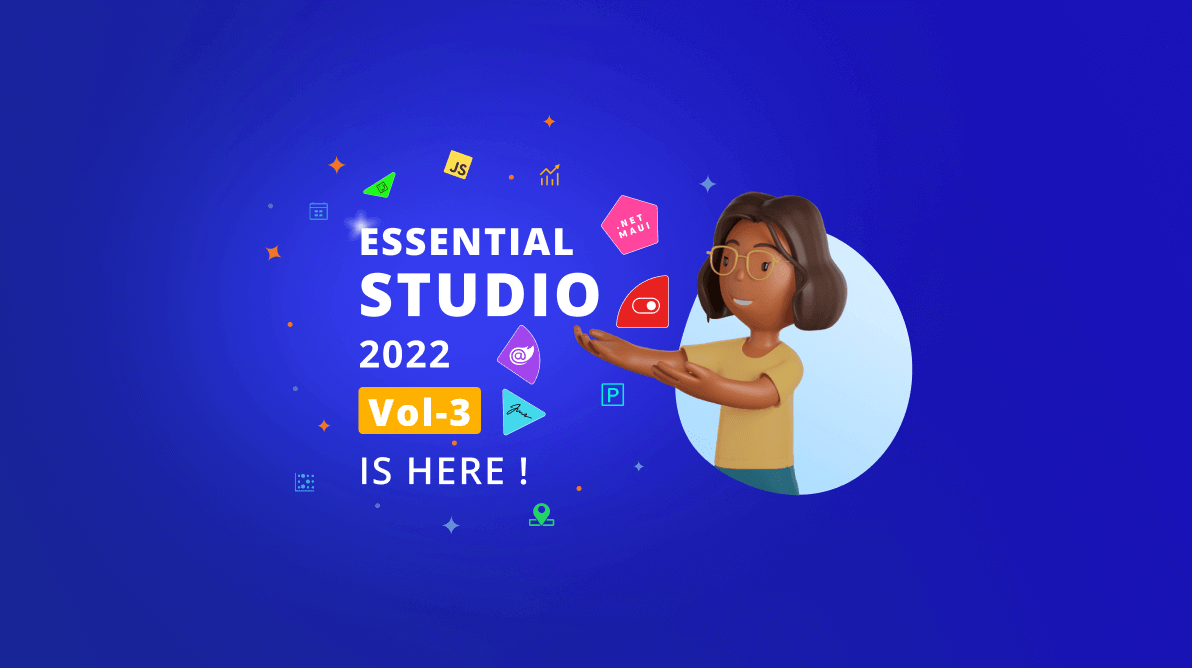Syncfusion is excited to roll out the third major release of 2022: Essential Studio®® 2022 Volume 3. This third release is packed with the most-demanded, exciting controls and features for many different platforms. Also, all the bug fixes completed before the code freeze for the release are included.
Here’s a brief description of the major highlights for each platform.
.NET MAUI
- The new controls available in the .NET MAUI platform in preview status are:
- Autocomplete
- ComboBox
- Progress Bar (Circular and Linear)
- The Autocomplete control is highly optimized to load and populate suggestions quickly from a large volume of data depending on users’ input characters.
- The ComboBox control allows users to type a value in a text box or choose from a list of predefined options.
- The Progress Bar shows task progress with customizable visuals.
- Cartesian charts now support:
- A logarithmic axis displays a wide range of data compactly.
- Selecting and highlighting one or more series on interaction.
- Using a view as part of a chart background.
- The Circular Chart now supports:
- Adding a view in the center of a doughnut chart.
- Selecting or highlighting multiple data points on interaction.
- Using a view as part of a chart’s background.
- In Maps, you can add another map area and vector shapes such as lines, polylines, arcs, circles, and polygons to show routes and highlight specific regions.
Xamarin
- The PDF Viewer now supports:
- Adding, removing, and modifying sticky notes (pop-up annotations) in PDF documents.
- Rendering images in appropriate size and location inside a stamp annotation.
- The Avatar view now supports the following image aspects:
- AspectFill
- AspectFit
- Fill
- The NumericUpDown control gains a value-changing event, which will be triggered whenever the value of the control changes.
Flutter
- The Flutter PDF Viewer widget has been developed to meet industry standards and is now marked as production ready.
- The DataGrid widget now supports:
- Column filtering to perform Excel-like UI filtering and programmatic column filtering.
- Displaying an unsorted icon in header cells when sorting is not applied to columns.
- The Excel library now supports:
- Exporting data as CSV files with different data types—such as text, numbers, dates, and time—along with number formats.
- The following worksheet enhancements were included:
- Hiding or unhiding worksheets.
- Adding a background color to a worksheet tab.
- Moving a worksheet in the same workbook.
Blazor
- The Blazor platform now delivers the following new controls in this release:
- All Blazor components are now compatible with .NET 7.
- The Scheduler control now supports virtual scrolling in vertical views to load only visible items in the viewport, and it displays the remaining items when scrolling.
- The Stock Chart now supports legends to display additional information about a series. You can also toggle the visibility of a series using legends.
- The Rich Text Editor now supports inserting audio and video files from a local folder or web URL or embedding a URL from sources such as YouTube and Vimeo.
- The Gantt Chart now supports timeline virtualization to load project tasks with longer timelines.
- The Diagram control can now flip nodes both vertically and horizontally.
Essential JS 2
- The following seven components were added in preview state to the EJ2 platforms:
- The Pivot Table now supports paging, which allows you to break and display data page by page.
- The Rich Text Editor now supports:
- Inserting audio and video files from a local or web URL or URL from sources such as YouTube or Vimeo.
- The @mention feature easily selects an item from the suggestion list.
- Syncfusion Vue components are now compatible with Vue 2.7.
- The Diagram component now supports:
- Freehand drawing to draw free-form curves (splines) on the diagram page.
- Automatic scrolling when nodes are resized and the connector endpoints are dragged beyond the diagram’s boundary.
- The Scheduler component now supports:
- Virtual scrolling in vertical views to load only visible items in the viewport and load the rest of the items when scrolling.
- Customizing all the cells in the year view using the template option.
- DataGrid visualization is improved by showing a shimmer placeholder.
- The Tree Grid now supports:
- Inline editing with virtualization to perform CRUD operations directly on rows in the current viewport when row and column virtualization features are enabled.
- Frozen columns with virtualization.
WinUI
- The following two controls were added in preview state to the WinUI platform:
- DataGrid now supports exporting data in Excel format.
- Both AutoComplete and ComboBox now support Windows 11-like auto-appending.
- The new RibbonComboBox component included in the Ribbon control can adapt to normal, simplified, and overflow layouts.
WPF
- The PDF Viewer now supports:
- Rendering digital signatures.
- Adding and removing annotations programmatically.
- The Diagram control’s container object now supports including a header.
Document processing libraries
- Perform OCR with an external engine. The Syncfusion OCR processor library uses the Tesseract OCR engine by default to extract text from scanned PDFs and images. Now users can change the default OCR engine to external OCR services from Microsoft Azure, AWS, Google, and more.
- You can remove sensitive or confidential data from a PDF document in WinUI and .NET MAUI apps. It can redact text, annotations, and form fields in a PDF document.
- Create PDF digital signatures with LTV (long-term validation) using a time-stamp URL.
- The following enhancements were made in HTML-to-PDF conversion:
- The Syncfusion HTML-to-PDF converter now uses the Chromium Blink rendering engine by default to convert HTML pages to PDF documents.
- You no longer need to set the path for Blink binaries since they are copied to the bin folder while installing the HTML-to-PDF converter NuGet packages.
The .NET Word library includes the following enhancements when converting Word documents to PDF files:
- Wavy, wavy heavy, wavy double and double underline styles are rendered as they are in the input Word documents.
- Handling the default font while converting a Word document to PDF in SUSE Linux is now enhanced.
- You can now convert PPTX files to accessible PDFs (PDF/UA or 508 compliance) by preserving the structure tags.
Conclusion
The features listed here are just some of the highlights of our Essential Studio®® 2022 Volume 3 release. You can check out all the features in our Release Notes and the What’s New pages.
Try out these features and share your feedback as comments on this blog. You can also reach us through our support forums, support portal, or feedback portal.
Meet the Author
Suresh M Suresh is a Product Manager at Syncfusion and a technology enthusiast. He helps people follow best practices in coding and in using Syncfusion controls in their applications. Follow Syncfusion Blogs to learn and enhance your programming skills.