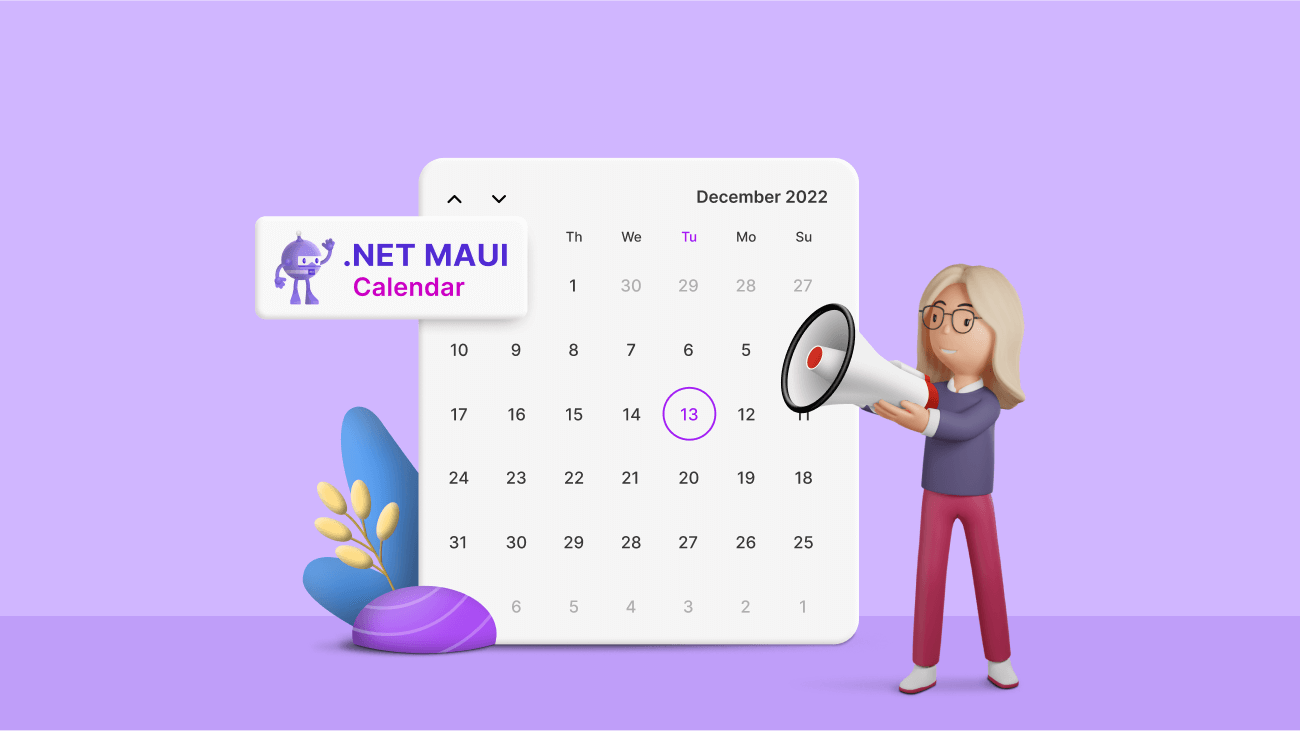The Syncfusion .NET MAUI Calendar control allows users to select a single date, multiple dates, or a range of dates easily. It provides month, year, decade, and century views so you can quickly navigate to your desired date.
In this blog, we’ll explore the significant features of the .NET MAUI Calendar.
Calendar views
The .NET MAUI Calendar control supports month, year, decade, and century views. You can use them to navigate to and select a desired date quickly. The Calendar control also supports programmatic navigation.
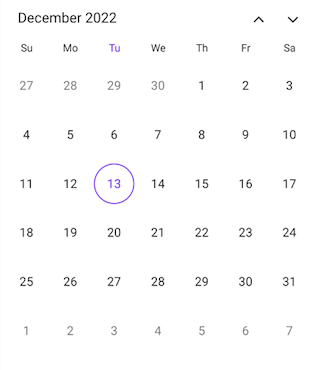 |
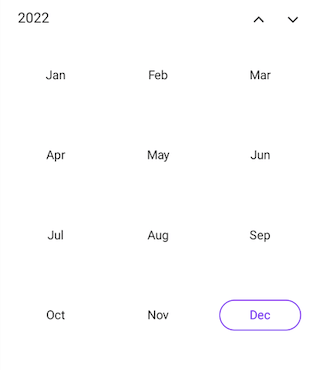 |
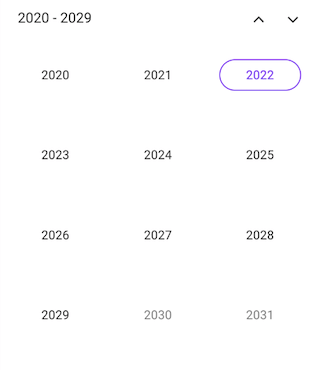 |
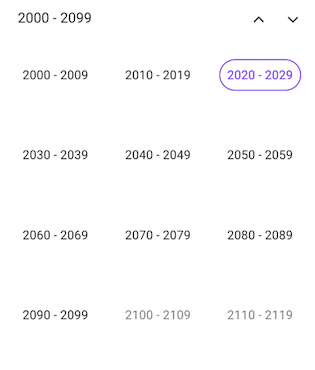 |
Multiple Views in the .NET MAUI Calendar Control
Selection modes
There are three different selection modes in the .NET MAUI Calendar to select dates:
- Single selection: The most basic selection mode, it allows you to select a single date on the calendar.
- Multiple selection: This mode allows you to select multiple dates on the calendar.
- Range selection: You can select a range of dates by specifying the start and end dates on the calendar.
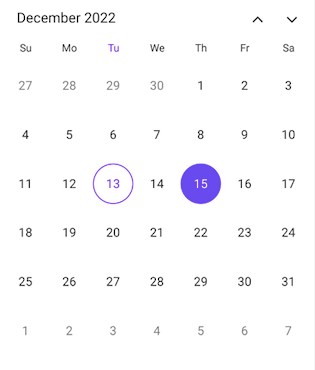 |
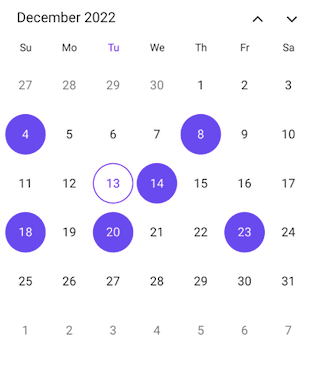 |
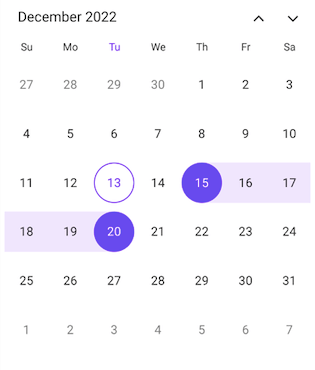
Date Selection Modes in the .NET MAUI Calendar Control
Range selection modes
You can extend the date-range selection with the following range selection modes in the .NET MAUI Calendar:
- Default: The basic type of range selection. It allows you to select different ranges once the current range is completed.
- Forward: Extend the date range’s end date farther into the future.
- Backward: Move the start date earlier to extend the date range.
- Both: Extending the date range both to start earlier and end later.
- None: Restrict the selection once the range is completed.
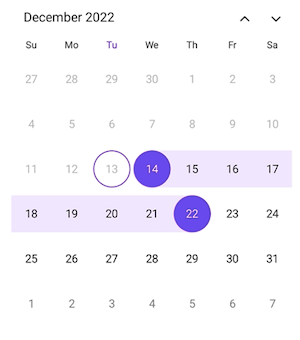 |
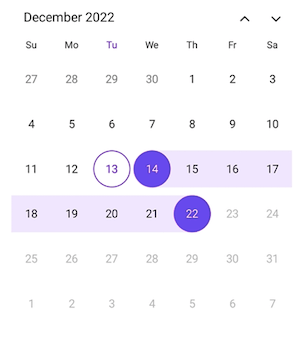 |
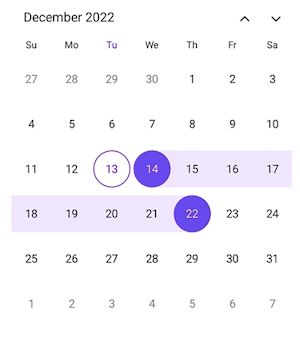 |
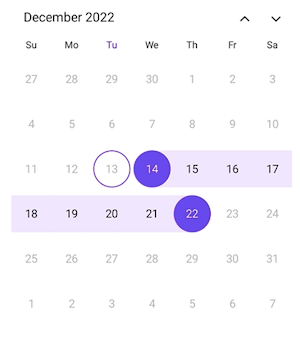 |
Date Range Selection Modes in the .NET MAUI Calendar Control
Managing the number of weeks in a month view
You can customize the number of weeks displayed in the Calendar. The month view rows will be rendered based on the specified number of weeks.
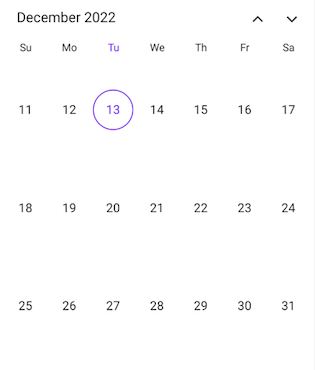
Week number view
The .NET MAUI Calendar also supports displaying the week numbers (of the year) in the month view in a separate column before the month cells.
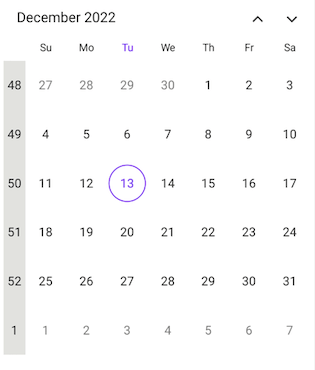
Customizing your date selection limits
Restrict interaction and navigation beyond the specified date limit by setting the minimum and maximum dates.
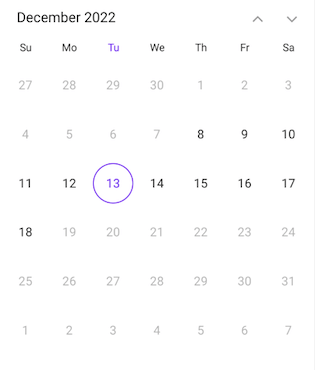
First day of the week
Not all calendar systems begin the week on Sunday. You can easily customize the first day of the week in the .NET MAUI Calendar’s monthly view to fit your needs.
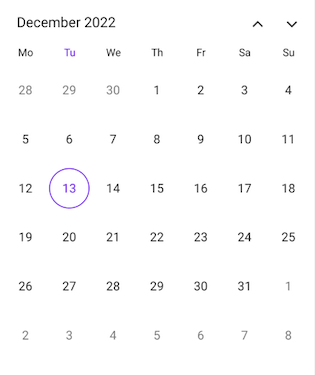
Restricting date selection
You can restrict date selection in the .NET MAUI Calendar using any of the following features:
- Minimum and maximum dates: Configure the minimum and maximum dates to prevent selection outside the date range.
- Selectable day predicate (BlackoutDates): Disable specific dates on the calendar view to prevent selection of them.
- Disable dates in the past: Disable the dates before today on the calendar view to prevent selection of them.
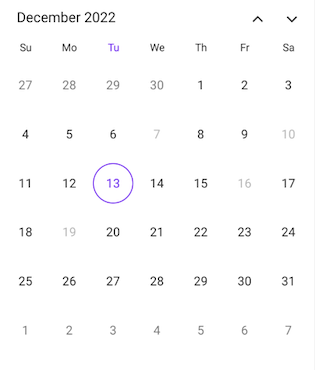 |
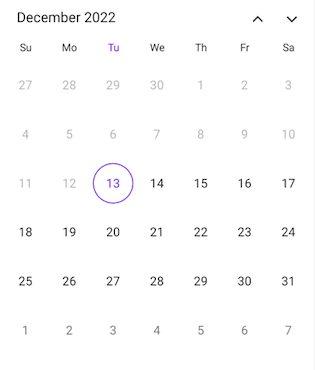 |
Restricting Date Selection in the .NET MAUI Calendar Control
Customizing the holidays
The .NET MAUI Calendar allows users to configure special dates like holidays and weekend days. Customize the background color and text style to highlight any date and every weekend in a month as special days.
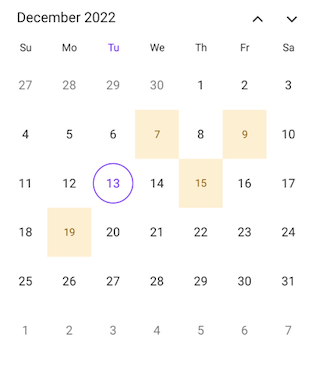 |
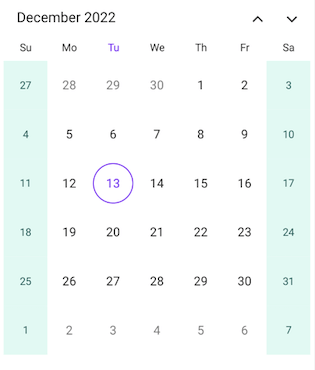 |
Customizing the Holidays and Weekends in the .NET MAUI Calendar
Personalize the appearance of your calendar
You can customize the appearance of calendar elements such as the header, month, year, decade, century, selected dates, trailing and leading dates, and disabled cells.
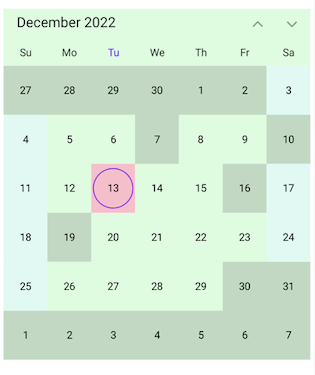
Right-to-left (RTL) support
The .NET MAUI Calendar includes right-to-left (RTL) rendering support to display the calendar views.
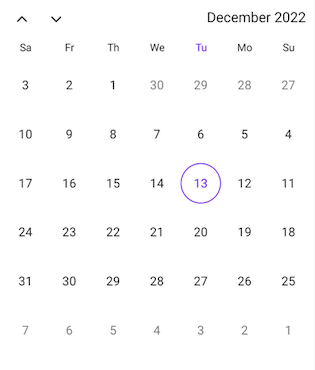
Globalization
You can display the .NET MAUI Calendar views based on global date and time formats. This will help you to reach out to a global audience easily.

Conclusion
Thanks for reading! In this blog, we have seen the significant features of the Syncfusion .NET MAUI Calendar control. Try out this user-friendly control and share your feedback in the comments section below.
Also, check out our .NET MAUI controls demos on GitHub.
If you are not a Syncfusion customer, you can try our 30-day free trial to see how our components can enhance your projects.
For questions, you can reach us through our support forum, support portal, or feedback portal. We are always happy to assist you!