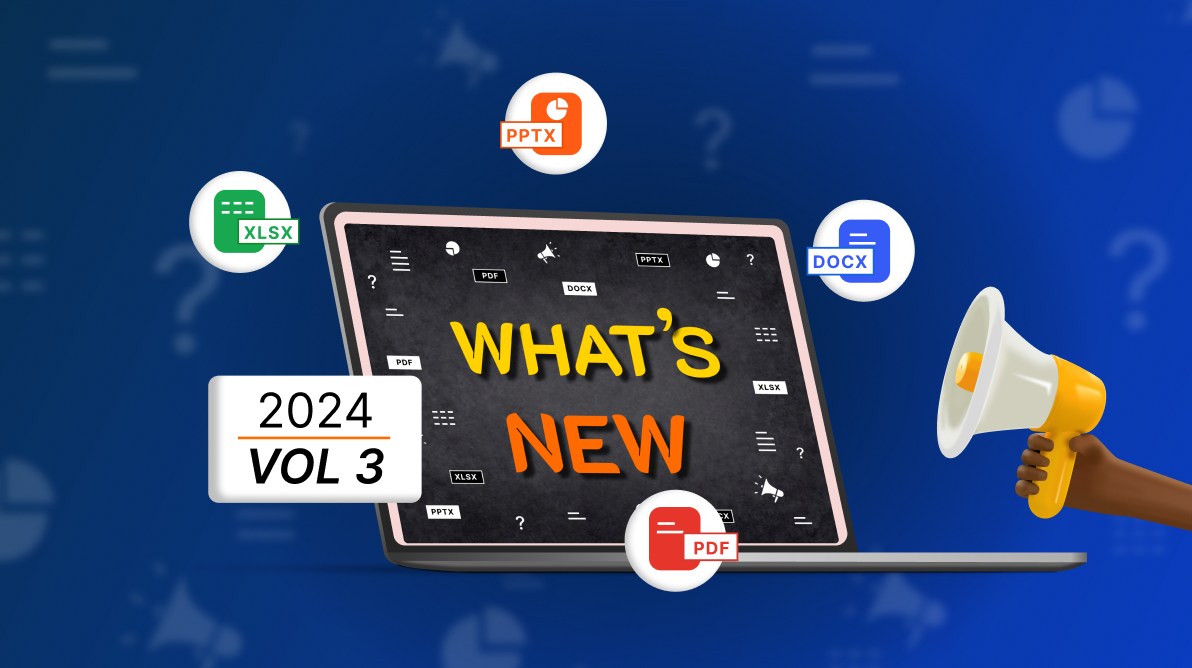TL;DR: Explore the new features in Syncfusion’s Document Processing Libraries for the 2024 Volume 3 release. Highlights include improved Arabic script rendering, cloud border annotations, faster Word-to-PDF conversion, and WordArt preservation. Excel now supports tagged PDFs and XML maps, boosting performance and accessibility.
The Essential Studio® 2024 Volume 3 is here. For this release, Syncfusion’s Document Processing Libraries have been rolled out with many new features and enhancements.
These are the class libraries that allow you to create, read, write, and convert PDF, Word, Excel, and PowerPoint files programmatically in .NET Framework, .NET Core, ASP.NET Core, UWP, Xamarin, WinUI, .NET MAUI, and Flutter apps without the use of Microsoft Office or Adobe Reader.
This blog briefly describes the new features and enhancements in our Document Processing Libraries for this 2024 volume 3 release.
.NET PDF Library
The Syncfusion .NET PDF Library now supports the following enhancements:
Enhancements in Arabic script rendering
This feature enables users to render Arabic text with the following extended character support for specific blocks. This ensures precise representation and improved readability of Arabic script in PDF documents.
- Extended – A
- Extended – B
- Extended – C
- Presentation Forms – A
- Presentation Forms – B
Refer to the following image.
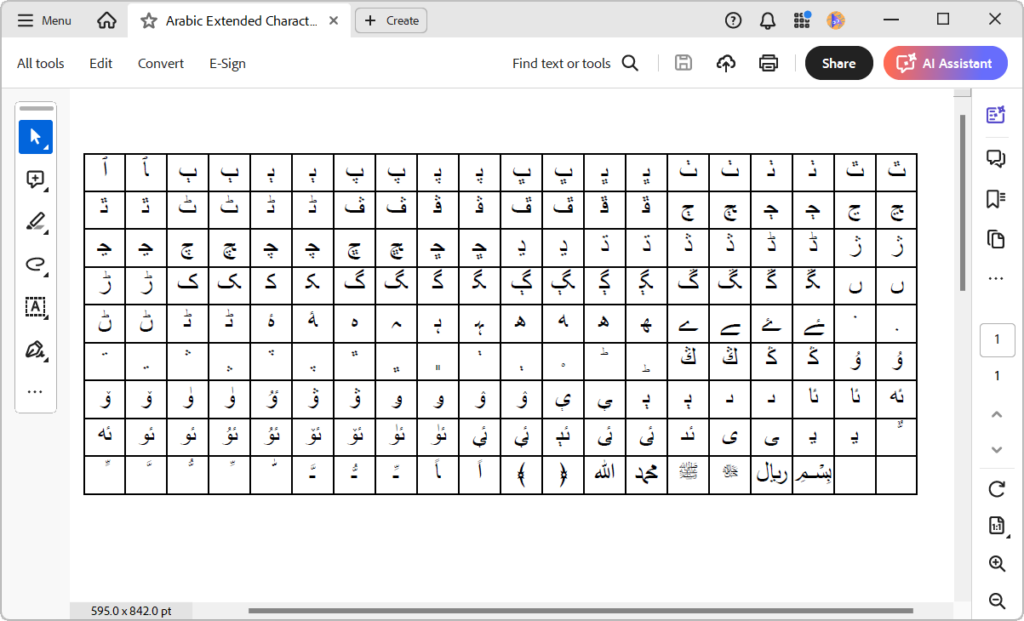
Circular annotations with cloud border style
This feature allows users to apply a cloud border style to circular annotations in PDF documents, making it easier to emphasize key information, highlight important sections, and make annotations visually distinctive. It’s beneficial in educational materials, technical documentation, design reviews, and collaborative business documents where clear communication is essential.
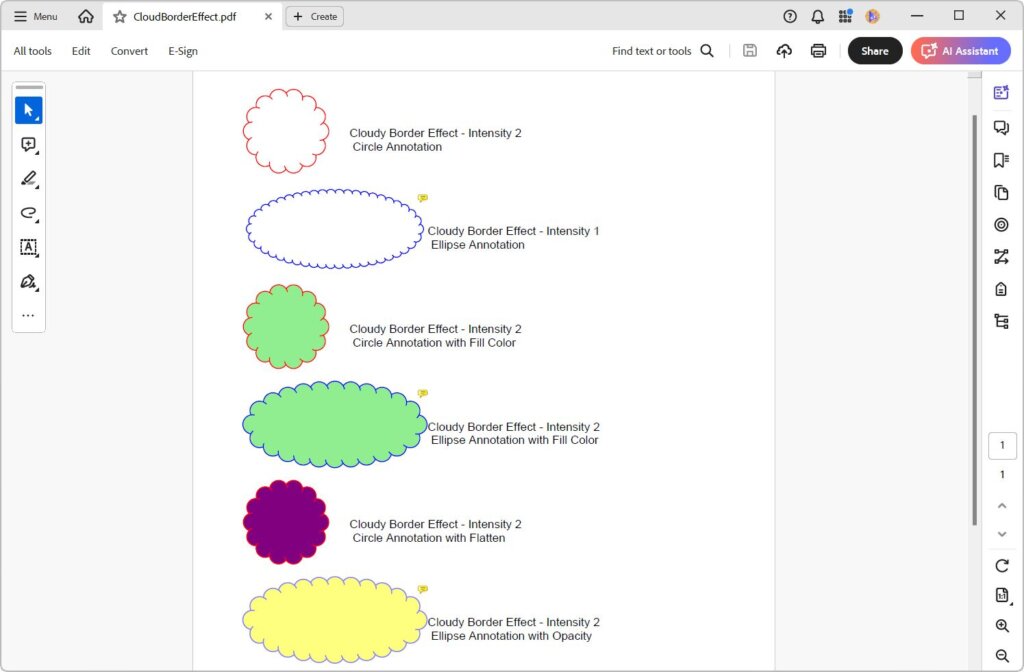
Image cropping in HTML-to-image conversion
This feature enables users to crop specific regions of a converted image during the HTML-to-image conversion process. This allows for precise extraction of relevant content, such as isolating key visuals or focusing on particular web page sections for reports or presentations.
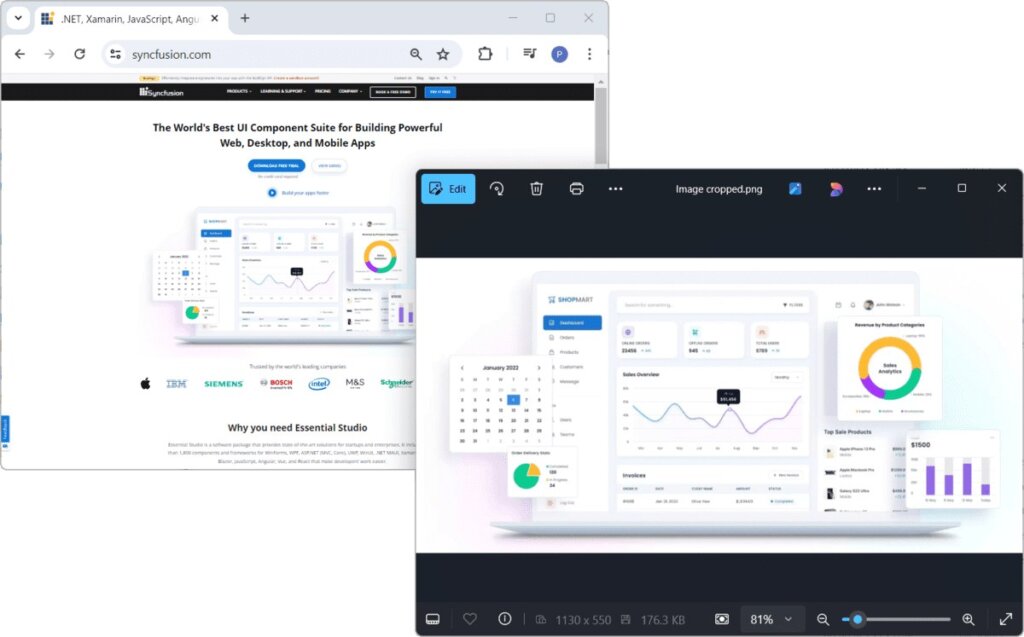
.NET Word Library
The .NET Word Library delivers the following features:
WordArt in DOCX
The .NET Word Library now preserves WordArt effects like shadows, reflections, glows, bevels, 3D rotations, and transformations in DOCX files, ensuring that decorative text retains its appearance.
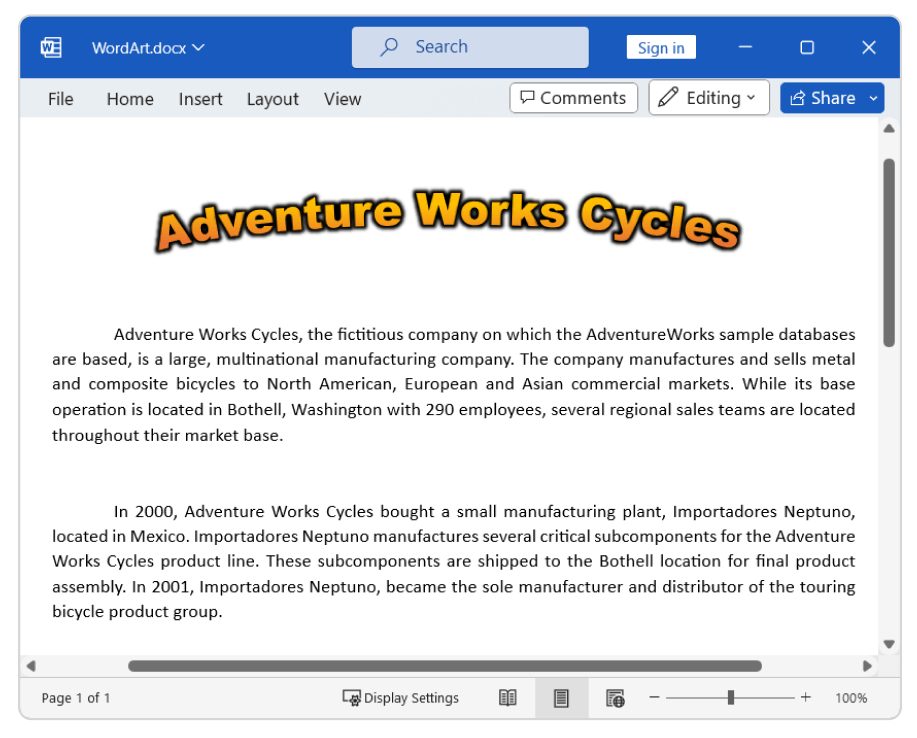
HTML conversion enhancements
HTML-to-Word conversion
The .NET Word Library now supports HTML files that do not follow XML standards, offering greater flexibility in HTML-to-Word conversions. Users can now more effectively handle HTML files with non-standard tags or structures.

RTL text preservation
RTL (right-to-left) text is accurately preserved during HTML-to-Word and Word-to-HTML conversions. Users can now convert HTML files containing the RTL text, and the text direction formatting remains consistent.

Word-to-PDF and image conversion enhancements
The Syncfusion .NET Word Library includes the following enhancements when converting Word documents to PDF files or images:
- Performance: Conversion of large Word documents (above 1,000 pages) with tables and hyperlinks to PDFs or images is now up to 25x faster, reducing processing time from hours to minutes.
- RTL text preservation: RTL (right-to-left) text within track changes balloons is now accurately preserved during Word-to-PDF conversions.
- Table rendering: The rendering of tables with the keep with next settings on multi-column pages during Word-to-PDF and image conversions preserves the layout as it is in the input file.
- Metafile image preservation: The EMF images in the Word documents are now properly preserved during PDF or image conversion.
.NET Excel Library
The .NET Excel Library now supports the following new features:
Enhancements in Excel-to-PDF conversion
The Syncfusion Excel Library (XlsIO) includes the following enhancement while converting Excel files to PDF:
- Tagged PDFs: Converting Excel documents to PDF files with PDF/UA standard compliance is now supported. This ensures that users who rely on accessibility tools can read the content of these PDF documents.
- Metafile image preservation: The EMF images in Excel documents are now preserved in Excel-to-PDF conversion.
Performance improvement
The Excel Library’s performance has been improved by 30% in terms of reading cell values from Excel documents. The time to read cell values for an Excel document containing data for 100,000 rows and 200 columns has been reduced from 22 seconds to 16 seconds.
Import XML maps
You can now add XML maps to Excel documents. This feature allows users to select and map the fields to the worksheet range.
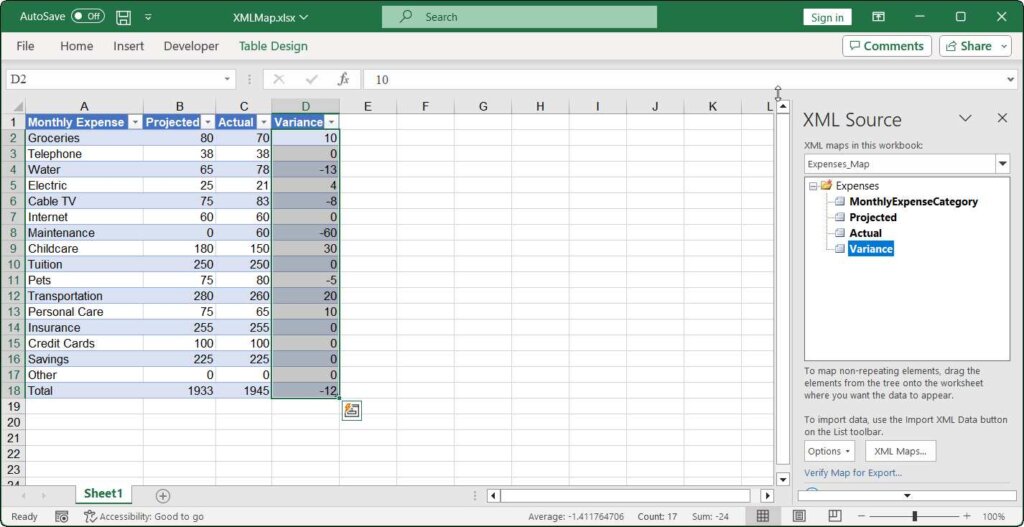
.NET PowerPoint Library
You can enjoy the following enhancements in the .NET PowerPoint Library while converting the PowerPoint-to-PDF and image formats:
- Color transformation for images: Recolored images are now accurately preserved in PowerPoint-to-PDF and image conversions, maintaining the visual appearance of custom-colored graphics and logos for clear branding.
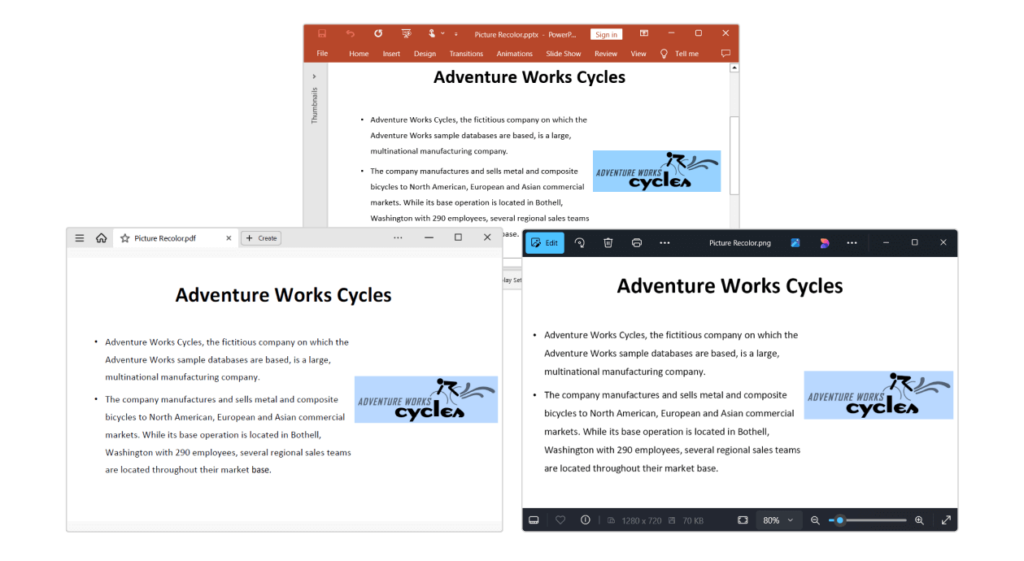
Recolored images in PPTX to PDF conversion - Metafile image preservation: The EMF images in the PowerPoint presentations are now properly preserved during PDF or image conversion.
Conclusion
Thanks for reading! In this blog, we’ve explored the new features and enhancements added to the Syncfusion Document Processing Libraries for the 2024 Volume 3 release. We hope you are excited to use these new features in your apps or products. You can also check out all the new features and components in the 2024 Volume 3 release on our Release Notes and What’s New pages.
If you’re already a Syncfusion user, the latest version of Essential Studio® is available on the License and Downloads page. We offer our new users a 30-day free trial to explore all our components’ features and capabilities.
If you need further assistance, contact us via our support forum, support portal, or feedback portal. We’re always here to help you!