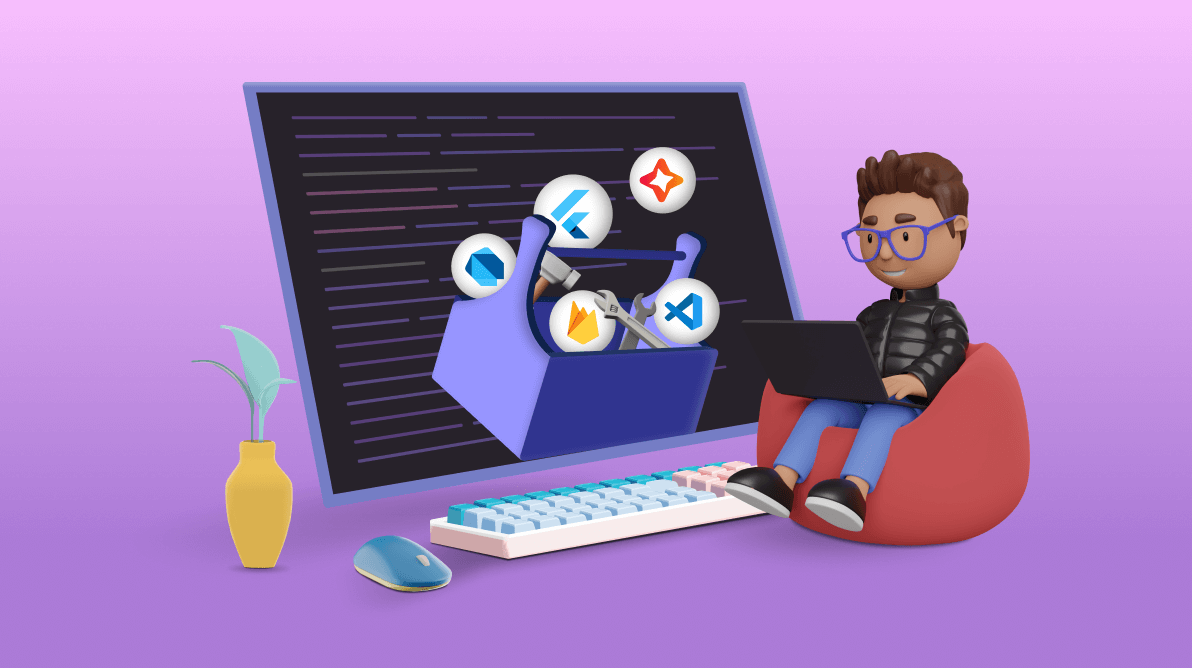
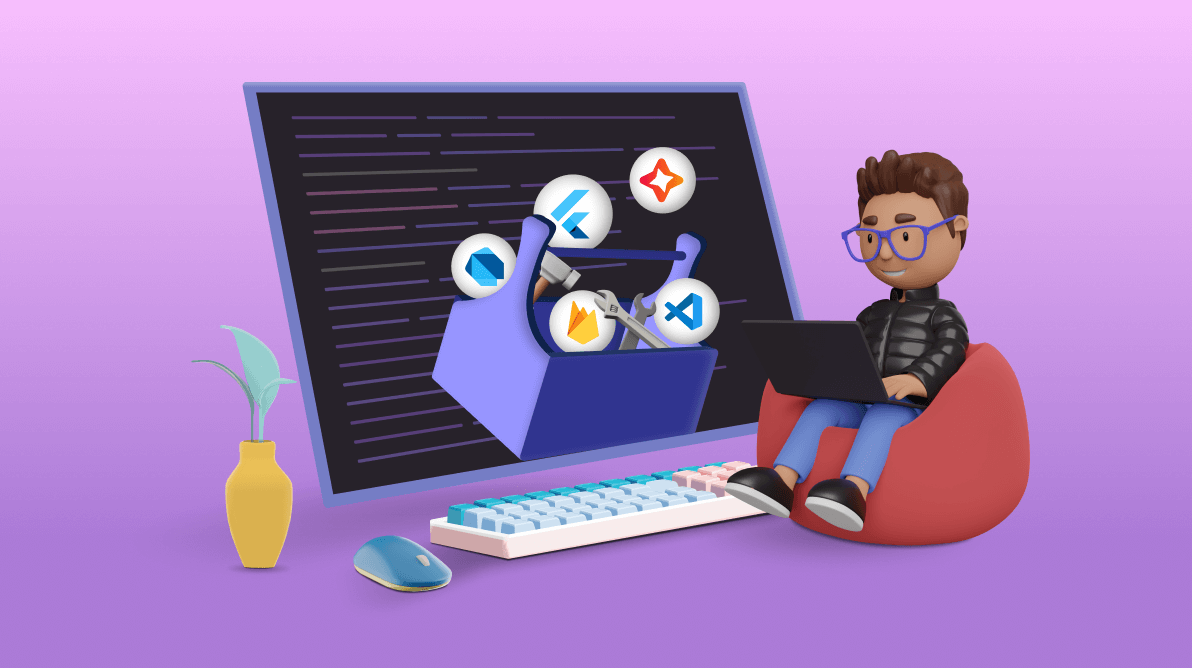
TL;DR: Explore the top five tools for Flutter app development with their unique features. Use them to elevate your productivity and streamline your Flutter development journey.
Flutter is the cross-platform framework for creating rich mobile, desktop, and web apps. As the number of Flutter users grows, a vast collection of plugins and extensions is available on the market to help developers increase their productivity.
In this blog, I’ll walk you through the top five best tools for developing Flutter apps. They are:
The Flutter SDK is the primary tool for developers to develop mobile apps with Flutter. The software development kit includes all the necessary components for building Flutter apps. It includes the Dart SDK, a programming language that Flutter uses to build mobile apps, as well as a diverse range of libraries, plugins, and tools that make mobile app development easy and efficient.
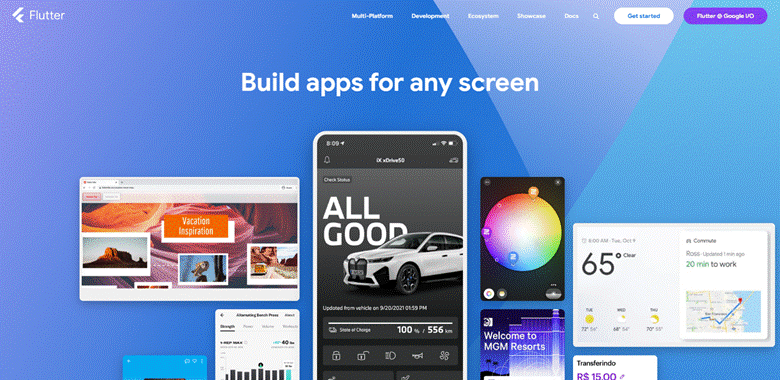
Visual Studio Code is a popular and lightweight code editor that supports a wide range of programming languages, including Dart and Flutter. With its Flutter and Dart extensions, you can use Visual Studio Code for developing, debugging, and testing Flutter apps. It offers a graphical interface, code completion, refactoring tools, and more.
Codemagic is a CI/CD platform designed specifically for Flutter apps. It helps developers quickly build and test their apps across various platforms and devices, including iOS and Android devices, as well as simulators and emulators.
The platform also provides integration with tools like Firebase, GitHub, and Slack, making it easy to streamline development workflow and collaborate with team members. With its automated build and testing capabilities, Codemagic is invaluable for Flutter developers seeking to optimize their build and deployment processes.
Firebase is a well-known mobile and web app development platform that supports Flutter. It provides multiple backend services and tools to help developers build high-quality apps. Firebase plays a pivotal role in Flutter development by simplifying backend development. It reduces development time and enables developers to make better, more engaging apps.
DevTools is an essential tool for debugging and performance analysis for Flutter and Dart apps. It helps developers diagnose and fix issues in their apps. One of the most useful features of DevTools is the Flutter Inspector, which allows developers to inspect the widget tree and the layout of their app.
Thank you for taking the time to read! I trust you’ve discovered valuable insights into the essential tools that can elevate your productivity and streamline your Flutter development journey. If you’re already using additional tools in your daily workflow and have found them beneficial, we’d greatly appreciate hearing about your experiences. Feel free to share your recommendations in the comments section below.
For our existing customers, the new version of Essential Studio® for Flutter is available for download from the License and Downloads page. If you are not yet a Syncfusion customer, you can try our 30-day free trial to check out our available features.
If you have any questions about our widget suite, please let us know in the comments below. You can also contact us through our support forum or feedback portal. We are always happy to assist you!