
The WPF Tab Splitter control provides a Visual Studio-like split view capability with a movable splitter that helps you resize the split views on demand. It provides an efficient interface for displaying multiple split views in tabs. You can split the documents horizontally or vertically with a splitter. You can also swap tabs and expand or collapse the views.
Split the tab groups horizontally at the top or bottom and vertically at the left or right. Users can interactively toggle between horizontal and vertical orientation.
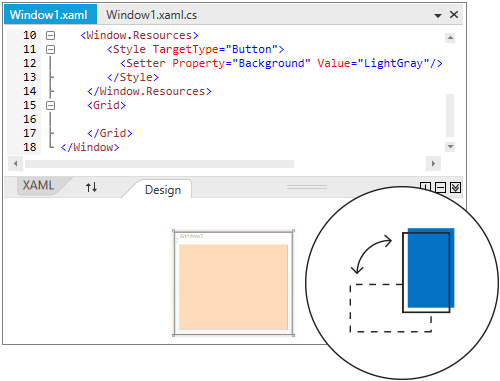
Users can interactively swap the selected tabs between top and bottom tab groups.

Expand and collapse the views through expand and collapse options in the UI or double-click on the splitter and allow the available space to be utilized only for the specific view. Display all the tabs in the same tab group while the bottom view is collapsed.
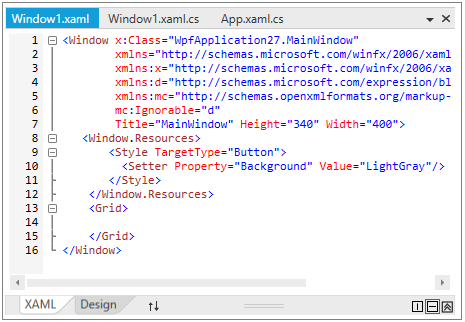
Users can resize the top and bottom tab groups interactively with a splitter.

Select the tab groups quickly through keyboard and mouse interaction. Display all the tab groups in a drop-down as in Visual Studio to switch among the tab groups quickly.
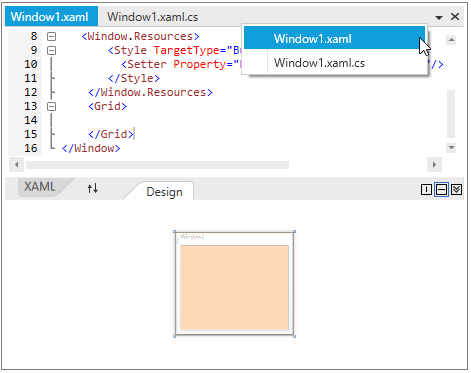
WPF Tab Splitter displays multiple split views in separate tabs. Users can close the selected split view with the close button.
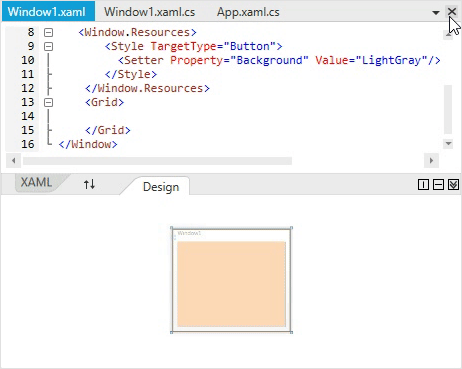
A rich set of built-in themes were inspired by popular interfaces such as Visual Studio, Microsoft Office, and Expression Blend.

The WPF Tab Splitter supports localization to translate the static text to any desired language.

Right-to-left (RTL) direction is available for users working in right-to-left languages like Hebrew, Arabic, or Persian.

 Documentation
Documentation
Greatness—it’s one thing to say you have it, but it means more when others recognize it. Syncfusion® is proud to hold the following industry awards.