
The WPF SpellChecker control provides spell checking functionality to your application. Error words are underlined automatically and can be corrected through suggestions in the context menu. The control can perform spell checking in text editor controls and offers built-in features to correct error words, ignore special words, and add new terms to the dictionary. It also supports using a custom dictionary to check spelling.
WPF SpellChecker allows you to check for errors in a document and indicate them.

Get suggestions, phonetics, and anagrams for error words and apply the correction to one or all occurrences. You can also ignore error words once or for all occurrences.
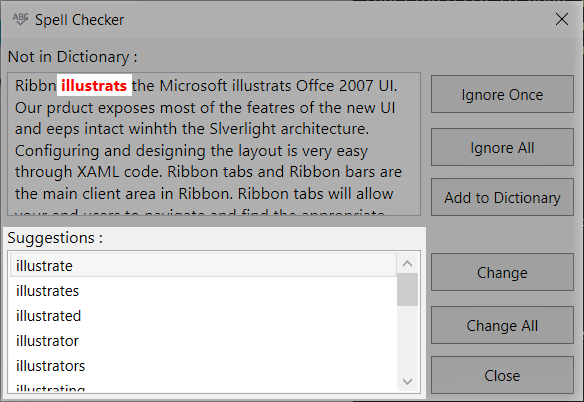
You can add missing or custom words to the dictionary.

WPF SpellChecker can be configured to ignore some formats that are usually not found in a dictionary, like email, html tags, urls, mixed-case words, uppercase words, and alphanumeric words.
You can integrate spell checking into text box controls, including the RichTextBox control, or any control in your application. The spell checker provides Microsoft Office-like context menu suggestions that help users correct spelling errors by letting them choose from listed suggestions.

The WPF SpellChecker control comes with a built-in dictionary. You can replace it with your own or third-party dictionaries. Currently, Hunspell, Ispell, and OpenOffice dictionary file formats are supported.
WPF SpellChecker has culture support for dictionaries. You can add any number of dictionaries, each configured for different culture. However, only one culture can be active at a time to validate errors.
 Documentation
Documentation
Greatness—it’s one thing to say you have it, but it means more when others recognize it. Syncfusion® is proud to hold the following industry awards.