
The WPF MaskedTextBox control is an enhanced version of the text box that additionally restricts input to conform to a specific structure or mask.
The WPF MaskedTextBox control gives you great flexibility to control variable length of data input.

Special symbols like currency symbols, date separators, decimal separators etc., are applied based on the provided culture

The WPF MaskedTextBox control provides the flexibility to customize the prompt character when the default prompt character ( _ ) is not suitable for your scenario.
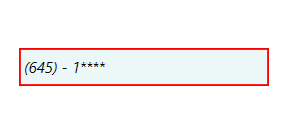
The WPF MaskedTextBox control lets you to choose when to validate the data input.

Validate the data input when the control loses its focus.

Validation triggers for each key press.
While fetching the value, masked text box control provides the option to format the text with literals and prompt characters.

Value contains only the typed characters; the prompt characters and literals are excluded.

Value contains the typed characters and available prompt characters, literals are excluded.

Value contains the typed characters and literals; prompt characters are excluded.

Value contains typed characters, prompt characters, and literals.
The watermark will prompt you with instructions or important information, when it is not in focus and no characters are not entered.

Appearance is highly customizable.

The WPF MaskedTextBox control allows you to change the font name, font style, font size and its color.

Customize border color of the masked edit control to any of the preferred color.

The WPF MaskedTextBox control provides the flexibility to customize the error border color when the default error border color (Color.Red) is not suitable for your scenario.
Easily get started with the WPF MaskedTextBox using a few simple lines of XAML and C# code example as demonstrated below. Also explore our WPF MaskedTextBox Example that shows you how to render and configure the MaskedTextBox in WPF.
- <syncfusion:SfMaskedEdit x:Name="sfMaskedEdit" Width="100" Height="25" />
- using Syncfusion.Windows.Controls.Input;
- {
- public partial class MainWindow : Window
- {
- public MainWindow()
- {
- InitializeComponent();
- //Creating an instance of SfMaskedEdit control
- SfMaskedEdit sfMaskedEdit = new SfMaskedEdit();
- sfMaskedEdit.Width = 100;
- sfMaskedEdit.Height = 25;
- //Adding SfMaskedEdit as window content
- this.Content = sfMaskedEdit;
- }
- }
- }
No, this is a commercial product and requires a paid license. However, a free community license is also available for companies and individuals whose organizations have less than $1 million USD in annual gross revenue, 5 or fewer developers, and 10 or fewer total employees.
A good place to start would be our comprehensive getting started documentation.
 Documentation
Documentation
Greatness—it’s one thing to say you have it, but it means more when others recognize it. Syncfusion® is proud to hold the following industry awards.