
The Excel like WPF grid control (virtual grid) is a cell-oriented control for displaying tabular data. It does not make any assumptions regarding the structure of the data. Users can customize it down to the cell level. Users can use a grid virtually where the data is provided on demand in real-time. The control’s rich feature set includes editing, cell styling, data formatting, covered cells, various cell editors, clipboard operations, formulas, Excel-like selection, frozen rows and columns, importing, and more.

Load millions of rows and columns in less time. Also use on-demand data loading.

Experience smooth scrolling even with millions of rows and columns.

Virtually import Excel workbooks into a grid.

Users can populate a grid by storing a cell style in its internal storage. The cell style exposes various properties for storing cell appearance and the data information of the cell.

Use on-demand data population in which the grid does not store cell styles in its internal storage. This means the grid can be loaded with millions of rows and columns instantly.

Deal with different types of data with various 10+ cell editors for a better editing experience. Some of the supported cell types are:


Validate a cell and display error information and dialogs. Users can customize the error information as required.

Built-in support for clipboard operations such as copy, cut, and paste. Copy and paste the styles preserved between two grids. Users can customize the copied data.
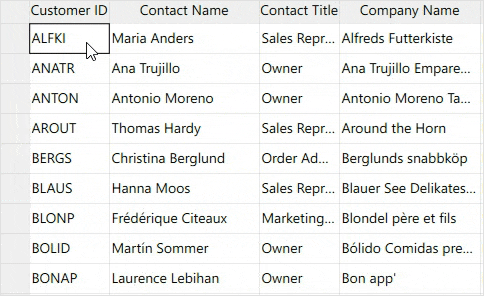
Use multilevel undo and redo operations for any changes made in the grid. There is no limit to the number of these operations. You can also group multiple actions as a single transaction.



Users can customize cell styles at any level by formatting the data and customizing each cell’s appearance with:
Cell styling can be applied to any range of cells, rows or columns.

Customize the appearance of cells, rows, or columns conditionally based on data.


Users can interact with the grid with a rich interaction experience like in Excel. The control provides the following rich, Excel-like features:

Cell-level context menus expose the functionality on the user interface. Context menu items can be modified at runtime.

Display an additional hint or information about a cell through a tooltip. Users can customize tooltip appearance using templates.

View the grid content clearly by zooming in and out.



There’s built-in support for the print and print preview dialogs with numerous customization options.
Serialize the WPF Excel like grid control settings to XML format and load them back (deserialize) to grid.
Compatible with Coded UI and UFT (formerly QTP) automation tools.

 Documentation
Documentation
Greatness—it’s one thing to say you have it, but it means more when others recognize it. Syncfusion® is proud to hold the following industry awards.